Klavaro is an open source touch typing tutor for Windows and Linux
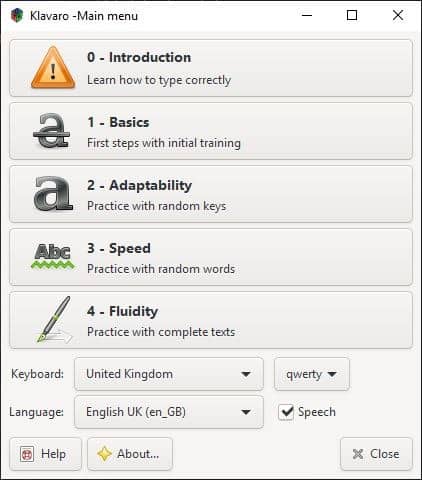
How fast can you type on a keyboard? I can type quite fast and I don't look at the keyboard when I'm typing; this method is called Touch Typing.
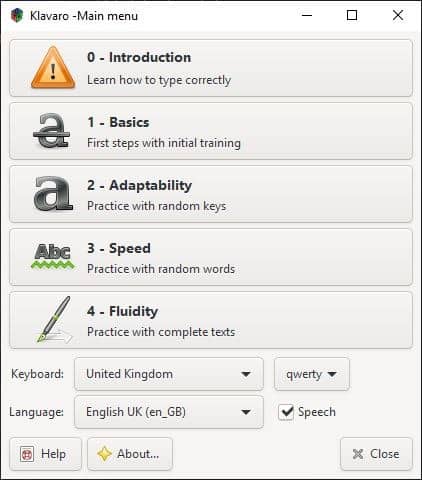
Sure, I make the occasional typo or two, but it's quite minimal. The faster you type, the more productive you can be provided that you keep errors to a minimum.
Klavaro is an open source touch typing tutor for Windows and Linux. Essentially, this program is a course that teaches you how to type fast while being accurate. There are five sections in the application's interface: Introduction, Basics, Adaptability, Speed and Fluidity.
Introduction
This section teaches you about how to position your hands and fingers on the keyboard. The fingers on your left hand should be on the ASDF keys and the fingers of the right hand on JKL;. A total of six steps tutor you how to move the fingers for typing efficiently. It helps you understand that your goal is not just to type fast, but to do it without glancing at the keyboard.
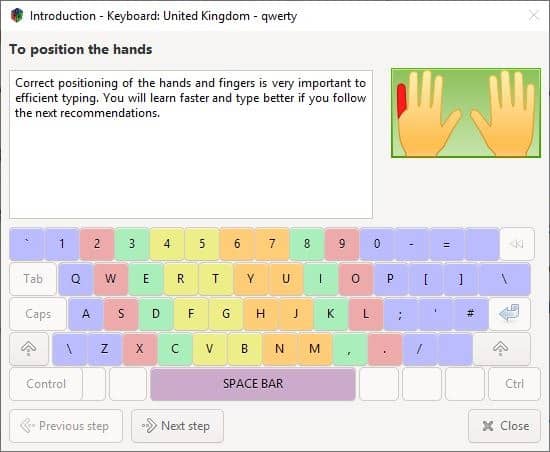
Basics
This is an exercise to test what you have learned. The focus is again on the placement of the fingers. Hit the Course Information button or any key to start the test. Some characters are displayed in the large pane, and you have to type them. Don't forget to use the space, shift and enter keys when required. You'll be scored for accuracy and speed.
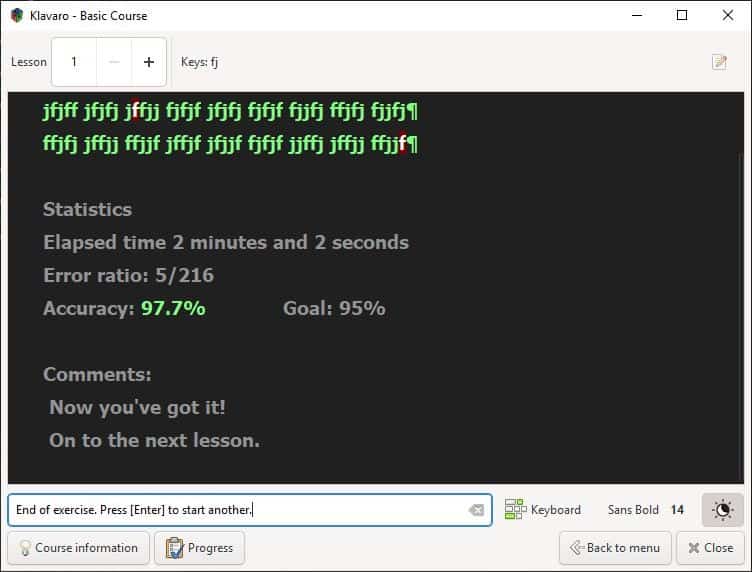
Each exercise has a goal attached to it that requires you to have an accuracy above the set goal to pass the text and continue on to the next. If you fail, you need to retake the exercise before you can progress.
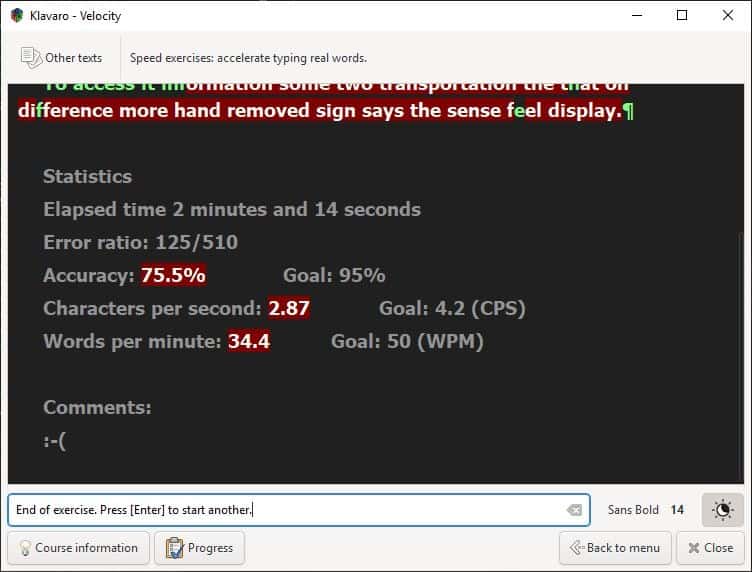
Every test is randomized, so you can't memorize the patterns, you're actually going to learn how to touch type. Can you skip lessons if you really want to? Yes, that is possible.
Adaptability
This is a slightly difficult test, as it uses random letters, numbers and symbols. In my opinion, these were tougher than the word tests, since you have to pay attention to every single letter.
Speed
This is where you can see how good you are. Sentences with random words are displayed, and you have to type as fast as you can while being accurate. Focus on the spaces, capital letters. Hit the Other texts button in the top left corner, to load your own text file. Have a favorite story or chapter? Use it.
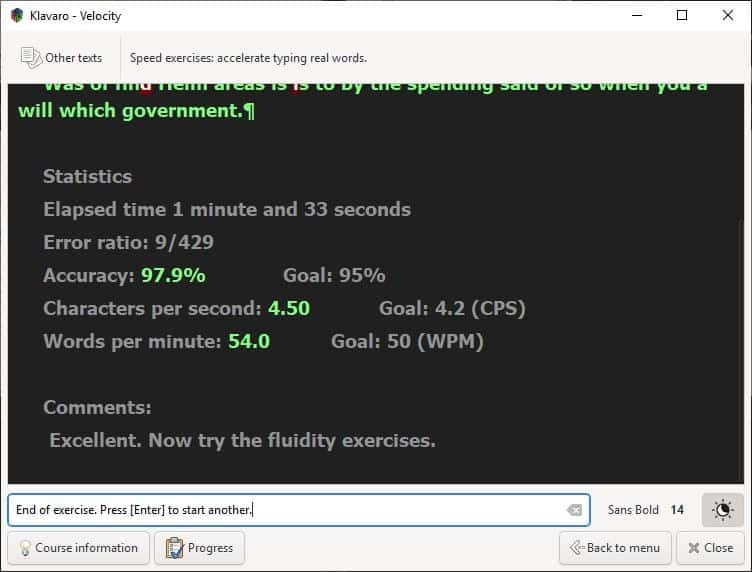
Fluidity
The final test is the same, but instead of nonsensical sentences you have meaningful ones. After all, this is what you are going to be doing in real life. These tests are longer too and require more focus because of that. The twist here is that you'll need to use the backspace key to fix typos. If you don't, it won't accept it. Typos and editing them end up wasting time which eventually takes points off your score.
Main Options
You can change the keyboard region and language used by the program. There are options to switch between the QWERTY and DVORAK layouts. Uncheck the Speech button to toggle the Dictation mode.
Exercise Options
Use the keyboard button at the bottom of the screen to bring a visual keyboard into view. Click on a key to see which finger you should use for hitting that key. The button next to it is the font selection tool. Use it to change the font type and size. The Sun/Moon icon changes the text pane to a dark mode (need to restart the application).
Typing fast is an art, and takes time to master. Klavaro can only help you so far, you have to practice regularly to become better.
Whenever someone visits me while I work, I always hear a comment about the noise from my typing speed, and it always makes me smile.
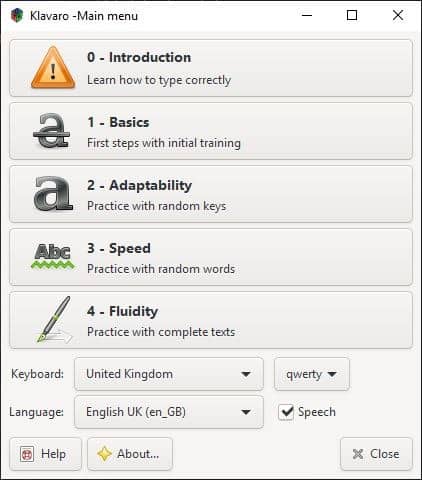



























For all Windows users-good odl Kyran typing tutor.
touch typing is more of a skill than an art, I started touch typing at the tender age of around 10, although I certainly have not committed every last key to muscle memory, I am satisfied with my current ability
I recommend this program as a portable app, it can really help pass the time and hon your skills when you are far from your mainstay computer and have little to do
https://www.keybr.com is an online solution for the same thing that I have come across
I’d highly recommend the free online typing tutor at http://www.keybr.com. It provides excellent practice exercises, including the option to import your own text, and provides graphs monitoring your progress over time (including key by key analysis)
Used keybr.com for years until it changed the user interface.
Now it’s rather a hit – a miss matter:
http://www.rapidtyping.com/typing-tutor.html
The site offers a number of links, one of which is Klavaro.
Self-professed speed/touch typists can post results here:
https://play.typeracer.com/
Thank you for providing an excellent alternative.
Thanks I will check that out.