Document Foundation releases LibreOffice 6.4
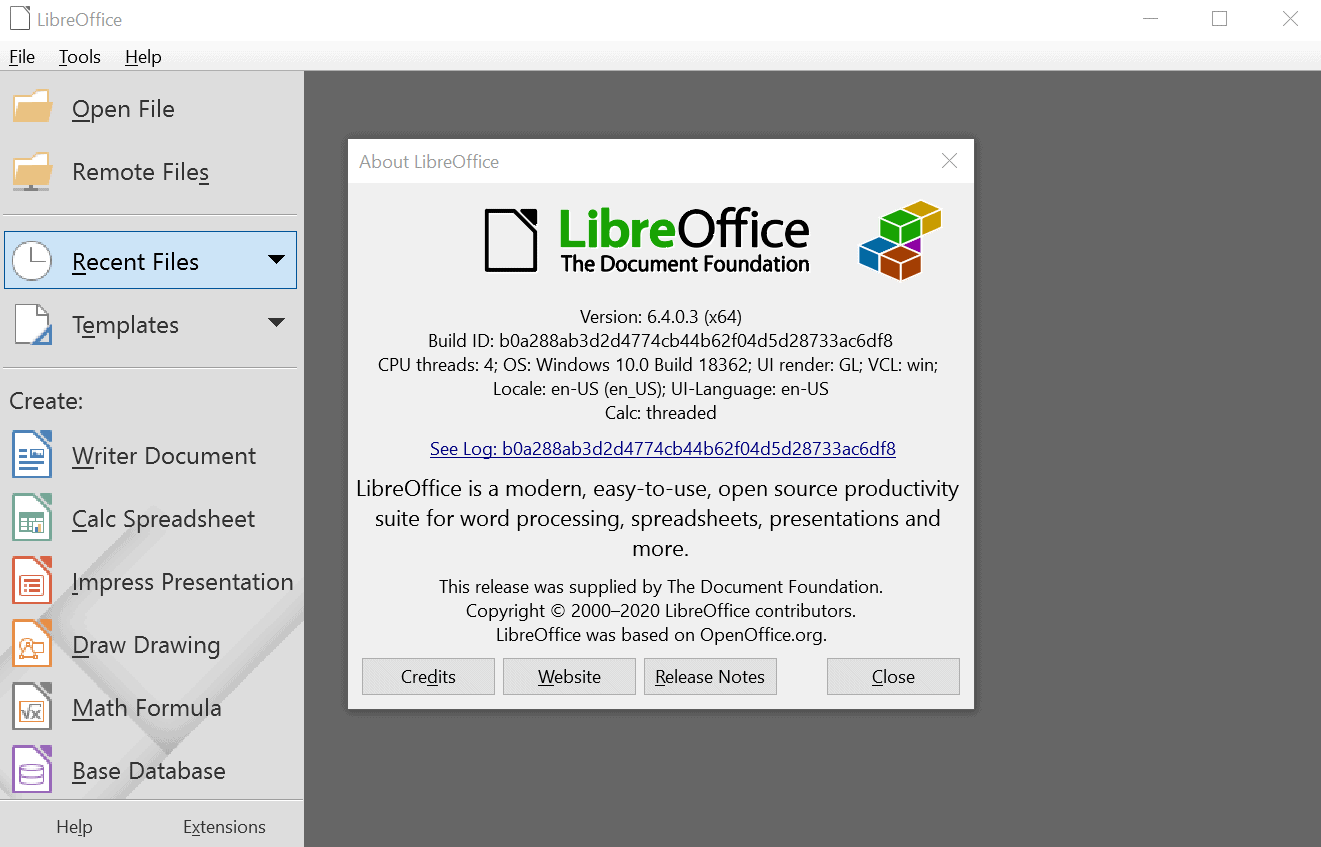
The Document Foundation has released a new version of the Office suite LibreOffice. LibreOffice 6.4 introduces compatibility and performance improvements as well as new and improved features.
Downloads of LibreOffice 6.4 are already available on the official Document Foundation website. Downloads are provided for Windows, Mac and Linux; users may choose to download the full package or a torrent file to download the full release that way.
The internal update checker, if installed by the user, should pick up the new version of the Office suite as well.
LibreOffice 6.4
The release notes provide a detailed list of changes. Here is a short list of the most important changes in LibreOffice 6.4:
- Writer: improved performance when importing files with many bookmarks.
- Writer: mark comments as resolved. Also, comments on Writer images and charts supported.
- Writer: btLr text direction is now available in Writer Frames.
- Writer: Table handling improvements including faster moving and deleting, fast table row and column moving and deleting, and new paste special menu for pasting table data into tables. Also, improved drag and drop operations to move table data.
- Calc: improved cell selections when cells contain hyperlinks.
- Calc: parallelized version of super scalar sample sort algorithm improves sorting.
- Calc: various performance improvements, e.g. speed improvements when copying with lots of comments and opening XLSX files or with lots of comments, saving XLS with lots of styles.
- Calc: new full-sheet preview PDF export option to export files in Calc to PDF with all pages on a sheet as one page in the PDF. This is done in the following way:
- Select File > Export as PDF
- On the General tab, check Full-Sheet Previews.
- Click on the Export button.
- Calc: XML improvements, now enabled directly (without having to enable experimental features).
- Impress / Draw: New Remove Hyperlink option in context menu in Impress.
- Impress / Draw: New Consolidate Text option.
- Impress / Draw: Performance improvements.
- Core: Hyperlink context menus are unified.
- Core: Generate QR Code feature added.
LibreOffice 6.4 installed fine on a test system running Windows 10.
Now You: Do you use LibreOffice? What is your take on the new release?
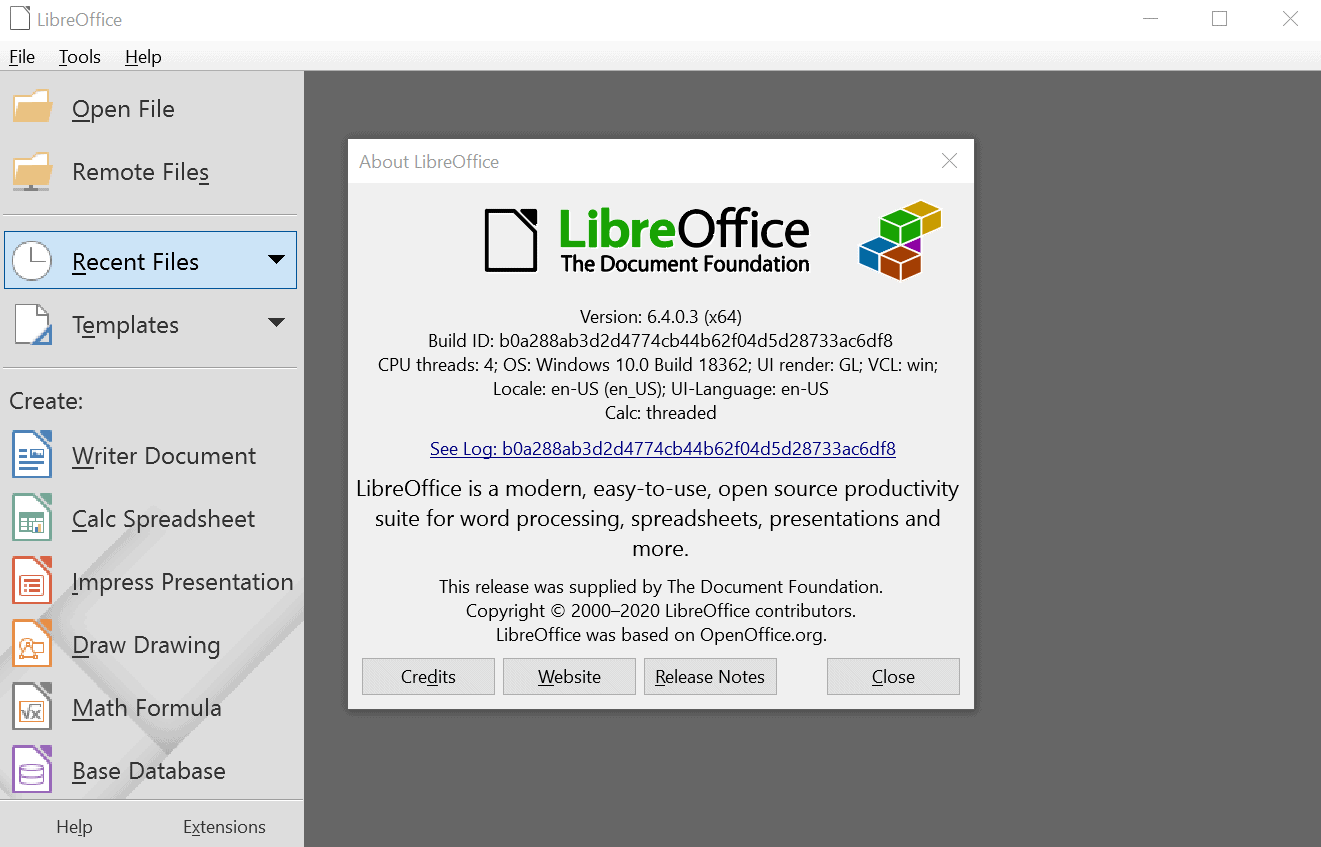






















https://blog.documentfoundation.org/blog/2020/08/05/announcement-of-libreoffice-7-0/
https://blog.documentfoundation.org/blog/2020/05/21/libreoffice-644/
https://blog.documentfoundation.org/blog/2020/04/16/libreoffice-6-4-3/
https://blog.documentfoundation.org/blog/2020/03/19/libreoffice-6-4-2/
https://blog.documentfoundation.org/blog/2020/02/27/libreoffice-641/
https://wiki.documentfoundation.org/ReleaseNotes/7.0
https://wiki.documentfoundation.org/ReleasePlan/7.0
Clean software, no ads, no tracking, no shady commercial deals ? The Document Foundation lacks ambition. They should create a for-profit subsidiary to power further growth.
(/s)
Still no concept of quickly updating from one of the suite’s apps by downloading only the changed bits. I am tired of downloading the whole installer for small improvements.
@Jeff: Yup. This is an issue for people with slow, metered, or capped Internet service (or, I suppose, limited drive space). LibreOffice installers are rather big. On the other hand, I’m not aware that installing a new LibreOffice release has ever borked anyone’s system drive and rendered it unbootable, as an update to Microsoft Office 2010 (the Outlook component?) did a couple/few years ago.
Is this better then Softmaker free office? I mainly use the Textmaker component. It is very light on my system.
Using usually about 17- 32mb memory, depending on the file size of course, and it is fully compatible with the ms word 2007-2019.doxc format, .odt., .rtf and a few others.
They often offer nice upgrading prices to the paid version and I will do that when it comes around next time, because I am glad I can support them.
It is not as good as Office, (implementing Hunspell dictionaries is not intuitive but that’s maybe just me), but Office is overkill for my use.
Not complaining at all, for a free service it is fantastic. Plus it is made in Germany not China, like WPS Office Free.
I did use Libre Office in the past but it was quite a resource hog then. Maybe it is better now?
Libreoffice is still a resource hog. Furthermore I have noticed that recently Softmaker is becoming more faster and stabler than Libreoffice. Also Softmaker works better with very big files.
Thankyou, very valuable info!
For my purposes its always been OpenOffice and Word for me.
OpenOffice is great for many things and very crash-proof, but also way behind on features, Office compatibility, and it’s had some security issues go unfixed for long periods. If it’s in active development, I haven’t seen anything about it.
That should read ‘OpenOffice and MS Office’ for me.
And yet there is not a native dark theme for Windows, this is sad and unacceptable.
It’s marked as a high priority bug and there’s plenty of dev interest in solving that. Do you want to do it yourself?
Otherwise, be patient because most of the work in LO is done by volunteers in their own time or by companies that need to answer to their client’s needs.
I wish they would update the look and feel of the suite.
You can pick from 6 different UIs and a multitude of icon sets.
Not enough. All of them are ugly.
It’s usually the case when a software designer offers you different themes. This means he cannot get it right once, so he tries multiple times. But since he does not have the necessary talent, you only get more garbage to choose from.
@Clairvaux, since you are uncapable of udnerstanding the philosophy behind LO design and instead spout bullshit about “talent” and mention that the options are garbage I’ll try to educate you.
First, there are multiple software designers with each being responsible for each icon set separately.
Second, each icon set is designed to adapt to the different Desktop Environments/OSes that LO is available in. Elementary is native on GTK DEs, Breeze on Plasma Desktop, Colibre is for Windows. There’s currently an icon set being designed for MacOS. Sifr is for high contrast.
Third, with all the different UIs that you can choose from only if you are a drooling idiot you won’t be able to find one that doesn’t suit your preference.
The Tabbed UI is quite close to the Ribbon UI, so if you don’t like that one but you like the Ribbon then you are bullshitting. If you feel that there is something else that you don’t like then that’s because of the inherent differences between two different pieces of software.
If you prefer an old-school UI, then the Standard UI is for you and that’s the same as it’s been since forever.
If you prefer compact UIs you also can pick those.
If you prefer a UI with panels you have the Sidebar.
So instead of spouting nonsense about it being “garbage”, blame your lazy ass for not wanting to learn how to use a different piece of software and respecting those differences.
Does it have less functionalities than Microsoft Office? Yes. It’s not backed up by one of the biggest corporations on the planet, that’s to be expected.
Alternatively, different people have different tastes. For example, I would call the Breeze Dark version of LibreOffice a damn lot sexier than any other office suite.
@Anonymous: “Alternatively, different people have different tastes.”
A million times this. I prefer LibreOffice’s default look and feel over “modern” UIs by a huge margin.
Seems a good free replacement for MS Office
Although I seldom use it
On we go with my pet rant about Libre Office : did they include a Word-like outliner in their word processor, this time ? If they didn’t, it will still be Soft Maker Office for me (or Free Office for you, if you don’t want to pay).
@Clairvaux:
Yes, LibreOffice offers an outline view, and has for a long time now. It operates very differently than how Word does it, though, so it might not meet your “Word-like” requirement.
Thanks to all. Yes, I’m aware of that navigation panel in Libre Office. Word also has it, by the way. That’s not an outliner, just another type of table of contents.
An outliner is when you can fold or unfold the text itself, not a side panel. It allows you to go smoothlessly from ideas to text, and back again.
It’s a mind-map without the graphical side. It predated the concept of the mind-map by decades.
@Clairvaux: I haven’t installed today’s new release yet, but as of the previous “Fresh” release, the closest LO Writer had to MS Word’s Outline View was an outline “Navigator” in a sidebar. You can quickly hop around from one heading-style paragraph to another using that, but Writer doesn’t have Word’s collapsible, cut-and-pastable outline sections in the document itself. I don’t think that has changed or I would have read something about it. Along with Word’s envelope wizard (with its built-in support for postal bar codes), it’s a feature I miss in Writer, but I’ve learned to live without it.
Do you mean “outline view” or something else? Simply download and try it, to answer your own question
@ seeprime
Outline view, outliner, whatever. What’s important is the concept. Only Microsoft Word, Soft Maker Office and WPS Office have it (but WPS is a Chinese knock-off of Microsoft Office, and they have some shady practices).
I’m tired of downloading dozens of versions of a huge program for a feature that never comes.
Also, Libre Office is not high DPI-aware, and the result is quite ugly on my setup. Poor design of icons + not high DPI-aware = ugly interface.
Soft Maker Office is beautiful. Beauty is important.
Hi,
Someone knows if the justify text option in Writer is still messed up when used in paragraphs?
Maybe it’s just my imagination, but the 6.4 version seems to load faster than previous versions. Did they use a new JVM or something?
They don’t use a JVM unless you have one installed and specify you want to use it.
Most of the code is not dependend on Java. According to them “only some masters, non-linear solvers, and embedded database in Base requires Java”
What happened to their mascot? =) Was the winner so ugly they decided not to include it into the software?
Since when they have mascot?
Tyson Tan makes KDE’s mascots, his entry was super cute, dunno which one they picked in the end. https://twitter.com/TysonTanX/status/913430461866704896
mascot ≠Logo
I’ve been using LibreOffice ever since it was launched, yet only its Writer and Calc modules. I’m not an extensive user (my novels are taken care of by my secretary, lol) so I can’t really compare LibreOffice with other office suites. Suits my modest needs and certainly far more. No probems.