Link Gopher is a Firefox add-on that can extract links from webpages
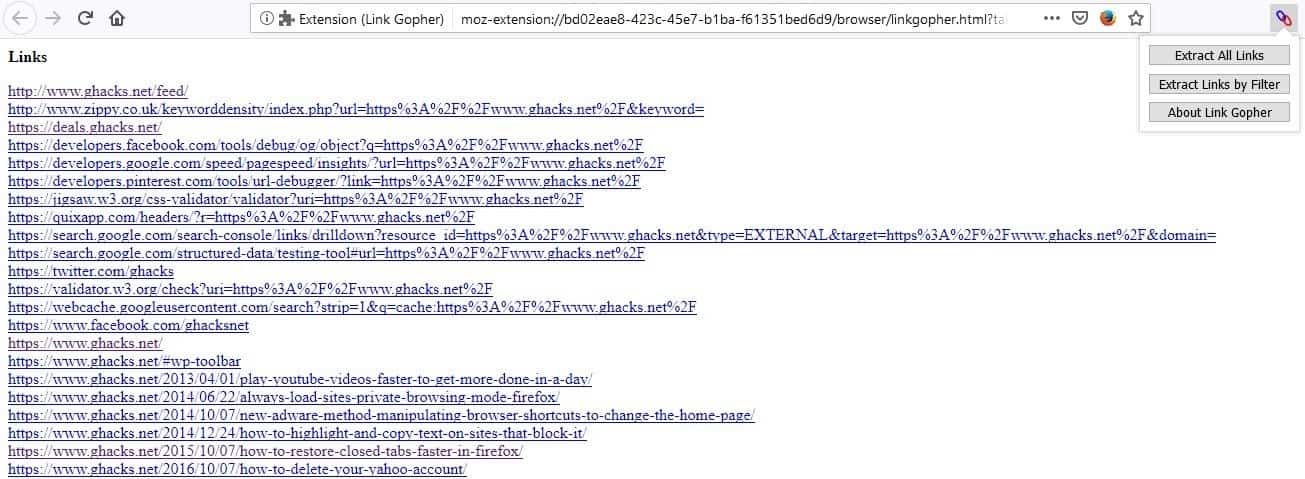
Most websites have tons of links in their pages. Some of these may be used as internal links to pages within the same website while others are outbound links to other resources.
If you want to find out how many links a page has or even extract links from a webpage, it could be a difficult job to handle this manually. There could be hundreds of URLs. The Firefox add-on Link Gopher can do this for you as it was written specifically for extracting links from webpages.
The add-on adds an icon to the Firefox toolbar when you install it that displays a light interface that consists of just 3 buttons.
- Extract all Links
- Extract all Links by Filters
- About Link Gopher (links to the official website).
Extract all Links
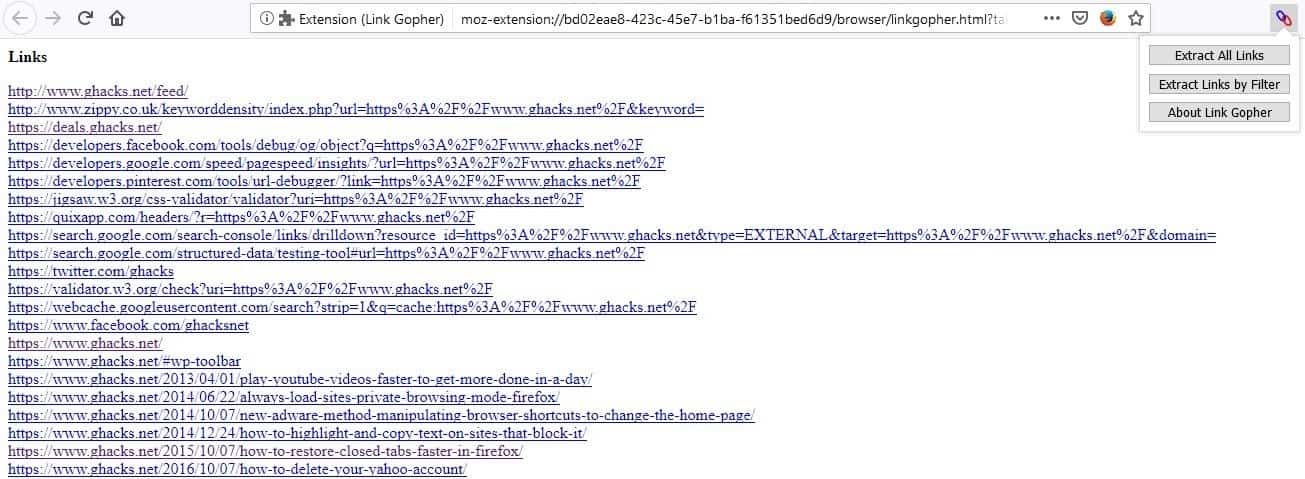
Go to any web page and click on the "Extract all Links" option and Link Gopher will open a new tab in Firefox that contains all the links that were found on the web page. All of these links are clickable so you can use them directly from the browser.
Internal links and links to other resources are displayed under Links. Scroll down to the end of the page to see "Domains", i.e., links to the top-level domain of other websites. The list of the links follows the browser's color policy to distinguish visited URLs.
You can also save the links to a document manually if required. This can be useful for webmasters or if you're on a web page with several download links. It was handy during my tests as it could pull all the direct download links from web pages and saved me a few extra clicks now and then.
Another example when I found the add-on to be particularly helpful was when I used it to find the "source link" in articles on other websites. Many writers and admins make it a practice nowadays to hide outbound links within words used in the article. It is good for SEO but the reader may find it difficult to spot the link, especially if it is of the same color as the rest of the text.
Extract all Links by Filters
This option may appear quite similar to the normal extractor, but it's quite different. When you click on this option (from a source web page), you will see a search box that accepts keywords, e.g. If you only want to see links from gHacks, type "ghacks" and click on the ok button.
Link Gopher will filter the links from the page, and you will only see the links which have the word "ghacks" in the URLs.
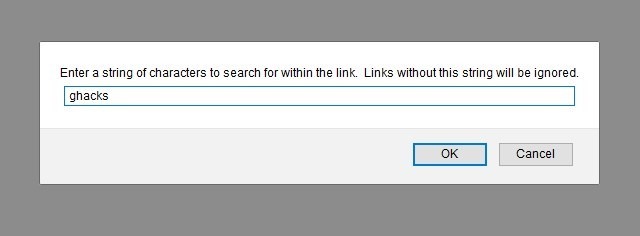
Sadly, Link Gopher does not offer any customization whatsoever. I'd have preferred to have an option to open links in a new tab by default, well nothing a control + click (or middle-click) won't do. That being said, the add-on is meant to do one job and it excels at what it does.
Link Gopher is open source, but I couldn't find the source of version 2 of the add-on. Mozilla has marked it as a recommended add-on which is a good sign.
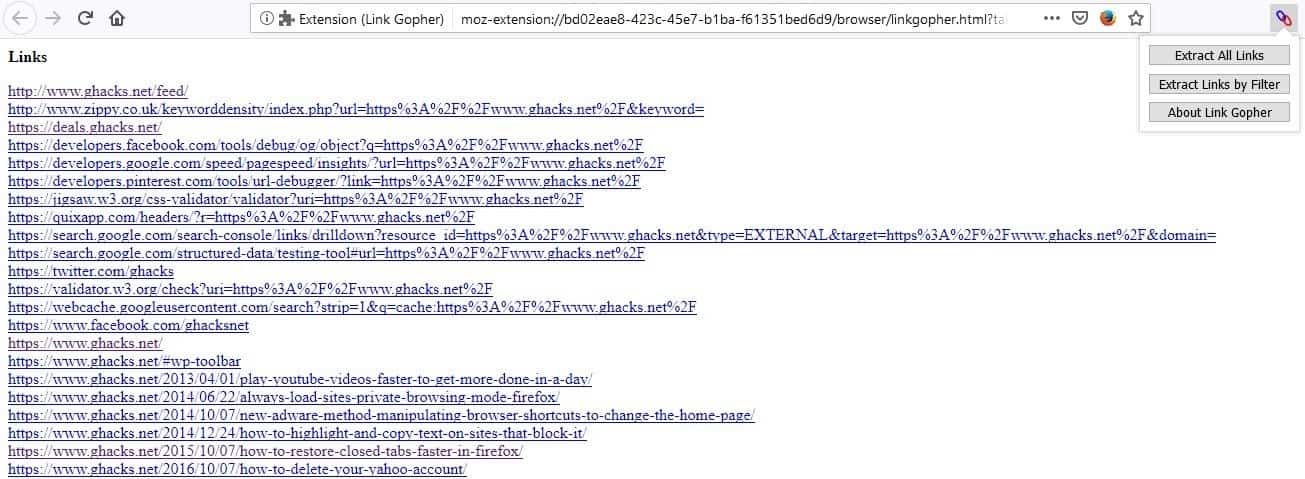

























Hi , my extension stoped I click button Extract all link and not open
I use jdownloader but it kinda slow. it took 10 minutes to process. Unfortunately I need to reopen all tabs in another firefox instance to filter tabs via copylinks++. I think its not possible to do an action (open url of keyword) in all tabs.
(my browsers crush so many freaking times btw I am using Firefox 42 on old mac)
Nash OS has it since 2004 –
Reinventing the wheel? What time waster!
curl and grep are fine for me
K-meleon had it from times immortal.
Right-Click > Page > Links
Download and install K-meleon NOW
https://addons.mozilla.org/en-US/firefox/addon/copylinksplusplus/
This addon is better
More features, but the script is heavier. Link Gopher does what I need for now.
This looks pretty sweet!
Is it also able to find links that aren’t (currently) displayed on the page? For instance, links that are only revealed conditionally through Javascript?
I commonly find myself looking at and searching the page source itself to find links. A tool like this might eliminate my need to do that.
Opera v12 could do this natively, and damn what a handy feature it was. You could open them in tabs, copy to clipboard, bookmark, filter them, etc. All in a handy panel, no need to even switch the tab.
Wasn’t there a project called Otter browser trying to recreate Opera 12 experience? I don’t know what engine it used but each time I tested it, it performed subpar. Like you’re trying to use Firefox 3.6 in 2019, or even worse.
Opera 12 could do a lot of things natively ;)