Microsoft restores Optional Updates listing in Windows 10 version 20H1
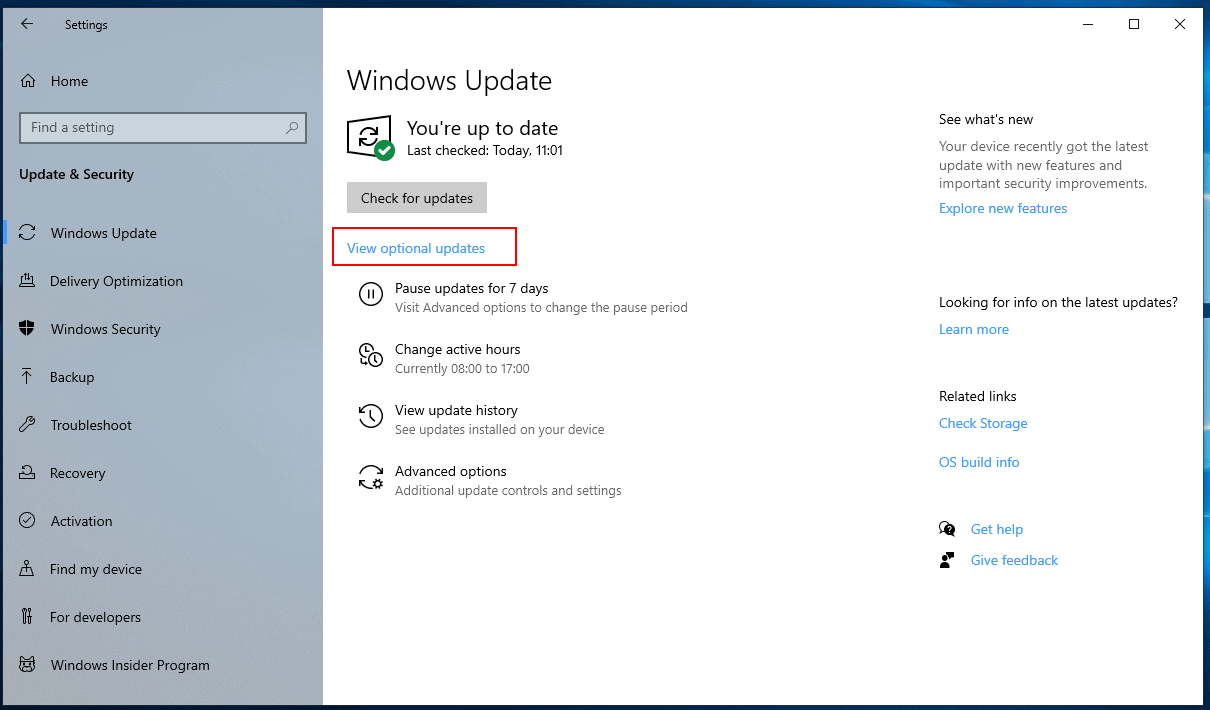
Microsoft plans to restore optional updates listings in the next major feature update of Windows 10 that the company plans to release in May 2020.
The company removed the practical optional update listings that it provided in previous versions of its Windows operating system when it released Windows 10. The company did release a Troubleshooter to display optional updates but it appears to be no longer available. Third-party tools like Windows Update MiniTool came to the rescue.
This led to all kinds of issues including issues caused by automatic driver installations supplied via Windows Update. Options to disable driver installations via Windows Update exist using Group Policy or Registry changes but most Home users are probably unaware of them.
Hardware drivers can be updated manually and that is usually the better option as it gives administrators control over the feature. You can check out our guide on updating drivers in Windows here.
Windows 10 version 20H1 and optional updates
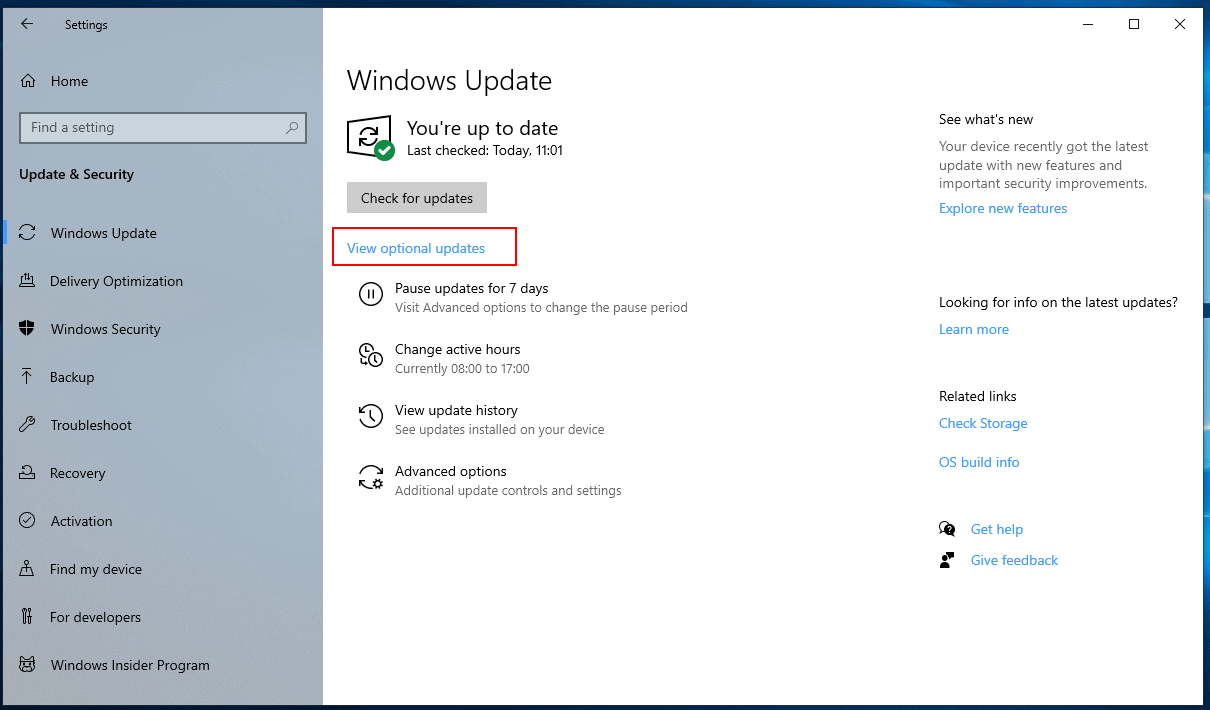
Optional update listings returned in the most recent build of the upcoming Windows 10 20H1 version of Windows 10. Microsoft has added a new "view optional updates" link on the Windows Update settings page that leads directly to the available optional updates.
Optional updates are sorted into groups; only driver updates were available at the time of writing though.
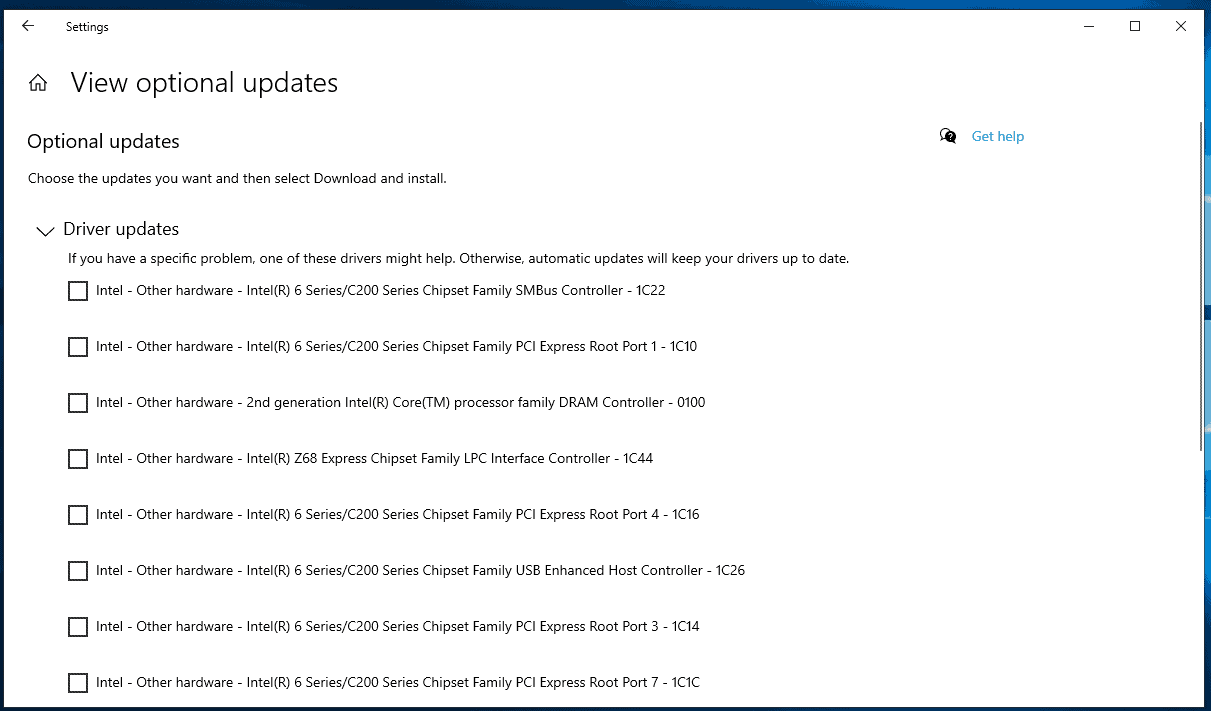
All drivers that are available on Windows Updates for the particular hardware configuration are listed under Driver Updates in the new Optional updates listing.
Each is listed with the manufacturer name, classification and name. One of the issues that you may run into here is that Windows Updates does not provide any additional information about these drivers; neither the version of the driver nor the release date are provided which makes the installation a gamble as you cannot be quite certain that the suggested driver is indeed newer or better than the current one.
The end of automatic driver installations?
The optional updates listing does not mean that drivers won't be installed automatically anymore by Windows Updates. The very first sentence under Driver updates confirms that:
If you have a specific problem, one of these drivers might help. Otherwise, automatic updates will keep your drivers up to date.
It is still best practice therefore to disable automatic driver installations via Windows Updates to avoid any surprises in that regard. While that may mean having to hunt down newer drivers manually, it is without doubt the better option.
Closing Words
The return of the Optional updates listing is still welcome as Microsoft may include other optional updates using it besides drivers.
Now You: How do you handle driver installations on your machines? (via Deskmodder, WinAero)
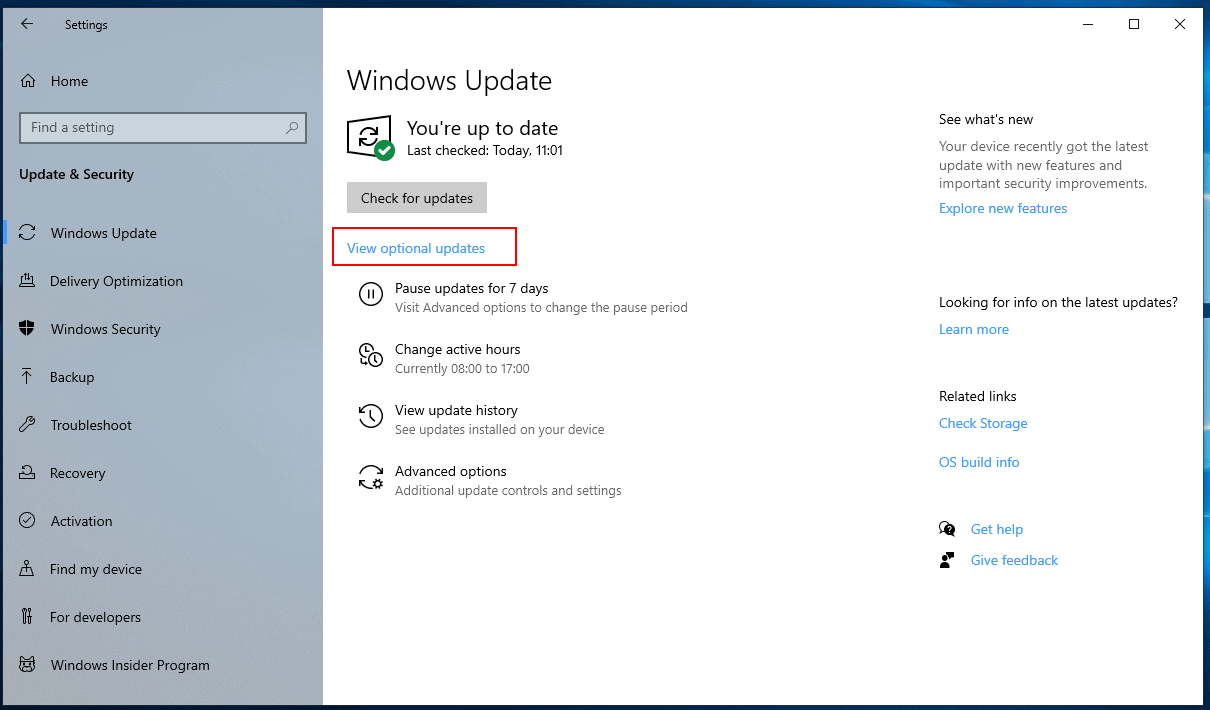



















recent 20H1 release build 19033 is now identified as version “2004”
https://blogs.windows.com/windowsexperience/2019/11/26/announcing-windows-10-insider-preview-build-19033/
Only using W10 for 5 months or so and no problems with MS driver updates so far. But maybe better to disable it anyway.
Driver updates are difficult kind of thing for me: when visiting Intel they warn you to visit the OEM drivers updates. When I do all kind of stuff like installing a bios update is offered. They don’t tell you how dangerous that can be for your sytem if done that way.
I’ve *always* had serious problems as a result of using Windows Update to install “updated” drivers. Funny how I never have any problems when I update a driver obtained from the specific hardware company’s website. I quit updating drivers through Windows Update long, long ago. Then M$ forced people to allow automatic driver updates in Windows 10. It’s almost as if M$ wants to deliberately mess things up hardware-wise.
M$ is confronted with the fact that people are STILL going to hold off on “updating” to Windows 10 because of forced updates and ludicrous mandatory telemetry. Their spin doctors are talking them into making minor concessions like those described in your article in the hope that people will be foolish enough to believe that they’ve relented. I, for one, am not buying into their “kicking and screaming back to where they should be” act. Thanks for the article, Martin, and good job.
Windows do crap like this all the time to make their products obsolete so people will buy the “New Windows”, same old scam, the should be put against the wall.
“The company did release a Troubleshooter to display optional updates but it appears to be no longer available.”
It is indeed still available directly from Microsoft at this link: http://download.microsoft.com/download/f/2/2/f22d5fdb-59cd-4275-8c95-1be17bf70b21/wushowhide.diagcab
Found on this page:
https://support.microsoft.com/en-us/help/3073930/how-to-temporarily-prevent-a-driver-update-from-reinstalling-in-window
Martin, You wrought an article named “How to disable driver updates from Windows Update”, who
you last updated on, June 26, 2016.
Is this still the valid way to go ( Is still a working method) on the new Windows 10 version 20 H1?
And then… W10 99H2 become a good OS.
Funny joke.
All the recent serious problems didn’t come from updates classified as optional by microsoft.
That’s correct. But driver updates via Windows Update have been the cause for lots of issues as well (probably on a much smaller scale though).
WinAero link links to borncity?
Thanks, corrected!
Who knows, maybe in next 4 years they’ll discover that full user control over installing updates is good. /s