Windows 10 black screen startup issue after installing latest patches
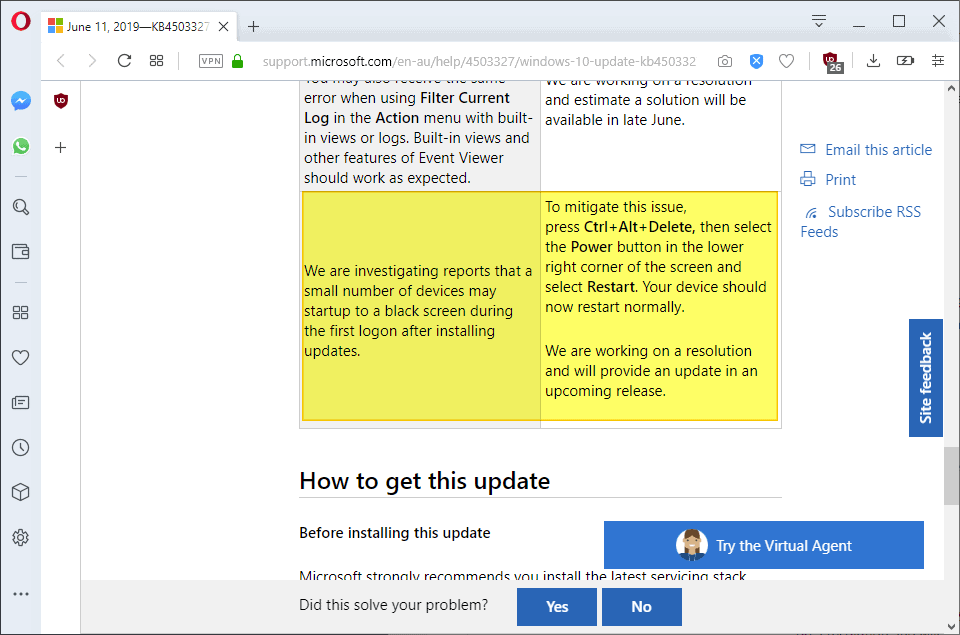
Some Windows 10 devices may boot to a black screen when they are started for the first time after installing the latest updates for the systems.
Microsoft acknowledged the issue on June 14, 2019. Client and server editions of Windows 10 are affected by the issue according to Microsoft's post on the official release information website.
The company lists Windows 10 version 1809, Windows 10 version 1803, and Windows 10 Enterprise LTSC 2019 on the client side, and Windows Server 2019 on the server side. Other client and server products are not affected according to Microsoft.
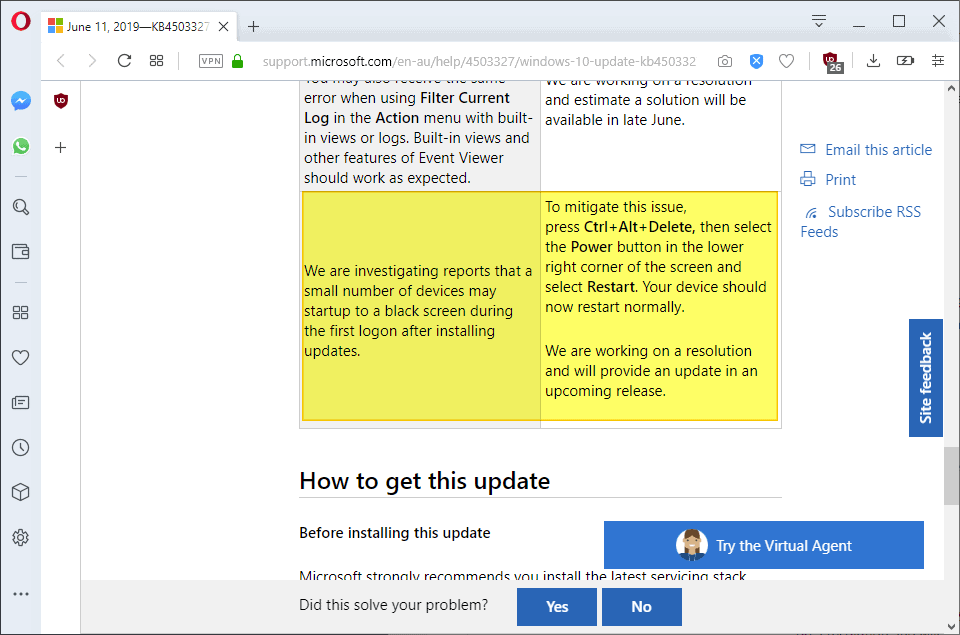
The black screen issue is a temporary one. A reboot of the system should resolve the issue. Microsoft recommends to press Ctrl-Alt-Delete on affected systems and to select the Restart option in the lower right corner of the screen to restart the system. The system should boot into desktop normally after the restart.
Workaround: To mitigate this issue, press Ctrl+Alt+Delete, then select the Power button in the lower right corner of the screen and select Restart. Your device should now restart normally.
Microsoft acknowledged that it is working on a fix for the issue, and that reports suggests that only a "small number of devices" is affected by the issue. It is too early to tell if this is related to other issues that users may experience on Windows 10 devices, e.g. issues related to antivirus applications causing issues such as prolonged startup times or freezes.
A similar issue was experienced in 2009 on Windows 7. Back then it was called the Black Screen of Death as Windows 7 devices would boot into a black screen. The issue was caused by Registry changes back then.
The updates that cause the issue are the latest cumulative updates for the affected Windows 10 versions.
The latest update for Windows 10 version 1903 is not affected by the issue according to Microsoft; the version has quite the number of unfixed issues as well, however.
Windows 10 version 1809 is installed on the largest number of devices currently. The number of affected devices is unclear as Microsoft provides no information other than stating that it is a "small number".
The rollout of Windows 10 version 1903 picked up pace recently but many systems cannot be updated to the new version because of blocker bugs.
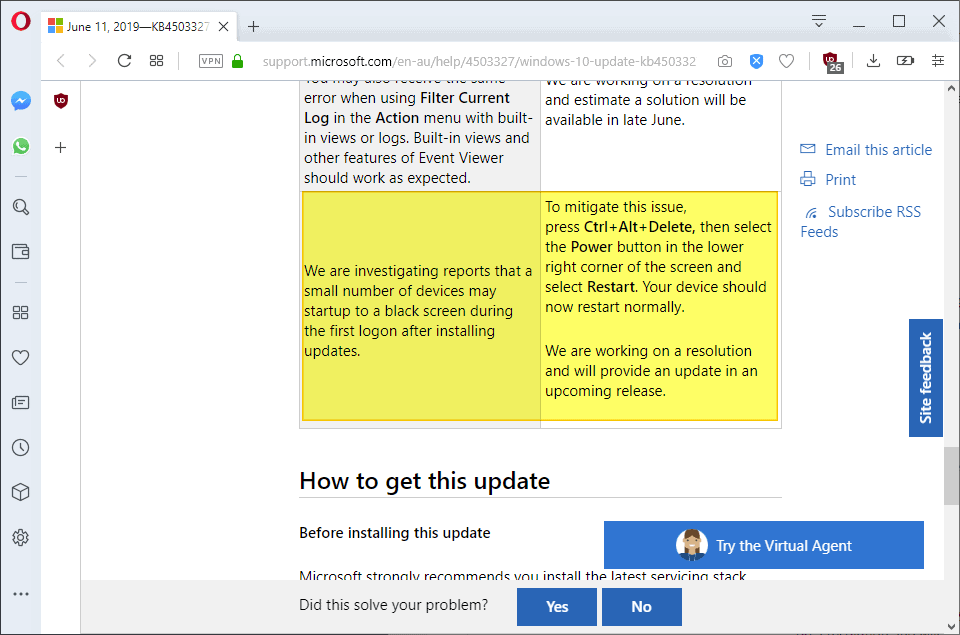




















I have an Acer E5-774 system and once the 2004 (spring 2020) update was installed there was no option to even restart. The screen was completely black, no mouse, not power option… nothing!
After the standard 3 forced restarts I at least go to where I could dump 2004 like a hot potato it is!
Problem is, if M$ doesn’t fix this then sooner or later 1909; which I’m currently on (and is as slow as molasses!) will become a “version” that won’t be able to make the step up. That to is unacceptable.
Windows 10 update methods continue to prove that the method available to Window–piecemeal as they were–were much superior. At least then you could onboard as many as possible and leave the one(s) that pooched your system off until M$ got it right.
I also think that the updates/upgrades for Windows 10 prove beyond a doubt that M$ is really back at producing and testing successfully updates/upgrades before sending them out “into the wild”.
Someone needs to look at this, and I’d say re-engineer the hole process from the bottom up: process, Q&A and delivery. Because the way it is being done now borders on not only unprofessional for a company with the number of licensees worldwide, but reckless in how it leaves a large number of its licensees.
I am on Version 1903, latest update was KB4506991 and KB4503308. Once these updates hit I started getting the black screen every morning when I boot up. I have to undock my laptop and then redock it in order to get my external monitors to display.
So, 1) this DOES affect 1903 and 2) this is not a temporary issue!
I’m on 1903 and have this black screen. And true after reboot it just boots normally.
Black screen and every time I click on ctrl+alt+del, it is reboot every time
“Microsoft acknowledged that it is working on a fix for the issue, and that reports suggests that only a “small number of devices” is affected by the issue.”
Well that is a load of crap, as I have 150+ laptops and several workstations at work that have this problem. We are now starting to get it on normal user PCs now as we move everyone over to the 1803 build, so that will add another 700+ to the count.
The work around that I have is to use a graphics driver from 2017 as that is the only way to get a display on the laptops. The workstations have to be built using a Windows 10 build 1607 image until they fix this major screw up.
Hmm, MS’s latest “feature,” the Black Screen of “I’m not dead yet.”
Brilliant!
I just updated, right now, I wasn’t aware of this update as WU is disabled, LTSC 1809 to with KB4501371, and I have not faced this issue.
How does the average user deal with this? their only computer is now stuffed. Do they now all need two or three computers, in case microsoft stuffs one or two of them up? honestly, what do we do? Does the average user now have to search how to fix it, using a second or third computer, learn to code, spend hours of their day fixing microsoft’s stuff up? there’s no way to ever use that computer again, until someone does spend their time trying to work it out. should we also be a mechanic? plumber? sparky? good grief! when did installing unwanted candy crush by an operating system along with rampant unstoppable telemetry become more essential than basic rock-solid stability and reliability? I can see now why people hate microsoft staff.
@Megan k
Hiya, i understand your frustration. From what i’ve read, most users feel it as well.
The only windows OS i use is windows XP sp3, quite dated but still compatible with the programs that i need it for.
As i have researched; The only solution to windows 10’s problems is going back to previous operating systems: Windows 7 might be the better option for you.
i have switched to Linux for the most part, Mint Linux 19.1 is excellent. Other types like Ubuntu are also coming along very well.
“when did installing unwanted candy crush by an operating system along with rampant unstoppable telemetry become more essential than basic rock-solid stability and reliability?”
This is very true and a huge mistake of microsoft’s.
I’m sure this has been said ad nauseum: Try both Linux and windows 7.
W7 is EOL in 2020 and the recent updates are just as bad as W10’s, so find a W7 version at a sable update stage and disable further ones.
Take care.
Oh! I hope that’s why I can’t get my 2x8GB DDR4 RAM @3200 from CAS 16 to CAS 14. I pray to Zeus and Poseidon together.
@Deo et Patriae
Neither zeus nor poseidon care about your ram.
have you tried increasing the voltage?
I’m glad everyone can find workarounds for microsoft’s mistakes / incompetent programming.
Good thing for telemetry! It’s obviously working very well. ;)
Agreed. And if anyone wants more (a lot more) of the same blunders, try Linux Where everyone is a beta tester as there is little to no QA/QC.
M$ must really like the Linux ecosystem as they ripped off the Gnome 3 desktop layout in Win 8 with tiles and now doing the Ubuntu/Fedora 6 month rolling release model….disastrous.
@ ddk
Can you give examples? ubuntu and linux mint’s updates / patches and releases are rigorously tested and I’ve never seen anything like the constant screw ups M$ makes.
i also visit their development forums and there is a large volume of communication between developers and users.
no need for involuntary (spying) telemetry when there is consensual feedback and communication.
So please, cite examples of linux release / update bungles and other “disasters” which you give no reference to what so ever.
Give solid links and references, not vague hyperbole.
I await your enlightened reply.
here is a simple and interesting reference for you:
check out the wiki on the PRISM surveillance program.
Is Microsoft a partner in the program?
This is why I have updates disable so I can oggle oppisite genders without worry of being prosicuted by a snitch system. microsoph can manage to keep these blunders afoul, what am I going to do keep my internet out of my socket and move to remote area away from civilation.
@gibberishly
Woah, woah, easy on the hate speech there.
You can run, but you can’t escape the satellite-cellular 5g smart grid. Assimilate or be assimilated.
The best is to pause ’em for a while, not disable altogether.
Strange that 1903, the version M$ wants you to be using, isn’t affected by this. Or is it?
I’m having the issue, again, where I am sometimes unable to type text into the edge adress bar since the last patch on 1809.
Seen this on frequent occasions (but not always) when waking from Sleep mode. Black screen on connected monitors and on laptop.
I got this too. It does it seemingly at random, about once a month.
This happened to me, and I didn’t have to restart – just CTRL+ALT+DELETE, then New Task->explorer.exe, and presto.
I had this problem, just rebooted and making a new backup now. Upon booting in safe mode it rolled back the last update and tadaaaa it booted normally again. Very annoying if you’re using Bitlocker as I had to use the recovery key.
hey, at least it’s not completely black… you can still see power icon. at least according to them.
It is probably black on boot indicating a problem with desktop but the shortcut should display the options.