How to disable accidental tab detaching in Firefox
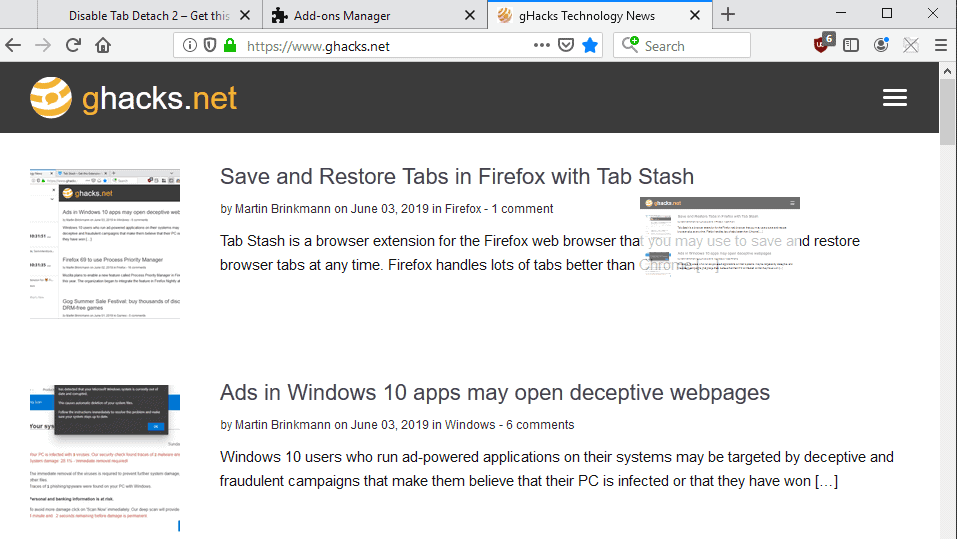
For some time now I have experienced quite the frustrating experience when using the Firefox web browser. I have a couple of sites pinned to the Firefox tab bar and every now and then, Firefox would detach a tab from the tab bar instead of activating it when I wanted to switch to that tab.
I cannot really say how that happens, only that it is a frustrating experience as I have to drag the tab from the newly created window back to the main Firefox window. An option to block pinned tabs from being detached from Firefox would be very welcome, but it appears that no such option exists.
The next best thing is a browser extension like Disable Tab Detach 2.
Disable tab detaching in Firefox
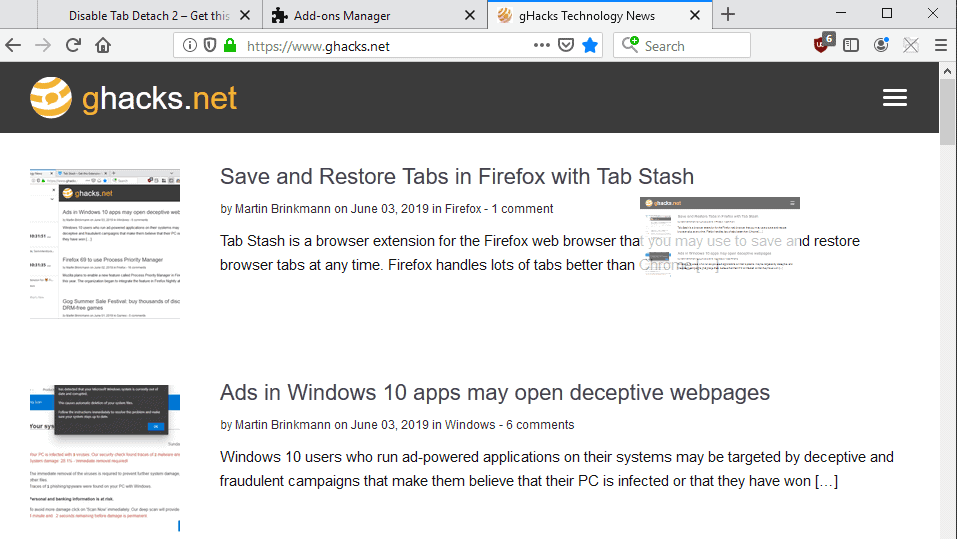
Put simply, Disable Tab Detach 2 blocks tab detaching in Firefox. You will notice that you cannot accidentally (or not) detach tabs anymore hen you try to detach a tab from a browser window using drag and drop.
The process resembles that of a rubber band. While you can drag and drop any tab just like before, you will notice that it is catapulted back to the original browser window when you release the mouse button.
The only exception to the rule is when you drag a tab to an existing browser window. Sometimes, you may want to move a tab to another location in the same browser window or another browser window. Both of these operations still work as before.
The developer of the extension recommends that users disable the extension when they want to drag tabs to create a new window. A click on the extension icon toggles its status so that you only have to remember to click on the icon before dragging a tab and clicking it again once you are finished.
The extension comes without any options or preferences that you may set.
Closing Words
Disable Tab Detach 2 is a useful extension for Firefox users who experience accidental tab detaching in the browser. I think an option to put a timer on the detach operation would make it even more useful; allow the drag operation if it takes at least 1 second (or another value), otherwise move the dragged tab back to its original window. The feature would take make legitimate tab drag operations simpler when the extension is installed.
Now You: do you use one or multiple browser windows?
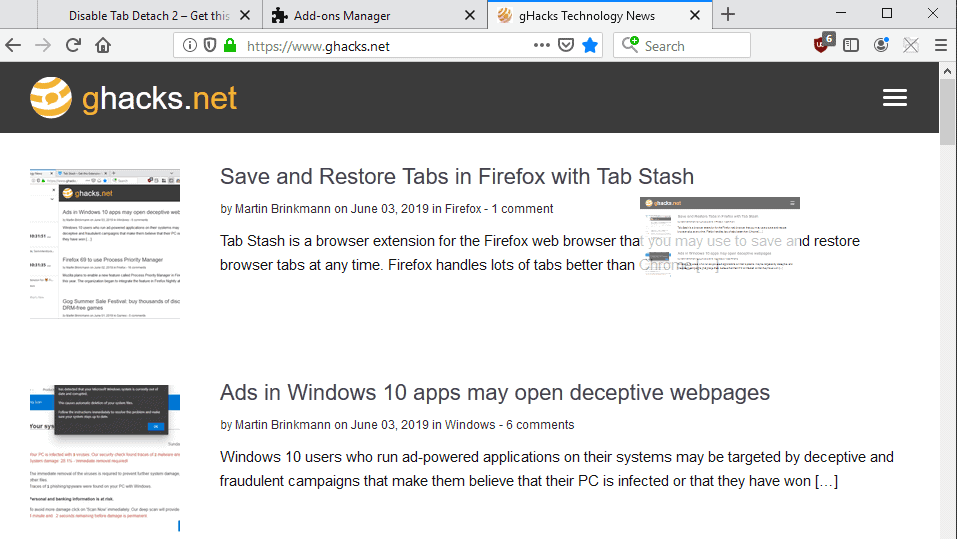

























I just wanted to let you know that tab detaching can now be disabled by toggling browser.tabs.allowTabDetach in the current Nightly
“For some time now I have experienced quite the frustrating experience when using the Firefox web browser.”
“…on June 03, 2019”
Probably another victim — like myself — of Mozilla’s arbitrary decision of forcing pre-Firefox 55 users to update to garbage new versions where more than half of the useful extensions wont work by neglecting the update of addons certificates (they would call it a “bug”) that would make them all get disabled in these older versions anyway. Now we have to live with this horrible new versions. Never had this problem of ‘sticky’ tab clicking that moves to new windows in older versions. Incompetent Mozilla.
I cannot relate to anything said here. esp in the comments.
I’ve been using FF since the early days, only at work forced to work in other browsers like IE, Edge & chorme, so know my way around those too.
but hardly ever detached a tab by accident, yeah I had it a couple of times but that was me long pressing and moving the mouse at the same time = move the tab.
that you shouw minimize a tab to attach it again in an other window is as far i’m concerned BS. when dragging the tab down you have the whole window (if it is the only tab) and you can drop it in anoter FFwindow. Just checked and this is the same behaviour in chrome, no chrome does NOT minimize/ downscale the window when dragging.
Might be that i’m allways using multiple screen set up so I can drag a fully maximized window over to the other screen.
Why not use Disable Tab Detach? This extension is a copy from this one
https://addons.mozilla.org/en-US/firefox/addon/disable-tab-detach/
What’s the difference between both extensions?
This topic : do you use one or multiple browser windows?
Since the style of browsing is always “Open in new tab”, the extension “Tree Style Tab” is a required function.
Be opened in a new window is a case-by-case basis.
Depending on the contents, I use Browser (Firefox beta, DeveloperEdition / Tor Browser / Brave, Beta, DeveloperEdition) properly.
sticky mouse?
Martin, I notice the same symptom occurring with ff-esr 52.9
Reputedly, according to multiple sources, a “solution” can be acheieved by setting preferences: browser.link.open_newwindow.restriction = 0
I’ve left mine at the default value (2). FWIW, in my usage the unexpected new window opening doesn’t happen frequently and when it does, I haven’t managed to consistently/repeatedly trigger it by closing window and again clicking same link. It’s been an ongoing l’il mystery, l’il puzzle, trying to determine what triggers that behavior.
> ghs: “a “solution†can be acheieved by setting preferences: browser.link.open_newwindow.restriction = 0″
I’ve had the above pref set to 0 some years ago. This pref has no impact on preventing detached tabs from being opened in new windows. Instead, the pref (when set to 0) tells Firefox to always open hyperlinks (with target=”_blank” attribute) & popups as a new tab, rather than as a separate window or popup window.
Starting around 1 month ago, I’ve also been experiencing tabs sporadically detaching & opening in new windows several times per day, when I’m trying to switch to the said tab.
Since this coincided with my switching to a somewhat rickety spare mouse, I’d thought the issue is caused by a faulty mouse-click. That is, a left-click (to switch to the tab) is registered as a right-click. And somehow, this phantom right-click lands on the tab’s “Move to new window” command when I’m moving the mouse to activate the target tab.
Tab detaching is so horrible in Firefox. It works so much better in Chrome. In Firefox you have to manually un-maximize a window if you want to reattach a previously detached tab. In Chrome as soon as you move a tab, it stops being a maximized window and can be easily reattached.
Mozilla think they are so smart and innovative, they are just self-righteous clowns and amateurs. Chrome sucks, because it probably tracks your every activity, but at least everything it does, works as intended.
At this point Firefox is just some trash relic that needs to die faster.
“do you use one or multiple browser windows?”
Generally speaking, I use multiple browser windows. I find tabs to be very inconvenient for general purpose use. For certain things, such as when I’m doing research, I’ll use both tabs (for multiple pages on the same precise topic) and multiple browser windows (one for each precise topic). In those cases, I rarely have more than a half-dozen tabs at a time.
Yes, this happened to me multiple times within last month or two – accidentally detaching tabs in Firefox. Very frustrating.
Does Mozilla could take a look on that matter?
Firefox 68 beta6 is dramatically fast for me in Windows 10 1903 with an old PC and 34 enabled extensions.