Google is about to change the account access permission workflow
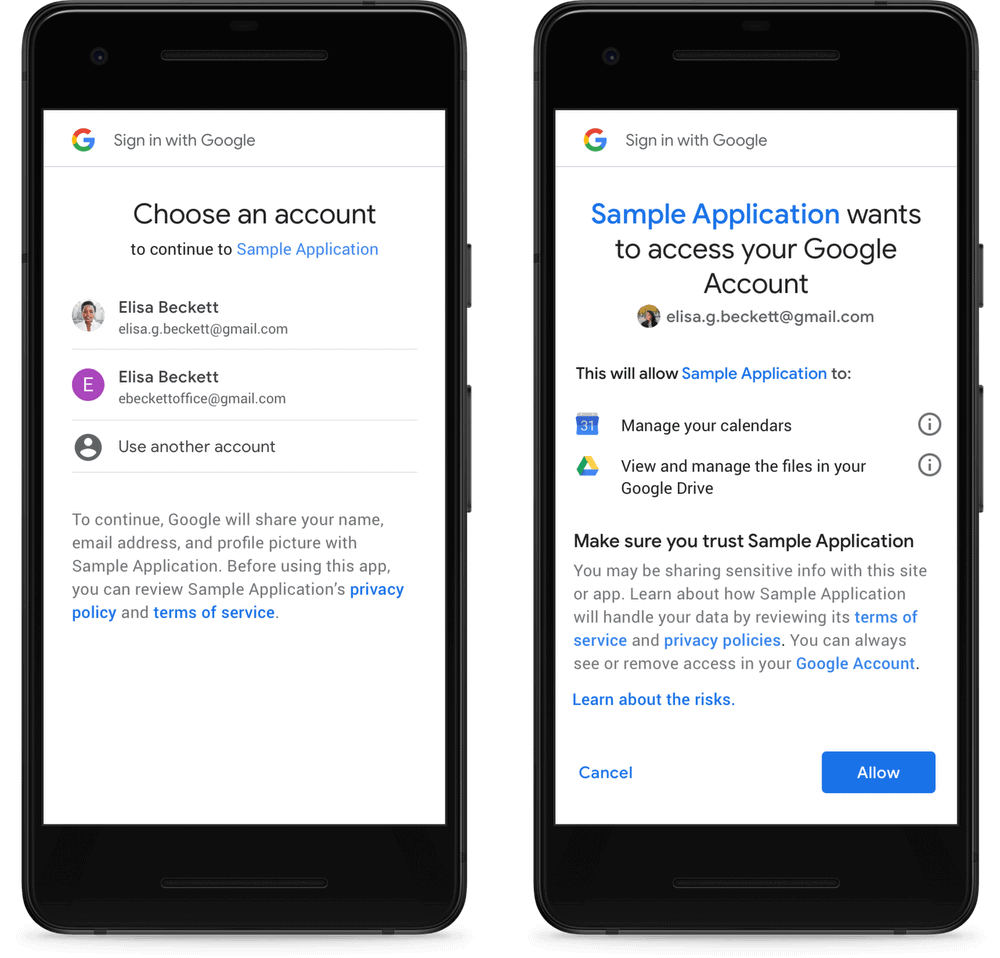
Google plans to roll out a change soon that it says improves the privacy and security of Google customers when web applications request access to a user's account.
Web applications may request access to Google account data, for example when the app needs to interact with data such as calendars, documents, files, or emails of a Google user account.
Up until now, Google customers see a single screen that lists all requested permissions (after selecting an account if multiple are linked to that particular user).
Each permission is listed on the same page and a small (i) icon next to each permission provides additional information when selected.
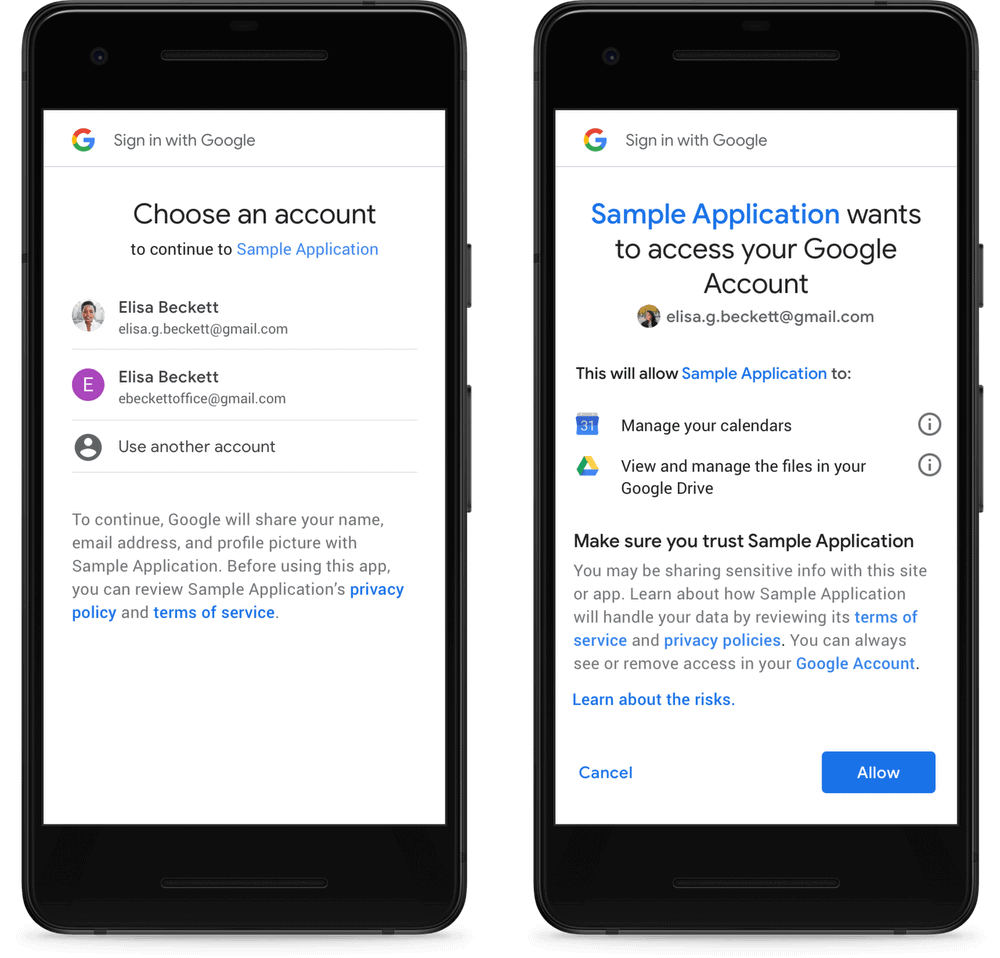
In the near future, applications will have to separate permission requests so that each is displayed on its own screen in the process.
Going forward, consumers will get more fine-grained control over what account data they choose to share with each app. Instead of seeing all requested permissions in a single screen, apps will have to show you each requested permission, one at a time, within its own dialog box.
So, instead of requiring a customer to hit "allow" just once to accept all permission requests, Google customers get individual screens for each requested permission that they need to accept individually.
One consequence of that is that the process takes longer if an application requests more than one permission.
Google will prompt the customer to allow or deny access to each requested permission individually. Permission prompts will state the requested permissions, e.g. save, edit, share, and permanently delete, and the data or product, e.g. Google Calendar or Google Drive, the permissions apply to.
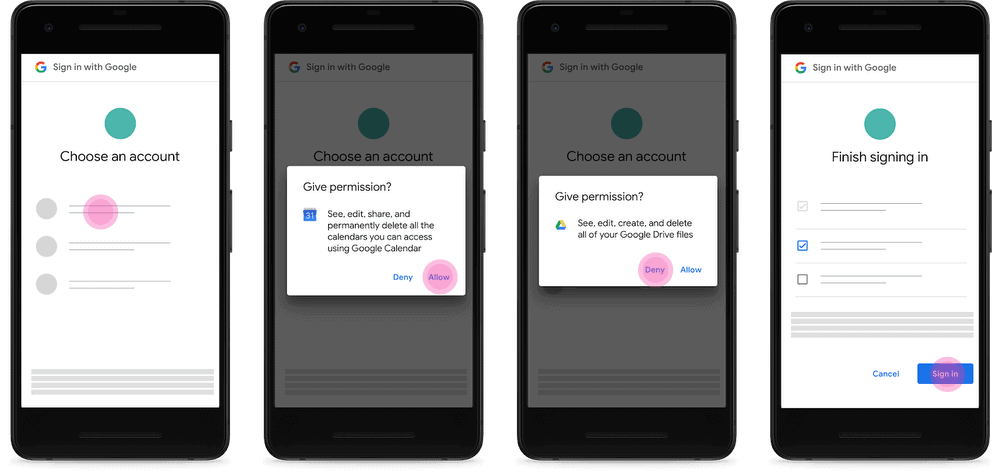
One core difference, apart from the splitting of permissions, is that the prompt reveals more about the requested access type right away. Current prompts just state "manage your calendars" or "view and manage the files in your Google Drive" but lack additional details. Some users may find the current permission requests unclear and the new prompts change that.
Google displays all requested permissions and the customer's response (deny or allow) on a final screen. The "finish signing in" screen features another option to cancel the entire process but also a sign in button to give the application the requested permissions.
Closing Words
It remains to be seen if the splitting of permission requests improves user awareness and choice, or if it results in another "allow, allow, allow" kind of behavior similar to next, next, next of Windows program installation dialogs.
Now You: What is your take on the change?
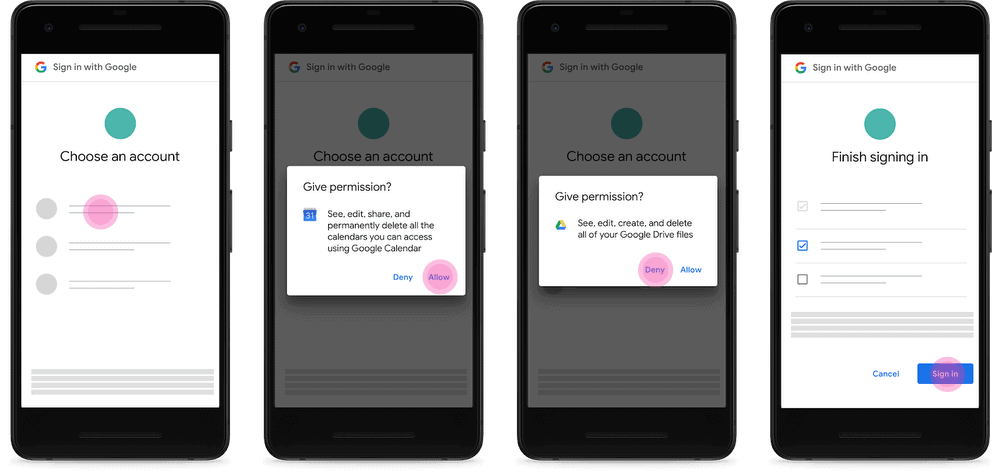





















because hey you might want to allow one thing but not allow other things /s what utter crap. make it more difficult and time consuming then less people will do it. These companies now, it’s like warfare over the stuff you paid for, they constantly cross the line with some shit then you have to play catchup to block them on your shit you paid for, complete bullshit.
I wonder how many apps will refuse to work (in part or completely) unless you grant all of the permissions. I have encountered a few that whine every once in a while that I need to grant permissions. For example, the Evie Launcher nags me every time I view its settings to give it full permissions. However, I do not want it to have location, calendar and other data. That’s what the other apps are for. I do not want or need a kitchen sink.
@Coriy: “I wonder how many apps will refuse to work (in part or completely) unless you grant all of the permissions.”
I am currently running a custom ROM that includes the ability to deny permissions to apps in a very fine-grained way.
What I’ve discovered is that lots of apps won’t run without giving them full permissions. Usually, this appears to be due to laziness on the part of the developer. They simply assume they have the permissions, then fail catastrophically when certain calls don’t work, rather than doing the right thing of actually testing to see what they can do and failing gracefully when certain things don’t work (by allowing the parts of the application that don’t need the permission to continue to run).
On the positive side, not as many apps have this problem as I expected, and I have almost always been able to find alternatives to those that do.
Depends on whether Google intends to evaluate apps manually before making them available. If it’s going to stick by its policy of leaving it to its Play
Store algorithm in the hope that it detects the malicious kind there doesn’t seem much point in the proposed change.
Google and privacy, almost an oxymoron. Protecting users’ privacy from 3rd parties is 1 thing, protecting it from Google is quite another.
Android should have sticked to a strict permission and acces mode policy, from the beginning. They created such a mess with our data.