How to fix Firefox starting with a blank user profile
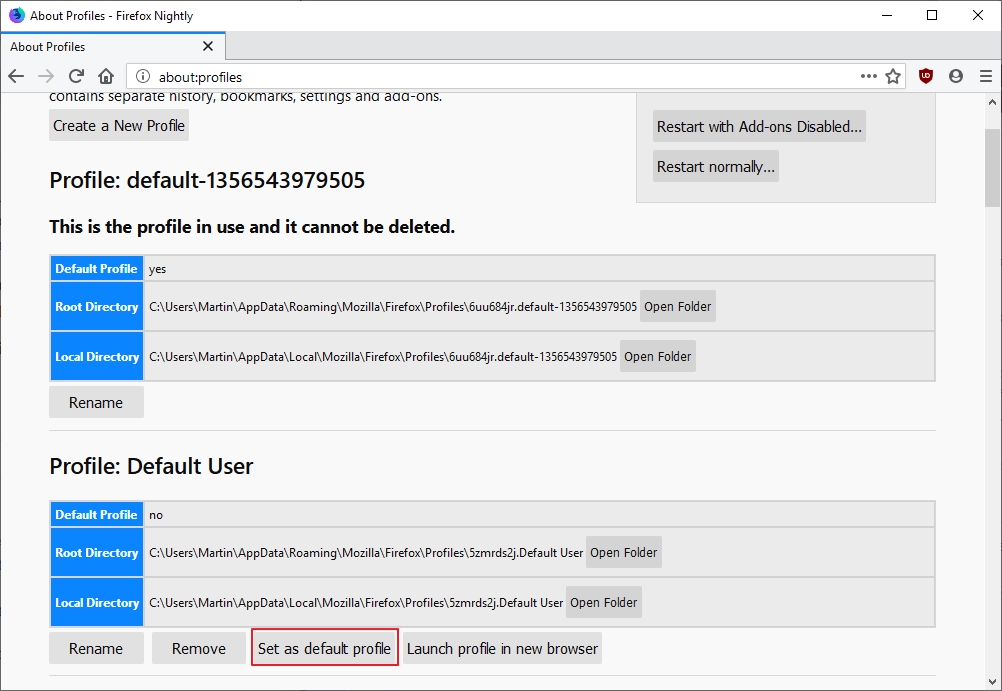
Mozilla released Firefox 67.0 recently and integrated in that release came a -- long-overdue -- feature that assigned unique profiles to each Firefox installation on the system.
The change should not have affected existing Firefox installations and profiles on the system but reports are coming in from all over the Internet that this is not the case for some users of the browser.
Mozilla's implementation assigns a unique profile to any new Firefox installation. That is a good thing for systems with multiple Firefox installations as you don't have to create and assign profiles for these installations manually anymore using the profile manager or other means.
Firefox uses the set profile from that moment on during start so that it is no longer necessary to tell the browser what to do (either manually on start or by using shortcut parameters).
Some Firefox users who upgraded the browser to version 67.0 noticed that it started with a blank profile; all their user data, bookmarks, open tabs, passwords, history, and other data appeared gone.
The problem that these users experienced is that Firefox assigned a new default profile to the installation; this should not have happened, but it appears to have happened to some.
Good news is that the user data is not deleted or gone. All that is needed is to assign the old profile to the installation of Firefox to restore it.
You have two main options to do so, one uses the Firefox interface to change the assigned profile, the second loads it using a parameter that you add to the Firefox shortcut.
Option 1: Set a default profile for Firefox in the interface
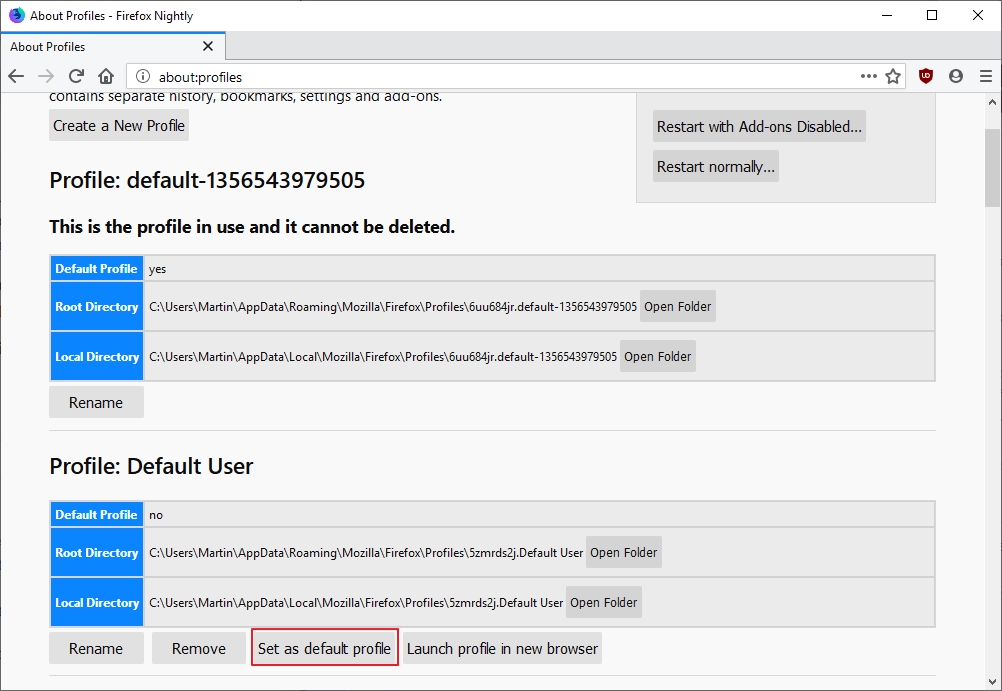
- Load about:profiles in the Firefox address bar. The page that opens displays all known profiles and the paths assigned to them.
- The page displays the current profile at the top and any unused profile (that the current Firefox installation does not touch) below.
- Locate the previous user profile. If you cannot locate it using the folder name, you may use trial and error until you get the right profile, or use open folder to browse the profile folder and check it out.
- Select "Set as default profile" to assign a new profile to the installation. You may also use "launch profile in a new browser" to check it out without switching to it permanently.
Option 2: Adding a profile parameter to the Firefox shortcut
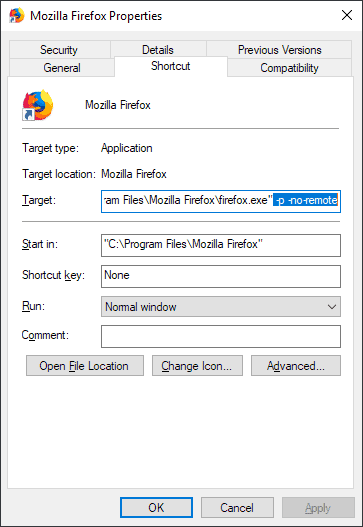
The second option forces Firefox to load a specific profile or the profile manager on startup.
- Windows users right-click on the Firefox shortcut and select Properties from the context menu.
- The Shortcut tab lists the target, and it is here that you add the instructions.
- Add the parameter -p -no-remote to the end of the target line (leave a space) forces Firefox to open the profile manager on start that displays a list of all available profiles. The parameter -no-remote lets you run multiple Firefox installations side-by-side.
- Add the parameter -p profile -no-remote to load a specific profile right away. You need to replace "profile" with the name of the profile. Check about:profiles to find out about the names.
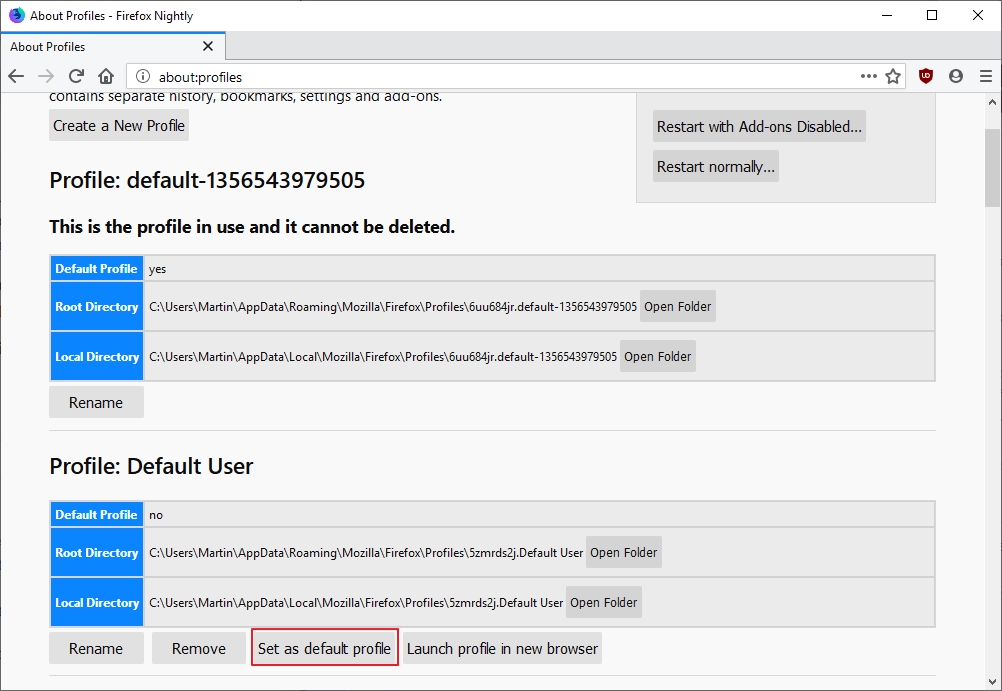





















This happens to me everytime there is an update. And we use Citrix, so I have to do it every morning until Citrix updates the browser for good. I think I have been using Firefox since November 2019 and I had 14 or more profiles. It seems like there is an update every week now, so it has been especially annoying. I don’t want to have to change the profile every time it updates. No other browser has this issue, that I know of. I don’t want to have to go back to Chrome.
Can you help with same issue but for Amdroid? AS no about:profiles
Been with FF since 1998
Previoyusly used Sync in accounts
Thx
Every time my computer restarts, Firefox gives some error about an old version of Firefox and forces a new profile. Setting the old profile as the default doesn’t fix it. I even went as far as just exporting my bookmarks to HTML, then letting it create a new profile and just using that new profile and importing the old bookmarks, but it still gives error message and forces a new profile on every computer restart. I’m on Firefox 72.0.2 (64-bit).
so intuitive
Originally switched from FF to Chrome when they added the frustrating SSL exceptions pfaff; switched back to FF when I got sick of Google making Chrome do things “implicitly” on their services.
Now I have switched back to Ungoogled Chromium because this change was the excuse I needed. Browsers are both a marvel of engineering and a horrible bloated mess than just need a scorched earth start-from-scratch strategy.
I have set a particular site as a home page and Firefox still opens to a blank page. Interestingly If I close Firefox and then straight away use the taskbar to open it, my home page comes up. I am not happy about fiddling with profiles so unless Mozilla comes up with a fix in short order I will move to something more stable.
I’m so disappointed with new Firefox, they just introduce more bugs, inconveniences.
Now they’re not disabling your addons but your entire profile? Good job Mozilla lol
Excellent info Martin, we all appreciate your insight!
When I first read about the user profile bug I was surprised that I saw no one suggesting going into about:profiles and resetting the old default profile, if it still existed. I kind of figured Mr. Brinkman would enlighten everyone and for once, I was actually right. :)
I didn’t see any profile problems myself and I’m running multiple profiles.
Me thinks this is a trick to disable my userChrome.css and userContent.css.
Mozilla is getting as bad as Microsoft when it comes to update quality. Luckily, you can disable updates with a group policy.
So, I’m still on 66.0.3 for now, waiting to read about all the problems and hopefully fixes before I update FF.
Thanks [b]very much[/b] Martin for the tip. You make my day.
Is there any Disadvantage of using the new “Default-Release” and not the old “Default” Profile?
It is just a name, nothing more.
Ok thx