Opera Browser reveals Default State of Experiments
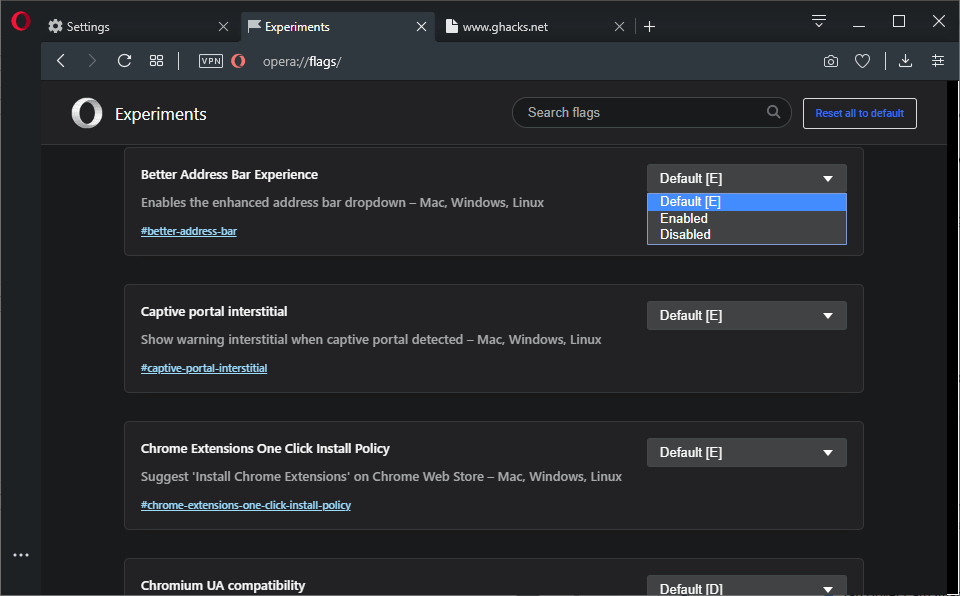
I use a lot of web browsers but some of them less than others. I do have several versions of the Opera web browser on my test system but I use the browser only occasionally.
Some time ago, I noticed a great feature that Opera supports that other Chromium-based browsers, especially Google Chrome, don't.
Opera supports an experimental flags page just like all other Chromium-based browsers. Just load opera://flags in the address bar to open the page.
The Chromium developers push new features and technologies there first for testing purposes; some land in the browser natively at one point in time, others may be removed or modified instead.
Many experiments come with multiple states that you may switch between: default, enabled, or disabled are the three most common states for flags. While it is clear what enabled or disabled do, it is not clear what default does as Google Chrome and most other Chromium-based browsers don't reveal whether the flag is enabled or not when that option is selected or set.
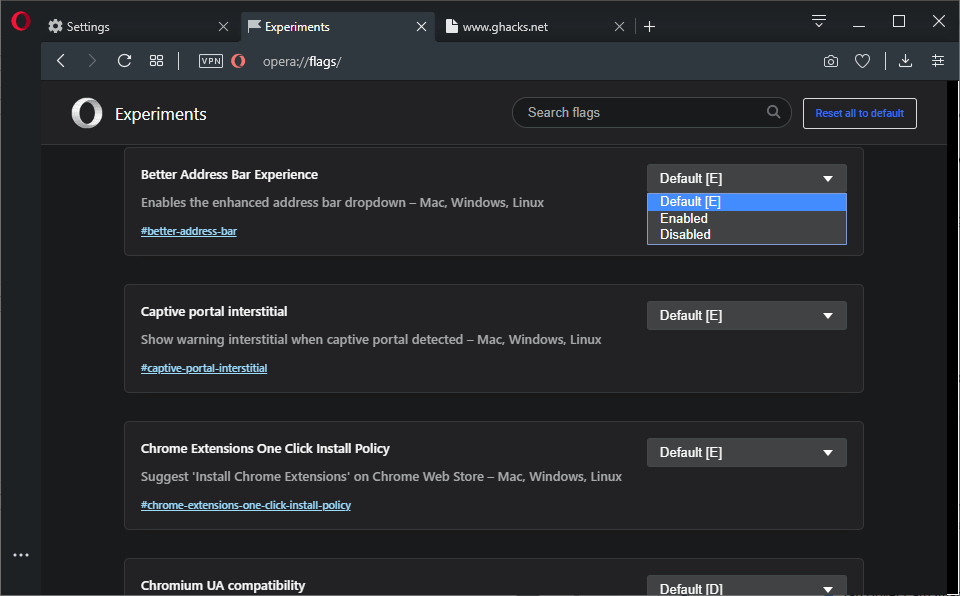
The Opera web browser, on the other hand, displays the state of experiments when Default is set so that you know if a particular experiment is enabled or disabled when it is set to default.
The browser displays an E or a D next to Default; E means that the experiment is Enabled, D that it is disabled.
Without that, it is anyone's guess whether a feature is enabled or not in the browser. I ask myself regularly whether a particular experiment is enabled in one of Chrome's different versions or not. It is impossible to tell if the status is set to default.
While you can switch the status to Enabled or Disabled to make sure that it is set appropriately, adding the status to the Default level is certainly an improvement as you see on first glance whether that is necessary or not.
I checked different Google Chrome, Vivaldi, Microsoft Edge (Chromium-based), and Brave versions, and they all reveal no information about the default state.
Closing Words
Granted, displaying whether an experimental feature's status is enabled or disabled if set to default is a minor thing in the grand scheme of things, but it is certainly useful if you browse the experiments regularly in your browser of choice.
The feature is supported by all versions of the Opera web browser including Opera Stable.
Now You: do you use the experimental flags page regularly?
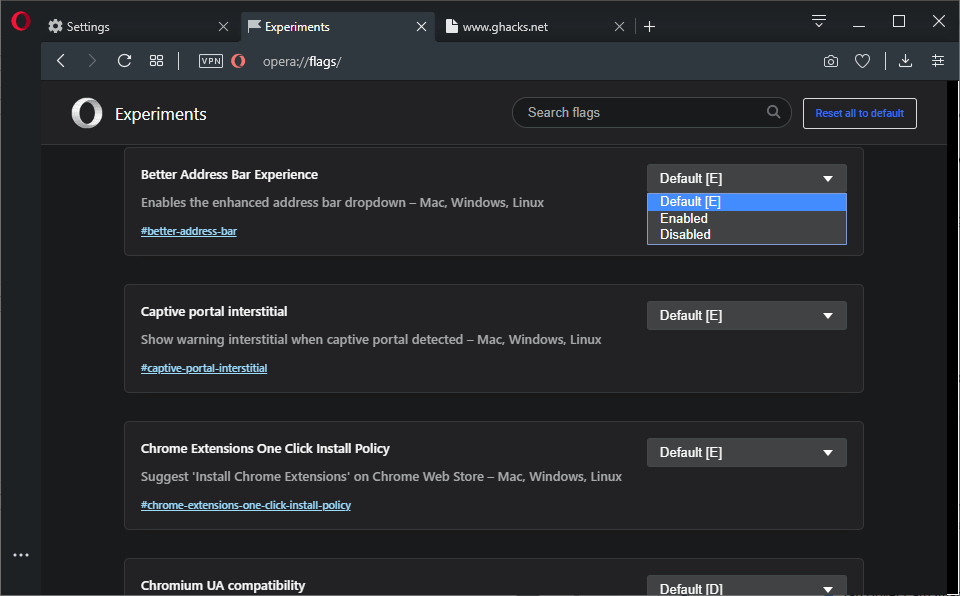


















Several years ago I used Opera and I liked this browser. I also had this browser on my phone. But after Google Chrome appeared, I use this browser almost all the time. Recently, I began to use the browser Iron, which is made on the basis of Chromium. With this browser I have less advertising on sites. This browser as well as Google Chrome is much faster than Opera.
Opera fooled around with the title bar/main theme of Chrome and still can’t get that they have to respect the SYSTEM color preferences for active/inactive title bar, not override it with their crappy unusable theme. This is just one example. Opera fools around with standard usability in ways that aggravate and infuriate the user.
The Delete history dialog of Opera doesn’t display how much space you will be clearing. Why did some moron delete that when Chrome already had it? They disabled the classic context menu too for taskbar (Shift+right click). The Downloads page is now so awful that it can only display 2 downloads before you have to scroll, scroll and scroll.
In Opera, Ctrl+Enter does not always go to .com domain *if* we have visited the same domain but with another suffix e.g. .net, .org. Google Chrome has the expected normal and right behavior as always.
Broken things like this with no attention to detail or standard expected behavior is one of the reasons why Opera barely registers in the market share of web browsers. It’s been around for so many years, even after the switchover to Chromium and before that but it never got basic standard usability right. While Chrome dominates. Even Chromium-based Edge will soon eclipse and defeat Opera easily.
If they stopped messing around with what works already and not make stupid changes for sake of being different, Opera may have shot of becoming more popular.
I wonder if one could look at what a particular default means in Opera and apply that to other Chromia? Install it offline, note all the defaults, then uninstall. Using it is probably not a good idea given how much web monitoring is done in China.
In addition to not knowing what default means in other Chromia, verbiage is sometimes very ambiguous, can’t tell if disable and enable mean yes or no. I imagine that’s on purpose.
I don’t think you can do that, maybe to a certain degree but Opera Software may use other default values than Google does in Chrome.
Hi Martin,
I am using Opera myself but I am concerned about privacy: https://spyware.neocities.org/articles/opera.html
Do you think you can create an article about how to maximize privacy in Opera, with and without addons?
@ Daniel,
That’s very interesting.
I also came across an article on bleepingcomputer.com today which states that hyperlink auditing which allows Opera, Chrome and Safari to track clicks on sites will be disabled by default in all newer versions of Opera.
https://www.bleepingcomputer.com/news/software/major-browsers-to-prevent-disabling-of-click-tracking-privacy-risk/
isn’t opera now owned by the chinese ? not sure about these flags you refer to. i use waterfox,brave,vivaldi to subvert spying (?) might try edge chome later. wut’s a realisitic way around g-spying other than supposedly turning off some features ? wtf..over
In latest Windows 10 I run Chrome Version 75.0.3770.38 (Official Build) beta (64-bit) with just 9 extensions and nothing from Google Labs or themes – I get the effect I want with just the OS and browser options. The OS and browser are rock solid for me.
I also use a lot of different browsers but, Opera is not one of them. Even though Firefox is my primary, I do have 3 chromium browsers installed and use about 3 dozen flags in all of them.
The one thing I’ve always found annoying was not being able to tell what the “default” actually was. Sometimes it’s obvious, sometimes not. Like smooth scroll, the default is enabled but supposedly not used in some situations. I set it to Enabled but is that really necessary? Hell if I know, I’m just playing it safe. Or am I? LoL
And then there are times disabling a flag isn’t always what actually happens. At one time disabling site isolation was just wishful thinking unless you also or was it instead, disabled the trial. SMH. I just now noticed that if site isolation is disabled, you will always see a warning banner every time you startup the browser. I can understand the reasoning for that but still, it’s not like Chrome is light on memory use and site isolation definitely makes a difference.
Anyway, I’m glad Opera is now making it easier to see what is going on with the flags. I hope more 3rd party chromium browsers follow suit.
Could you tell me important flags, which can reduce memory, cpu load ?
For CPU and Memory all of these are enabled:
Automatic tab discarding
FontCache scaling
Throttle expensive background timers
Parallel downloading
Stop non-timer task queues background
Enable lazy image loading – I don’t use lazy loading on desktop, I have good bandwidth.
Enable lazy frame loading –
Page Almost Idle
Proactive Tab Freeze and Discard
Disabling site isolation can make a very big difference in memory use but it’s not the Safe thing to do, plus you get to see the banner at startup.
For Security and Privacy:
New history entries require a user gesture. – enabled
History Manipulation Intervention – enabled
Experimental QUIC protocol – disabled
Reduce default ‘referer’ header granularity. – enabled
Block scripts loaded via document.write – enabled
TLS 1.3 downgrade hardening – enabled
Framebusting requires same-origin or a user gesture
Omnibox UI Hide Steady-State URL Scheme – disabled
Omnibox UI Hide Steady-State URL Trivial Subdomains – disabled
Omnibox UI Hide Steady-State URL Path, Query, and Ref – disabled
Block tab-unders – enabled
Chrome Dev:
Filesystem API in Incognito – enabled
SameSite by default cookies – enabled
Cookies without SameSite must be secure – enabled
Command Line Switches I’m using on Win7:
–force-dark-mode –process-per-site –disk-cache-size=104857600 –cipher-suite-blacklist=0x009C,0x009d,0x002f,0x0035,0x000a –ssl-version-min=tls1.1 –enable-native-gpu-memory-buffers
Before each switch there should be a double hyphen but I think the site changes the format, or it used to. I have other flags I use for GPU/rendering and appearance.
Use all of these at your own risk! ;)
Just to be clear, Lazy Loading I have enabled on mobile and disabled on desktop.
Framebusting… – enabled.
thanks for detailed great info,really needed it. your comments always give me extra knowledge.BTW vivaldi extensions doesn’t works with site isolation enabled on my side.