Mozilla Firefox Preview, new Firefox browser, is available on Google Play
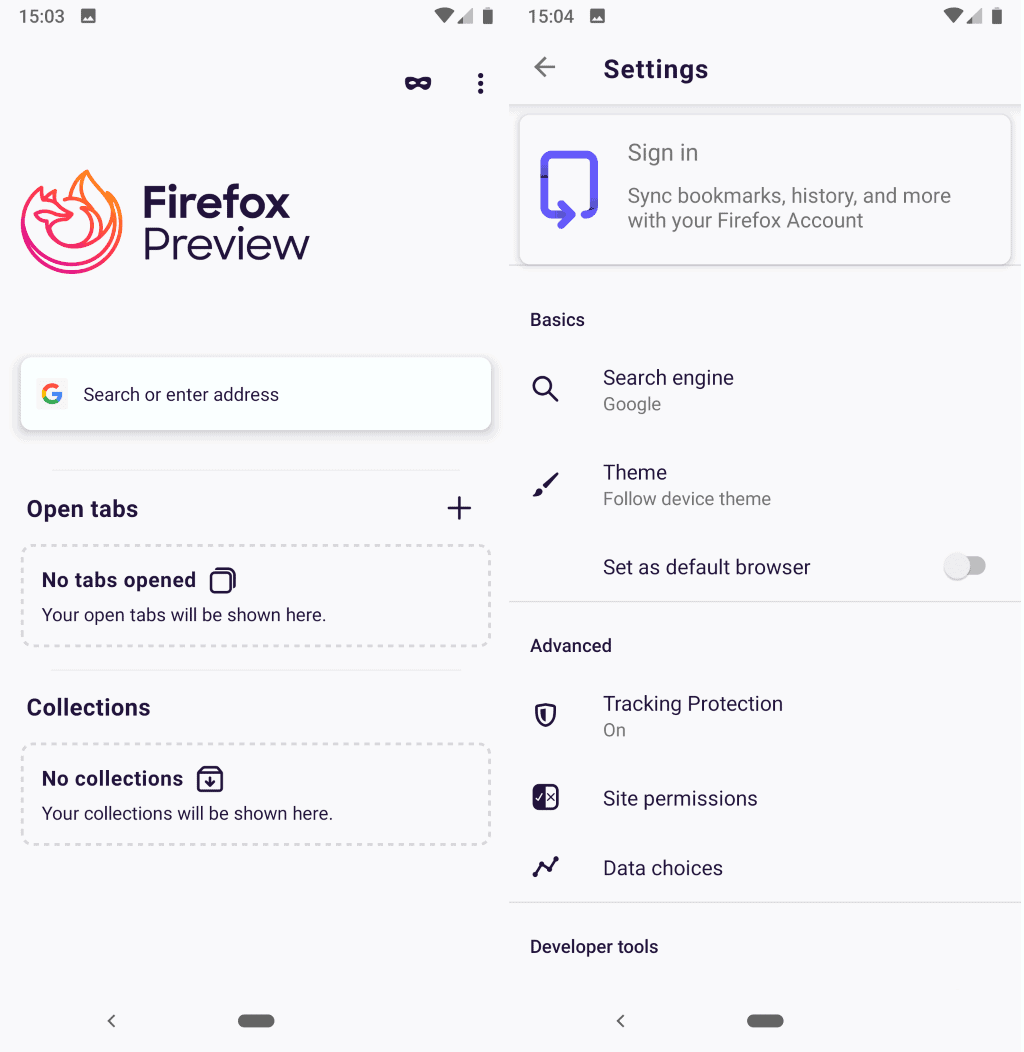
Fenix, which is a codename, is a new browser for Android by Mozilla that will replace the current Firefox web browser for Android eventually. Fenix is open source and interested users may follow development on the project's GitHub website.
Firefox users interested in the new browser could not get it from Google Play up until now; this changed recently with the release of a preview version of the browser called Firefox Preview. Designed for beta testing and feedback, it is available to all Google Play users who sign up to participate in the testing.
Firefox Preview is based on Mozilla's Android Components and GeckoView. The preview version is considered beta; it lacks some features that Mozilla wants to implement before the final release. Users should expect bugs in the preview of Firefox for Android, and Mozilla expects them to report these bugs so that they may be fixed before the final release.
The release version of the new browser won't support all features of the current Firefox browser for Android. Extensions support is planned but won't be supported in early stable versions of the browser.
Mozilla aims for an end of June release. Firefox users who want to test the mobile browser right now can do so right now by following these steps:
- Visit the following Mozilla website: https://events.mozilla.org/becomeabetatestingbughunter
- Join the Beta Testing Program on the site.
- Join the Firefox Fenix Nightly group on Google Groups: https://groups.google.com/forum/#!forum/fenix-nightly
- Opt-in on Google Play to receive test builds of the mobile browser: https://play.google.com/apps/testing/org.mozilla.fenix
- Download the Firefox Preview browser from Google Play: https://play.google.com/store/apps/details?id=org.mozilla.fenix
The steps, with the exception of the last, won't be necessary anymore once Mozilla publishes a final version of the browser.
Here are a couple of screenshots of the new browser:
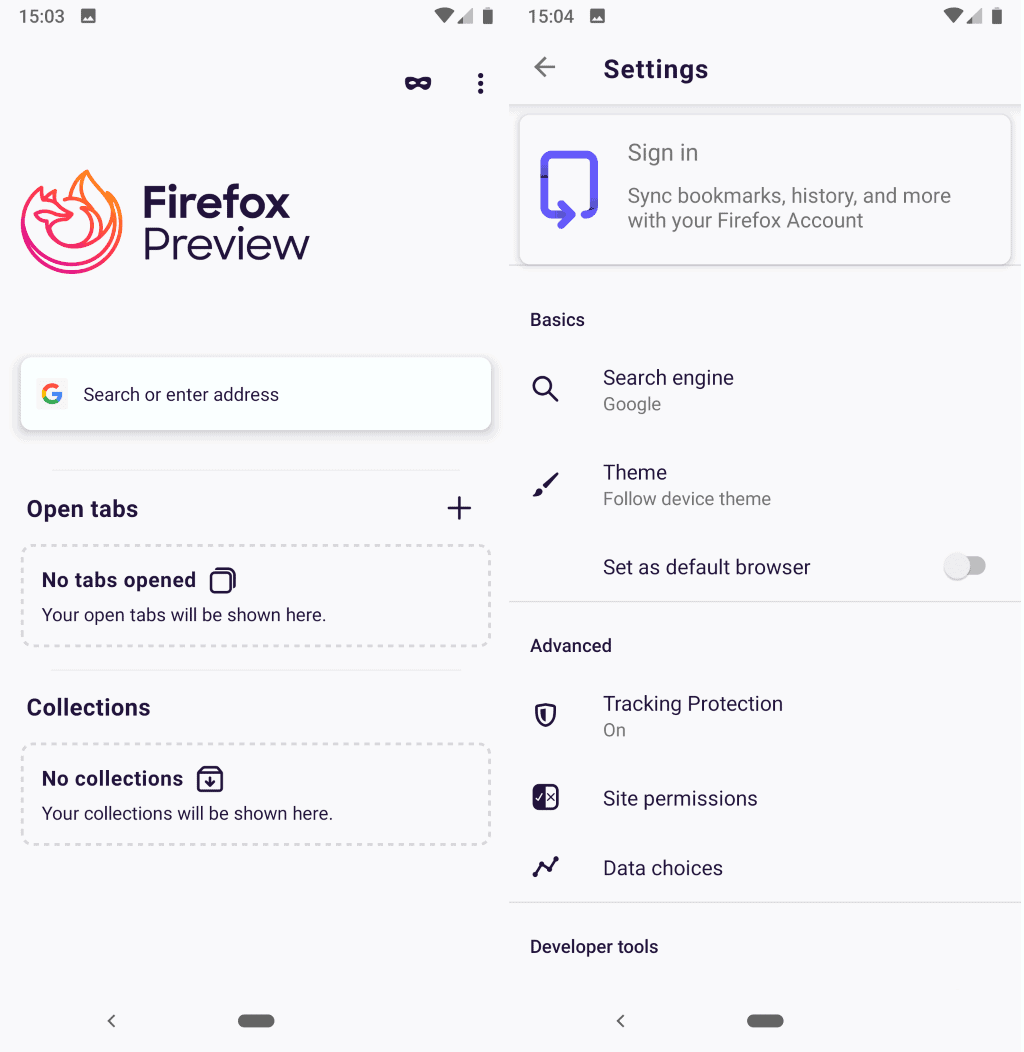
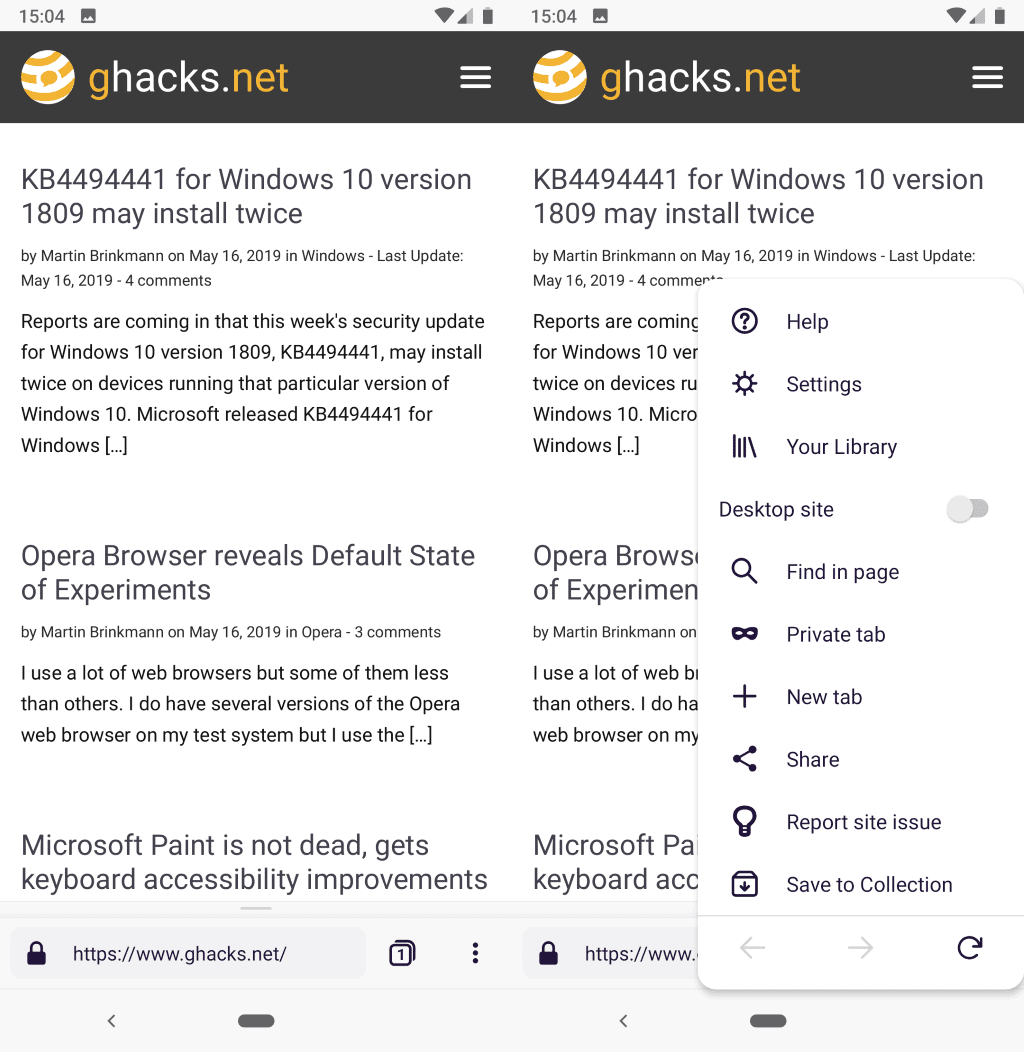
Firefox Preview will receive automatic updates after installation. Whether that is purely automated depends on the Play Store settings. The default setting updates applications automatically when the Android device is connected to a wireless network.
You can switch that to any network or don't update automatically in the Google Play Store settings.
Now You: What is your first impression of Firefox Preview? Any wishes? (via Sören Hentzschel)
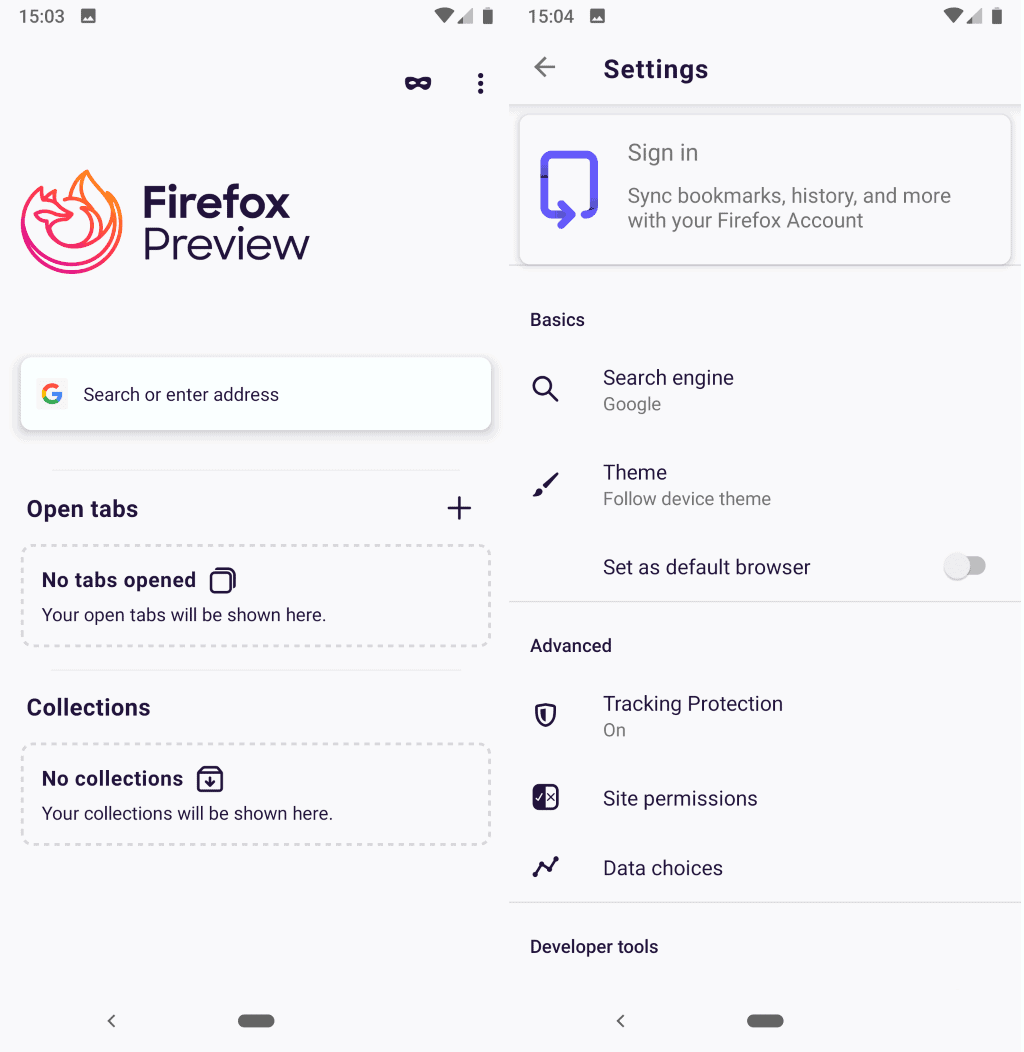






















I understad that this is a beta/experimental version. But according to the screenshots its unbelievable that they forgot to make TEXT WHITE too! I mean does not every thing must be blindingly white?
-What we want!
-White!
-When we want?
-Always! I mean until apple choose another desing philosophy!
PS: Yes, Yes there is a theme button… But pure white like retardation should not be default.
Pure white desing = I am a fricking moron!
So far… This is annice job! The fact that the navigation bar gets completely faded is a bit inconvenient if there’s no feedback trying to swipe up after scrolling up. The extensions are the main reason why I finally migrated to the current version of Firefox, without them, there’s no real reason why any user will leave Chrome for it. Last, if you would like to make the browser as competitive as possible, please provide access to the tabs by swiping up from the navigation bar and leave the share bookmarks and read options, accesible by swiping from the left or the right hand side instead.
The swipe to pull up the tabs an almost, muscle memory friendlyoption that will surely stick with users!
I just wanted to say I’ve been having a spectacularly time using this. It’s butter smooth, like, surprisingly faster than Chrome on my Pixel which is wild. Smooth scrolling looks nice, and the U.I. is really great. I never realized how much I wanted the address bar at the bottom of the screen until now. Great stuff!
I like the design overall. I hope the settings page gets a little more crowded after the release, as it looks pretty basic, even the “Advanced” section.
Yes, I dare to disturb the Universe; try Edge for Android. Not really that bad.
I think, you should try the Firefox Focus app. It more trustful for the users.
Looks like they are complete morons and decisions are made under hallucinogen mushrooms. Why have three different incomplete browsers?
Focus were a good attempt, but no tabs?
Sick.
Maybe alternative Waterfox? But you can’t copy text from and to program. Incoherent crap.
Palemoon is close, but no Android version.
Retarded mobile browser interface,dumbing down every user interface forever by the Silicon Valley companies and BTW I’ve noticed there aren’t any extension options enabled is this a sign of things to come for Firefox mobile?
See my review of the new Mozilla Fenix browser if you don’t want to go through the tiresome process of downloading the whole thing and then getting disappointed with a feature in the last, https://youtu.be/-BxTImNt_IM or search Mozilla Fenix Gunjan Kayarkar on Youtube
PLZ can developers stop making their apps almost completely out of whitespace?
What happened to adding more colors, textures, gradients and shadows throughout?
I understand the need to avoid that ugly skeumorphic crap but it’s possible to go too far in the opposite direction and end up with completely flat, white, interfaces!
There’s a black theme, and switchable based on the system’s default theme.
Doesn’t matter; a completely black interface is as bad as a completely white interface!
The problem here is the lack of contrast, resulting in completely flat, “blank”, interfaces.
all i can say is i hope they majorly improve this browser or i will stay with firefox68
Until they allow extensions, this is useless to me. Kiwi Browser already supports Chrome extensions so after I installed it and downloaded uBlock Origin, Poper Blocker, Privacy Badger and a few more.. it works like a charm, every ad, popup and tracker is blocked and it’s an amazing an clean experience.
yeah. dev say next month will add sync feature to kiwi. can’t wait!
Is that gonna be Google Sync or their own “Kiwi sync”?
Fenix’ interface looks good, have to see how it shakes out. Not sure what the base capabilities are, whether privacy, ad blocking require extensions, whether there’s access to an about:config equivalent, all those details…
It shouldn’t be too different this regard from the current Firefox for Android.
So, extensions are required to get actually good privacy (anything else would piss off webpage owners too much), but Tracking Protection can be enabled, which blocks most tracking scripts and as a result also most ads.
It already has Tracking Protection right now, as well as about:config.
I plan to publish a detailed review when the first version is released, maybe a first look before that but it is not final and things may change or get added.
Do not expect extension support out of the gate when it moves out of beta. We want to get a standing MVP for its initial launch and add more features later down the road and meet feature-parity with Fennec before replacing Fennec with Fenix and the latter adopting the Firefox for Android name.
Will the new Firefox for Android remove the Adjust and Leanplum trackers for better privacy ?
https://www.mozilla.org/fr/privacy/firefox/
The simplest solution to get that *now* would just be to use the F-Droid build of Fennec.
Not being “an official Mozilla binary” it won’t have Adjust analytics and, even if it did, Mozilla’s own policy says they only kick in if Firefox was “installed from the Google Play Store”. (Source: The details link from the English version of the privacy policy you linked.)
Basically, like Steam API in games which don’t use Steamworks DRM, Firefox has to be built with Adjust and then it has to be launched in the right environment to enable it.
As for Leanplum, they have instructions to opt out of that in the Privacy section of the options, but Fennec F-Droid seems to have already force-disabled it at compile time.
(Not surprising. The F-Droid people take that kind of thing seriously enough that their APK catalogue will warn you about apps like Firefox where the F-Droid builds could still be made problematic again via their own system of extensions.)
Thanks for the confirmation. I agree that it is important that the new browser supports all major features of the current Firefox for Android before the migration starts.
it looks good but it doesnt look like Firefox desktop
nah i try and love kiwi browser now. and its support extension! next month dev will add sync feature too
And what abour “Firefox focus”? And “Firefox browser” and:
http://i.imgur.com/PcXVGzq.png
Which one should I choose? It is so confusing to have several browsers from Firefox…
Firefox for Android is the flagship Android browser from Mozilla.
Firefox for Android Beta is its beta version.
Firefox Nightly for Android is its highly experimental version which normally would get updated daily (currently it’s on a bit of a hiatus due to the development of the new version shown off in this article).
And yeah, Firefox Preview will eventually replace Firefox for Android. They’ll exist in parallel for a while, but eventually this is going to be one big update for Firefox for Android.
Firefox Focus is a lightweight private browser, essentially thought to be your secondary browser for private stuff.
Firefox Reality is for VR.
Firefox Send is not a browser, it’s a utility where you can upload a file, it then generates a link which you can send to someone else and they can download the file using the link. Used to be one of the Firefox Test Pilot experiments.
Firefox Lockbox is also not a browser, it’s a password manager, which you can hook up to your Firefox Sync account.
Yet another Android browser from Mozilla not pictured here (and probably not available for you to download through the Play Store) is Firefox Lite, which is a browser specifically optimized for low bandwidth usage. It even uses Android WebView, instead of Mozilla’s own browser engine Gecko, just because that keeps the APK size of the browser small.
Thanks for the detailed reply.
We’ve been using focus for a few years. No complaints at all; probably not the best for those who want their sessions saved and continued for months at a time since it doesn’t save stuff. I banned chrome. Amazing how many fewer nags you get without chrome. Tried FF for android and it was slow and amazingly cluttered.
@Damien: “It is so confusing to have several browsers from Firefox…”
I agree entirely. Which is best for what? What are the options? Who knows?
Loads -> freezes -> crashes.
“Growth for growth’s sake is the ideology of the cancer cell”, my thought on Mozilla going forward with this new Android version of Firefox. One step forward and five back.
No need to bother looking at this till extenssions are supported.
Agreed. I downloaded the apk a couple of weeks ago and uninstalled because of this.
I liked the placement of the address bar and tab switcher on the bottom, but without extensions to get uBlock Origin, an AMOLED black theme and Dark Reader this is useless to me.
Right now I have Firefox for Android working just as I want it.
This.
My god that is a horribly horrible ugly and clunky UI which I guess will make you less productive compared to a normal tabs on top and url bar below way of browsing.
I always have the tabs bar visible..wonder if they scrapped it altogether or if it appears if dpi is lowered
Having the url and bookmarks on the bottom of the screen is much more ergonomic than having them on the top…
Because of that I use Opera on Android. Switching tabs is really easier.