Microsoft releases buggy Office 2016 Patch KB4462238
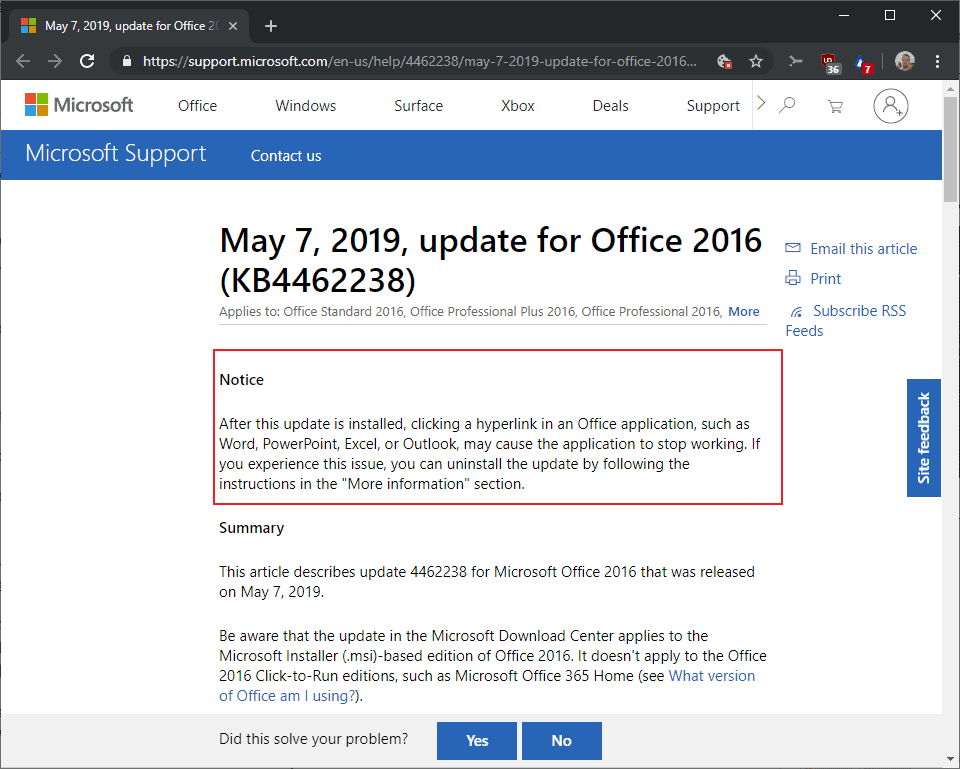
Microsoft released non-security updates for Microsoft installed-based versions of Microsoft's Office suite on May 7, 2019. These updates address and fix issues in supported versions of Office but sometimes, they introduce issues of their own.
Turns out, KB4462238 for Microsoft Office 2016 falls in that category of updates. Released to fix synchronization issues in OneNote 2016, the update introduces a bug of its own that affects any installed Office application.
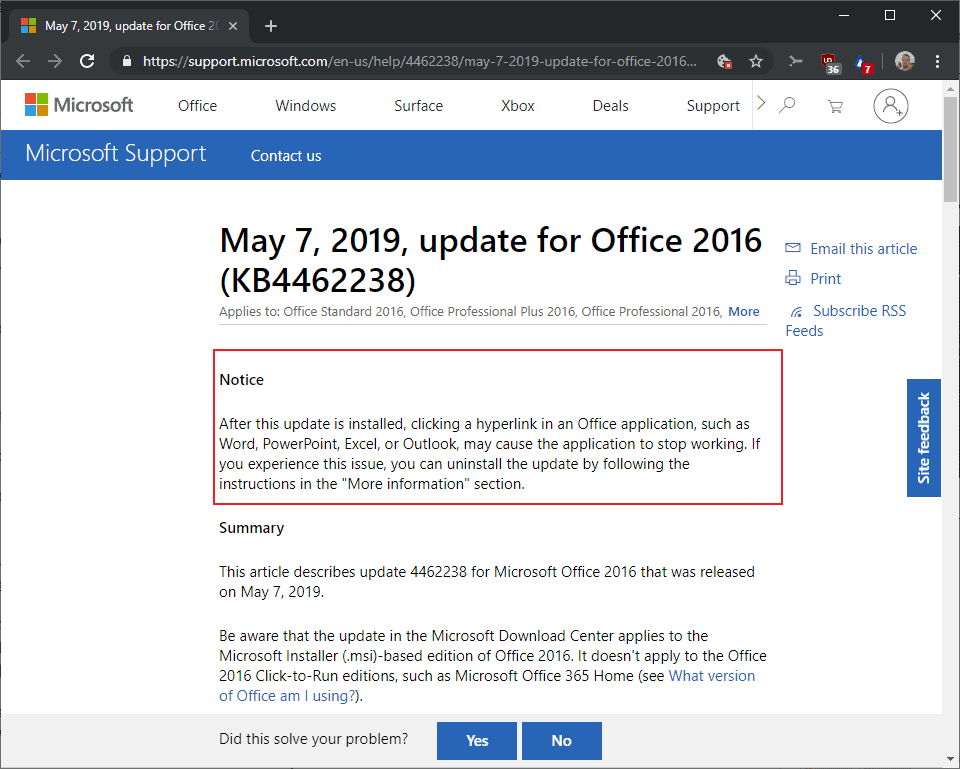
It appears that it breaks hyperlinks in any Office application. Microsoft notes that clicking on hyperlinks may cause the Office application to stop working altogether.
After this update is installed, clicking a hyperlink in an Office application, such as Word, PowerPoint, Excel, or Outlook, may cause the application to stop working.
Microsoft suggests that the update is uninstalled from the system to resolve the issue.
If you experience this issue, you can uninstall the update by following the instructions in the "More information" section.
The company provides removal instructions for the update. You may want to check out our in-depth tutorial on uninstalling Windows updates (including Office updates).
One has to wonder how a major bug like this one slipped through the testing cracks. It is certainly possible that the bug is affecting only a tiny number of machines; Microsoft would have pulled the update, probably, if it would affect all Office installations it is installed on or the majority of them.
Then again, Microsoft has a track record of releasing buggy updates. Windows 10 version 1809 is a prime example of this; the whole Windows community, at least those on Windows 10, hopes that Microsoft gets Windows 10 version 1903 right the first time it is released later this month.
Closing Words
A bug that stops any Office application dead in its track is quite serious; Office administrators and users who have not installed the patch yet may want to consider skipping it until the issue is resolved. OneNote 2016 users who require Sync may want to try installing the patch. Those who don't click on hyperlinks or can avoid clicking on them may do so as well.
Now You: What is your take on Microsoft and update testing? Should the company invest more in this area? (via Woody)
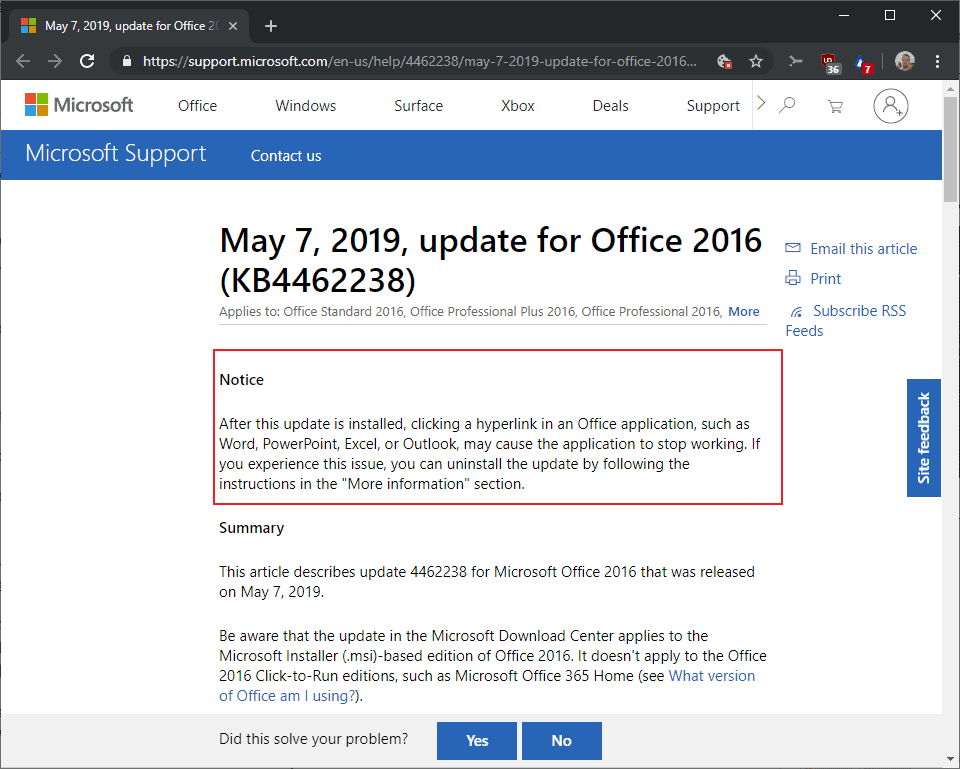























Does Microsoft have testers any more, if they do they suck!
So far 8 out of 300 Outlook 2016 crashes on start up due to update, weird thing is it is not being pushed by our patch software, the users are manually searching updates through Windows..
“One has to wonder how a major bug like this one slipped through the testing cracks.”
At this point, I’m not sure one really *does* have to wonder… ;-)
On my list of ten most feared events is Microsoft updates.
Don’t know but I had done a whole series of updates to Office 2016 parts & Windows also did Skype for Business 2016 KB4464532 64-bit Edition. Then this am I told Update to check. Well now the damn thing is re-downloading the whole 10 Updates again! Plus Excel 2016, Powerpoint, Project, Visio. Will require forced reboot. Thanks for nuthin Windows 10 Pro.
Learn gpedit, group policy editor, that’s Pro’s armada.
Smart people stay on known stable release versions and except for a patch or two which is known to be stable and actually fix issues, they don’t go on installing every patch. That’s the best approach. No you’re not going to get hacked since you’re not Joe Average, remember you’re smart. Installing every single patch and volunteering to become Microsoft’s guinea pig is what makes you stupid.
Well, I’m glad I decided to forego the recent Office patch :)
Which seems to be the lesson Microsoft is driving home with their cavalier attitude towards patches – “Que será, será – Whatever will be, will be”.
How ironic after years of pounding it into users heads to patch, patch, patch Microsoft is teaching Windows users to wait, wait, wait.
Meh ¯\_(ツ)_/¯
” the whole Windows community, at least those on Windows 10, hopes that Microsoft gets Windows 10 version 1903 right the first time it is released later this month.”
Is Libre Office a possible alternative? Especially if updates affect critical applications like Office.
OT:
And is M$ going to start using the Linux kernel? Some reports suggest so.
For personal use anyway, Libre is fantastic, all the programs are very similar to MS Office and the ribbons are easy to learn.
I used Word Perfect suite for a year or so maybe 2-3 years ago and it was nowhere near today’s Libre (or MS Office). Disorganized interfaces and rough operating. Had to buy it too.
Still have Office 2010 on a desktop and it still works well.
Moving Windows from NT to the Linux kernel would be possible, but I don’t expect this to happen annytime soon. Not until 2025, I doubt. And most likely whatever comes after Windows 10 (2025 being the EOL of consi=umer versions of 10), I think it will still use the NT kernel. At most they will experiment, the way they did it with WinRT.
I personally would like the idea. I’d like it even more for MS to open the Win32 APIs to be used on something like Debian, but I doubt MS will be this generous, lol. DirectX on Linux would be kind of cool. And yes, I am aware of Wine.
I would not update MS Office. I see no reason to do so. At most install the service packs, if any – or integrate them into ISO.
If hyperlink clicked = true
if Microsoft url responding = true
send url to Microsoft,
process url,
else
crash application,
Message “Pwned”
end if
If it hobbles itself, remove it?
Methinks this is not going to stop any time soon.