Friendly Dates pulled from Windows 10 May 2019 Update
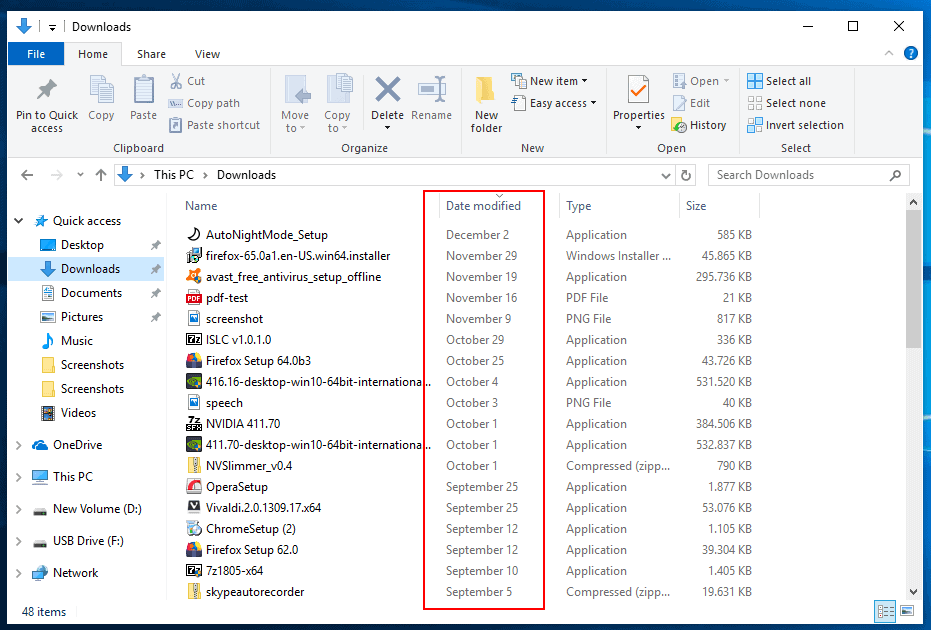
Microsoft released a new build for the next but one release of Windows 10, Windows 20H1. The new release brings the preview release to build 18890 and while it really should not affect Windows 10 version 1903, it does in this case.
Microsoft revealed that Friendly Dates won't make it into the May 2019 Update for Windows 10. The feature will be removed from Insider builds and anyone using an Insider build should see it go away soon.
Friendly Dates, also known as dates in conversational format, was added to preview builds of Windows 10 version 1903 in December 2018.
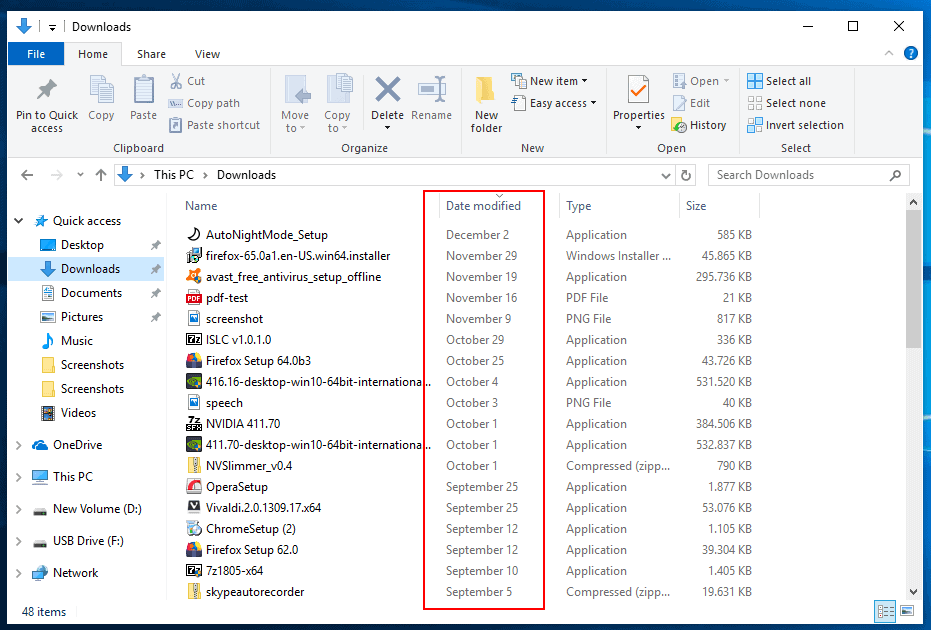
File Explorer, Windows Explorer in Windows 10, displays the date and time of a file by default when you open any directory in the file manager.
The format is DD/MM/YYYY HH:MM; it applies to all date columns including date modified or date created.
Note: You can add and remove headers from File Explorer to display additional date columns or remove existing ones.
Friendly Dates changed a date like 02/12/2018 09:30 to December 2, 2018, or even just "yesterday at 09:30, or "just now".
Friendly dates were designed to improve the readability of time-based information in File Explorer; this seems to have backfired as Microsoft pulled the feature.
One of the issue that users experienced with friendly dates was that the new formats were different. Instead of sticking to a single format, Date Time, friendly dates would use different time formats such as "4 hours ago", yesterday at 09:04", November 29, or November 29, 2018. Sorting worked as expected though.
Microsoft did not reveal why it decided to pull friendly dates from Windows 10 version 1903. It is also unclear if the feature will come back at a later point in time.
I think it is unlikely that this is going to happen considering that the company removed the feature from Windows 10 version 2003 Insider Builds as well. If it wanted to delay a release, it could have kept the feature in the preview builds and just remove it from the upcoming May 2019 Update.
Friendly Dates is the second feature that Microsoft won't release any time soon. Sets, a feature to combine multiple application windows in a single container won't be released in Windows 10 version 1903 either.
Now You: What is your take on Friendly Dates?
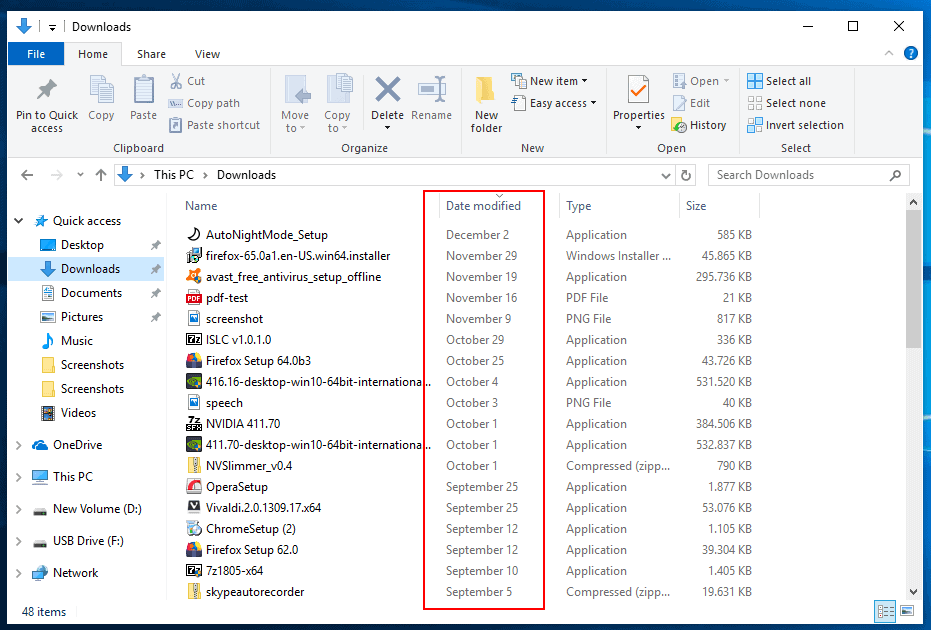

















They should ditch this idea completely. It looks horrible.
One of the first things I try to do in any OS or app is to change the short-date format to ISO, e.g.:
2019-05-01 16:20
It’s compact, it’s unambiguous to users from any country, and it sorts correctly in any context.
As for “friendly dates,” when I see something like “Yesterday,” my reaction is to ask, “Yesterday? WHEN yesterday?”
“It’s compact, it’s unambiguous to users from any country, and it sorts correctly in any context.”
Agreed @Peterc.
Also, instead of changing the Modified Date to this “friendly” format, why not have an extra column for the “friendly dates”, that can be displayed by users if they want it? File date *AND* time stamps are often critical and shouldn’t be messed with.
A previous poster mentioned that he changes the short date format to 2019-05-01 16:20.
I use the same setting, with short time at hh:mm tt. It makes it much easier to keep things in order. (This is the ISO 8601 standard.)
I assume that when they introduce “Friendly Dates”, it will just be another line in the drop downs at Settings > Region, that you can ignore (or put back the way you like them).
There are times that I think Microsoft doesn’t have a clue about what they are doing it.
Because you disagree, doesn’t mean they don’t have a clue what they are doing. While choosing ‘friendly’ seems illogical to me and, from your response, you, they may have changed in response to research.
Add one more to the YYYY/MM/DD HH:MM:SS style of formatting. It removes potential confusion caused by DD/MM/YYYY and MM/DD/YYYY systems (I spent a lot of my programming years fighting the date system when programming Excel and Access).
HUGE step backwards! Friendly dates are much better than what we currently have.
I don’t understand why MS is against giving us these choices anyway considering that the Friendly Dates feature could be toggled off/on with a checkmark, so what’s the problem?
What a stupid name. Friendly dates. Only M$ can come out with something misleading like this.
Friendly dates sounds like a terrible idea, because it makes the date format inconsistent. Consistency is an incredibly important thing, particularly for things like this.
Directory Opus does this but only for files changed withing last 24 hrs. Says “Today” which I find useful as they stick out from the others when mixed in. All that other stuff (4 hrs ago, etc) would be really confusing overkill. Opus is good, good cookin.
yeah I’m also using DO, absolutely love it.
I like the new not going thru like it seems now for now option.
But still when the new upgrade would go thru File explorer (a.k.a. windows explorer) is a ferry limited tool with even a sixties feeling (Before version 3.) to it.
Every time I ask why you use this antiquity, the answer is “I’m familiar with it!”
It is acknowledged that there are much better tools, but to learn how to work with them, one generally does not feel like doing so.
Every time I show how fast and what I can do with the modern tools, people say, “I should start with that too!” But it never comes to it.
My advice to you do yourself a favor and go learn to deal with the free:
Freecommander XE ( Even explorer xx is much better) or Tabalus explorer
Another favorite from me but you have to pay for this one is.
XYplorer
And to end my opinion I can write that there much more programs for free who are much better than the antiquated M.s. explorer (even in black).
https://en.wikipedia.org/wiki/File_manager
Nice. This was one of the most useless upcoming (optional) Windows features and i’m sure nobody will miss it. Imagine editing multiple files in a time frame of 10min and all show “Date modified: just now”.
Now they – everyone everywhere, not just MS – need to somehow help us to distinguish between date formats or at least display them according to regional settings…i’m tired of guessing if 04/01/2019 means Jan 04 or Apr 01 (i’m looking at you, Firefox’s web history).
I prefer YYYY-MM-DD 23:45 as it looks better to me, and is faster to sort, thus saving electrons. :-)
I’ve never cared much for “friendly dates” as a concept. There are only 2 formats I like:
YYYY/MM/DD HH:MM:SS (2019/04/28 15:34:12)
and
DDMmmYYYY HH:MM:SS (28Apr2019 15:34:12)
Any “friendly” info could be provided by a hover tooltip if that’s what one wants to do.
I found this feature useless. I’m glad it’s gone, as it took up extra space pushing file names near the bottom of a list out of view, solely to add extra lines such as last week, last month. We all know when a file’s date was from last week or last month. There was no need to waste space adding unneeded and redundant descriptors. Otherwise, 1903 runs pretty well.