Kiwi Browser update for Android introduces Chrome Extensions support
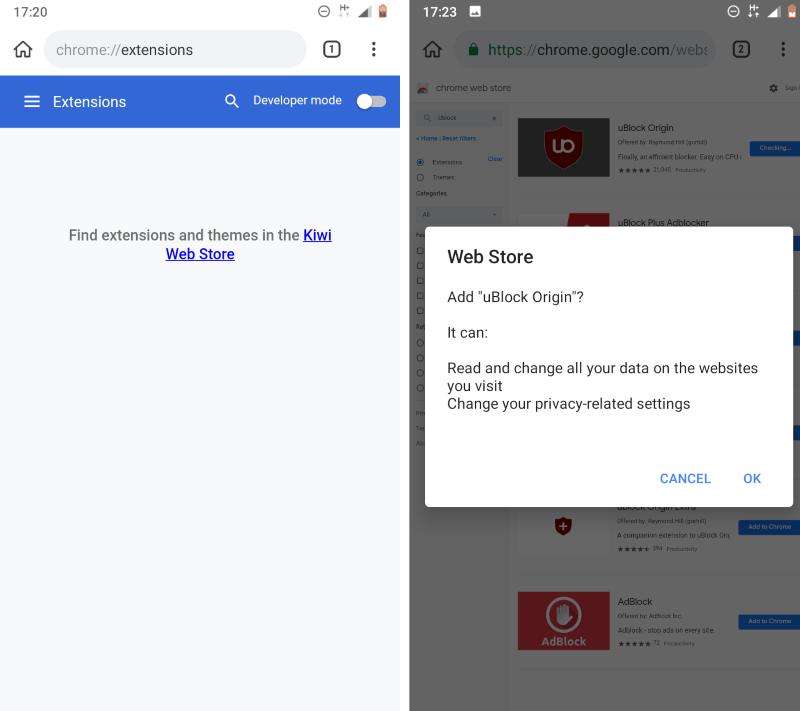
Kiwi Browser, a mobile web browser for Android that is based on Chromium, introduced support for Chrome browser extensions in its latest update.
Chromium is the source for many browsers on Android including Google Chrome, Brave, Opera, or the soon-to-be-released Vivaldi browser.
Google never added extensions support to the mobile version of Chrome; a likely reason is that it is an effective option to reduce content blockers on Android devices. Android users have plenty of options when it comes to content blocking, e.g. by using Adguard or a DNS solution, but content blocking would probably be bigger if Chrome would support extensions.
Previous Kiwi Browser versions came with different features that distinguished the browser from the majority of Chromium-based browsers. Kiwi Browser supports native ad blocking, a built-in dark theme, bottom address bar, and accessibility features.
The latest update introduces support for Chrome extensions. The developer notes that all extensions that don't rely on x86 code are supported by the browser. If you always wanted to run a Chromium browser with uBlock Origin installed on Android, that is your chance now as that extension and many others are supported now.
To be fair, Kiwi Browser is not the first Android mobile browser that is based on Chromium that supports extensions. Yandex Browser, by Russian Internet giant Yandex, introduced support for Chrome extensions last year already.
If you look beyond Chrome, Firefox supported extensions in its mobile browser for Android for a very long time.
Kiwi Browser is available on Google Play but the latest version of the browser is also available on the project's GitHub page. Since it takes a while before the new version reaches everyone on Google Play, you may want to download and install the mobile browser on GitHub instead as you can be certain that you are getting the latest release version. The release is signed.
Installing Chrome extensions in Kiwi
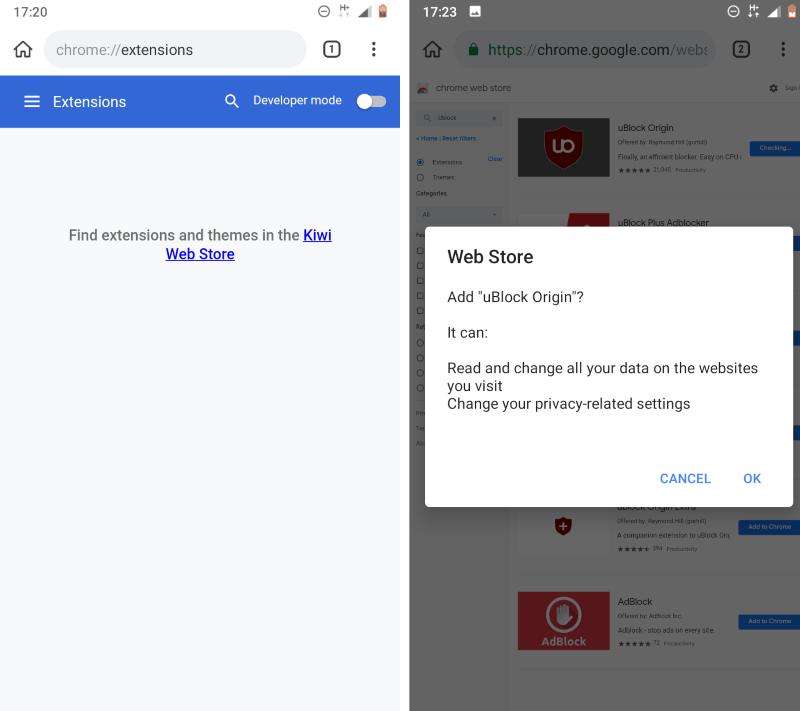
You need to prepare Kiwi Browser to support Chrome extensions; it is an easy two-step process:
- Load chrome://extensions in the Kiwi Browser address bar.
- Switch on Developer Mode.
The easiest option when it comes to installing Chrome extensions in the mobile browser is to open the desktop version of the Chrome Web Store in Kiwi browser. Just use this link if you have troubles locating it.
All that is left is to find extensions that you want to install. Tap on the install button (add to chrome) to start the installation process. Kiwi Browser displays a prompt that highlights the extension's extra permissions, and if you accept it, installs the extension in the browser.
Closing Words
Support for extensions is certainly a strong argument for a mobile browser but not the only one; Firefox would have a much bigger market share if it would be one of the main factors when selecting mobile browsers.
Now You: how important are extensions for you? (via XDA)
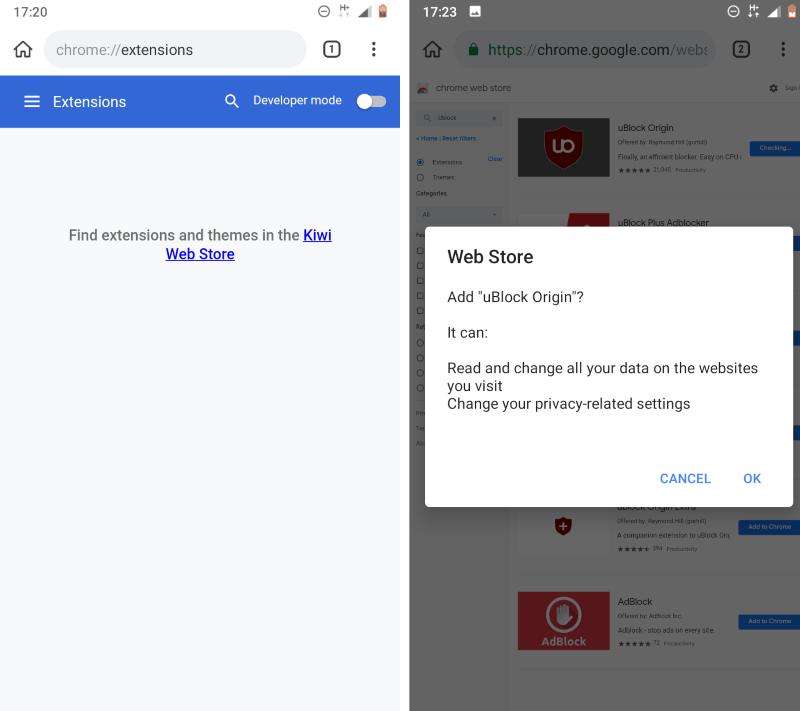






















for thos who want to sync bookmarks between kiwi and desktop chrome there is this extension:
https://syncmarx.gregmcleod.com/
Kiwi Browser does seem like a decent Chromium alternative on Android 4.1+ given it now has both extension support and the ability to backup bookmarks.
I would be interested to know what Firefox for Android-based browsers exist and what differentiates them from the plain Firefox for Android. I have not found this type of information easy available.
There’s Fennec at F-Droid store. It has most of Mozilla’s Firefox bad stuff ripped out. Have been using it with uBlock and uMatrix for content blocking for a long time, but it’s slower than others and Firefox/Fennec interface is garbage. Also cannot import/export bookmarks without crappy Mozilla sync that didn’t work for me, so I lost them during upgrades a couple times. No way to directly save links, like a site to html file.
Tried Kiwi Browser today with uBlock and uMatrix. Everything works. lso has built-in adblocking. Better interface. Much faster. Import/export bookmarks, etc. Much better.
Dumping Brave and Mozilla is secondary now. Opera has best Android browser interface and compression for data-saving, but it’s full-on tracking, so only for stupid stuff.
Thank you MarkE for the leads. On F-Droid, I did not find Fennec, but instead, “Fennec F-Droid”. There also appears to be “IceCatMobile”, the Android version of the Firefox-based IceCat browser. I intend to examine these when I have some more time.
I previously also had the problem of backing up Firefox bookmarks. In the end, I had to back up every bookmark individually and manually. One would think that this problem would be annoying enough for someone to publish an extension that is able to backup the bookmarks. Unfortunately, I could never find an extension compatible with Firefox for Android. Currently for Firefox for Android, it seems like the best strategy to use bookmarks is by maintaining them in a separate app (such as a bookmark manager) that is capable of backing up its data, and using that app to launch the bookmarks.
Interestingly, the Mozilla browser Firefox Lite is not based on Firefox for Android. Rather it relies on Android WebView/Android System WebView.
For android, extensions don’t matter too much to me since browsing is generally a pain compared to using a device with a larger screen. Content blocking, e.g., often results in large areas of white frames between areas of unblocked content; scrolling and scrolling and scrolling trying to find what you were searching for because of page width limitations. It’s hard enough to discern what’s real and what’s clickbait on a phone anyway and all that scolling, no fun.
If folding screens take off and get cheaper, phone browsing will be worth spending more time on. For now, we use focus because it gives a bigger viewport than the others and we don’t browse much.
Gotta wonder how much a typical user utilizes a browser, seems apps are more popular but IDK.
I’m not sure, but I think I read somewhere that Bromite supports extensions as well.
This is what I have been waiting for, I have been waiting for an alternative Android Chrome Browser with Extension support besides Yandex w/c I have been shamefully using due to it having Extensions and having too much bloat to boot. Now I can finally permanently ditch it with Kiwi Browser.
I’ve been using Yandex Browser for awhile now. It’s been a hidden secret that it was the only browser to support extensions. I ditched Firefox since it’s still not as fast on Android compare to any chromium ones. However, a big caveat is that I think Yandex intentionally block ABP and uBlock from being installed because you can install other adblocking extensions. Hint hint.
The same adblock for Yandex Browser works on Samsung Browser as well (actually there are several of them available). So Yandex is far from being the only one. Anyway, just tried Kiwi, uBlock works, now that I can disable Javascript for some sites and enable it for some others, it might replace Brave as my spare browser. Being open source (I think it is anyway) is a plus, too.
Not sure about ABP, but uBlock uses x86 code so it will never work on ARM Android devices. AdGuard Beta from the Chrome Web Store works great on Yandex for Android though :)
When did Extensions/Add-Ons, go beyond its suppose to be function(inside a browser) into running its own Program/Appp(MALWARE/VIRUS)? Truth be told, they depend on a Browsers Capability not on whether it’s x86/arm.
“uBlock uses x86 code so it will never work on ARM Android devices”
Then, how does it work on Firefox for Android?
I use Chromium on Android. The only extension I’d need would be an adblocker, but Android 9’s DNS-based filtering does a great job, plus it’s system-wide – it’s the ultimate middle finger for the “developers” who plaster ads all over their applications; surprisingly, coming from Google.
Huh, so basically as Internet Explorer was to Windows, so Chrome has become to Android.
It’s not proper support for Chrome extensions. I would wait for Kiwi to mature or wait for another WebView browser to implement Chrome extensions better.
I’ve heard that Yandex Browser can also install Chrome extensions, but I’d rather not use that either.
Better to stick with Firefox for now even though it’s a little slower.
How is it not proper? You can install them and they work.
There’s still bugs. I’ve read a couple of reports about extensions not working properly or only working halfway.
Like I said, it’s still early. I’ll wait until Kiwi has matured a bit more before I try this browser out.
Mr. Brinkmann might I also mention that Kiwi browser also offers the ability to import bookmarks via HTML file like most desktop browsers. I say this as I’ve been using it for a long time. :)