Microsoft explains the Windows 7 KMS activation issue
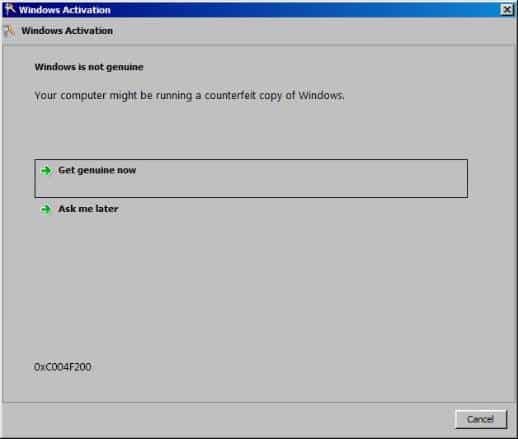
Some Microsoft customers started to report activation issues that they experienced on Windows 7 devices on January 8, 2019, after installation of the latest security updates for the operating system.
Microsoft updated the list of known issues quickly to highlight the issue but did not provide explanation other than that.
Administrators had to find a way to work around the issue elsewhere, and the article that we published here on this site helped several administrators.
Microsoft published a new support article, KB4487266, on January 10, 2019 that explains the activation issue and provides a solution to fix it.
Microsoft confirmed the activation issue on Windows 7 KMS clients that have the update KB971033 installed. The issue started on January 8, 2019 at 10:00 UTC and lasted until January 9, 2019 when Microsoft "reverted a change" that it made to Microsoft Activation and Validation servers.
Microsoft made a change to Microsoft Activation and Validation that caused the activation issue on Windows 7 KMS devices. Windows 7 Professional and Windows 7 Enterprise editions were affected by the issue (and probably any other edition using Key Management Service activation).
Microsoft notes that the issue was not caused by the release of security updates for Windows 7 in January 2019.
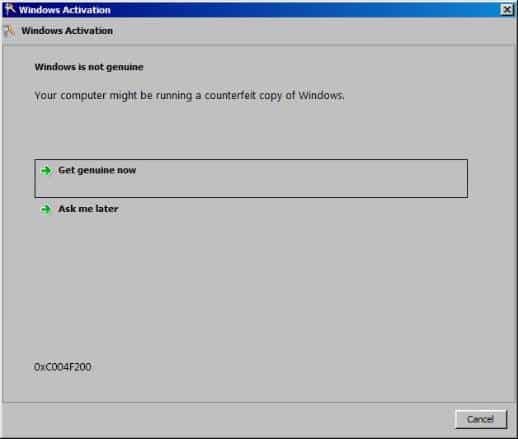
Systems displayed a "Windows is not genuine" error message after log on and enforced non-genuine changes to the system; in particular, a notification on the desktop that the copy of Windows is not genuine and the enforcing of a black desktop background.
The command slmgr /dlv, a command to display detailed license information, displays the error code 0xC004F200 in the output when run. Similarly, attempts to activate using slmgr /ato fail with the error message "Windows is running within the non-genuine notification period. Run ‘slui.exe’ to go online and validate Windows".
Administrators may find the following events in the Event log:
- ID 8196 -- License Activation Scheduler (sppuinotify.dll) was not able to automatically activate. Error code: 0xC004F200:
- ID 8208 -- Acquisition of genuine ticket failed
- ID 8209 -- Acquisition of genuine ticket failed
- ID 13 -- Genuine validation result: hrOffline = 0x00000000, hrOnline =0xC004C4A2
Microsoft published a resolution to fix the issue on devices that still show up as non genuine. The company recommends that administrators remove KB971033 from affected devices and run the following commands if that is the case:
- Open an elevated command prompt and run:
wusa /uninstall /kb:971033 - Restart the PC.
- Run the following commands from an elevated command prompt:
- net stop sppuinotify
- sc config sppuinotify start= disabled
- net stop sppsvc
- del %windir%\system32\7B296FB0-376B-497e-B012-9C450E1B7327-5P-0.C7483456-A289-439d-8115-601632D005A0 /ah
- del %windir%\system32\7B296FB0-376B-497e-B012-9C450E1B7327-5P-1.C7483456-A289-439d-8115-601632D005A0 /ah
- del %windir%\ServiceProfiles\NetworkService\AppData\Roaming\Microsoft\SoftwareProtectionPlatform\tokens.dat
- del %windir%\ServiceProfiles\NetworkService\AppData\Roaming\Microsoft\SoftwareProtectionPlatform\cache\cache.dat
- net start sppsvc
- cscript c:\windows\system32\slmgr.vbs /ipk <edition-specific KMS client key>
- cscript c:\windows\system32\slmgr.vbs /ato
- sc config sppuinotify start= demand
The edition specific KMS keys are:
| Operating system edition | KMS Client Setup Key |
| Windows 7 Professional | FJ82H-XT6CR-J8D7P-XQJJ2-GPDD4 |
| Windows 7 Professional N | MRPKT-YTG23-K7D7T-X2JMM-QY7MG |
| Windows 7 Professional E | W82YF-2Q76Y-63HXB-FGJG9-GF7QX |
| Windows 7 Enterprise | 33PXH-7Y6KF-2VJC9-XBBR8-HVTHH |
| Windows 7 Enterprise N | YDRBP-3D83W-TY26F-D46B2-XCKRJ |
| Windows 7 Enterprise E |
C29WB-22CC8-VJ326-GHFJW-H9DH4 |
Closing Words
Administrators who have not resolved the issue until now can do so using Microsoft's fix. It is puzzling that something that major could remain undetected. (via Born)
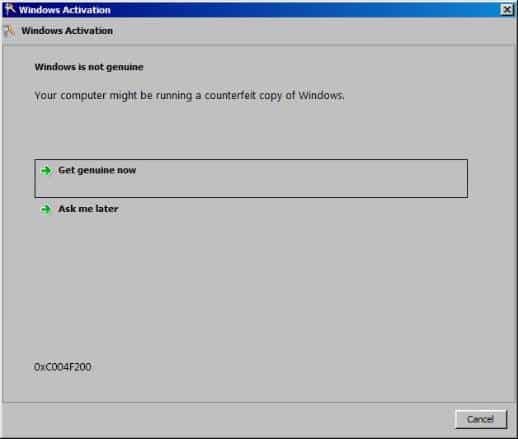



















Typical MicroShaft garbage, untested, unproven and thrust upon their customers leaving THEM to resolve the problem by their own means. Absolutely disgusting.
Perfect… thanks it worked… i stopped at 10
More features by Microsoft! Great!
MS: This is a feature.
I didn’t see any notice from Microsoft regarding compensating those hit by the bug rendering millions of Windows 7 PCs unusable for hours/days.
Their solution was to uninstall the update. LOL What did the update even do if it worked as intended?
Only fools install kb971033…….
version in wsus does not, for systems I tested against (both VM and live) seem to have this issue.
odd, will keep monitoring
@Yuliya: ‘Just block kb971033’ – there has nothing to be blocked. This updates was never been shipped via Windows Update – the activation update has to be manually downloaded and installed afaik.
But things are not that simple. Whilst the update was never be recommended for KMS activation environments, it was recommended for single key activation, to assure, that Windows 7 is genuine. But there scenarios, where the update has been applied to a Windows 7 Pro machine – and later on, this has been activated via KMS. The drama is, that MS obivously never has tested that update against their changes made in KMS activation.
Clean install Windows 7 and KB971033 is right there among a looooooooooong list of recommended updates. So, make the mistake of having the “install recommended updates like important updates” checked, and you get KB971033 as a free present.
Just block kb971033. Btw, Simplix Update Pack does not contain this update.
I’m sure it will only get better for Microsoft users in 2019, right?
At least they were fast to acknowledge the problem and fixing it. This alone is almost a miracle.
I sincerely think that Microsoft is unable to find the right way to produce stable updates. By the way, W10 1809 Defender is the worst release version ever, massive CPU consumption. If you have low performance CPU just use Bitdefender Free or Panda Cloud: both are at least double efficient.
It’s like those idiots at MS don’t test absolutely anything. What a start of 2019.