Back up Windows 10 Apps Settings with CloneApp UA
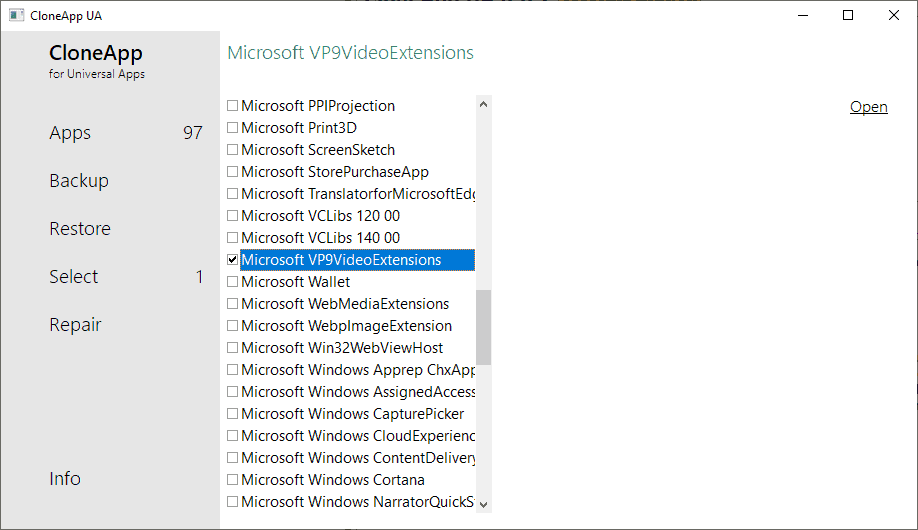
CloneApp UA is a free program for Microsoft's Windows 10 operating system that users and administrators may use to back up or restore settings of UWP applications on Windows 10 devices.
The application supports reset and cache clearing operations next to that.
The application is related to CloneApp, an application for Windows to back up settings and other data of supported Win32 programs.
CloneApp UA supports the same functionality but for Microsoft Store applications, aka Universal Windows Platform (UWP) apps.
Web browsers may prompt users for action when the program is downloaded; an attempt to download the program in Google Chrome was blocked by the browser initially. A click on the menu icon and the selection of "keep" unlocked it on the system, however, so that it could be run.
CloneApp UA
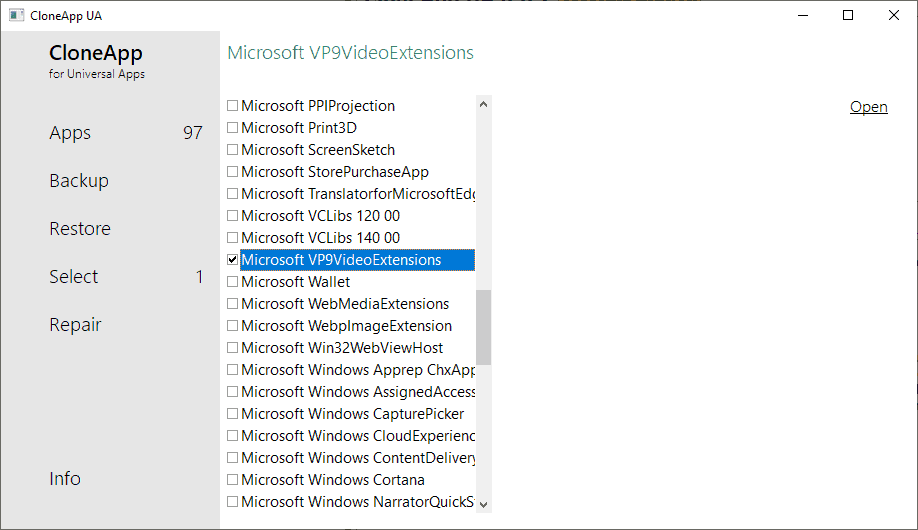
CloneApp UA does not need to be installed. The tested version is labeled as beta by the developer. The program's interface looks very similar to that of CloneApp.
First thing you need to do is click on the scan link to scan the current system for UWP applications. All UWP apps found are listed in the middle column after the scan. Each application is listed with its name and a checkbox to select it.
You may select one, some or all apps individually, or select all/none with a click on the select item in the left column.
The right column displays the log of operations. Once you have selected apps you may click on backup to start the backup process.
Apps are backed up to the Backup folder in the main program folder; ideal for portable use. A click on restore restores any application that is backed up, an option to restore the settings of individual applications does not seem to exist currently.
The only way around this, at the time of writing, seems to be to move all folders of backed up apps from the backup folder to another location to block their restoration.
CloneApp UA supports repair functionality next to that. Select one or multiple apps, and then the repair option to display available options.
Repair supports four operations currently:
- Normal Reset
- Hard Reset
- Clear App Cache
- Clear App Store Cache
A normal reset clears the settings file, a hard reset settings files, app data, preferences, and sign-in details. System apps and installed Microsoft Store apps can be reset.
Closing Words and verdict
CloneApp UA is a specialized application to back up, restore, or reset UWP applications on devices running Windows 10.
The application may be useful, e.g. when using apps that don't support sync on multiple Windows 10 devices, for safekeeping, or other purposes.
It could use better restoration options, e.g. one that checks for backed up application profiles and displays those to the administrator to make a selection.
It might also be more useful if the developer would merge both applications, CloneApp and CloneApp Ua into a single app with filter options.
Now You: Do you back up (settings of) programs that you use?
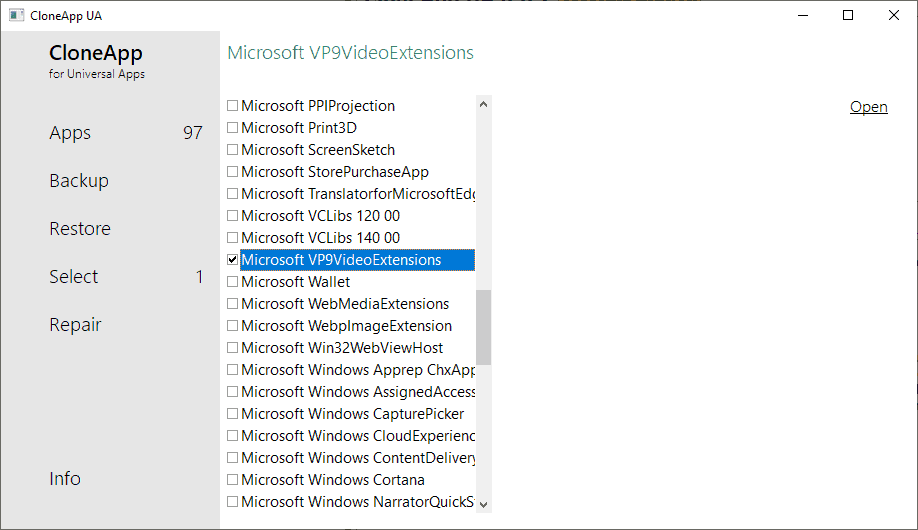
























Very useful, thanks a lot !
Finally, now I can back up Candy Crush Saga…
:D the most important one
Looks exciting. Is it also in the MS Store available?
Not at this point.
Thanks! I shall be following
It backs up only app data, right.? sounds still interesting. having some uwps here, iwould like to transfer to my notebook