How to search open tabs in Firefox
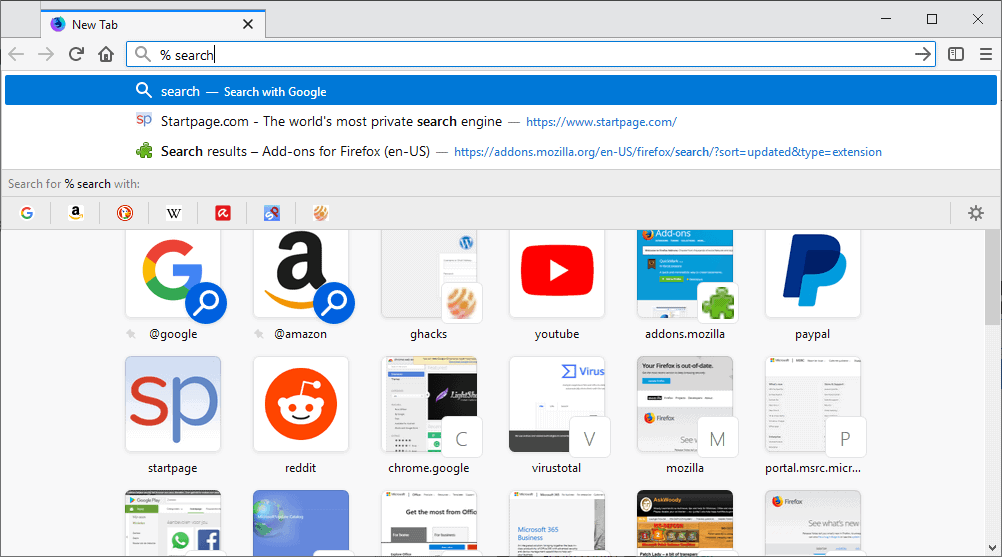
Firefox displays only a handful of open tabs at the same time in the tabbar of the browser. The browser reduces the width of open tabs up to a certain point and adds scroll buttons to the tab bar; this behavior is different to that of most Chromium-based browsers such as Google Chrome which reduce the width until tabs are no longer shown on the browser's tabbar.
Firefox users can change the minimum and maximum tab width used by Firefox to display tabs.
Users of the browser have multiple options when it comes to finding open tabs in the browser. From scrolling the tabbar and using the tab list icon to searching across all open tabs.
Firefox users who don't want to install an extension for that, Search Multi Tabs is a recent extension that is compatible with Firefox, can run searches from the browser's address bar directly.
Firefox suggests open tabs when users enter matching phrases into the address bar; what many Firefox users may not know is that Firefox supports a special character that makes the search exclusive.
Instead of searching open tabs, bookmarks, the browsing history, and displaying search suggestions, Firefox would just display matching open tabs.
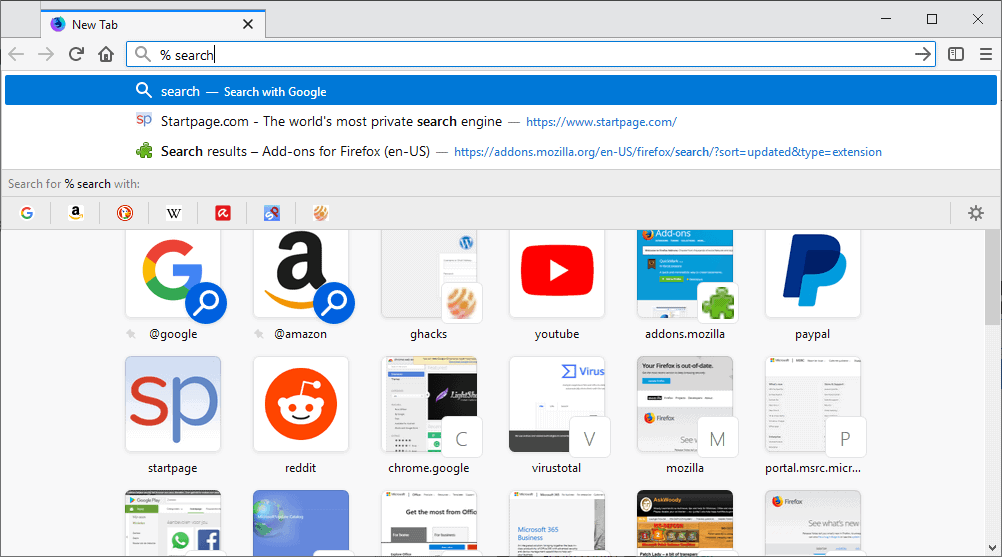
All you have to do is start the query with % followed by a space character and then the search phrase. If you want to search for "firefox" across all open tabs, you'd type % firefox to run that search.
Firefox displays matching tabs in the list of results while you type. The listing is updated in real-time as you type; just select one of the results to jump to the tab directly in the browser.
The search works across browser windows. All tabs in all Firefox windows are searched when you use the parameter.
Tip: you can configure Firefox to search Ghacks from the address bar (and other sites).
Mozilla plans to make tab search more visible in future versions of Firefox by adding a "search tabs" entry to the tab listing icon. A click on the option adds % to the address bar and focuses it.
Note that the icon is only displayed if a certain number of tabs is open in Firefox.
While not particularly time saving, as it may be faster to type % in the address bar direct, it may highlight the function to Firefox users who are unaware of it.
Now You: how many tabs have you open in your browser?
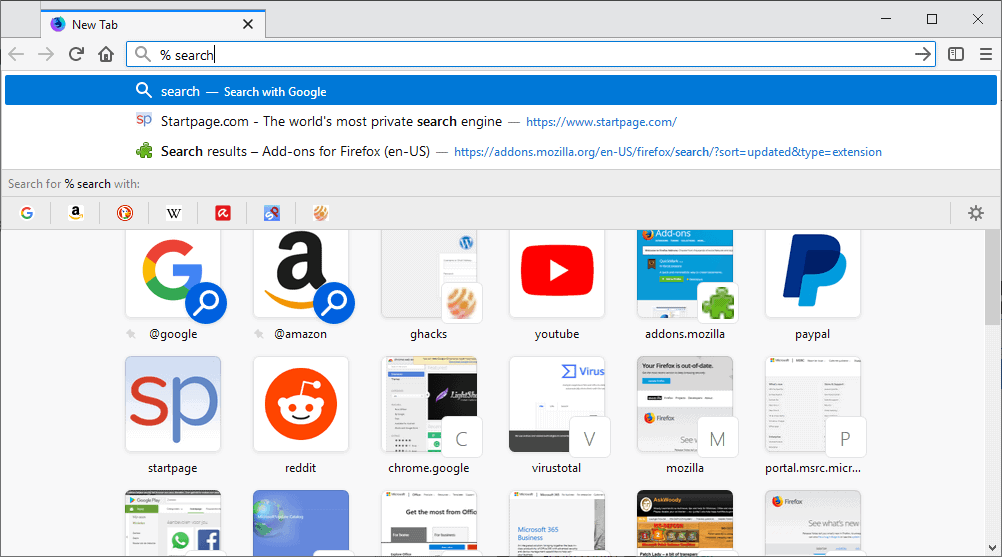





















While only having 1 window open, currently I have over 400 + tabs loaded, (yeah lunacy I know) and I have been using Sidebery since your article last week. I found the only thing missing in Sidebery was an actual search function?
I had no idea that it was so easy doing a search using the % space ——– function
So thanks for that Martin, and I promise to try and work on closing many tabs.
Cheers,
John
http://kb.mozillazine.org/Location_Bar_Search
“^” restrict.history
“*” restrict.bookmark
“~” restrict.typed
“+” restrict.tag
“%” restrict.openpage
“#” match.title
“@” match.url
I use TabHunter. It uses a toolbar icon and a popup to do the search.
What I like most about it is the ability to close multiple tabs by using CTRL to select them.
I still miss an extension before the move to webextensions that did this more seamlessly.
I would suggest taking a look at this new extension; https://addons.mozilla.org/en-US/firefox/addon/search-all-tabs/
It is just very powerful!
Oh, I’d like to recommend this one which has about ten years old history already and is powerful as well:
https://addons.mozilla.org/en-US/firefox/addon/tabhunter/
I also suggest this reading:
https://support.mozilla.org/en-US/kb/awesome-bar-search-firefox-bookmarks-history-tabs#w_changing-results-on-the-fly
@Martin you say “The browser reduces the width of open tabs up to a certain point and adds scroll buttons to the tab bar; this behavior is different to that of Chromium-based browser”
Completely false since CentBrowser which is a Chrome fork optimized for desktop use and power-users with a compact GUI have a “Scrollable Tab Bar” and many more exclusive advanced features.
https://www.centbrowser.com
Well Mikhoul, it’s not very exclusive if Firefox already does it, no?
Thanks, I have added an “most” to the sentence!
“Ctrl + L”, %, and type away. I like it, pretty much removes the need for a separate extension. I regularly browse with 10-20 tabs open.
@Martin you say “The browser reduces the width of open tabs up to a certain point and adds scroll buttons to the tab bar; this behavior is different to that of Chromium-based browser”
Completely false since CentBrowser which is a Chrome fork optimized for desktop use and power-users with a compact GUI have a “Scrollable Tab Bar” and many more exclusive advanced features.
https://www.centbrowser.com
Very helpful, thanks a lot !
I have around 15 Firefox windows open with between 5 and 10 tabs in each. I’ve just started using containers to try to corral this mess but will also try this “% ” search tab technique. (Also have 2-3 chrome tabs open for sites that don’t display well in Firefox [wunderground.com].
The sidebery extension looks useful also but I haven’t really made myself familiar with it. I am jealous of screen real estate so anything that always takes up a sidebar bugs me. I know about using the F1 key. My recollection there were also sidebar add-ons that would pop out when the mouse was in the margin.