Firefox 65 supports MSI installers
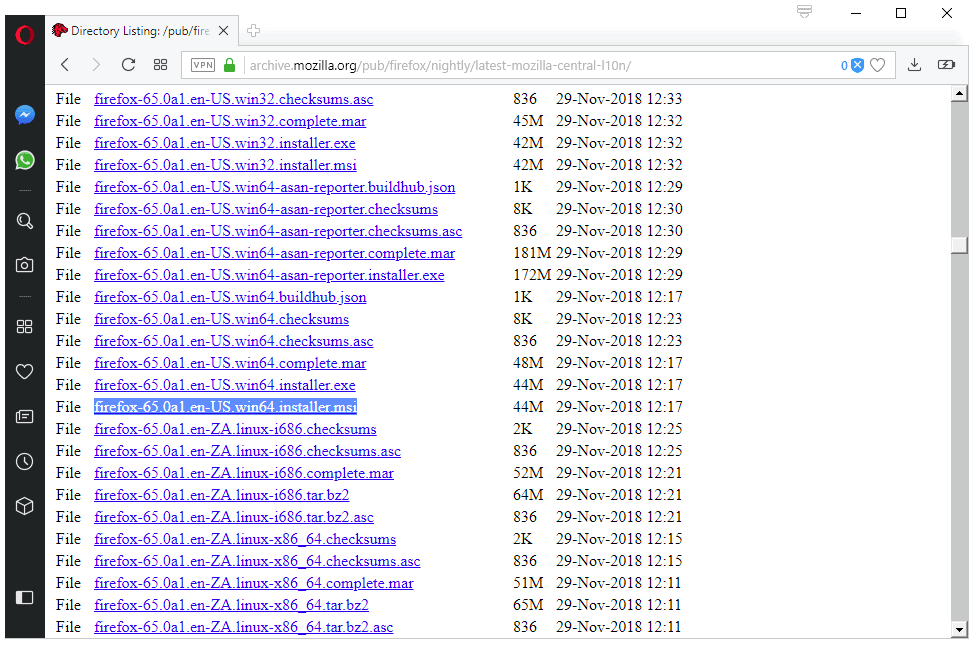
Mozilla plans to offer Firefox MSI installers for Windows systems with the release of Firefox 65. MSI installers will be offered alongside regular Firefox installers offered as .exe files for Windows PCs.
MSI installers will be offered for each locale, version of Windows and CPU architecture that is supported, just like it is the case for .exe installers currently. In other words: Windows 7 or newer, 32-bit or 64-bit, and all locales that Firefox supports.
Firefox Nightly MSI installers are already available; Mozilla plans to publish MSI installers for Beta and Release versions of the Firefox web browser when these versions hit version 65. Firefox Beta 65 will be released in December 2018, Firefox 65 Stable at the end of January 2019.
The Nightly installer is not available on the official download site on the Mozilla website; administrators who would like to download the MSI installer need to open this page on Archive.Mozilla.Org to download the installer to the local system.
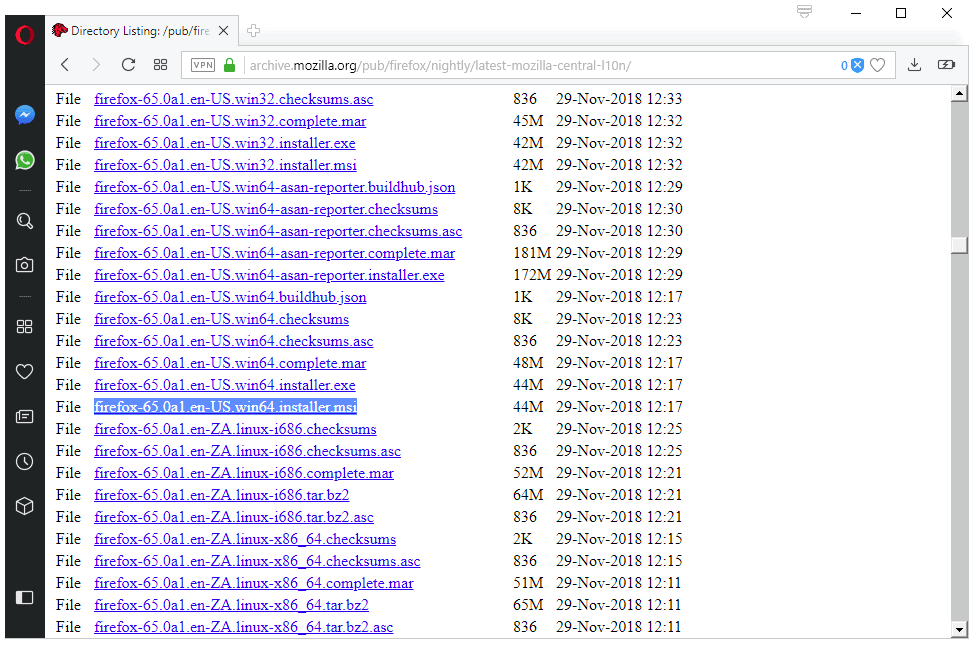
Tip: Use the on-page find with a tap on F3 and search for .msi to jump find the right installer faster.
It is possible that the installer will be offered on the official Enterprise website on the Mozilla website once it hits the stable release channel.
MSI installers are useful for deployment through deployment tools such as Active Directory or Microsoft System Center Configuration Manager. Administrators may run the installation with options to customize the installation.
Mozilla published available options on a support page. The following MSI transforms are supported:
- INSTALL_DIRECTORY_PATH=[path] to define a path for the Firefox installation.
- INSTALL_DIRECTORY_NAME=[name] to define the name of the Firefox directory.
- TASKBAR_SHORTCUT={true,false} defines whether a taskbar shortcut is placed during installation.
- DESKTOP_SHORTCUT={true,false} defines whether a desktop shortcut is placed during installation.
- START_MENU_SHORTCUT={true,false} defines whether a Start Menu shortcut is placed during installation.
- INSTALL_MAINTENANCE_SERVICE={true,false} defines whether the Maintenance Service is installed.
- REMOVE_DISTRIBUTION_DIR={true,false} defines whether the distribution directory of an installation is removed.
- PREVENT_REBOOT_REQUIRED={true,false} to allow or prevent reboots if required.
- OPTIONAL_EXTENSIONS={true,false} ti allow or disallow the installation of bundled extensions.
- EXTRACT_DIR=[directory] extracts the Firefox files without installing them.
MSIEXEC options are supported as well.
- /i or /package will install the browser.
- /L or /log writes to a log file.
- /m generates an SMS status .mif file.
- /q, /quiet, or /passive to install Firefox silently
- /norestart, /forcerestart, or /promptrestart to block, force or prompt users for a restart.
You could use the basic command msiexec /package firefox{addversion}.msi /q to install Firefox silently on the local system. Note that you will get an UAC prompt if you run the command from a command prompt that is not elevated. (via Sören Hentzschel)
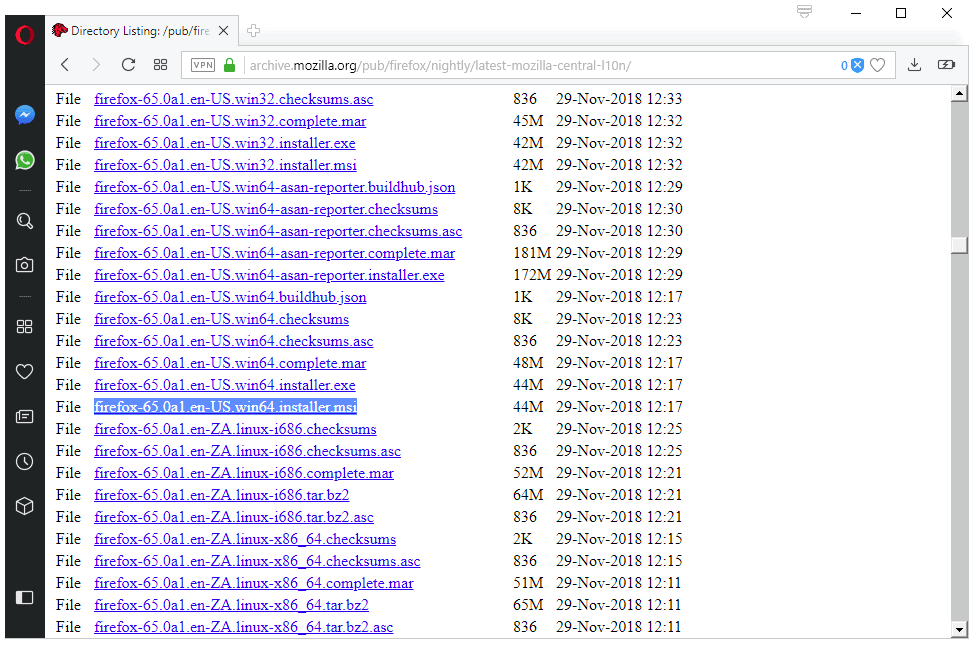





















Going there now it’s firefox 67 beta in msi format. So basically, they still don’t release stable versions in msi format. Really disappointing.
Deploying exe via SCCM is so much more hassle than MSI – get on board already!
At least they have decent GP templates now that work – https://github.com/mozilla/policy-templates/releases
It’s been years I’ve been wondering what’s the difference between MSI and EXE. So the MSI installers are a bit more flexible. What are the advantages of the .exe then? I think I read once .exe are safer in some way?
@Tom:
Writing your own installer (.exe) is the most flexible because it’s just a normal program and you can do anything you like in it. Using .msi gives the developer the advantage of not having to actually write the code needed to perform the installation. You’re just telling the existing installer what to do. It’s cheaper and easier to produce and maintain (you don’t even need to be a developer to do it), but you sacrifice flexibility.
In terms of safety, I’ve never done a security analysis of installers, so I can’t speak authoritatively on that. On the surface, though, I’d expect .msi to be safer that .exe, if only because a developer can do anything he likes in a .exe
Mozilla could benefit from some experienced large enterprise administrators on their staff to provide some much needed guidance and direction, in packaging, configuration management, GPOs, add-on management at scale, updating and clean removal.
The Firefox and Thunderbird software still can’t be installed and managed in enterprises, which is a shame, as I’d really like to, over Chrome which is easily installed and managed in large enterprises.
Do MSI installers phone Microsoft while proceeding to their noble task? I’ve never been sure about that. I’ll keep on installing Firefox with its exe.
Only took them, what, 16 years? Where are the GPOs?
Firefox could have been in a far stronger position had they done this a LONG time ago.
They totally dropped the ball.
> Where are the GPOs?
Firefox *does* support GPO. What exactly is your question?
This is about 10 years late for enterprises.