Windows 10 bug prevents Registry backup creation
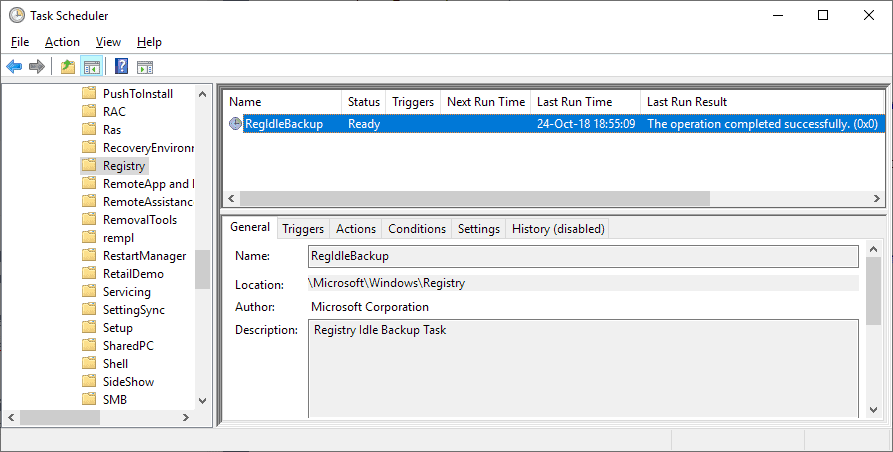
Some supported versions of Windows 10 appear to have a bug currently that prevents the successful execution of the Registry backup task that is enabled by default on PCs running the operating system.
Windows 10 includes a task that creates backups of the Windows Registry regularly when the system is idle. These backups are placed in the C:\Windows\System32\config\RegBack and can be used to restore the Registry.
Current versions of Windows 10, including at the very least Windows 10 version 1803 and 1809, and the latest Insider builds of version 1903, report in the Task Scheduler that the Registry backup task completed successfully when it has not in fact.
Update: Microsoft published a support article the explains why automatic Windows 10 Registry backups are not created anymore. There is a way to enable the feature again. End
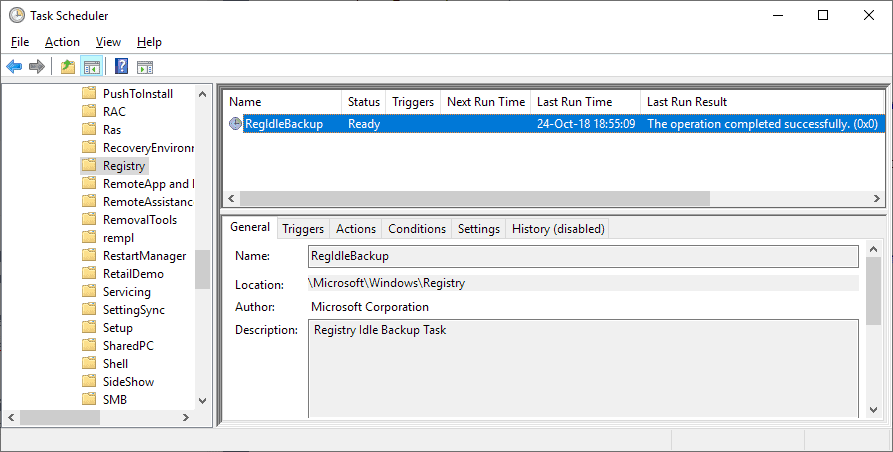
Users and administrators who check the RegBack folder listed above will notice that the folder is empty despite Task Scheduler reporting that the operation completed successfully.
Note that Windows 10 may notify you that the folder RegBack does not exist when you copy and paste the entire path. You may want to open C:\Windows\System32\config\ instead then and open RegBack afterward to see the content of the folder in Explorer.
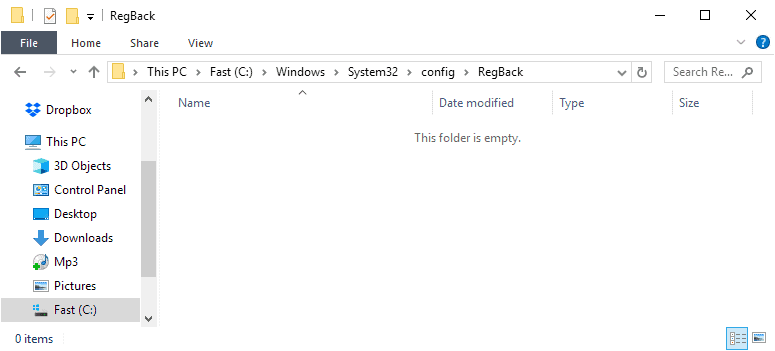
You can verify the task in the Task Scheduler. Do the following to check it and the status report:
- Open the Start menu on the Windows 10 PC.
- Type Task Scheduler and select the result.
- Go to Task Scheduler Library > Microsoft > Windows > Registry
- Check the RegIdleBackup task listed under the folder.
Windows 10 should show "The operation completed successfully" despite the fact that no backup of the Registry was created on the system when the task ran on the device.
Manually running the task switches the status of the task to running but I gave up after 30 minutes of waiting; something is definitely broken when it comes to the task.
Windows administrators who relied on the functionality in the past need to find another solution to create Registry backups until Microsoft fixes the issue.
It was a handy last-stand effort to restore a system if no System Restore or third-party backup was available to do so.
The issue has been filed in the Feedback Hub; now it is up to Microsoft to find the report and do something about it.
I confirmed the reported issue on a PC running Windows 10 version 1809 Professional and on a PC running the latest Windows 10 version 1903 Insider Build.
Now You: Do you see the bug on Windows 10 machines? (via Deskmodder)
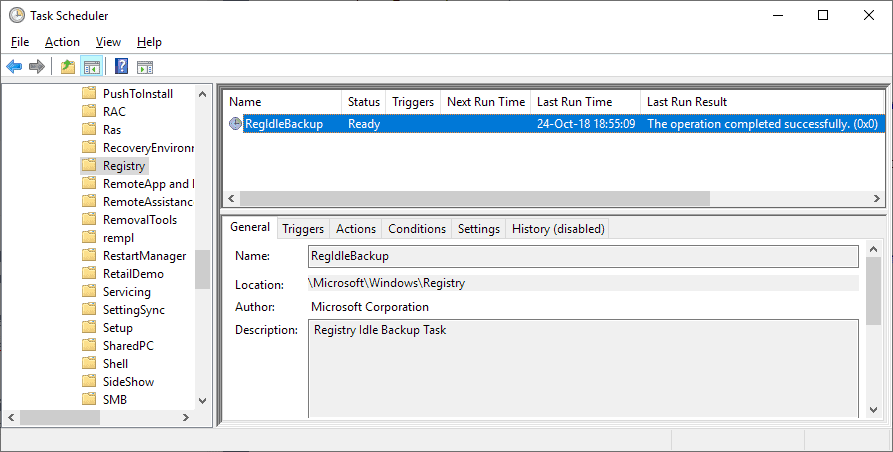

















And what is the way to enable this feature again. You seem to have left that part out?
Not seeing this issue…
Currently deploying v1809 Pro to domain PCs and the described location does contain backups. last update timestamp on files is 6.28.19 @ 1:11pm which is when I last reboot this PC. Total size is about 130MB.
I have spoken with Microsoft support directly, and the issue has been highlighted with the developers and engineers, however there isn’t a solution as yet, there wasn’t 10 days ago, their suggestion was to do a fresh install of 1803, as 1809 is flawed and said that they stopped the ability to download it till the issue is fixed.
My advice in case like me that I can’t be bothered to do another fresh install, too much stuff to tweak and too many programs, is to create as many restore points as possible, create an image disk recovery, store data on a separate HHD. Finally I am pondering if it will be possible and convenient to take out the HHD that has the operating system installed on, mount it on a Linux machine as an external drive, copy and paste the information manually into regback, this is not possible to be done in Windows while running as the files to be copied are in use, and if the HHD is connected as an external drive to another windows machine chances are that windows won’t recognise it as an external drive.
Any update on the above problem ? did microsoft update for solve the registry backup issue ? .. last week 2 windows 10 machine show blue screen and i not able to fix it without regback . Only way fresh install that i did :( . Any solution so far?
Folder is empty in Windows 10 version 1809.
Article is 100% FUD
1803 and later have simply changed how stuff works internally, those intensive full-registry backups are simply not done anymore via that component, but I can assure you Windows still keeps at least two backups of the registry – just in a more streamlined fashion.
Where…?
I have done 3 fresh installs in the last week of 1809 on a machine … it all works ok, first time for a few days second time for one day, then on each occasion the day after the machine refuses to boot up, restore points aren’t accessible and the only option is a fresh install as both RegBack are empty…
Your reply is just B**
1. RegIdleBackup task is active.
2. There are 2 RegBack folders. One empty the other has sub-folders, empty as well.
3. Where are those phantom registry backups that Microsoft hides ?
4. If Microsoft simply changed how stuff works internally why create empty folders (my 1803 Pro is clean installed).
I can confirm that the registry backup is working on Windows 10 version 1709.
Windows update 1809 should be out today. Microsoft thinks that Halloween is the proper timing for the release.
https://www.howtogeek.com/fyi/windows-10s-october-2018-update-is-almost-back-just-in-time-for-halloween
1803, zero byte files for each registry hive, timestamped July. Yay.
Windows 1803, 5 files with 0 KB size. should I be worried?!
Honestly if something happens that messes up Windows so bad that it would need a registry restore, it is not worth the hassle. just reformat C: and reinstall Windows.
Interesting, I was never aware of this feature. On Windows 7 this folder has 5 files of about 73MB in total:
imgur.com/e4tDYds
Yeah the 1803 desktop I checked had folders in Regback but no backup info in fact no data at all.What the heck is the Windows people smoking up there at Redmond? Can’t get the basics right anymore, I guess time to stop thinking these things are done automatically. Another task I cannot trust the Windows OS to do. This is the problem when you don’t fix current problems and push out a new release with even more problems. Pretty soon the reliability becomes so bad you just don’t want to use it anymore.
There are 2 RegBack files :
C:\Windows\SysWOW64\config\RegBack (empty on my 1803)
C:\Windows\System32\config\RegBack (has folders but they are empty)
It’s not funny anymore. I hope Disney buys Microsoft and fix Windows. Even mickey mouse would make better releases.
I use this one instead of Windows own tools :
https://www.softpedia.com/get/Tweak/Registry-Tweak/ERUNTgui.shtml
I’ll get a portable version of ERUNTGui instead.
Problem of Win10 registry not backing up in Regback folders confirmed on Win10 LTSC 2019 (based on v1809/RS5)
And on my 1803 1734.345. Windows “Pro” (whatever the hell that means anymore.)
Also, my C:\Windows\System32\config\RegBack folder existed but all five hive backups had zero lengths. Their change date was 2018/05/26.
This is the last of my Windows machines. All my laptops (ThinkPads) have been moved to Linux and lovin’ it!
The OS that keeps on giving you… a pain in the ass, thank goodness for my being on win 7 absolutely fabulous!
Hello, Martin – You mentioned Windows 1809, isn’t 1806 the latest?? Best,
Windows 1809 was released for a couple of days in October but then pulled by Microsoft. Windows 1803 is the version of most Windows 10 devices (it is always 03 for March and 09 for September).
Confirmed here too.
It’s happening on my Windows 10 Home 1809 system.
I feel sorry for all the windoze users who have basically become beta testers for microsoft. Are you guys getting tired of their untested updates yet?
Ubuntu with Dash to panel.
You can download Dash to panel from Software easily.
Why?
Ubuntu is the most supported distro, it’s the recommended distro from Valve and Steam for example.
Ubuntu community is the largest, even if you have an issue you will get help easier than any other distro on ubuntu forums.
It’s stable (LTS) but you can also update to new versions every 6 months if you want to test new stuff.
Dash to panel makes Ubuntu to look like Windows.
Windows users, give Linux Mint, Manjaro or Solus a try.
Also give CentOS(= LTS) or Fedora(= Rolling Releases) by Red Hat/IBM a try.