New generational terminology for Wi-Fi: Wi-Fi 6 incoming
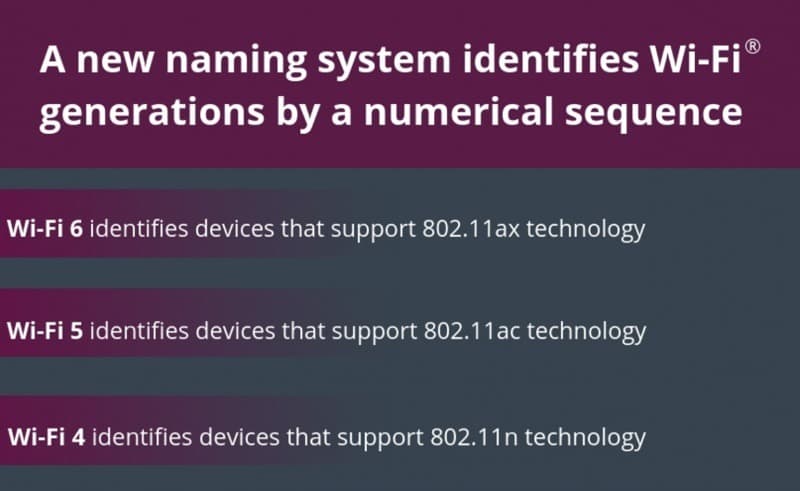
The Wi-Fi Alliance, a worldwide network of of manufacturers and software companies, announced Wi-Fi 6 today based on 802.11ax technology. Wi-Fi 6 introduces a new naming scheme for Wi-fi generations that uses generation terminology to make identification more straightforward.
The general consensus in regards to WiFi devices, be it routers, modems, or smartphones, is that it is always better when devices support the newest WiFi technology as they promise better performance, power usage, and other benefits over previous generations.
Up until now, you had to do a bit of research to find out whether a device should support standards like 802.11ac or 802.11n, and which of the standards refered to the latest technology generation.
It is impossible to tell based on the name alone if you never encountered these terms before. While it is easy enough to find out that 802.11ax is the newest standard followed by 802.11ac and then 802.11n, it is still not the best of naming schemes considering that research is required to find out about it in first place.
802.11 refers to a set of standards of wireless network transmission methods and you may have come upon others, such as 802.11b in the past. 802.11n and 802.ac are probably the most common standards in use today.
The Wi-Fi Alliance announced today that it will use generational terminology for Wi-fi technologies going forward.
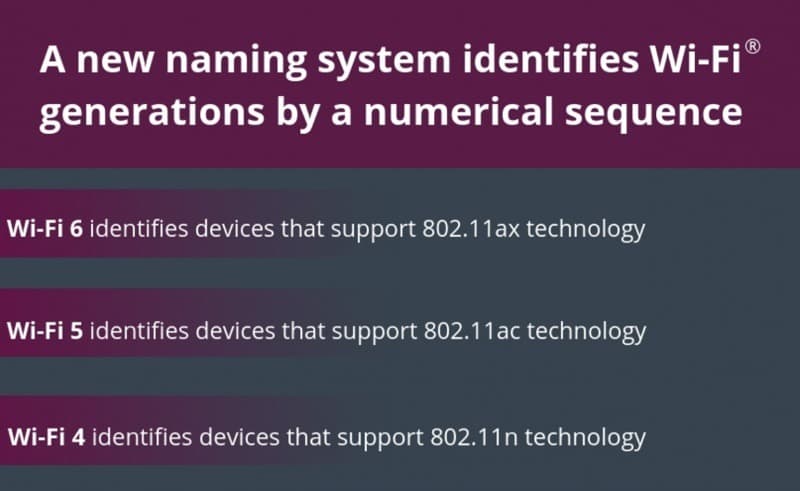
The Wi-Fi Alliance refers to 802.11ax as Wi-Fi 6 and uses the same naming scheme to refer to 802.11ac as Wi-Fi 5 and 802.11n as Wi-Fi 4.
The new naming system identifies Wi-Fi generations by a numerical sequence which correspond to major advancements in Wi-Fi. The generation names can be used by product vendors to identify the latest Wi-Fi technology a device supports, by OS vendors to identify the generation of Wi-Fi connection between a device and network, and by service providers to identify the capabilities of a Wi-Fi network to their customers.
The new naming scheme should make things easier for consumers and companies alike. As a user, all you have to do now is make sure that the device supports the latest standard which is Wi-Fi 6 right now. While you still need to know that 6 refers to the latest generation, it is certainly better than having to remember that the device should support 802.11ax technology.
The alliance suggests to companies to incorporate the wireless generation in the user interface of devices as well. The device would show a number, e.g. 6, to visualize the standard to the user and reflect changes when connections change.
Certification, which will use the generation name Wi-Fi CERTIFIED 6, comes in 2019.
Wi-Fi 6 promises improvements such as higher data rates, increased capacities or improved power efficiency. You can read the intro to Wi-Fi 6 on the Wi-Fi Alliance website.
The organization launched the new WPA3 security standard in mid-2018.
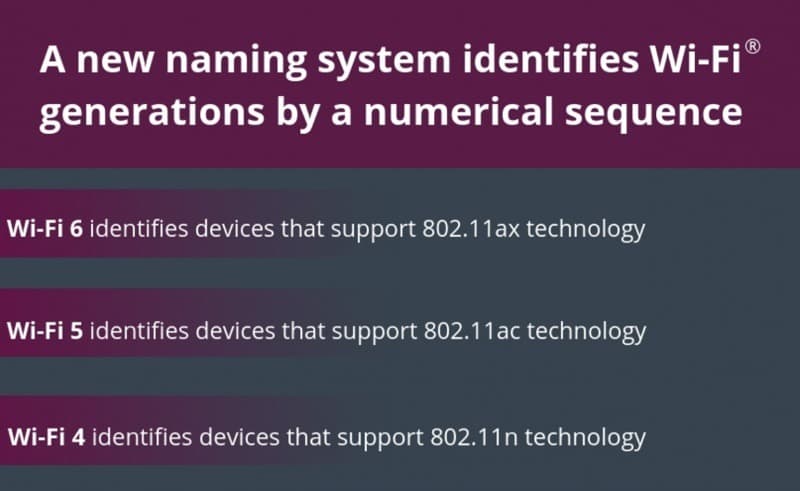







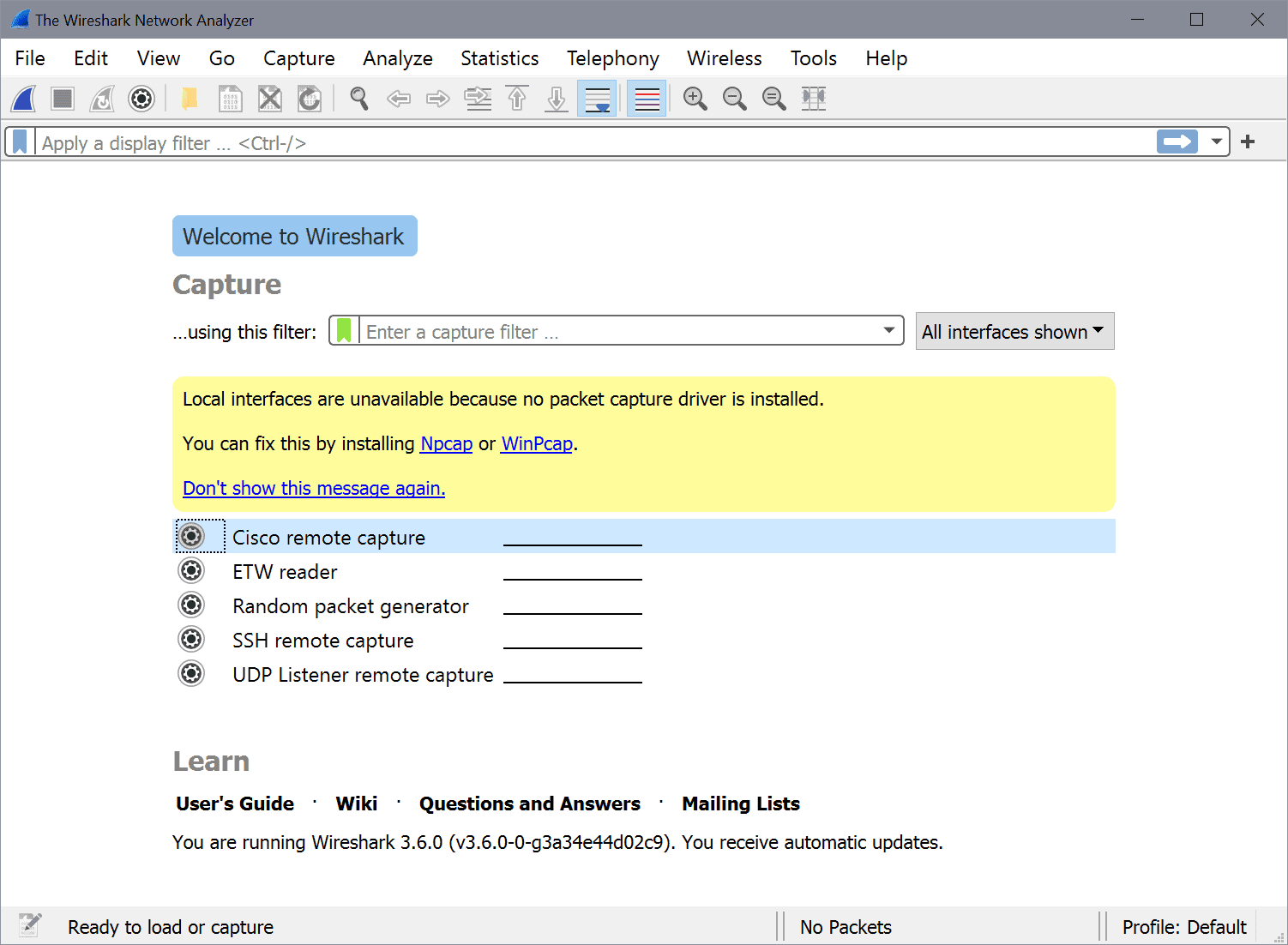











We’re always going to be dealing with mixed networks.
This naming scheme only works if they are always backwards compatible. Is that true? Is Wi-Fi 6 compatible with 802.11b, for example?
Therefore currently known Wi-Fi generations are:
Wi-Fi 1: 802.11 — up to 2 Mbps (released 1997)
Wi-Fi 2: 802.11b — up to 11 Mbps (released 1999)
Wi-Fi 3: 802.11a/g — up to 54 Mbps (released 2002)
Wi-Fi 4: 802.11n — up to 600 Mbps (released 2007)
Wi-Fi 5: 802.11ac — up to 1300 Mbps (released 2013)
Wi-Fi 6: 802.11ax — exp. up to 11000 Mbps (exp. release 2019)
The above list is not correct. The following one is corrected:
Wi-Fi 1: IEEE 802.11b — up to 11 Mbps (published 1999)
Wi-Fi 2: IEEE 802.11a — up to 54 Mbps (published 1999)
Wi-Fi 3: IEEE 802.11g — up to 54 Mbps (published 2003)
Wi-Fi 4: IEEE 802.11n — up to 600 Mbps (published 2009)
Wi-Fi 5: IEEE 802.11ac — up to 3400 Mbps (published 2013)
Wi-Fi 6: IEEE 802.11ax — predicted up to 10500 Mbps (exp. publication 2019)
I was thinking about picking up a Nokia 8 which was last year’s flagship phone costing 699 euros back then, but which you can now pick up for half that figure in the Netherlands now.
But according to the specs, it only supports up to WiFi-5. Specs are: 802.11 a/b/g/n/ac (MIMO), BT 5.0, GPS/AGPS+GLONASS+BDS, NFC (sharing) ANT+
It’s of special interest to me since the network d/l rate is LTE Cat. 9,3CA, 450Mbps which is way higher than say the new Nokia 7 Plus model which only supports LTE Cat. 6, 2CA, 300Mbps d/l and costs more.
My problem with this is that now we have two naming schemes for the same thing. You’d look on your router, see an “n”, same “n” would be on the device yo want to connect to that router, it’s clear you’ll get optimal speed.
Now you have a router which says “n” and a device which says “4”. Are they the same thing?? Yeah, they are, I’m looking at that graph, but otherwise I’d have to search to find out if they represent the same standard. I don’t think it matters how you call the standard as long as the naming is consistent across devices. And this brings inconsistency to the naming scheme.
(I also call it WLAN, never refer to it as WiFi. Not used to. On my Nokia N80, my first device which supported this feature it was called WLAN.)
Warning: I’m in full technical pedant mode here, so this entire comment can be ignored without harm. :)
@Yuliya: “I also call it WLAN, never refer to it as WiFi.”
The two are not synonymous, though. WLAN refers to any wireless LAN technology. WiFi refers to a specific wireless LAN technology. There are others. So all WiFi is WLAN, but not all WLAN is WiFi.
I’m with you on the dislike of the term “WiFi”, but that horse is long out of the barn. I would suggest that if you want to avoid saying “WiFi” but still want to unambiguously refer to the technologies popularly called “WiFi”, go with calling it “802.11”.
“all WiFi is WLAN, but not all WLAN is WiFi”
I was expecting something like this. Most of the time my usage of this term can be addressed to as “WiFi”.
My main problem with it is that I don’t pronounce the letter “I” as “ai” phonetically. “I” (“И”) for me is just “i”, so for me calling it “WaiFai” is a mouthful, and stripping the “a” sounds.. like it’s the first time I’m seeing that word, lol. WLAN is easier for me to pronounce, faster. It’s also easier to type, just keep shift key pressed, rather than press-release-press-release shift key :) And it’s against every cell of my body for me not to capitalise properly.
@Yuliya: “I was expecting something like this”
I’m glad I didn’t disappoint you! Your position on this is totally reasonable, and I’m not really arguing. I was, as I said, just being an annoying pedant.
This is a good move indeed. There’s no question that the existing naming convention is more than a little opaque to those who aren’t into WiFi technical details.
For those who aren’t into WiFi technical details there is no change by renaming anything. For the rest of us still no change since we knew already what and which standard covers. So yeah, whatever.
Nice, that will add even more confusion because lying sellers will name everything Wifi 5 or 6, even if the device supports just max 150mbit draft-n. It’s a pain in the a** to buy a good cheap usb/pcie adapter without looking at chipset datasheets because everything is named something like “300Mbps Dual Band 2.4/5Ghz 802.11AC USB Wifi Adapter” and then you get an useless 2.4 Ghz bgn stick with a 10 years old draft-n chipset.
Instead of renaming things, they should rather make it mandatory for newly released devices to support 5 GHz or else they don’t get certified.
@Harro Glööckler: “then you get an useless 2.4 Ghz bgn stick with a 10 years old draft-n chipset.”
That’s hardly useless — it will work just fine with your equipment. It just won’t be as fast as newer protocols support.
“they should rather make it mandatory for newly released devices to support 5 GHz or else they don’t get certified.”
It would made me very, very sad if they did this. The earlier protocols are superior for certain use cases, and can interoperate with the newer devices, so it would be a loss if they were no longer around.
@John Fenderson: what i meant is you have a very hard time if you want to buy 5 GHz stuff because they keep saying it supports it and when you finally receive the package, you see it’s just 2.4 instead of dual band supporting both of them.
Same for my second line – i meant dual band, 2.4 GHz and 5 GHz. It’s sad you buy a fairly expensive newly released N router and it doesn’t support 5 GHz. Dual-band and later tri-band support should be mandatory.
My house is for a very very stupid reason “5 GHz only” and it was a pain in the ass to find cheap dual band adapters; to save someone the work -> AC600 USB with RTL8811AU/CU ~$6 on Ebay, anything that costs less is 150 Mbit 2.4 GHz draft-n.
Stupid reason = it caused interferences with my kinda expensive Logitech Unifying mouse and keyboard…it was cheaper to replace all network cards and turn off the bgn ssid on my Archer C7.
Thank God they came to their senses.