Opera 56 with enhanced address bar
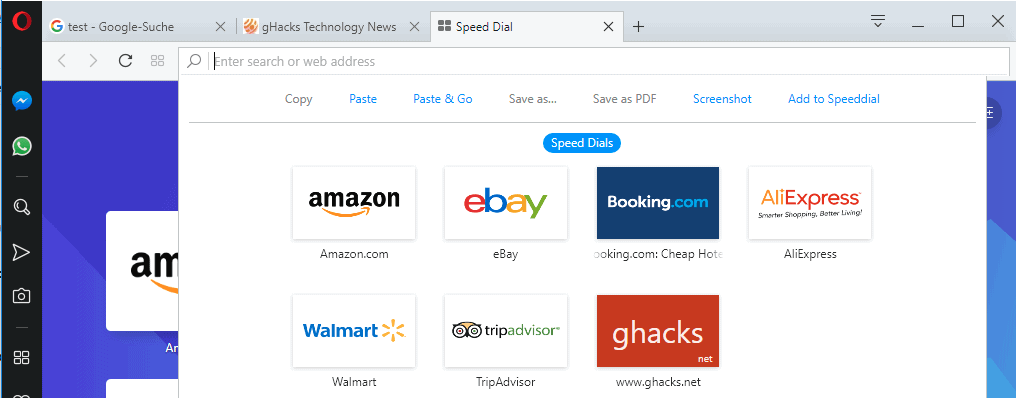
Opera Software released a new Developer preview version of the Opera browser that introduced an enhanced address bar among other things.
The company maintains several release channels for the desktop version of the Opera browser. Stable is the release version of Opera, Developer edition the cutting edge version, and beta a version that sits between the two different versions of Opera.
New features land in Opera Developer first before they are moved to Beta and ultimately to the Stable version of the browser.
The most recent version of Opera Developer, build 56.0.3031.0 features an enhanced address bar that puts a smaller version of Speed Dial and often used features just below the address bar in a pulldown menu.
The enhanced address bar
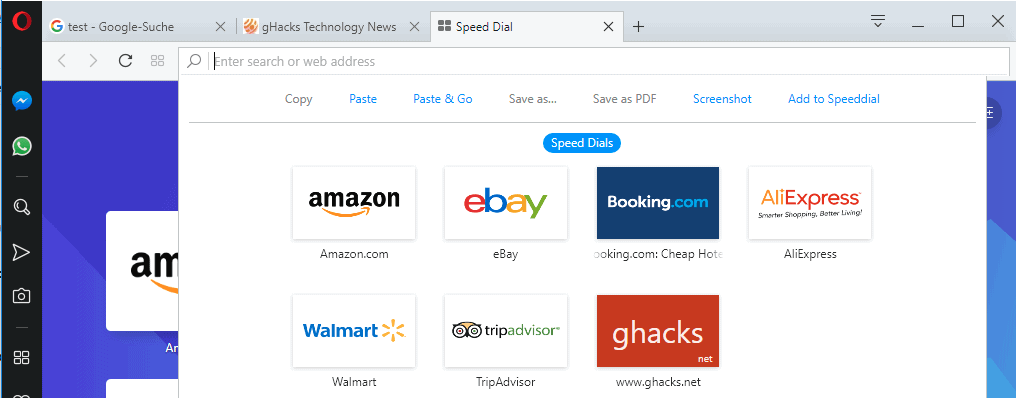
Just activate the address bar if a webpage is displayed in Opera to bring up the enhanced address bar with the toolbar of actions and Speed Dial sites. You need to press the down button when you are on the New Tab page or Start page of the browser to bring it up.
Note that the Opera browser does not display the interface when you start to type as you get the list of matching suggestions and search options instead when you do.
We are introducing a new feature that puts your Speed Dials and other page functionalities just under the combined address and search bar. This enhanced address dropdown will show a mini version of your Speed Dial and well-known features including copy, paste and save web page links, making screenshots using our Snapshot and more.
The following actions are listed in the initial version of the enhanced address bar in Opera 56 Developer edition:
- Copy -- copies the text that is in the address bar, e.g. an URL.
- Paste -- pastes clipboard content in the address bar.
- Paste & Go -- just like paste but with execution afterward to load sites or run searches.
- Save As -- saves the page to the local system.
- Save as PDF -- saves the page as a PDF file to the local system.
- Screenshot -- opens the screen capturing menu to capture a full screen or partial screenshot.
- Add to Speed Dial -- adds the site to the list of Speed Dial sites for quick access.
The new options that Opera provides in a dropdown may speed up things for some users. It may be easier, for some, to go to one of the Speed Dial pages, or perform operations such as paste & go.
How useful it is depends entirely on the user. If you use a specific workflow, e.g. by using keyboard shortcuts, you may have no need for the new feature. It cannot be disabled right now, and Opera states that users should expect glitches at this state of development.
Opera Software released several new features in the browser recently. It introduced instant search on the desktop, and unveiled Opera Touch with options to sync the browser with the desktop version.
Now You: What is your take on the new address bar option?
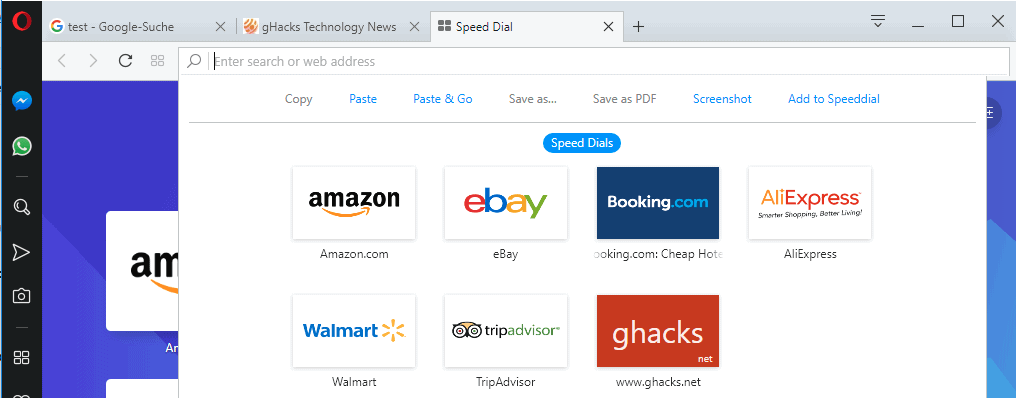


















I hate it. Often times I’m getting ready to search for something on that page. When I go to type, this HUGE dropdown appears of covers up what I want to search for.
Customizable ? Everyone has their personal preferences of space and tools that help navigate. Give me the option to enable or disable a menu bar. Give me the option to get rid of that bar on the left side of the Opera browser.
Is there any way to have only ONE opera.exe process instead of multi-process? I have an old laptop and need to set the process priority to high to reduce stuttering when watching videos. I use Opera portable so I can’t modify the shortcut to start Opera with one process. The desktop version keeps nagging to set as default browser and other annoyances.
No, you can’t.
I thought so… Thanks for replying!.
This is essentially a copy of the Yandex.Browser interface tweaks. Not sure about the details, but I’m pretty sure there’s some collaboration between Yandex and Opera in the browser space; Yandex also shares Opera’s add-on store.
opera must redesign history page to support CTRL/SHIFT keys to select multiple pages.