Opera Software unveils Opera Touch, a new mobile browser
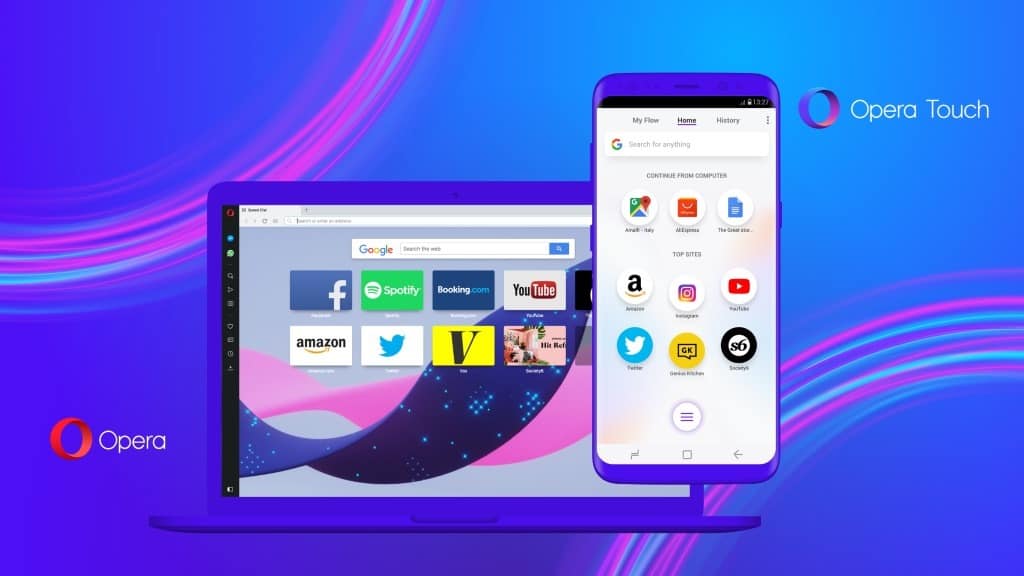
Opera Software unveiled Opera Touch today, a new mobile web browser that is optimized for one-handed use.
The company revealed last week that it had an important announcement to make today. The teaser revealed the project's codename R2 but provided no other information about it. Suggestions ranged from Opera unveiling a new browser design that followed the Opera Reborn redesign which the company revelead back in 2017 to the resurrection of Opera Mail.
It turns out that Opera Software was good at keeping the project secret as no one -- as far as I know -- guessed that the company would release a new web browser.
Opera Touch
The initial version of Opera Touch is available for Google Android only. Opera Software plans to release an iOS version in the near future, however.
When you look at the Opera Touch browser after installation, you will notice that the interface looks different from most other mobile browsers available on Android.
The browser's homepage displays a search bar at the top, as well as popular sites and Flow tabs. The browser is immediately ready to run searches or open websites. You may also tap on the menu button at the bottom of the screen to start the process to run searches from wherever you are.
Flow is a new feature of Opera Touch and the desktop version of Opera that brings open desktop tabs to Opera Flow.
Opera notes that setup is a lot easier than setting up traditional sync features. Opera ran a survey recently in the United States that saw 69% of smartphone users not using syncing features and 65% of them using other email or chat to send important links to their mobile devices or contacts.
Opera Flow uses end-to-end encryption to share links, images, videos and other types of content between desktop versions of Opera and Opera Touch on mobile devices.
Opera Software states that it takes just a single step to link a desktop browser to Opera Touch. All that is required is to scan a QR code that is displayed in the desktop version of Opera in the mobile browser to link the two and start using Flow.
Flow does not require logins or authentication; it is available in Opera Touch and today's updated desktop versions of the Opera web browser.
Opera Touch displays top sites on the browser's home screen as well. These change by default depending on use so that the most popular sites are always displayed on the homescreen for fast access.
Opera Software moved browsing controls to the bottom of the interface to optimize one-handed usage. It features what Opera Software calls a Fast Action Button which is always available to provide direct access to recent tabs, the search feature, and options to navigate browser features using a thumb.
Opera Touch supports voice search to make things even more comfortable for users who prefer to use their voice for searches in some situations, and it comes with QR and barcode scanning functionality built-in as well.
First impression
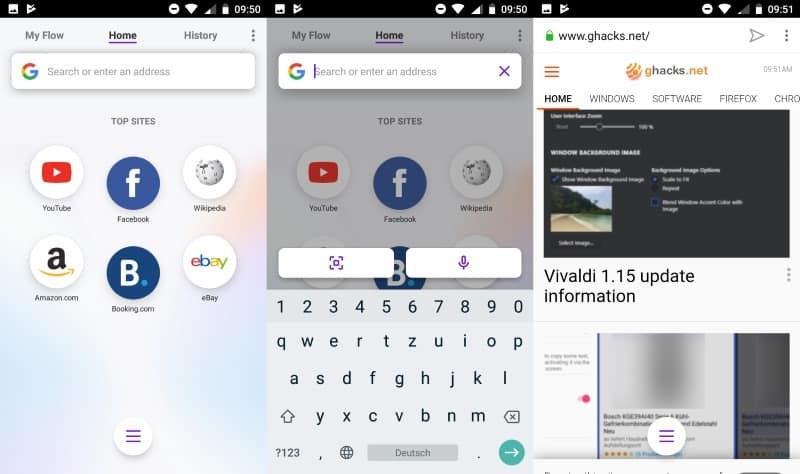
Opera Touch can be downloaded from Google Play. It requires Android 5.0 or newer.
The browser promotes the Opera Flow feature on start but I could not test it yet because the desktop version of Opera has not received the required update yet to support Flow.
One of the main features of Opera Touch is the fast action button at the bottom. A tap on it displays the search interface with the keyboard enabled right away, a list of top sites that you can access by tapping on them and options to close and reload websites.
While you may need some time getting used to the button as it is displayed all the time, even when you are on websites, it is probably easy enough to get used to it. I wish it would be placed closer to the bottom of the screen as it overshadows some content on the active website.
Closing Words
I cannot say anything about Flow yet, but my first impression of Opera Touch is a good one. The web browser is responsive and the Fast Action Button at the bottom improves how you interact with the browser.
It is ideal for one-handed access as it puts all controls you require at the bottom of the screen. No more tapping on the address or search bar to start searches, or tapping on the "display all tabs" button and then on a site you want to display in the browser.
Now You: What's your first impression of Opera Touch?
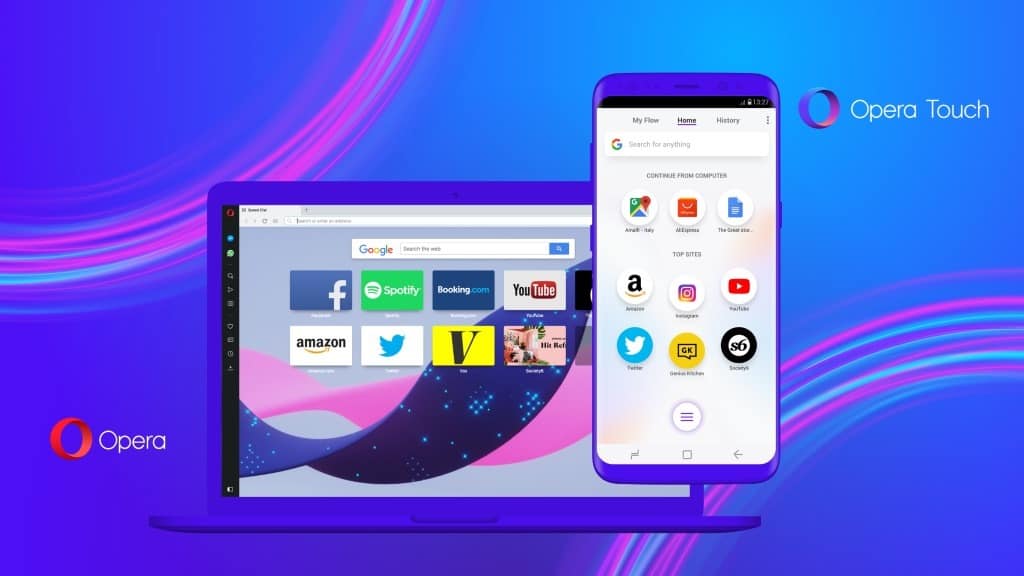


















Two things always rejoice me – Opera and gHack!
It’s unusable for me, as it keeps freezing up.
The now defunct Opera Coast is way better.
One handed operation?
Wasn’t this the former Debian package named ‘pornview’ ??
UI looks horrible. All attention given to looking nice and zero to usability, fast access to most used features, fast tab switching, dozens of things needed at minimum taps away in a mobile browser.
Another useful thing the Operanians build. Instant Search? Well, wasn’t there a searchbar included? No one of the Engineers seems to have the basic rules on their screen thesedays.
Basicrules are FAST<CLEAN< SAFE,…and what do we get?
Not very intuitive design IMO. It should be like Firefox on Android – a button with number indicates how many tabs are opened, if you press that button, it expands to show you all the tabs with a preview, from there you can switch and close them.
That’s how is should be. Anything simpler than that is straight up dumbing down.
Yeah, screw them for trying to innovate. Why would you want every Android browser to look and work the same? Non-intuitive interfaces are the exact opposite of “dumbed down.”
You can swipe that hamburger button up to get the tab indicators,and the tab overview.
Kinda funny this came up now, was just reading a post on reddit bout someone having problems on pornhub.
Tried it. I like the idea of fast tab switching between recent tabs. It is missing features now though, a way to request desktop version of a site, changing the default search engine and private browsing. If they are there, at least I can’t find them.
no support for android 4 :(
No version of any OS is supported forever and Android is no exception.
And zero f’s were given.