Vivaldi update integrates Qwant Search Engine
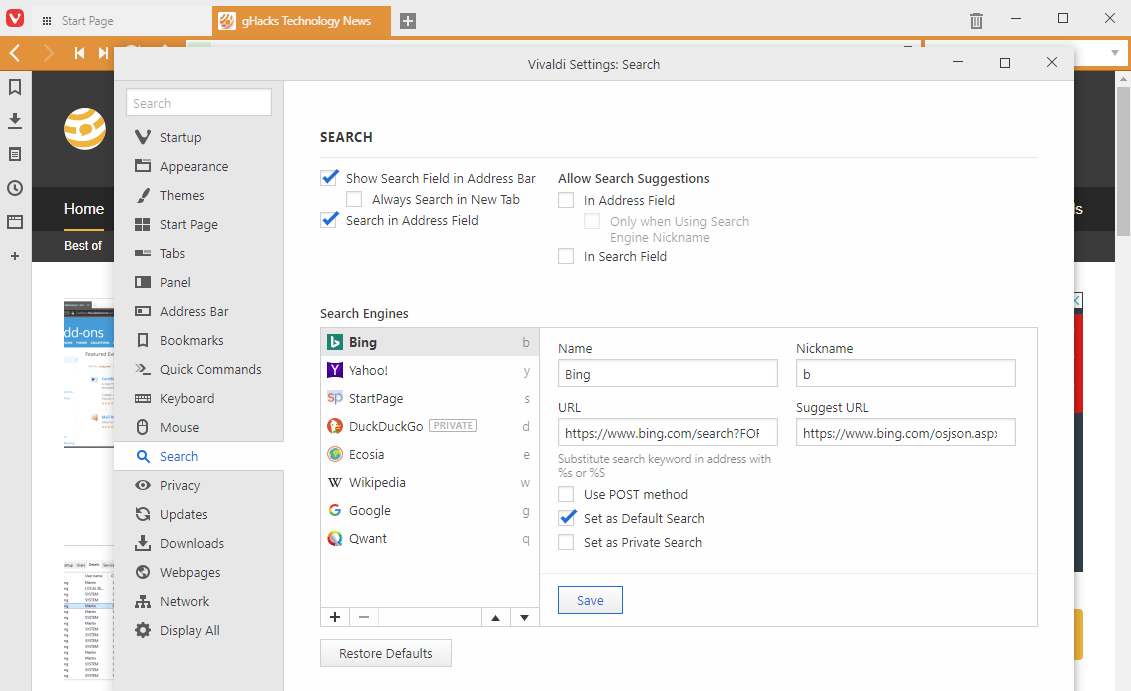
Vivaldi Technologies AS released a new version of the company's web browser Vivaldi today that integrates the privacy focused search engine Qwant in the browser.
Vivaldi Technologies AS pushed out an update to the stable channel of the web browser while work on the next major version 1.16 continues on the development channel.
The company stays true to its "a new release every three months or so" release schedule; Vivaldi 1.15 was released in April 2018, and while Vivaldi 1.16 has not reached release candidate status yet, the update of Vivaldi 1.15 does include support for the Qwant search engine.
Qwant is a privacy-focused search engine much like Startpage or DuckDuckGo are (which Vivaldi includes by default as well).
Qwant promises that it "does not collect data about its users when they search", and that it does not use "any cookie nor any tracking device that" to track the browsing habits of users or create tracking profiles. The search engine does not put searchers into filter bubbles either as users from the same region will get the same set of results when they search for the same terms
You can select Qwant with a click on the small down arrow icon next to the search symbol in the searcb bar, or by opening the Search preferences vivaldi://settings/search/. There you can make Qwant the default search engine if you want and enable use as a private search engine.
Last but not least, you may also use the nickname q to run searches on Qwant from Vivaldi's address bar. Just type q searchterm to do so.
Vivaldi Technologies AS published three minor updates for version 1.15 of the browser since the release in April. The versions fixed or improved the following:
- [Regression] Grey Screen with Vivaldi Icon VB-39738
- [Regression] Mouse exit (onmouseleave) events being ignored in Vivaldi UI VB-38880
- [Regression] Search engine dropdown list blocked IME text selection VB-37068
- [Windows 10] Alt gestures do not work on web pages VB-39669
- [Windows 10][Media] Reddit Videos Freeze Vivaldi VB-31952
- Backported applicable Chromium 66 security patches
- Updated translations
- Crash when closing one of multiple windows VB-36171
- [Linux] Vivaldi will crash if the user installs a third party libffmpeg.so with unresolved dependencies VB-39825
- Backported applicable Chromium 67 security patches
You can read more about the new release on the official Vivaldi Team Blog.
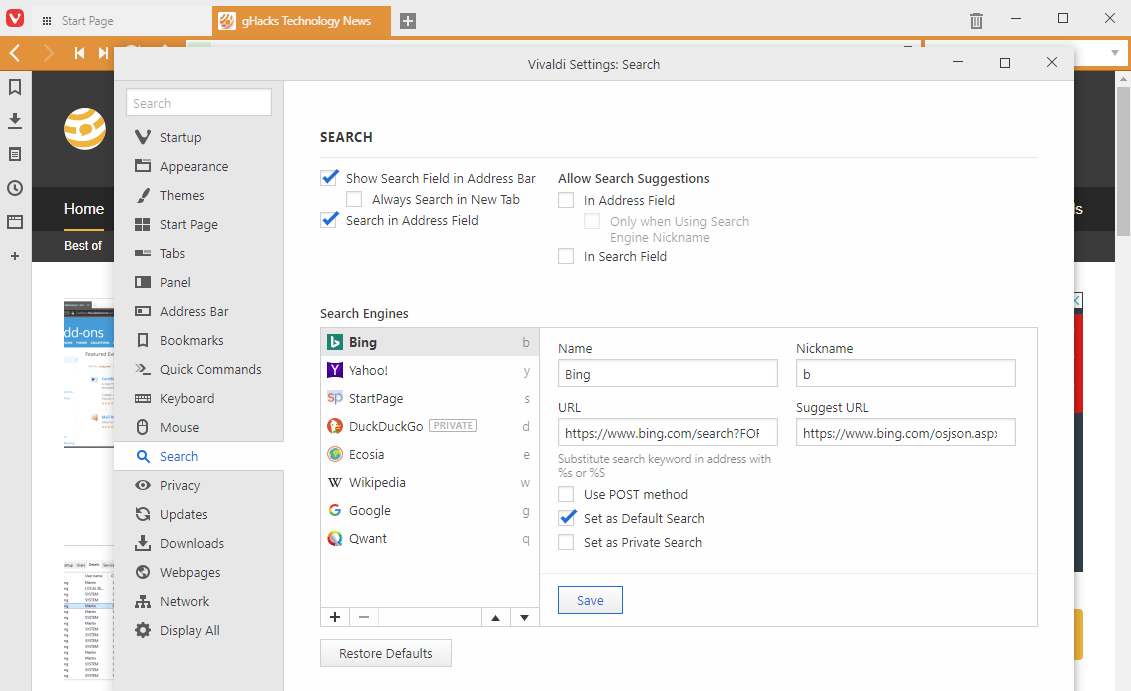




















Vivaldi claims to be for power users, but their quick bookmark takes 2 clicks. Very annoying. The only features that make it stand out is lazy tab restore and a basic tab tree.
I’ve tried to have Qwant as search engine before. I dont know if it is a Linux thing (I run Linux Mint 19) but qwant for me in Vivaldi shows only 10 results. No way to go to next page or scroll for more results. Not even the official release for Vivaldi fixes that unfortunately..
Suddenly I dont have this problem with Qwant anymore. Now it displays more than 10 results and I can scroll through them. I have no clue if/what I have done :/ I guess it was something local for me.
I’d my firewall setup so it could block sending out certain unencrypted data, to prove the firewall warnings I sniffed my connection which showed Maxthon 2 was indeed sending my MAC to their servers at every start-up. If remembering correctly, this only happened with Maxthon 2, and not version one, and I never used newer versions. Back then, I simply questioned why would a third-party Chinese browser developer is doing collecting such data from users at every start-up, it makes sense in China, not in my country.
Qwant lite without javascript.
Interesting, did not hear of quant before, thanks for sharing.
Qwant, with a “w” ;-)
Vivaldi is a great browser. I haven’t “loved” a browser since the “pre-chromatized” Opera back in the 90’s – Vivaldi has picked up and carried forward that type of browsing experience for me. It’s great to be in love again. : ) I really enjoy having my browser, my way. With the stability, focus on privacy, tons of customization options and a performance as good or better than Chrome and Firefox, it has been my default browser for the last five months. It just keeps getting better. Cheers!
I agree. Maxthon, then old Opera, then Vivaldi. Not quite there yet, but promising.
At last, a browser developer trying to think what new features you might actually want, instead of saying : there’s an extension for that.
I’ll give you a single example : colour themes are a feature in Vivaldi. Not in Firefox ! With Firefox, you have to go hunting for an extension just to do that… with no way to search among a thousand almost similar themes… slapped together by thousands of unskilled amateurs… and those extensions will probably be wiped off your setup by some update or incompatibility issue later.
With Firefox, however, you can natively tinker endlessly with default fonts. Who ever changes the default font in one’s browser ? (Ghacks regulars excepted — they are in no way representative.)
I never went back to Maxthon after version 2, back then I realized Maxthon was sending my Ethernet Mac Address every time it started, so I never trusted their developers. I was a Presto Opera user (I really miss the speeddail and how they did bookmarks), therefore I’m curious about Vivaldi. But as I write, I’m using Firefox, and a Gecko engine browser with minimal permissions to browse the web on my mobile.
Ha ! so my Mac address is all over the place. That was before I cared about such things. Out of curiosity, how do you detect that ?
Those clowns at Vivaldi must be joking. A whole update and even posted an article about it on their website about it and all it does is add a search engine to the list… Couldn’t have they bundled it with an ACTUAL update?
I swear the Vivaldi, both developers and community are the most stuck up hippies I’ve seen in a long time.
The browser is such a joke – still riddled with year old issues, yet all they do is preach about internet freedom and keep adding useless features that no more than 0.00000000000000000001% of their own population may or may not use.
They should make a barebone Chromium fork with all the Google crap removed and only sync replaced with their own and have the rest of the features as optional extensions that are presented as a choice in their welcoming page when you start the browser with a clean profile.
This browser will not get anywhere not in 2, not in 5 not in 10 years, it will always be worse than niche, always behind the top dogs in both performance, usabilty and user friendliness. It will never amount to anything, mark my words.
Isn’t that kinda what Brave is? Sure Brave doesn’t allow you to customize the browser like Vivaldi, but it’s pretty barebones and strips out a lot of the Google stuff.
I put Vivaldi in the same category as some of the Firefox forks that exist. Nice for what they are, but they will probably never obtain a massive user base. That’s fine, there are plenty of other browsers for people who want a more minimal experience.
U mad bruh?? Stay on gChrome!
Yeah, sis. I’m using Google Chrome, because it simply works.
I have been excited about Vivaldi and have used it, but it barely improved any any aspects other than cold/warm start times since 2015 when I discovered it.
I have no time to waste with such a backward browser than only holds me back rather than help me. Firefox, Opera and Chrome have their download panels properly – on Opera and Firefox is like a popup bubble, that can come and go at the click of a button, in Chrome it’s a bar that only appears when something is downloaded and disappears when the item is clicked. In stupid Vivaldi it’s an old school panel that you have to open and close every time, if you don’t want to use the sidebar or the status bar, you have to use F4 to bring up this panel, problem is it contains other items too, when you press F4, it shows the last focused item, which isn’t necessarily the downloads.
I could go on and on how Vivaldi is backward in almost every aspect and how Presto Opera was way better, but it’s no use since you’re a fanboy and will just ignore it all, because it hurts your feelings.
What’s wrong about feelings ? More to the point, I have just switched Vivaldi to default browser, in order to break the Firefox habit for a while. First of all, it takes Chrome extensions, so that can’t be a reason to chose Chrome, right ? (except “feelings” ?) I can understand people who prefer the “keep it simple” approach, which would be a reason to chose Chrome (from what I hear ; I’ve never used it, because of privacy).
However, chosing Chrome for tinkerability seems wrong. If your aim is to customise, then it makes sense to have a generous allowance for customisation built in the software through options. This makes sure features work correctly, don’t overlap, are coherent with the rest of the program and are properly maintained.
Extensions are all right if they really extend the program’s capabilities beyond that. Not if they are needed for basic features. Or, worse, to correct the bone-headed way basic features work in the native program.
Now I’m not saying any browser at all does that, let alone properly. It’s just the way I think software should be designed, and the reason why I have used, in the past, Maxthon and Opera classic. Or why I’m still using Microsoft Office 2003, unsupported and unpatched. (But there used to be so much support around that it’s still available, and besides, much of what works for newer Offices works for 2003. Also, that “non-existent” support goes way, way further than the “support” many “apps” or online programs give you nowadays.)
I mean, Vivaldi is proudly niche. I don’t think they have ever hidden the fact that they aim their browser at “power users” and people who love to obsessively customize and tweak as many aspects of their browser as possible. I’m not a Vivaldi browser, I have no use for its many bells and whistles and I find its performance lacking in comparison to the browsers I do use (Firefox & Brave).
Do I wish Vivaldi was better so it would serve as a more viable alternative (for me at least) to Opera (China) and Google (Alphabet)? Absolutely! But I also know that what I would like the browser to be and what its developers want it to be appear to be two very different things.
@Mike W.
Yes, they say their browser is for power users who like to tweak it to their heart’s content. I like customizing my software too, am I a power user?
But the irony with Vivaldi is that there are many things I want to tweak, but I can’t. Such as remove the home button from the UI, arrange icons and use custom gradients to make Vivaldi look more native on Windows 7, but I can’t. Sure, the UI is written in CSS, if I add my own lines of code, I can make it work, but I won’t bother with that.
I’ve settled for Chrome, because it has basic functions and the rest I can add with extensions. If I have to wait for Vivaldi to add the things I like, even after requesting them on their forums, by they time they come around to add them, the concept of a browser would have changed so much that what we imagine as current browsers will be considered archaic.
And this is why I feel so bummed out regarding Vivaldi – they promise this and that and only deliver about a quarter of it along with 75% of shit nobody asked for.
Ridiculously, Qwant can’t find any results when searching for “gHacksâ€. Just try it….
I partly retract my comment – it looks like the corporate network I was on was blocking Qwant traffic for some reason.
@ShintOPlasm: why only a partial retraction? You just confirmed that Qwant is working.
It finds results for “ghacks” but only in the “all time ” freshness option, any other option past 24h, week, month you get “no results found”
Hopefully they will improve the search engine because as it is right now it’s a Hit-and-miss
Not true.
The first hit is ghacks.net.
default search parameters.
Searching with Qwant for ghacks I find as the very first result :
gHacks Technology News
ghacks.net
—
Qwant is my default search engine here on Firefox. Great.
I agree, I use Qwant as my default search engine too, albeit on Waterfox ;-)