Here is what is new in Opera 54
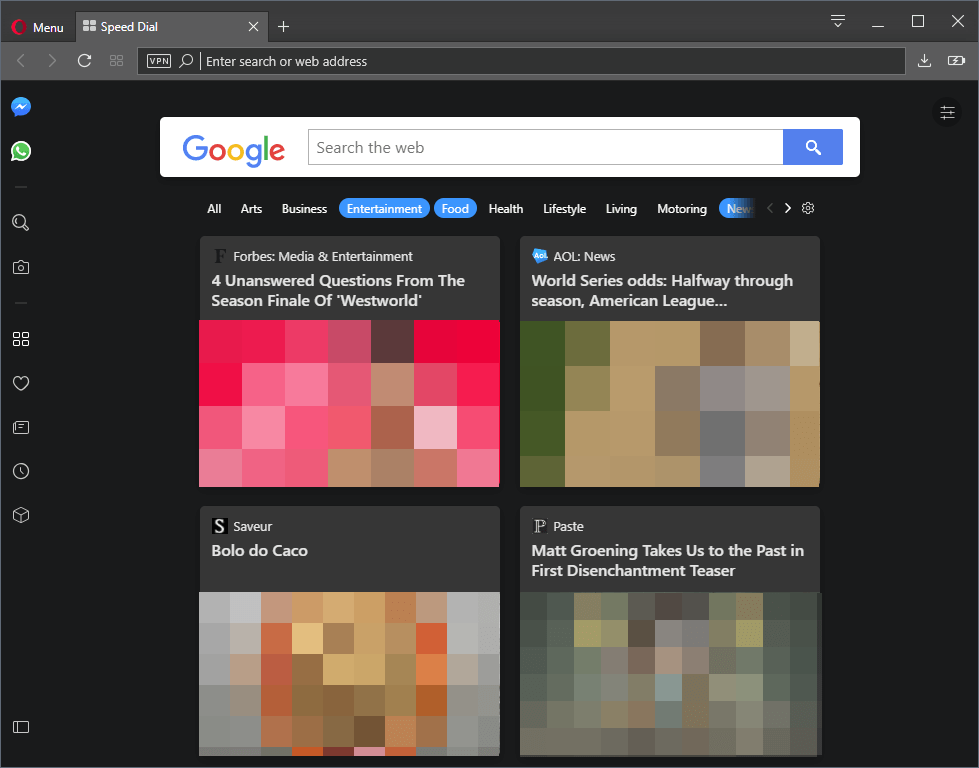
Opera Software released a new version of the Opera web browser yesterday that brings the version to 54 on the browser's stable channel.
The two features of Opera 54 that Opera highlights on the official desktop team blog are news on the Speed Dial page and improvements to the visibility of update and recovery options.
Existing users can select Opera > About Opera to run a check for updates. The new version of the Opera browser is also available for direct download from the main Opera website.
News on the Speed Dial page
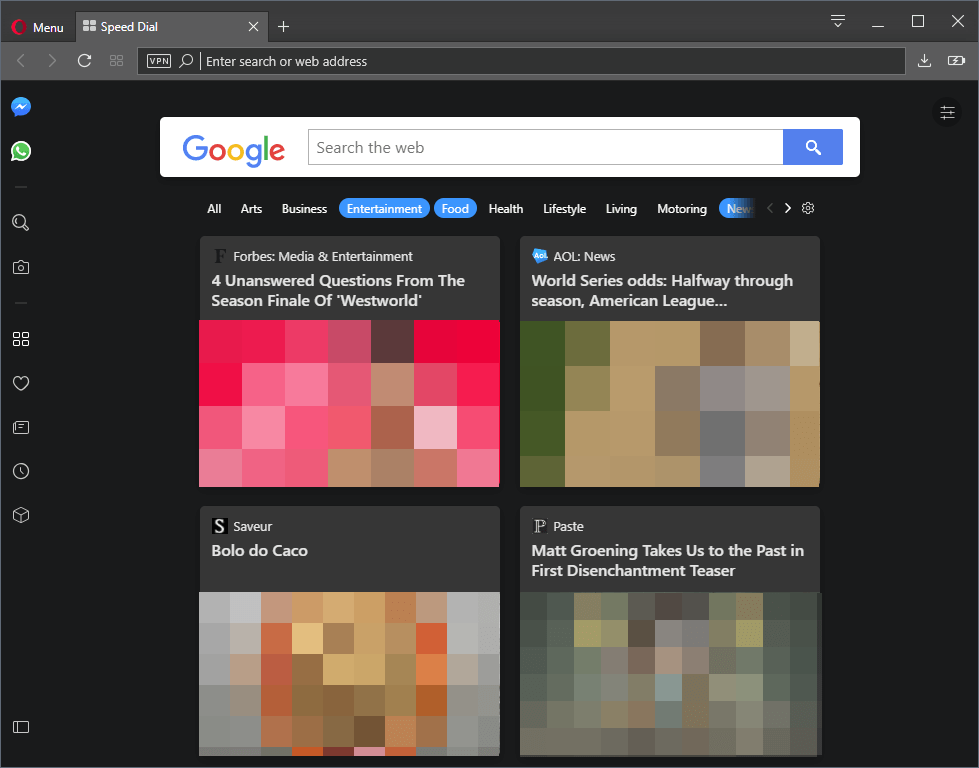
Opera Software introduced the personal news section in Opera 39 which it released in May 2016. Opera users could load the personal news section to display news based on a selection of sources, regions and languages.
You can display the top 50 news, news from sources integrated in Opera natively, and custom news sources on the personal news page. It works similarly to how RSS feeds work but is built-in the browser and gives you less control than dedicated RSS readers such as QuiteRSS.
The new news section on the Speed Dial page looks like a basic version of personal news. You find a selection of news displayed by default.
Each news item is displayed with the source, title, and a thumbnail icon. A click on an item opens the website it was published on in a new browser tab.
You can click on topics such as health, business, or living at the top to display news of interest, and even combine different interests.
Customization options are limited to the selection of categories and the selection of languages and countries.
There is no option to add custom news sources which is unfortunate as it limits sources to what Opera has preselected.
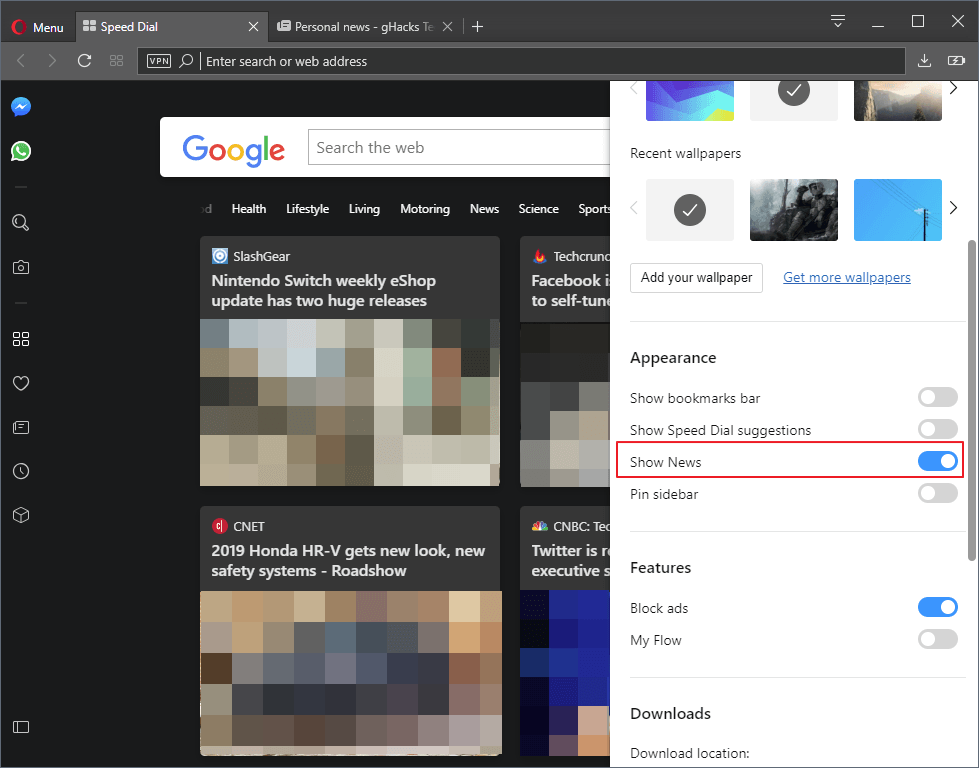
Opera users who don't want news on the Speed Dial page can disable it with a click on the settings icon on the Speed Dial page and toggling "Show News" there.
Update and Recovery improvements
Opera has made the update and recovery options more visible in Opera 54. Both do what the names imply: update runs a check for updates and recovery rests Opera either entirely or only Opera but no user data.
You find the new options with a click on the Opera button and the selection of Update and Recovery from the menu that opens.
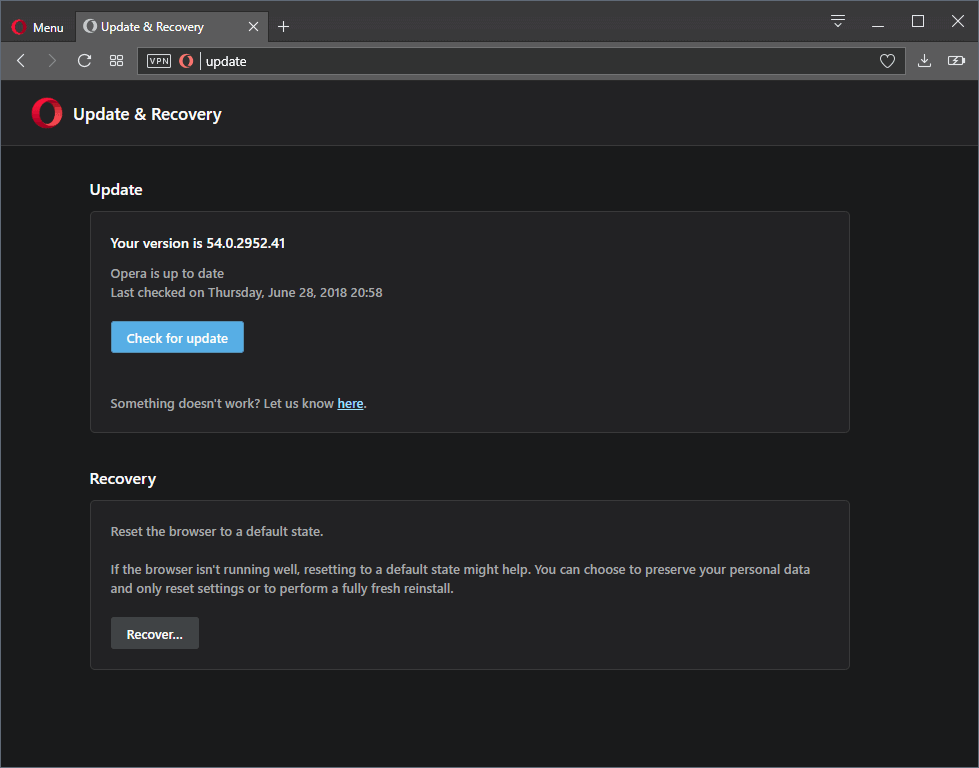
Tip: You can load opera://update to open the page directly.
The Update section lists the version of Opera and data & time of the last update check. Opera tells you if it is up to date and you may click on the check for update button to run a manual check for updates.
There is a also a "report" option to inform Opera about things that don't work.
Recovery offers a short description of the feature. A click on the recover button displays the two options (reset and keep data, or reset all).
Note that you will lose access to bookmarks, passwords and other data if you select "reset my data and Opera settings" and hit the recover button to start the process.
The feature may be useful if Opera does not work right and you suspect that something is not right with the browser installation. You could try to reset the browser and keep the data to see if it resolves the issue. Opera resets settings when you do so that it is ensured that Opera runs with the default settings.
The full changelog lists all changes between the release of Opera 53 and Opera 54. Notable changes from the log are:
- Option to disable Opera Instant Search in the Settings.
- Chromium updated to version 67.0.3396.87.
- Fixed several crashes.
- Control support for TLS 1.3 on opera://flags/#tls13-variant.
Closing Words
More and more browser developers add news or articles to New Tab pages or other locations in browsers that they develop. Firefox may display Pocket stories on the New Tab Page, Google has been pushing news in Chrome for Android for some time already, and Microsoft displayed news on Edge's new tab page since it launched the browser.
Now You: News in the browser, yay or nay?
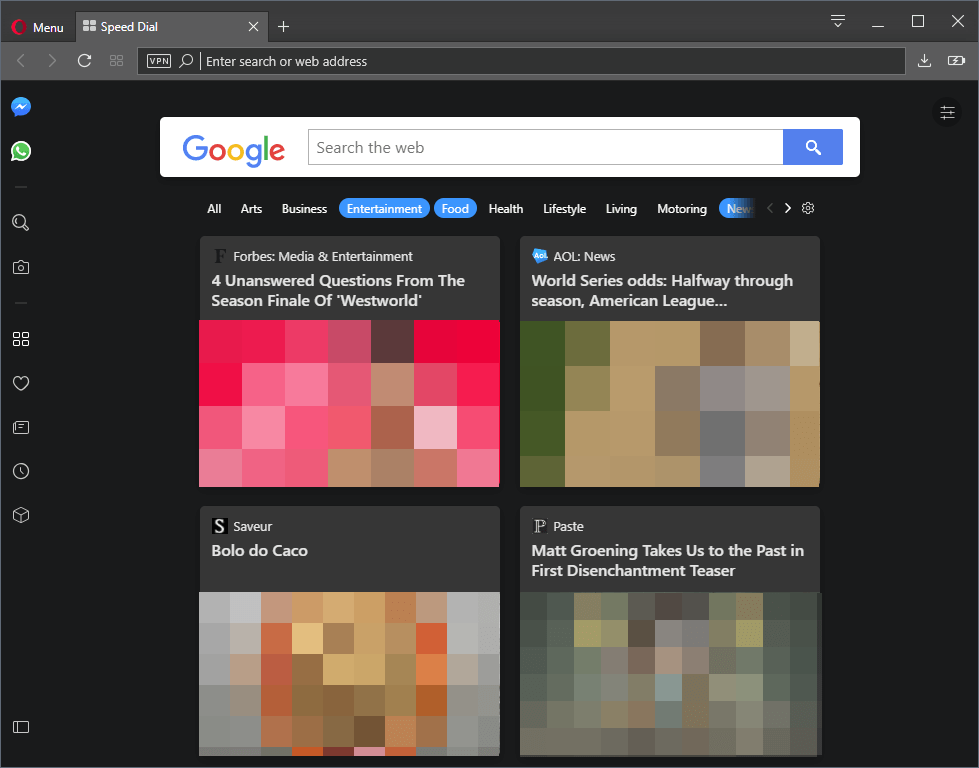



















Have not tried Opera since it transitioned to Google Blink engine. First impressions is that Opera tries too hard to be different. Its obviously a decent browser and stands up to any browser test with the best of them. But its just too busy for me, and I prefer Chrome for that simply fact it just doesn’t load up on gimmicky stuff. I guess for me Opera is just over the top of what I need in a browser. Not that I like the fact Chrome is pretty much in control of the browser market. But it does define what users want in a browser and explains why others are racing towards extinction.
What are pros and cons of Opera?
@Joe
I think the biggest pro is that it’s simply an alternative to the other choices, mainly Chrome. Such competition tends to make everything better.
The next pro is that it can use Chrome extensions and there are still a lot of native Opera extensions available as well.. Note: to use Chrome extensions you need to install this:
https://addons.opera.com/en/extensions/details/install-chrome-extensions
Another pro, and what sets it apart most from the other browsers is that it has a free, built-in VPN that works great. It allows encrypted access to some geo-blocked sites, and provides security on public WiFi networks. This is a great option for some, but I expect that Opera and/or their partners are recording and selling their user’s traffic behaviors and such. There are no ads with this free VPN service, so they must be making money somehow, right? Yet IDK what the gig is there.
I think the biggest con is that they are owned in-part by a Chinese investment group, that many find sketchy. Yet some argue that all the top browsers are sketchy to some degree.
That said, I like Opera because I think it has the best GUI, but not by much.
https://en.wikipedia.org/wiki/Opera_(web_browser)
FYI: I switched to Opera when Firefox got buggy and stopped supporting many of the add-ons I liked. I guess I will give Firefox another chance, but I’ve been too lazy for that, and Opera is still working well for me.
No news is good news.
I guess it’s a choice that some may like, but I won’t use it. In fact, I keep my Speed Dial tab empty. I access my bookmarks as normal with no need for such limited, eye-candy hype.. I’m at least glad that Opera didn’t force this feature to be on by default, at least with my settings as they where before the update.
That said, for now I still prefer Opera over Firefox, Chrome, Edge, IE, Vivaldi, and Brave, where in comparison I’m not too concerned with privacy and much more so with functionality. Yet if I couldn’t get Chrome extensions for Opera, then I would likely use Chrome.
I hate browsers that give me things that I don’t want; bookmarks, news, etc.
I am an adult and can pick and choose the items that I want. Then I have to go to the
trouble of deleting all of their choices.
Well, other people can think differently: why the browser can’t provide these little things? Why I need to go and download/install, this should be basic.
I don’t need or want any news ‘suggestions’ in my browser, thanks; the compulsory ones in Opera Mini are the reason why I ditched that browser on my mobile devices. And though I’ve been with Opera since 3.0, I’ll jump ship if it forces news or ads onto my desktop.
I don’t trust any of them to provide unbiased news so it’s not for me. This one’s even worse where they choose the feeds and that’s it. For the same reason I don’t trust these “curated” news apps either. I’ll stick to not being lazy and visit sites I choose or using their rss feeds.
Only when I am looking for it specifically at that specific time for me personly!
Only alerts from the government in real time.
No news/facebook not talking or even better listening to each other behavior feeds for commercial firms for me personly. I like enjoying behaving differently than (standing out from) the crowd.
So now Opera is also shoving the ‘ads’ to the page.. While other browsers have done the same thing, it’s quite ironic for Opera because it has built in adblock
@Anonymous
Opera is also shoving the ‘ads’ to the page?
What ads are those? Do mean what’s provided on the Speed Dial page? If so, yes, I don’t like that either, but it can all be turned off. Personally I keep my Speed Dial page blank. If they didn’t allow me to do that I would dump Opera in a heartbeat.
I don’t use the Speed Dial page, and I use the extension ‘Custom New Tab Page’. No issues there, but when I updated to Opera 54 it added these sites to my bookmarks bar:
Facebook, TripAdvisor, Wallmart, Booking.com, eBay, and Amazon.
I consider that as forced advertising. Not cool, but it was easy to remove them all, just like any other bookmark.