Opera 53.0 Stable release information
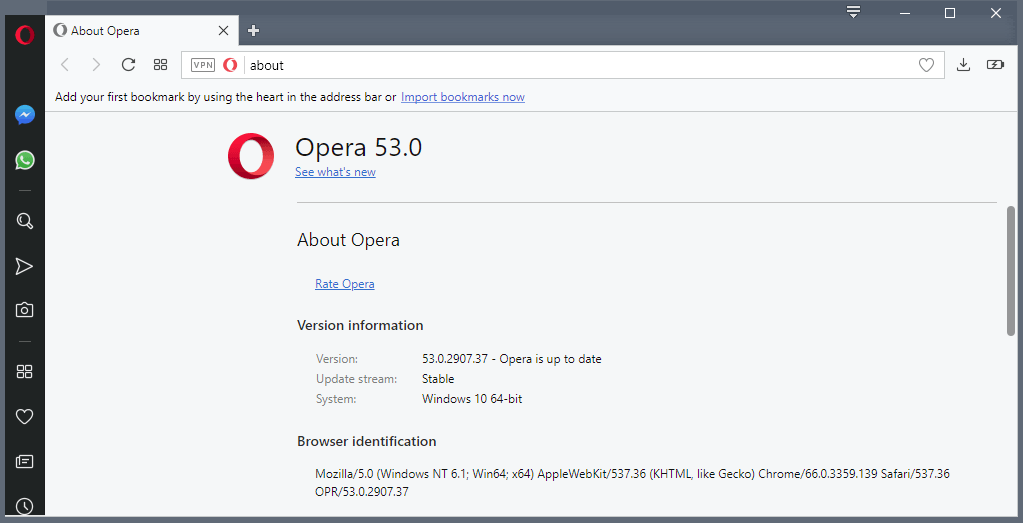
Opera Software released a new version of the stable version of the company's Opera web browser, Opera 53.0, to the public on May 10, 2018.
The new version of the browser is the first after Opera Software unveiled Opera Touch, a new mobile browser, with desktop sync functionality that requires no authentication (called Flow) and new instant search functionality for Opera on the desktop.
Opera 53.0 is available via the web browser's automatic updating functionality and as a direct download on the Opera Software website.
Existing Opera users may load opera://about in the browser's address bar to display the current version of the browser and an automatic check for updates. Opera downloads and installs updates that it finds automatically when you open the internal page in the browser.
Opera 53.0
Opera 53.0 Stable is not a feature-rich release as it is all about improving the appearance of tabs and the address bar in the web browser.
Opera users who updated the browser to the new version may notice the tab bar change right away. The visibility of tabs has improve in the new version as tab icons appear more colorful in Opera 53.0 without taking up more space on the browser's tab bar.
The active tab is expanded automatically by Opera in the new version which helps with identification and also closing it as the close button is visible all the time now.
The colors that Opera uses to display address bar suggestions are more vibrant and sharper as well in Opera 53.0.
The appearance changes are the only features that Opera Software highlighted on the official company blog. If you go through the entire changelog, you will find bug fixes for the most part and no other features to showcase.
While Opera Software fixed a large number of bugs in the new version of the web browser, a number of new and existing bugs do exist. The browser's animated wallpaper feature is broken in the new release and some users reported that they were logged out of all sessions after the upgrade. One user even reported that access to all saved browser passwords was lost after the upgrade.
Instant Search, the new search feature, is still linked to Google Search only with no option to switch to a different search provider.
Closing Words
Opera 53.0 is a minor upgrade that improves the appearance of open browser tabs and suggestions in the address bar of the browser. It is still a recommended update as it updates Opera to a recent Chromium version. Opera 52.0 was released two months ago.
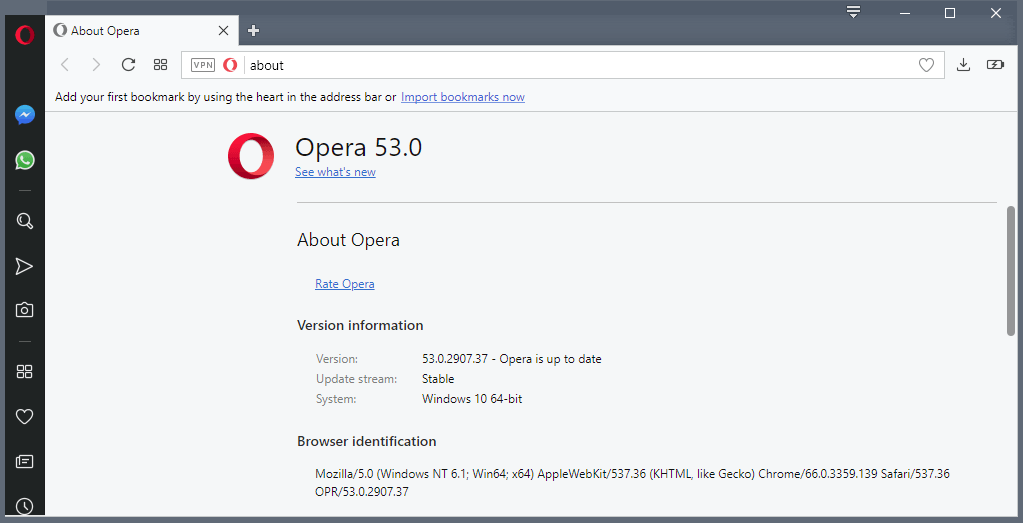



















Martin, is there a way to disable permanently these always active ‘hidden’ extensions that run in the background every time you fire up the browser, namely
https://imgur.com/a/YQRS041 (Here’s a screenshot of the extensions)
Opera Touch Background
Video Handler
Background Worker
Ending the process doesn’t seem to do much, it disable them for a while but after a few seconds they launch again in the task manager, also I’ve tried to disable them through some command line switches (–show-component-extension-options) but with no luck, the disable button remains enabled even if you click it, and this one (–disable-component-extensions-with-background-pages) even though you can disable them all with this switch, you can’t disable them selectively in case for example the Background Worker is doing some important tasks in the browser and you don’t want it disabled.
any ideas how to solve this?
Thanks in advance
Hmm, never been a fan of Opera, but since Reborn (45) it’s for my first choice.
Developer on 54 now and under opera://flags/ highly customizeable. Like it.
There are some website incompatibilities with Opera and you have to get all your extensions from the Chrome Web Store, because the ones in the Opera store are outdated.
But Opera does have a battery saver mode, a proper dark theme (impossible to achieve in Chrome), a lighter RAM/CPU footprint, attentive devs who continuously add useful features. I like it, and generally prefer it over Chrome.
Yeah, the issues with the Opera web store are annoying. I think at one point the creator of uBlock Origin threatened to pull the extension from the Opera store because the delays in pushing updates through. The upside is you generally don’t hear about the same issues with the Chrome web store and malicious extensions because (AFAIK) Opera manually checks the code for the extensions in their store….leading to the delays.
I have yet to encounter website incompatibilities with Opera though. Everything that I visit with Firefox or Chome, renders fine with Opera.
I quit Opera because it was changing my default browser without authorization. It is unethical.
Did this occur upon installation of Opera? Because unless you uncheck it during installation, it will set Opera as your default (highly annoying). I have never had it randomly change my default after installation though.
“tab icons appear more colorful”
Sorry, I don’t see any difference……
Address bar or search suggestions are a total invasion of privacy as they show bookmarks as well as the Internet. Firefox allows you to disable this offensive feature. This would be a very simple thing for Opera to implement and would allow the user to choose.
Why does Opera 52 and 53 make the icons on the status bar blink when they are invoked?
No other app that I use does this, except Disk Cleanup when it finishes.
“The visibility of tabs has improve in the new version as tab icons appear more colorful in Opera 53.0 without taking up more space on the browser’s tab bar.”
ok, but this is only in the Mac OS version. There is nothing like this in Windows and GNU/Linux. In the official blog is written about the Mac OS only.
Opera 53 still works with the previously installed Color Picker extension installed in some older version of Opera, which is good IMHO. Opera 53 warns you to examine your extensions for any unwanted or new extensions. I had new “Block Ads” extension not there in Opera 52, which I deleted.
I am guessing the ad blocker I removed is referenced here.
https://www.opera.com/computer/features/ad-blocker
Currently causes problems with the 1Password extension, which doesn’t recognise the browser as validly signed by its developer. Not sure whether this is a glitch, or whether something more sinister had happened behind the scenes at Opera.
Filed a bug with Opera – according to the 1Password team Opera is now signed with a new certificate, and 1Password’s list could be updated to include this but would require a product update.
UPDATE: Opera dev now claims that they’ve notified 1Password of this change two months ago, but 1P haven’t updated their own list in time.
UPDATE 2: 1Password has just been updated to support this new Opera version (as of 22 May). All seems to be working fine now…