TabWalk for Firefox: move between recently active tabs quickly
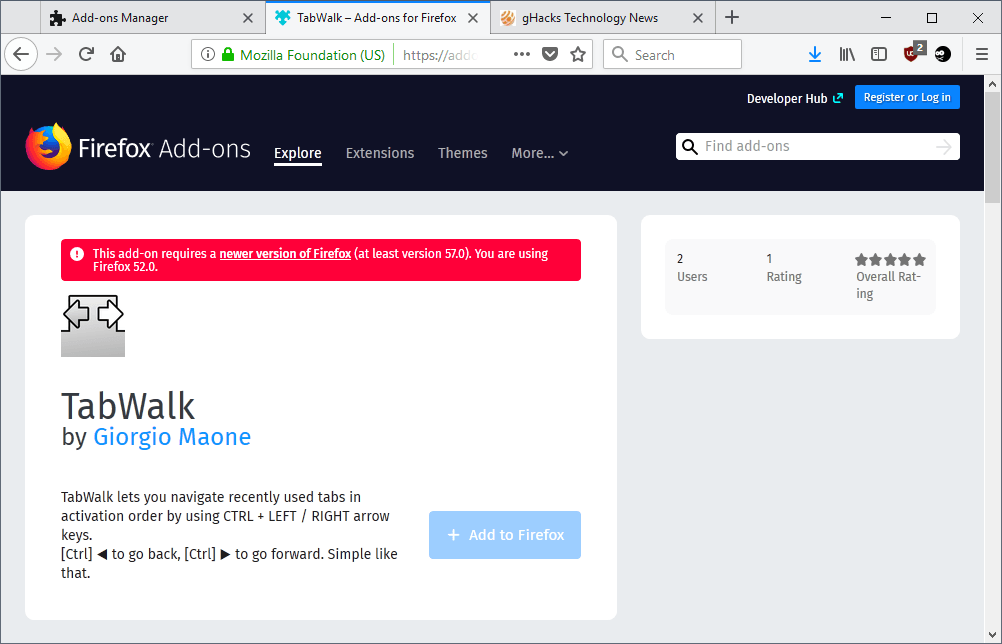
TabWalk is a new browser extension for the Firefox web browser to switch to recently active tabs quickly with the help of keyboard shortcuts. The extension is developed by Giorgio Maone, best known as the creator of the Firefox extension NoScript.
The Firefox web browser supports several tab navigation options to improve the workflow of users. Firefox users can use Ctrl-1 to Ctrl-8 to switch to one of the first eight tabs, or Ctrl-9 to jump to the very last tab open in the active browser window.
Then there is Alt-Tab to display open tabs as thumbnails in an overlay, and the option to use the mouse to pick tabs from the tabbar using it.
Browser extensions like Tab Mix Plus added new options to navigate between tabs to the web browser.
Firefox does not support options to switch between recently active tabs though. The feature can be useful depending on how you use Firefox, as it may speed up the switching and reduce the number of miss-clicks on top of that.
TabWalk
TabWalk adds two new shortcuts to the Firefox web browser to navigate between recently active browser tabs.
- Alt-Shift-Left-Arrow navigates to the previous active tab (back)
- Alt-Shift-Right-Arrow navigates to the next active tab (forward).
Any tab that was not active recently is ignored by the extension. TabWalk lets you switch between active tabs only; if you run Firefox with 50 tabs open in a browser window but use only five during a session, then you may use TabWalk to quickly switch between these five tabs using the extension's keyboard shortcuts.
Note that TabWalk does not work across browser sessions. The extension appears to work only in the first Firefox browser window. The shortcut itself works even if another browser window is active, but it will switch only between active tabs of the first browser window. Also, Firefox won't make the first browser window activate even when tabs are switched in it using the shortcuts.
Closing Words
TabWalk is a simple extension but it can be quite useful for Firefox users who like a faster option to switch between recently active tabs in the browser. The extension does not work properly if multiple Firefox windows are open but that is the only issue that I ran into. An option to change the number of recently active tabs might be useful as well as it is missing right now.
Now You: Do you use tab management extensions in your browser?
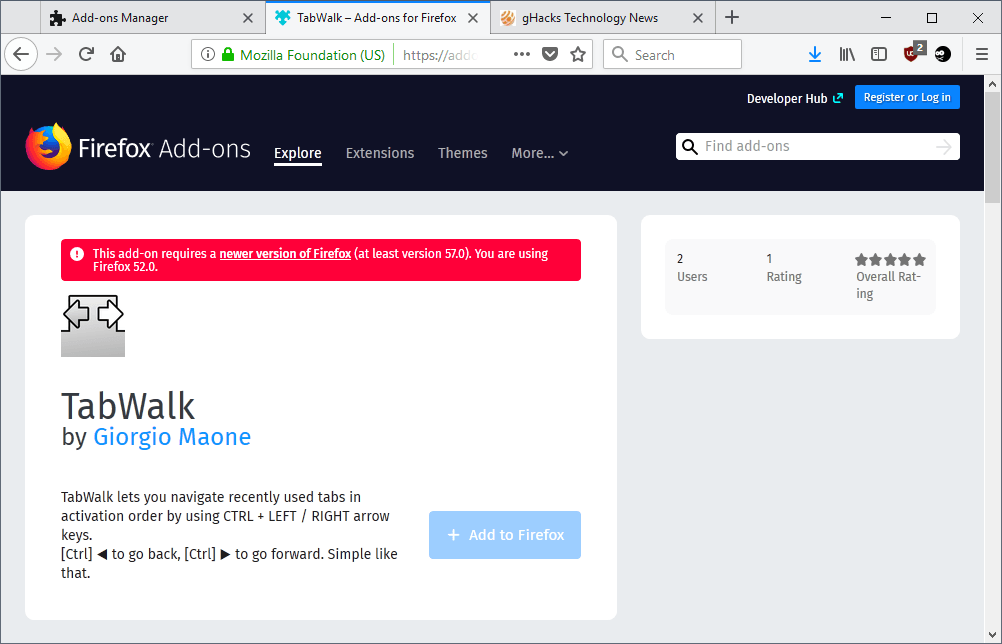
























Firefox natively has this option under Preferences->General->”Ctrl+Tab cycles through tabs in recently used order”.
This obviously overrides what Ctrl+Tab does normally, which is just going through tabs left to right, so with this extension offering a different shortcut, it can still be useful, but otherwise you probably want the native option.
Martin — I think there actually *is* a mistake here:
“Then there is Alt-Tab to display open tabs as thumbnails in an overlay, and the option to use the mouse to pick tabs from the tabbar using it.”
I’m pretty sure you meant to write Ctrl-Tab / Shift-Ctrl-Tab. In out-of-the-box Windows (and I think all of the Linux distros I’ve used), Alt-Tab cycles you through open windows (and Shift-Alt-Tab cycles you through them in the other direction).
=======================
And since I’m commenting anyway, I’ll add that I *hugely* appreciate Tab Mix Plus’s tab-switching features in Pale Moon and Firefox ESR. (I guess if I update Firefox ESR less than a month from now, it will just be Pale Moon.) I’ve set things up so that Ctrl-Tab and Shift-Ctrl-Tab navigate in most-recently-visited order. Additionally, if I single-left-click on the current tab in the tab bar, I jump to the previously visited tab, and if I single-left-click on that one, I go back. I use that feature a lot.
It’s Alt, not Ctrl, according to the add-on page
He changed the shortcuts, see the screenshot. Thanks, I edit the article.
I have tried this WebExentison but as good as the idea is it would be even nicer when there are no bugs. Like when I want to go to the right or left mostly its or not working at all or skipping a tab. In other words, it’s going all over the place. Nice but no cigar, yet! Hopefully, Giorgio Maone will find an answer to this problem
“Then there is Alt-Tab to display open tabs as thumbnails in an overlay”
That would be Ctrl+Tab for the tab thumbnail overlay on a Win7 desktop, if — browser.ctrlTab.previews=true . Alt+Tab is for thumbnails of open applications.
Not using any extensions to manage tabs. I actually like what is in the pipeline right now.
browser.search.openintab=true v60
browser.tabs.loadBookmarksInTabs=true v57
browser.tabs.closeTabByDblclic=true v61
browser.urlbar.openintab=true v60
browser.bookmarks.openInTabClosesMenu=false v59 Ctrl+click or middle click opens bookmarks without closing popup.