Microsoft moves Fonts management to Settings and downloads to Store
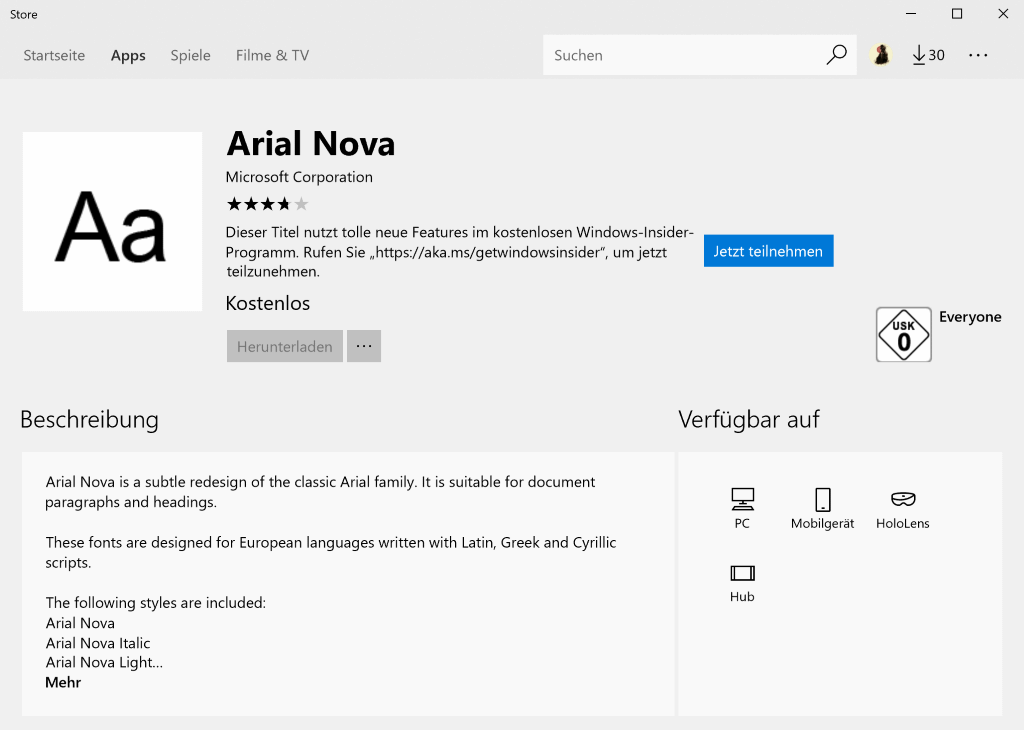
Microsoft plans to move Fonts management from the Control Panel to the Settings application in future versions of the Windows 10 operating system.
Paul Thurott managed to get a sneak peak of the functionality already using the latest Windows 10 Insider Build.
According to his information, Fonts becomes an entry under Personalization in the Settings application.
Windows 10 users and admins get a list of available fonts when they open Fonts in the Settings. Search and filter options appear at the top of the screen; search does what you expect it to do and filter limits fonts to specified alphabets.
Fonts appear as the preview sentence "The quick brown fox jumps over the lazy dog" so that you see right away how a font looks like.
There is a link to the Store at the top that opens the Fonts listing on Microsoft's Store. It features a single font right now, likely to test functionality.
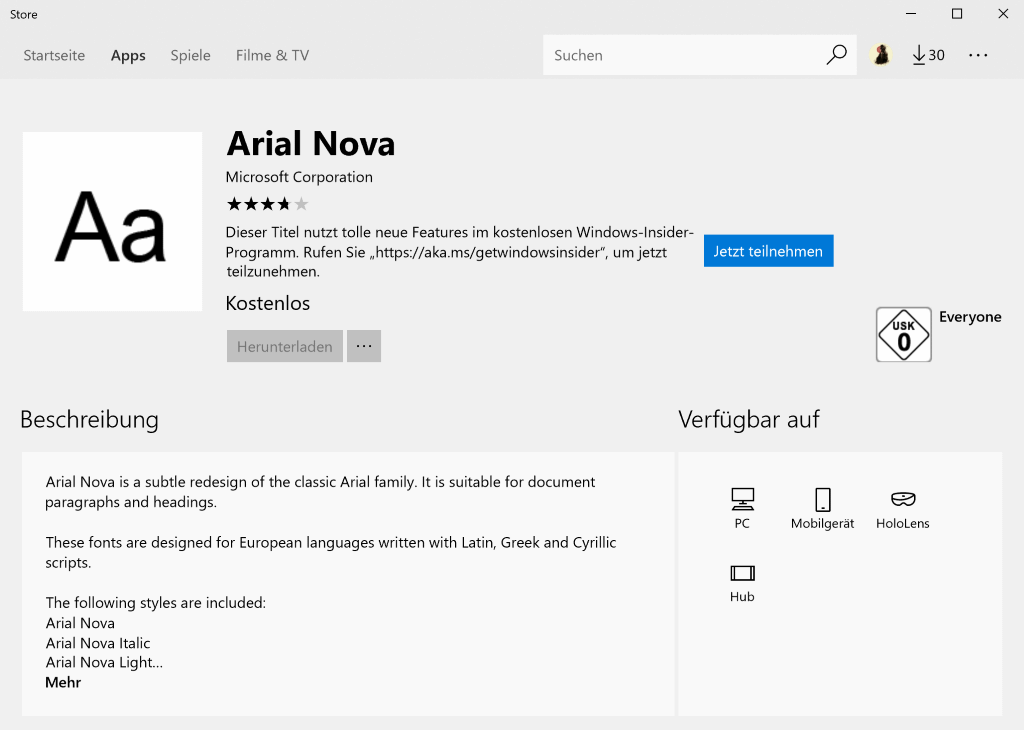
It highlights, however, that Microsoft will distribute fonts through the Store. That's not necessarily a bad move considering that it guarantees that the font package is clean of viruses and other malicious code. While that is the case for most of the fonts offered on the Web, just like codec packs, font packs sometimes were distributed with malware.
Users who don't want to use the Store have all classic options available to them. It is still possible to download fonts from the Web to install them manually.
The Fonts Settings page offers previews of individual fonts that you select. You can uninstall them directly from there, type custom characters for preview, or access font metadata.
Uninstall removes the font from the system. It seems likely that the functionality is limited to non-critical fonts just like it is not possible to remove some apps from Windows 10 devices using the Apps Settings page.
The classic font page in the Control Panel lists all installed fonts as well. Font previews are limited to three characters though and you need to click again to get a full preview of a font. It features no options to type custom text.
Closing Words
Microsoft has not announced the change yet. The Fonts Settings page looks complete though which means that there is a good chance for it becoming available in the next Windows 10 Feature update.
Now You: How do you manage fonts on Windows machines?
Related articles
- Block programs from loading untrusted fonts in Windows 10
- How to install and manage fonts on Windows 10
- How to install fonts temporarily on Windows
- How to reset Windows font settings and restore default fonts
- Preview fonts with DP4 Font Viewer
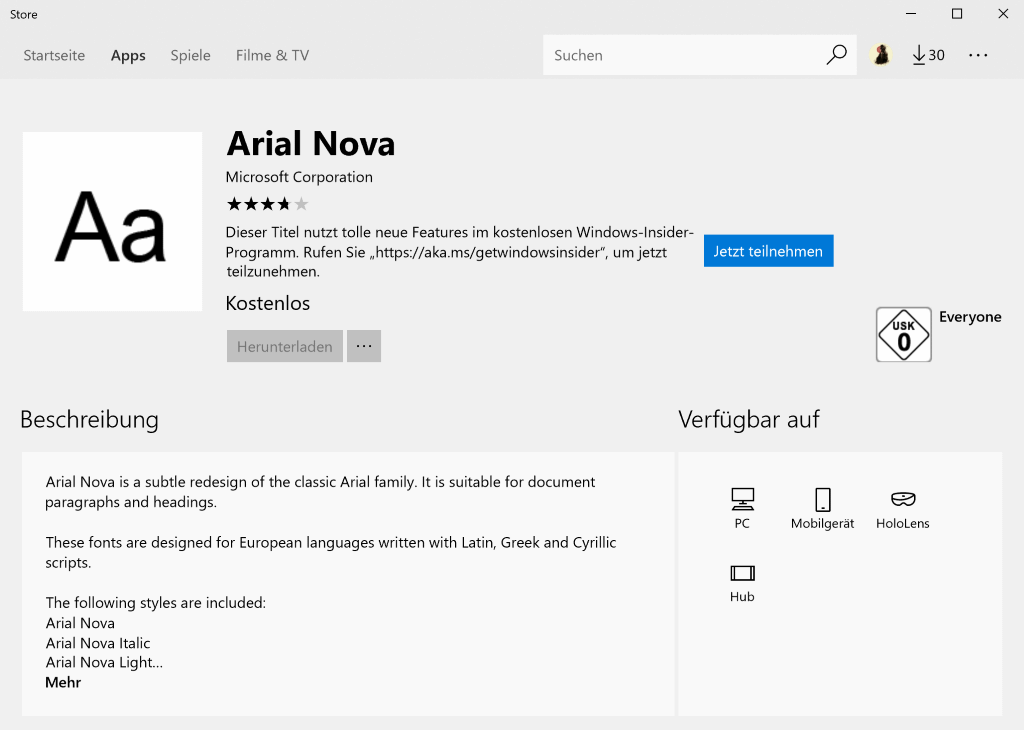



















I uninstalled the store…why does MS do this stuff? Too many people with time on their hands? I don’t publish but use office tools a lot and can count on one hand how many times I’ve played with fonts after setting them initially for an app. If they make you go get fonts, people will, somewhere else.
Then again, most users probably don’t know the control panel exists or the name of “that gear thing with all the stuff I never mess with, OMG!”
use the store? sure, as long as it doesn’t need an account. talking about free content obviously.
I use the free FontViewOK to view my fonts the way I like to see them. Under latest Windows 10 x64 Home, I use Control Panel to install my favorite font family IBM Plex, which apparently will have an update in the near future. I use this font in many applications and even view this site and several others with Chrome and the Change Colors extension.
Didn’t get the memo with fake and made-up stats? Microsoft’s telemetry shows that nobody installs fonts any more from their disk. Use the Store. And then maybe in the future, do this for apps too.
Oh man, could you imagine there being reviews available for the Comic Sans font?
Think this will be more of a niche thing. If you use Store, it is certainly handy to download fonts from it as well.