7-Zip 18.01 final is out
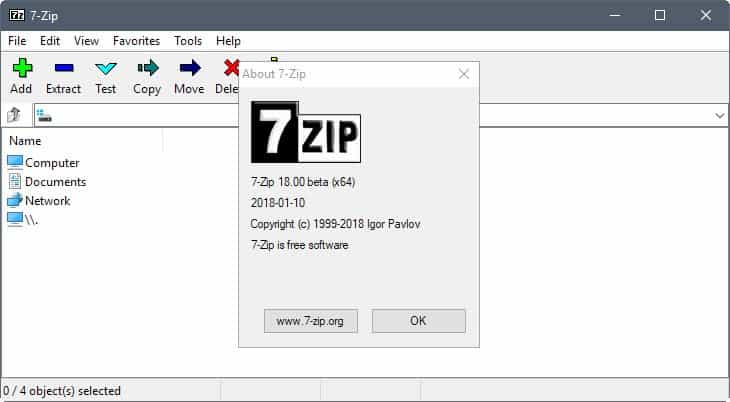
The author of the archiving software 7-Zip, Igor Pavlov, released 7-Zip 18.00 Beta today to the public. The new version of the Windows software is the first release of 2018. The first two digits of the version number reflect the year of release.
7-Zip 18.00 follows another beta version of the program, 7-Zip 17.01 which Pavlov released in August 2017. The most recent stable version is 7-Zip 16.04 released in, you guessed it, 2016.
We did not review the last beta version, and I decided to cover both releases in this article. One reason for that is that there are not that many changes in 7-Zip 18.00.
Update: 7-Zip 18.01 final is out. It features the improvements described below plus the following ones:
- 7-Zip now can unpack DMG archives that use LZFSE compression method.
- 7-Zip now doesn't allow update operation for archives that have read-only attribute.
- The BUG was fixed: extracting from tar with -si switch didn't set timestamps for directories.
7-Zip 18.00 Beta review
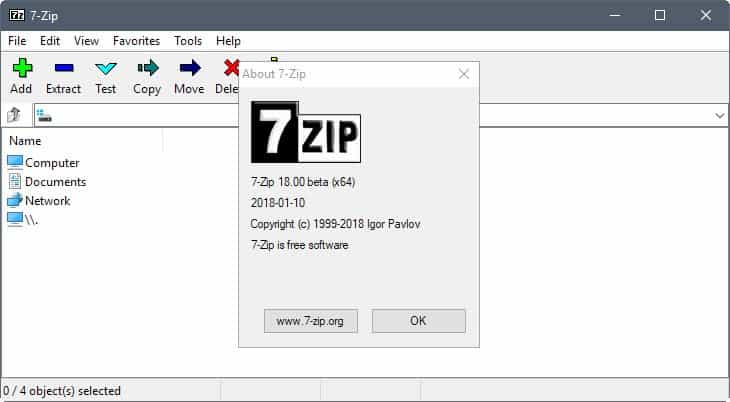
The new beta version of the archiving software comes with support for unpacking .obj and .coff files. The only other addition to the program's feature set is support for the -sse command switch which stops archive creation if input files cannot be opened by the program during the process.
7-Zip 17.01 has more to offer in regards to changes. Most of the changes aim at advanced use cases, however.
The multi-threading compression performance of LZMA2 archives (xz and 7z) improved in the release, 7-Zip uses additional buffers for multi-block LZMA2 compression, and CPU utilization improved slightly as a consequence.
The handling of xz archives improved in several ways in the release as well. 7-Zip creates multi-block xz archives by default. Users can specify the block size with the -ms[Size]{m|g} switch. The xz decoder supports the unpacking of random blocks from multi-block xz archives in that version on top of that. Another improvement is that 7-Zip can open nested multi-block xz archives in that version without fully unpacking the archive first.
The two remaining changes of 7-Zip 17.01 introduced creating zip archives from stdin to stdout and limited the @listfile parameter so that it needs to be run before the -switch parameter.
Closing Words
Good news is that development of the open source archiver for Windows continues. New release versions come out slowly, however. The last stable version dates back to October 2016. Still, 7-Zip is a popular archive software for Windows, and many users stood by the program despite its slow update rate.
Now You: Which archiving software do you use, and why? (my favorite is Bandizip) (via Deskmodder)
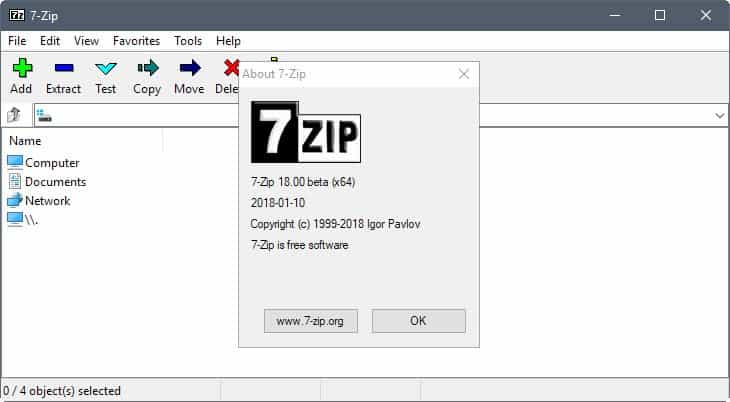






















7-ZIP SECURITY ALERT: Multiple Memory Corruptions via RAR & ZIP (disclosed: 06 Jan 2018, updated: 23 Jan 2018):
https://landave.io/2018/01/7-zip-multiple-memory-corruptions-via-rar-and-zip
The “ZIP Shrink: Heap Buffer Overflow” security bug was fixed in v18.00 BETA, but this version apparently only offers a partial fix for the other security bug, as follows:-
* Memory Corruptions via RAR PPMd
QUOTE: {{{ I have discussed this issue with Igor Pavlov and tried to convince him to enable all 3 flags. However, he refused to enable /DYNAMICBASE because he prefers to ship the binaries without relocation table to achieve a minimal binary size.
Moreover, he doesn’t want to enable /GS, because it could affect the runtime as well as the binary size. At least he will try to enable /NXCOMPAT for the next release. Apparently, it is currently not enabled because 7-Zip is linked with an obsolete linker that doesn’t support the flag. }}}
Note that all versions of 7-zip (including the current v16.04 STABLE) are vulnerable. v18.00 BETA has been described as a little wonky, so use it at your own risk:
https://www.portablefreeware.com/forums/viewtopic.php?p=88945#p88945
… plus a bug in 7z COFF parser code:
https://sourceforge.net/p/sevenzip/discussion/45797/thread/628149a0/?page=1#5d48
According to 7-zip developer’s 17 Jan 2018 comment, the next STABLE version is expected to be released “maybe in 3 weeks”, but there was no mention that it would come with a full security fix (ie. enable all 3 flags):
https://sourceforge.net/p/sevenzip/discussion/45797/thread/628149a0/?page=1#7c18
Reason being that the developer doesn’t want to increase the binary size (as already quoted above). But this size increase is apparently just 8 KB, according the security discloser who recompiled 7zip with all 3 flags enabled:
https://www.reddit.com/r/netsec/comments/7se84r/7zip_multiple_memory_corruptions_via_rar_and_zip/dt6mt2y
Last but not least, the latest-available version of Bandizip (which can create & extract 7z archives) dates back to Sep 2017. So it would be vulnerable as well, if it uses 7-zip binaries embedded under the hood.
What I do not understand or this new version is again only comparable with WinRar 5.20?
Is this version equipped with RAR 5.0 archive format capabilities?
Maybe I am reading over this on the webpage, https://sourceforge.net/p/sevenzip/discussion/45797/thread/de8085ea/ but do you know it?
@ Paul(us) — 7-zip versions from v15.06 BETA onwards support RAR 5.0 extraction.
http://www.7-zip.org/faq.html
“7-Zip 9.20 supports RAR 2/3/4 formats only and doesn’t support RAR5 archives. But latest versions of 7-Zip supports RAR5 archives.”
http://www.7-zip.org/history.txt
v15.06 BETA (09 Aug 2015): “7-Zip now can extract RAR5 archives.”
Latest 7-Zip Beta ships with RAR5 support (10 Aug 2015):
https://www.ghacks.net/2015/08/10/latest-7-zip-beta-ships-with-rar5-support
7-Zip rules. For sure.
The horrible interface hasn’t changed a bit. I switched to Bandizip and PeaZip because of that.
Why I continue to use RAR is that I can search the dozens of files I’ve archived with a simple RAR IFIlter for Windows Search. If I pack something in 7z, the files become basically unsearchable from the Start menu/Windows Search. 7zip’s developer refuses to create a Search IFilter for the 7z format.
Is it somehow more legit and hardcore if a programs default interface looks like some atrocity straight outta 1995? I can’t use 7-Zip without laughing/crying, but it does its job very well.
> Still, 7-Zip is a popular archive software for Windows, and many users stood by the program despite its slow update rate.
Probably because, at least in my use case, it’s always *just worked*. I don’t necessarily need to open many obscure archive file formats, so it’s done the job. I don’t necessarily sit there stressing that it hasn’t been updated in so long ;P
Yeah, I don’t understand the mentality ‘7Zip sucks because it doesn’t get constant update’. 7Zip does not need constant update, it works as intended: decompress and compress files. I never need to update my 7Zip unless there’s security patch or a new format I can’t open
Absolutely!!! Who needs to constantly update software like 7Zip?!
Most software that has maturity, proven stability……is just fine, unless some fantastic new thing got added, that constitutes a genuine “must-have”. Otherwise, updates are just going silly now, across the board.
And it’s free for personal and commercial usage :)
When I first got a computer in high school, I used WinRAR (because it’s what all my friends used) and continuously ignored its prompts to buy the full version. Then I learned that there was another free program that did everything that WinRAR did (as far as I needed) called 7-Zip, and since it was open source I never had to feel guilty about not buying the full version. I switched immediately and haven’t looked back since. To this day it hasn’t given me reason to switch.
Incidentally, discovering 7-Zip gave me my first opportunity to learn more about open source software. And I can’t remember for sure, but I think that may have been what ultimately nudged me towards becoming a Linux user.
PeaZip definitely. The most beautiful and open source too.
I tried Bandizip when 7-zip wasn’t being updated, but went back to 7-zip after it added the Mac compression. With 7-zip I like the console display and the Windows Explorer context menu. I could never get used to Bandizip. Guess it is just personal preference.
Bandisoft EULA
AUTOMATIC COMMUNICATIONS
The Software automatically communicates with the Software servers on the Internet. Automatic communication functions are used for the software version check, license check, license registration and license management. We may work with analytics companies such as Google Analytics to help us understand how the Software is being used. You can stop all collection of information by the Software easily by uninstalling the Software.
I don’t think a zip archiver can get any harmful infomation from me, so I don’t mind keep using it.
Good god. Everything seems to be going this way. I look out for these nonsense calls to ‘mothership’ as a routine thing now, whenever I install something new. So many times, the most mundane bits of software want to call home. I stop them all, unless I really believe that the functions of ‘said’ software will or could be compromised ie: stop working as intended.
I think I’ll leave my 7Zip version as it is. It does what I need, so why fix what ‘aint broke?
@Sophie
I think mrick was just pointing out the Bandizip license, since it was mentioned in the Closing Words article section. As far as I know, 7zip has no sort of online checks like that and is still good to use.
Mostly the last line, user cannot opt out the data collection and become another number for g00gle.
“You can stop all collection of information by the Software easily by uninstalling the Software.”