Use Google Maps Go as a lightweight alternative to Google Maps
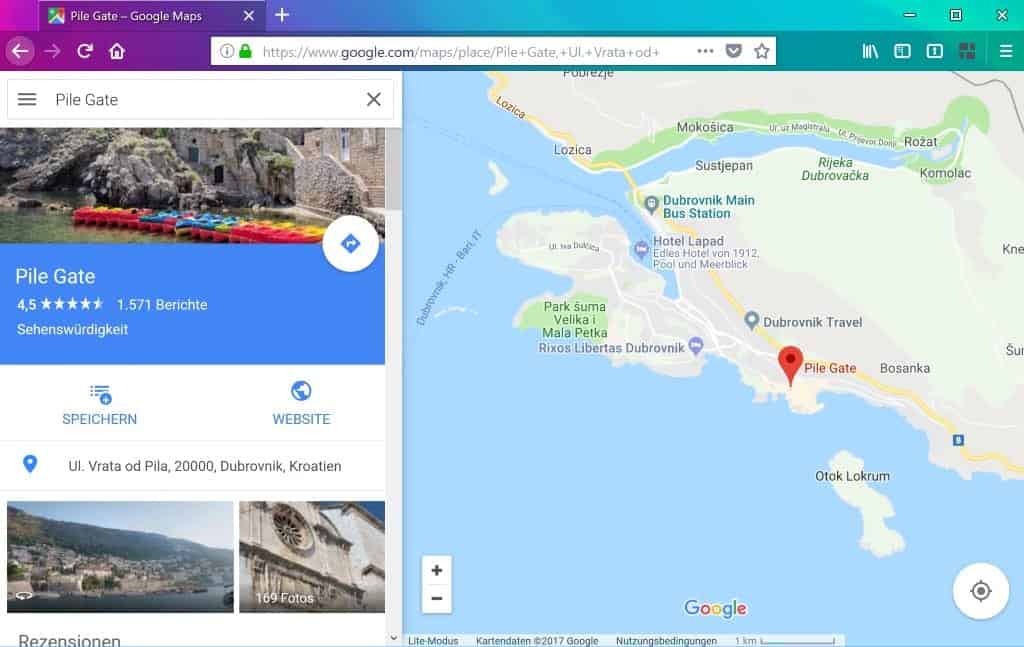
Google unveiled Android Go some time ago. Android Go is an optimized version of Android designed specifically for low-end devices and infrastructure.
As is the case with these "lite" versions, they are not availably everywhere. The main reason for limiting access is simple: Google, and other companies, want users to use the main applications.
However, lite applications have several advantages over full apps. They don't use that many system resources which is useful for operating the app and battery live, network consumption, and operating times.
Google Maps Go
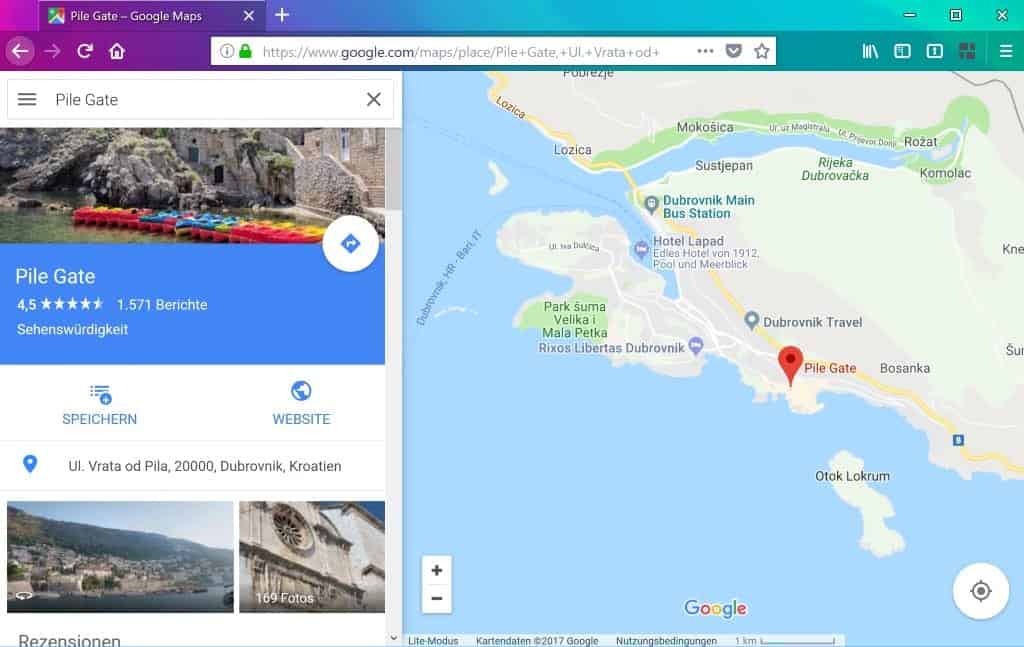
Google launched several Go-optimized versions of its services for Android Go. Google Maps Go is one of the recent ones that it launched. While listed on Google Play, it is not available for download and installation unless an Android Go device is used.
While you cannot install Google Maps Go directly on regular Android devices, you can access it anyway as it is nothing but a Progressive Web App. What that means is simple: if you know the URL of the Google Maps Go service, you can access it using any browser on your device and benefit from its low resource usage even without installing it as an app on the device.
All you have to do is open this link in a web browser to access Google Maps Go. You may need to load the URL in a new tab in your browser to avoid opening the installed Google Maps application on the device.
Google Maps Go supports many features of Google Maps. You can look up places all around the world, check out what is in the vicinity of a location, check opening and closing hours, user ratings, and reviews.
You can check out traffic, and get directions just like you would on the regular version of Google Maps or in Google Maps applications. If you sign in to a Google Account, you do get access to your places and other account related data.
What Google Maps Go does not support right now is turn by turn navigation.
Closing Words
Google Maps Go is a handy lite version of Google Maps that anyone can access without installing an application on an Android device. In fact, you can also use it from any computer or other Internet powered device, regardless of whether it runs on Android or another operating system.
The service is handy if you notice slow downs when using the main Google Maps application and prefer a more fluent experience.
Now You: Do you use Google Maps or another maps service?
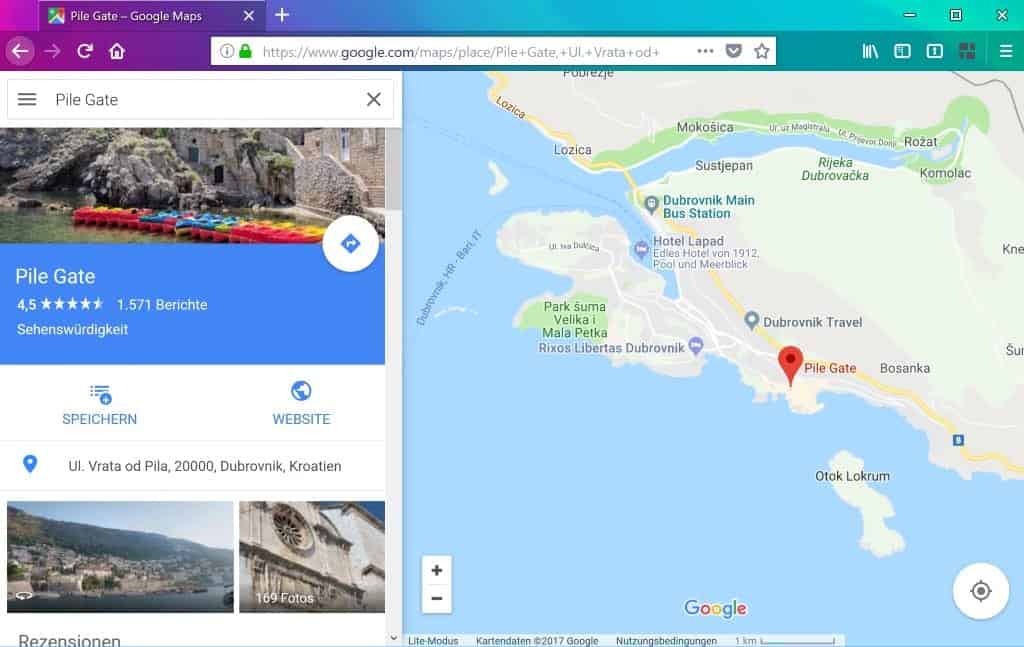




















many thanks martin, just a small question I need a similar link to access lite version of Youtube “maybe from Youtube Go if it does have!” or any site that provide a lighter version of Youtube videos as am using RPi3
You’ll need to use Google Maps GO now if you are a Google Maps Lite User. Lite Maps are now being deprecated unfortunately.
WOW that’s fantastic. Thank you. I use Open Street Map whenever possible but sometimes I need Google Craps which takes 10 or 15 seconds to load on Firefox / Win 7, plus the privacy invasion. Maps Go loads in 1 second or less.
Well I tried it on my desktop, but I find more disk thrashing when I move locations on the map (when I drag in any direction). I find Google Maps Lite actually performs a tad better for my needs.
Still cool to try though.
ACME Mapper is good enough for me …
http://mapper.acme.com/
… as it provides gMaps without the bulk and the sloth-like performance of Google’s original.
I wish everybody here a Happy Christmas!
Seems to perform like Google Maps Lite. And for what it is, it is just using the Google Maps engine.
:(
Merry Christmas Martin!
Merry Christmas!
Thanks for the tip, this will be useful for my low-end phone, in case I need it. Merry Xmas!
i much prefer bing maps,i find it more responsive.
Problem is, for what you get in Google Maps, it’s more responsive with more features available. Bing doesn’t seem to have street view or quite as good traffic flow stats. If you use online maps as part of your job, Google just gives more information – even in lite mode.
Merry Christmas Martin, anonymous coward thanks for all.
Merry Christmas to you as well :)
Tried the web version in Chrome on my Win 10 system. Print button doesn’t work. Trying to print with just brings up a garbled mess.
I’d love a faster version of Google Maps, but not one where I can’t print a result. Maybe useful on a tablet or such where you probably won’t be printing anyway?
Thanks for the tip. And thanks for this great website. Frohe Weihnachten!
Thank you for the kind words, and merry Christmas to you as well :)
Another great tio. Thanks for sharing Martin and your easy yet profound way of writing is invaluable, kind of resting place on the internet. Frohe Weihnachten!
Again a great tip who you have written like always in a way that it makes it’s quite easy to understand, what the possibilities are. And with the passing of the years, your article’s are getting more flowing (Nice or easy) to read.
Speaking of the passing of the years I am wishing you a ferry merry Christmas period with the people you love and cherish, a save passing of the old – into the new year and most of all a ferry healthy 2018.
Dear Martin, please allow me to chime in…………….
From my cathedral to yours….Concerto de carillon …the sounding, the heavy ring of a hundred brass bells of wishes… to you and yours…
Merry Christmas and a Very Happy New Year. 2018
Thank you very much, all the best wishes to you as well!
Thank you sir. The link is working great on my Android phone but on my tablet it looks like it does on the desktop and I can’t figure out how to collapse the left column. The landscape view looks better but would still be nice to collapse the column. Might be the modified build.prop file causing my problem, not sure. The Nexus 7 only has a 7″ screen so it would be nice to be able to force the phone layout vs the tablet layout. Still, definitely worth bookmarking on my phone.
Merry Christmas
Merry Christmas Richard, thank you very much!
I really need to be able to zoom out and use satelite view. Tis the only way I can find my happy place on some remote island.
Use Google Maps Not. Merry Xmas!
Merry Christmas to you as well!
Thanks for the tip Martin.
Merry Christmas
Merry Christmas Belga!
It’s Google, that means spyware and data-slurpware, by definition. For Google wants to make as much money as possible with as much user information as they can grab. I recommend OpenStreetMap, a bona fide community-driven effort.
Great tip Martin.
Have a great Christmas.
Happsurf, merry Christmas to you as well.
Google maps GO is flying! Nice!
The main Maps is super slow on older computers..
I use 2GIS. It’s well-known in Russia search company that develops digital maps and guides of cities in Russia and some other countries. They have most detailed city maps with contact details of all organizations. You can even see where the entrance. Also, have transport routes with or without public transport. All versions of the application are free of charge. Can work offline.
I’ll have to try this on my older desktop at home. Thanks for the heads up Martin
:)
Great post Martin, Thanks.
Have a great Christmas.