Vivaldi Browser 1.13 update released
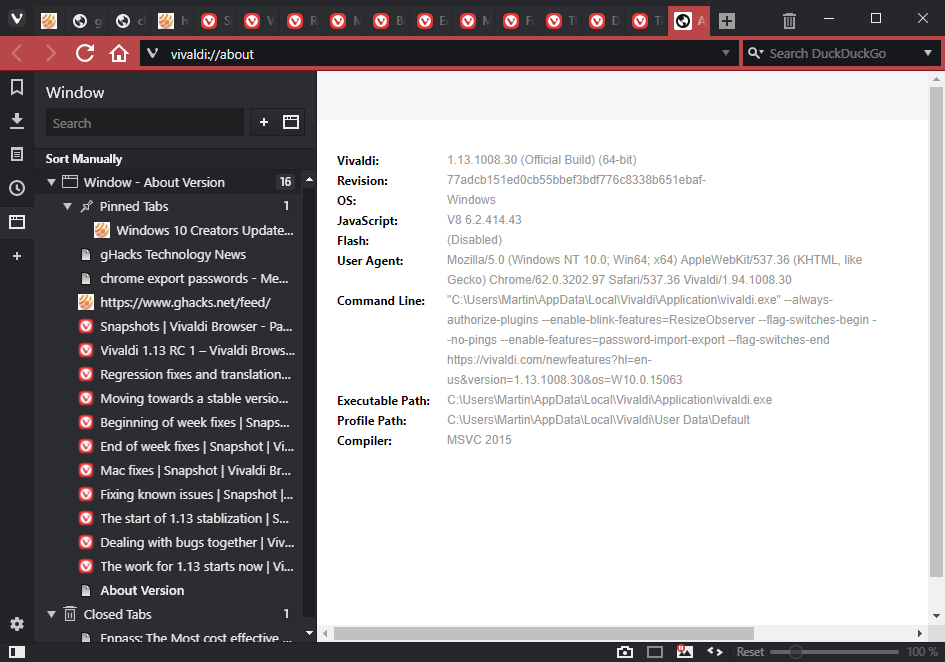
Vivaldi Technologies AS released a new version of the company's Vivaldi web browser today; Vivaldi 1.13 comes with a new Window panel and download improvements, but the main focus of the release was stability and the fixing of browser regressions and issues.
Installed copies of Vivaldi should pick up the update automatically thanks to the browser's built-in automatic update system.
You may run a manual check for updates by selecting Vivaldi > Help > Check for Updates. The new version of the browser is also available as a download for all supported operating systems -- Windows, Mac and Linux -- on the official Vivaldi website.
What's new in Vivaldi 1.13
The new Window panel improves the handling of multiple tabs in Vivaldi. It is a new option in Vivaldi's ever growing list of sidebar items that you can enable or disable individually.
You may need to click on the sidebar icon displayed in the leftmost position on the browser's status bar, or use the keyboard shortcut F4 instead to display it.
Select Windows from the listing afterwards (hover over the icons to locate it, it was the one just above the + icon on my system) to launch it.
Windows displays all open and recently closed tabs in the panel. Tabs are sorted by the windows they are associated with, and a click on any jumps directly to the tab. You can drag tabs to change the order in which they are displayed in the browser's tab bar using drag and drop operations.
You may run other operations using the Window panel. You
More interesting than that, probably, is the option to create tab stacks easily from a selection. You have two main options to do that: either right-click on any tab to create a tab stack based on the domain name, so that all instances of tabs of that domain are merged into a single tab stack, or, select tabs individually, to create a tab stack using all selected tabs instead.
You need to right-click the selection or tab, and select the "new tab stack" option to do so. Other options provided include:
- Pin, hibernate, or mute tabs from the menu.
- Use the tile tab stacks functionality to display multiple pages side by side in the browser.
The window panel's functionality is limited to individual browser windows right now. Vivaldi plans to improve the feature in future versions of the web browser however.
Downloading improvements
The development team of the Vivaldi browser improved the file downloading functionality of Vivaldi. Some features that have been added in Vivaldi 1.13 are catch-up features that other browser's support already. This is the case for a new warning dialog when closing the browser while downloads run.
Vivaldi 1.13 furthermore supports pausing and resuming of file downloads, and the display of the download speed in the downloads interface.
Other Fixes
A major development focus was the fixing of issues in Vivaldi 1.13. Most snapshot posts by the Vivaldi team highlights fixes only. Here is a list of some important ones:
- IndexedDB not deleted when browser history is cleared
- Updated Chromium.
- Tab opening speed improvements.
- Fixed Flash and Netflix.
- Searches made on Search Field end up in address field typed history.
- Fast forward and Reader mode does not work in private windows.
- Private window does not respect UI zoom level.
- Not possible to copy just the domain part of long URL.
- Unable to use keyboard shortcuts when focus is in select fields.
- Vivaldi does not save window position and size in some cases on Mac.
Now You: What's your take on this new Vivaldi browser version?
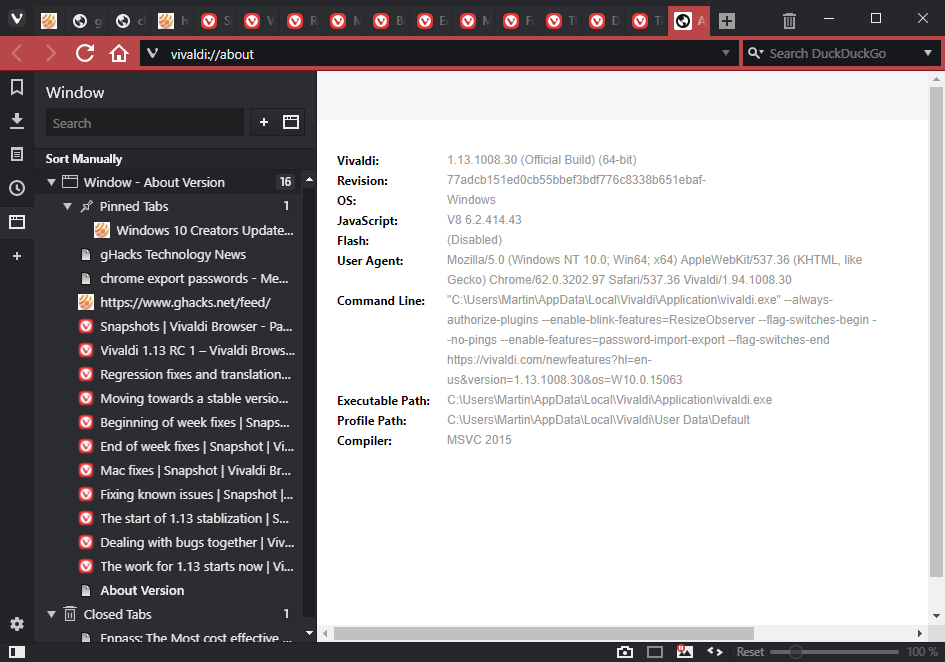





















The window panel is a good idea. It looks like a new version of the vertical tab. But it should be able to close the tab with the middle mouse button.
Performance problems are likely to be related to Vivaldi’s UI. It’s better than before, but still It is slow. The problem seems to affect up to deteriorating browsing performance. This is evident when you use a different browser.
@crambie I have never tested Waterfox….. Maybe i should !
Hopefully an upcoming update of Vivaldi will focus specifically on improving performance. It is easily the worst performing Chromium-based browser that I have used. I’m ready to dump Opera for Vivaldi as my Firefox backup, but until Vivaldi does more to address the performance issues I am reluctant to make the switch.
+1
As long as they keep the tabs above the adressfield i will dislike it !
Basilisk is a better browser i can customize as i wish.
Personally I’d use Waterfox over Basilisk.
Still no scrollable horizontal tab bar and minimum tab width. A problem every chrome clone has for unknown reasons.
And the load time with more than a handful of tabs is still abysmal on my PC (yes I tried everything they suggested to fix it).
I dont see what customisation it offers over firefox or palemoon.
i find it irritating when vendors tout a browser as new and shiny when in fact all vivaldi basically is a chromium spin with a shiny new coat on.
New browser means entirely new coding from scratch and not piggy backing on already existing codebases.
Firefox spins.
chromium spins.
these are what we are left with.
No innovation here at all.
old opera presto)
That’s the kind of real innovative feature we would need in browsers. Instead of worrying about the compatibility of add-ons and playing DIY games all day long, we could, you know, actually use software to do things.
That being said, I have installed Vivaldi but I don’t really use it, so I don’t know how good it is overall. But it’s certainly refreshing to see browser developers taking charge, and offering something new and different. Although that’s only something that add-ons already invented in Firefox, so the novelty level is limited. Even integrating that into a program seems like a revolution ; that’s how conformist we have become.
Over the last few weeks I’ve noticed that Vivaldi is more and more frequently not fully loading the startup tab and it is not fully loading extensions at startup. It’s like all the emphasis has been placed on having the absolute fastest browser startup and forgetting that extensions have functions that they are supposed to be performing.
All of my installed browsers start with one tab, the Startpage search engine, a very simple page to render. Sometimes the theme is not getting loaded, site info in the address bar is not getting loaded, elements are not getting hidden by uBO, javascript is not getting enabled by No-Script Suite Lite. Great startup times are worthless, less than two seconds, if only part of the job is getting done.
I’m seeing the exact same thing with Chrome and Chrome Dev. The frequency of incomplete startups in all Chromium browsers easily out numbers the ones fully completed. Am I the only one seeing this? Very annoying lately. I submitted a bug report to Vivaldi last week and I’m hoping someone has done so with Chrome.
https://s17.postimg.org/pb9e0dj27/Extensions_Not_Working.png
https://s17.postimg.org/c73tnpe5r/Extensions_working_elements_hidden_javscript_enabld.png
The following are the extensions I use in Vivaldi, Chrome and Chrome Dev also have Animation Policy. I did a quick test to see the percentage of Failed startups with all extensions enabled and then with some disabled. I haven’t used any chromium browsers with All of the extensions enabled in a couple months because of the startup problem. 10 starts each test, a higher number would have been better. Failed tests include: the Startpage theme not loaded, site info not showing ‘secure’, elements not hidden, javascript not enabled. Installed extensions are:
Canvas Defender 1.1.0
Magic Actions for YouTubeâ„¢ 7.2.3.0
No-Script Suite Lite 0.2.4
Popup my Bookmarks 5.1.2
Stylus 1.1.6.1
Tampermonkey 4.4
uBlock Origin 1.14.18
uBlock Origin Extra 2.56
With ALL ot the extensions enabled 100% of the startups are incomplete.
With Canvas Defender, No-Script Suite Lite and Stylus disabled 40% of startups incomplete.
With Canvas Defender, No-Script Suite Lite, Stylus and Tampermonkey disabled 10% of startups incomplete.
Total BS, when a chromium browser in 2017 has to have extensions disabled to keep the startup process from failing!!!
That’s a shame, because I’ve just fiddled again with Vivaldi, and really, really like what I see. It reminds me of the Maxthon of old, which I sticked to for a very long time.
Many tools and controls available, many things integrated in the program instead of having to hunt for add-ons, new and intelligent features… You get the feeling that the software offers you more than you need and it’s readily available, whereas with Firefox it’s so often the opposite : even the little there is can’t be accessed easily (case in point : bookmarks, the Profile Manager, the profiles system).
Let me give you an example. For the first time in my life, I installed a few themes in Firefox. I have 3 different Firefoxes installed now, so I need to differentiate them visually. What I wanted was the simplest, most down-to-earth themes : just two solid colours to contrast with my third, white install.
Well, it was hell just to achieve that. The add-on site is rotten, there’s no way to go from page 1 to page 231. So you have to browse all the pages in-between. There’s no search worthy of the name. And the themes, of course, are universally ridiculous.
You get hundreds of similarly ugly, childish, drug-user, Japanese-perv “themes”. All of them look the same. Solid colours ? They are in a tiny minority, because, I suppose, it’s not “rich” enough. Why have solid colours when you can have silly graphics added ? When you do find some, they are all alike, and they are all universally ugly. With all the software tools available out there to fiddle with colours, with all the help sites on the Web, there’s not one nice, original, usable solid colour as a background theme for Firefox. Well, there might be one if you spent a whole day to find it.
Also, many of those themes don’t work. It’s not just a matter of taste. The icons and interface text must stay readable on the modified background. Many developers either do not bother to check, or are such imbeciles that they do not even care about the result.
So you have this incredibly depressing situation where you browse hundreds of supposedly different themes, they all look the same, they are all universally ugly, even offensively ugly, and quite often they are not even fit to the task.
That’s what some of the politically-minded commenters here called false diversity, and it’s quite representative of the general economy we’re in. Oh ! sure, you’ve got “choice”, but all those different products are more or less the same, and equally useless.
At the same time, Mozilla lectures us about human “diversity”, preaches to us about “values” and pretends to “change the world”. Suppose you start with changing the way you do your job, not boast about it so much, and just get it right ?
That’s what Vivaldi is doing, in that specific example of themes. Vivaldi has half a dozen themes included, and they are all good, usable, pleasant, elegant, original and different from each other. If you still don’t like them, you can devise your own, because the tool is right there on the very same screen. No need to go hunting for an “add-on”, wonder which one to chose because there are scores of me-toos but only one or two worth their salt, worry about compatibility, etc.
That whole racket of “themes” is a con, anyway. Vivaldi is probably the first program I tried where they bring something. Software developers are almost universally bad as far as graphic taste is concerned. It’s two completely different abilities, and they rarely intersect. Instead of relying on “the people” to do something your staff can’t do, just bring one or two talented specialists on board, and get it done.
Yeah I noticed this also! At least on Firefox and Chrome, pages starts to load before uBlock Origin itself, therefore hindering his ability to fully filter the network requests on that moment. Are we talking about the same thing?
I started to notice this when I was opening the browser from the last session. If the last active tab of the session has anything to uBO to block, some network requests slips by and the cosmetic filtering works only partially. And sometimes the page even gets stuck and doesn’t finish loading…
I don’t remember this happening in the past, perhaps is something that they changed? Who knows. I don’t think it’s uBO fault in this case.
On the mac it’s slowest to start of anything I’ve tried, perhaps different on Windows??? So they need to concentrate harder.
@Richard Allen I use Chrome as my main browser, I hate it, but it just works, I also have FireFox 57 out of curiosity and this website:
https://mmohuts.com/news/dauntless-introduces-new-weapon-war-pike/
has fonts messed up in all Chromium browsers, it only looks good in FireFox.
For me Chromium browsers have always been Very fast with startup, page load times and rendering but like all browsers they have their problems. Over the last couple months the incomplete startup that I’ve been seeing has gotten worse. I occasionally see it in FF Nightly but nothing like the frequency in Chromium browsers.
For someone that primarily uses FF, I like Vivaldi. Not long ago I was able to get rid of the inconsistent page load times that I was seeing by using a Chrome useragent in a command line switch. Now if the incomplete startups, washed out font rendering and mediocre smooth scrolling could be fixed I would use it more. Hey, just saying! ;)
I’m using the latest Vivaldi x64 snapshot on Win7.
It’s the same on Windows – it has something to do with their own UI. It’s made on CSS so it’s supposed to promote customization, sadly it doesn’t at this point. Very slow development and they focus on adding useless features than making it better.
I find it a messy browser. Have tried them all but Avant Browser with the crystal skin with FireFox engine (or Chrome or IE), but I like FF more, is the one with the most options and you can make it how you like it…. https://i.imgur.com/f8DXWpC.png
Still feels like there’s a lot of “fixing issues” from a team and management that by this time really should know what they are doing.
And still no sync?
You can also stack the tabs by dragging one on top of the other, just as in the tab bar, it will be improved, so developers should include in the future the option to hold the Ctrl + double-click key, then select the tabs of the same domain just as with the tab bar too).
My default browser! Very good! Each update only gets better! I use the beta because I like having the new features, and I participate in the forum helping to build a better browser!
Great update! Now, that‘s a browser which is extending functionality instead of reducing it…
@Kubrick & crambie: What‘s your exact definition of „bloat“? In my book, bloat would be something completely unrelated to the browsing experience, e.g. a service only a minuscule part of the user base is in need of. That would be Pocket in Firefox. The only thing in Vivaldi which would qualify for „bloat“ is Philips Hue, but what else? Sync is something I don‘t need, as I have only one private Mac and since Vivaldi isn‘t available on any mobile platform. Yet I can see why some people would demand it. Anyway, it would most certainly frustrate me, as I am used to seamless Apple syncing between devices. I doubt that they will be as good.
Obviously my bloat might be someone else’s must have. But off the top of my head I don’t need my pages sepia or b&w, inverted…. I don’t need to sort and categories my downloads, I download one or two things and I’m done, just want them cleared. Neither do I need things like charting my history, mine’s gone as soon as it’s closed. Completely forgot about the pointless Phillips Hue thing. I’d much prefer them to sort out the basics first.
I certainly don’t hate it, I’ve been trying it on and off since the first beta, but it wouldn’t be my main browser as it is.
Everyone’s different but most of the fluff they’ve added is bloat to me. I’d much prefer them concentrating on speeding it up. It’s the slowest browser I’ve tried for startup and the ui’s laggy too, page loads are also the slowest of blink based browsers (but not by loads). Oh and sync, how long’s that been coming soon?
Extending functionality could in time be what is termed as “bloat”.
Is this not what other browsers did and yet earned themselves the ubiquitous term “bloat.”
odd situation.
One could argue that other browsers didn’t give the user as many choices though.