Microsoft releases KB4052234, KB4052234 and Windows 10 updates
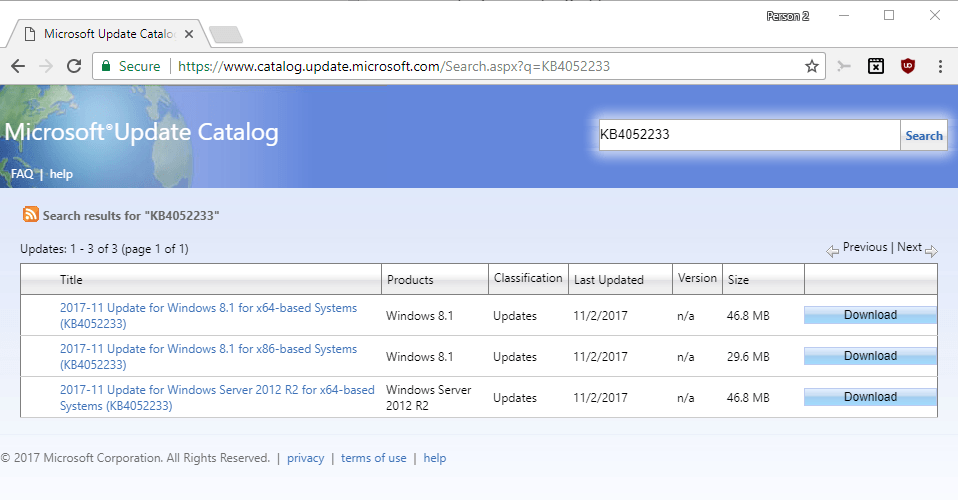
Microsoft released a whole bunch of non-security updates for its operating systems Windows 7, Windows 8.1, and several versions of Windows 10 yesterday.
Update: Microsoft pulled KB4052234 and KB4052234. It is unclear right now why the company did so.
KB4052234 is out for Windows 7 Service Pack 1 and Windows Server 2008 R2 Service Pack 1. It fixes an error where Microsoft JET Database Engine applications fail when Microsoft Excel .xls files are created or opened. The error message that users get when that happens is "Unexpected error from external database driver (1). (Microsoft JET Database Engine)".
Windows 7 and Server 2008 R2 users may run into another issue after installing the update. Windows may throw application exception errors when some programs are closed on those computer systems. Microsoft notes that this "can affect applications that use mshtml.dll to load web content.
Microsoft investigates the issue and is working on a solution at the time. The company notes that the failure does not impact program functionality as it occurs on shut down.
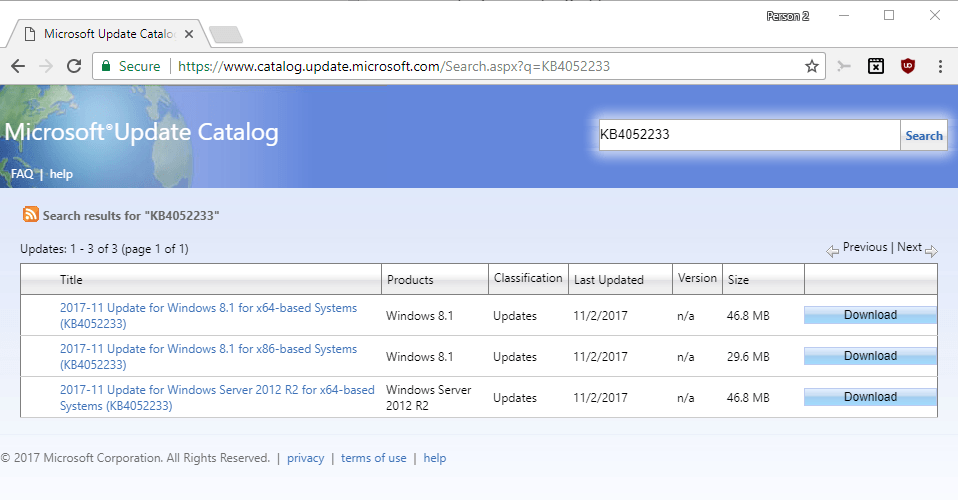
KB4052233 for Windows 8.1 and Windows Server 2012 R2 fixes the same issue. Systems that run those operating systems are affected by the known issue as well. Microsoft lists another known issue that is not listed under KB4052234:
The company notes that users who display icons with a larger text size using the display settings may run into issues launching the Internet Explorer web browser. Microsoft's workaround for the issue is to reduce the text size for icons, or to use the "change the size of all items" settings. A permanent fix for the issue is currently in the works.
Microsoft released updates for Windows 10 versions as well:
KB4049370 for Windows 10 version 1703. The update was released for Surface laptop customers only. It addresses a boot to black screen issue after installing update KB4038788.
Microsoft lists four known issues on the support page (not necessarily related to the page, but general issues affecting the Windows 10 Creators Update version):
- Czech and Arabic languages may be changed to English in Edge and other applications after installing KB4034674.
- Installation of this update may cause the Microsoft JET Database Engine issue described above. Microsoft has a solution for the issue apparently: It asks affected customers to download the Microsoft Access Database Engine 2010 Redistributable, and modify DB connection strings in Excel to use ACE as a provider. Example: changing Provider=Microsoft.Jet.OLEDB.4.0 to Provider=Microsoft.ACE.OLEDB.12.0.
- UWP apps that use JavaScript and asm.js may stop working after installation of KB4041676. Microsoft recommends to uninstall and re-install the application as a temporary fix.
- Control Panel interface may show "update needs a restart" even after successful installation.
KB4052231 is a new update for Windows 10 version 1607 and Windows Server 2016 that fixes the Microsoft JET Database Engine issue described above.
Customers who install the update may experience three of the four update issues mentioned above. The issue that they may not run into is the changing of languages to English in select applications.
KB4052232 is an update for Windows 10 version 1511 that fixes the same JET Database Engine issue. Users who install it may run into issues when launching Internet Explorer. The suggested workaround can be applied to resolve it.
Direct download links for all updates (Microsoft Update Catalog)
- KB4052234: https://www.catalog.update.microsoft.com/Search.aspx?q=KB4052234
- KB4052233: https://www.catalog.update.microsoft.com/Search.aspx?q=KB4052233
- KB4049370: https://www.catalog.update.microsoft.com/Search.aspx?q=KB4049370
- KB4052231: https://www.catalog.update.microsoft.com/Search.aspx?q=KB4052231
- KB4052232: https://www.catalog.update.microsoft.com/Search.aspx?q=KB4052232
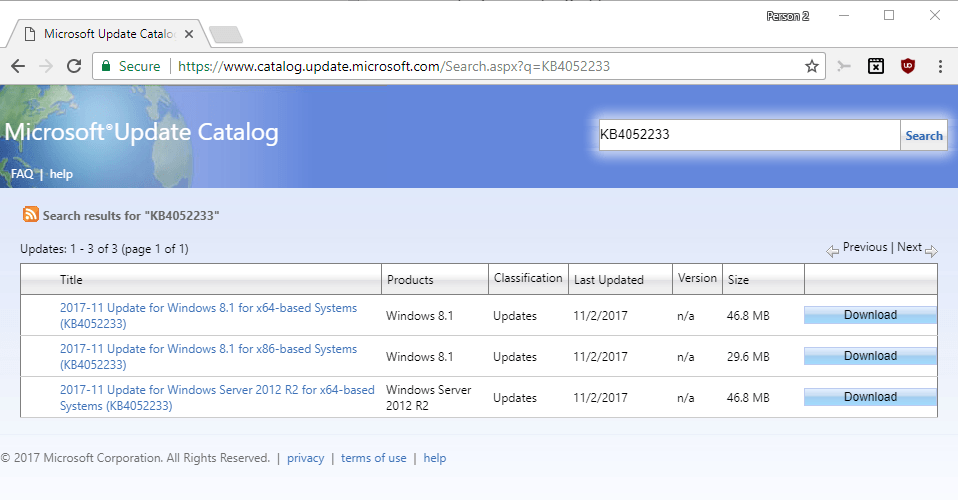




















Nice to know thank you!
Info from Microsoft : The fixes publised Friday had problems so the servicing team made the decision to remove them for now. They will be redeployed next week after the problem is solved. “It’s too early to assess all of the damage, but reports from many corners say installing these new patches brings back old, unpatched versions of many files.â€
With every MS update to Windows 10, it erases win7 games I have pinned to my start menu. This has happened 2 times.
I guess they want you to buy their MS Store games. I’ve managed to restore them, but will think hard the next time an update is posted.
So what did M$ break this time…
yawn…
Non-existent target for the link for KB4052233. Has Microsoft withdrawn it?
Windows 8.1
Ye it appears so.
What do you expect when you fire all your testers and rely on your customers to tell you whats wrong?
Microsoft, Fixing bugs with patches that have even more bugs since 2012.
AAAAAHHH! I hit “Check for updates” after reading this and now it’s downloading, I mean installing, 1709!
I believe the actual “download” was done last week as I saw a huge chunk of data used up by my system.
Don not install KB4052234 for Windows 7 x64.
After installing KB4052234 for Windows 7 x64 Windows Update shows many updates. Therefore I uninstalled it and then no updates are shown.
Nice to know–thanks!
I’ll pass on these, as I haven’t used IE in the last 9-10 years.
It lays dormant within each of our versions of the OS but, it gets patched every 2nd Tuesday of the month. [sigh]
Thanks for the info Martin.