Windows 10 Settings get Startup management option
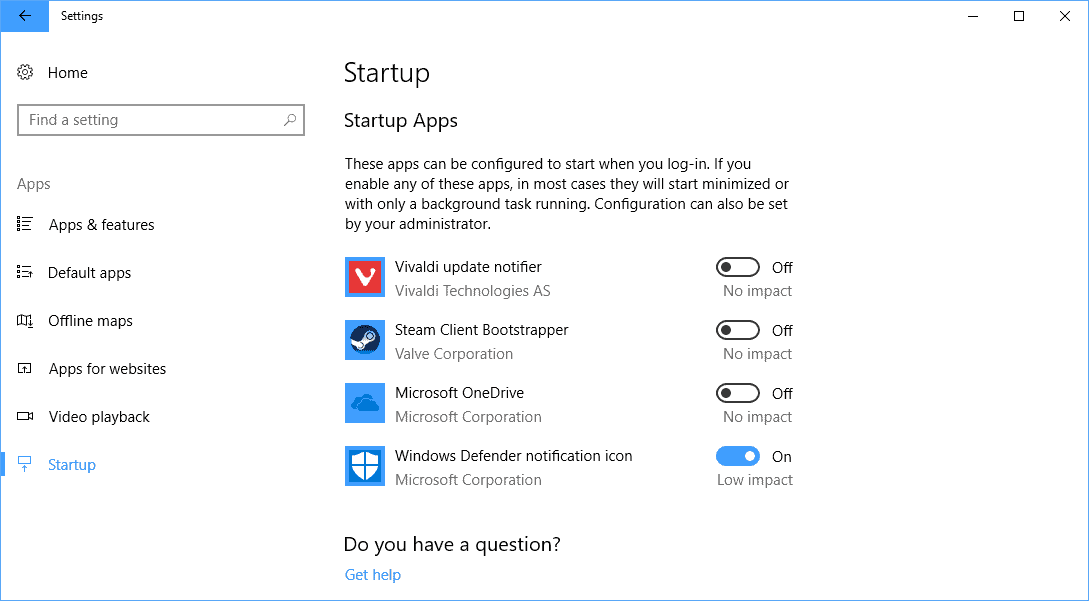
While Microsoft is preparing to release the Windows 10 Fall Creators Update to Windows 10 devices worldwide next week, work on the coming version of Windows 10 began some time ago already.
The new Windows 10 Insider Preview Build 17017 comes with some new features already that will likely make it in the first feature update of Windows 10 in 2018 (like version 1803 as Microsoft plans to release feature updates in March and September of each year for the operating system).
Most of the new features of the build are Cortana related, the digital assistant that Microsoft improves with each version of the operating system. One of the features, Cortana Collections, is limited to EN-US users currently. It gives you options to make lists of things you like, for instance movies to watch, recipes to keep, or items to shop for.
Microsoft continues its efforts to move all preferences and options to the Settings application. The migration took an awful long time already, considering that Windows 10 users had to live with two main configuration hubs (Control Panel and Settings) for Windows 10 since the official release.
Windows 10: Startup in Settings
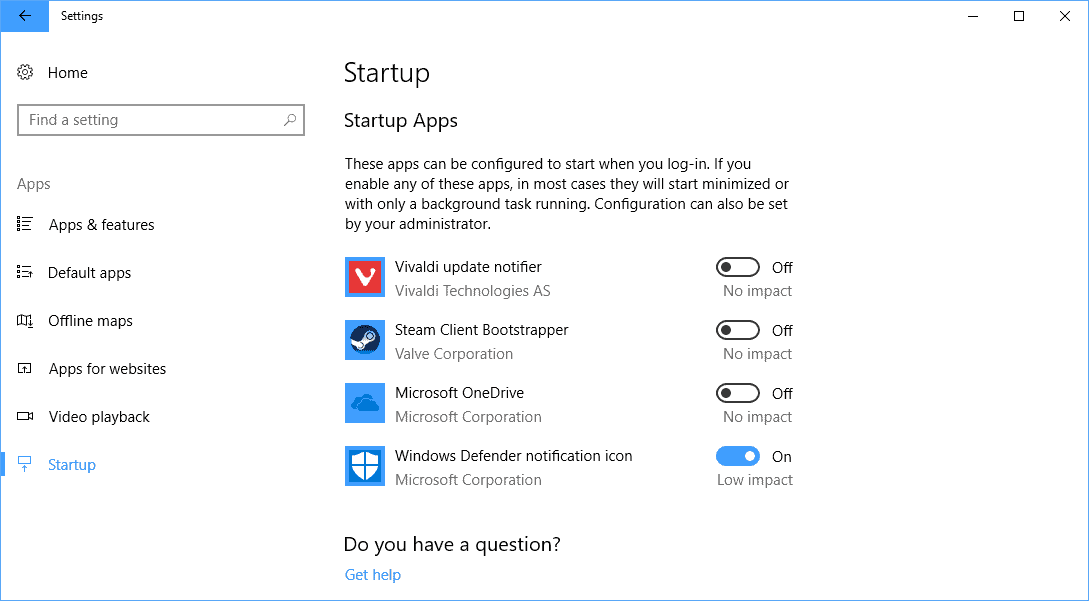
The option to manage startup applications is a recent addition to Windows 10's Settings application. You may remember that Microsoft moved the option to manage startup programs from msconfig to the Task Manager when it released Windows 8, and kept it that way in Windows 10.
The new Startup option under Settings replicates the functionality. This means that you get the same list of startup programs taken from the same autostart locations as you do in the Task Manager.
The option to control startup programs in the Task Manager is still there, but it is not clear if that will remain an option.
You can access the new management option in the Settings application under Apps > Startup. Each autostart program or application is listed there. Next to it is a toggle to enable or disable it, and there is an indication of the impact that it has on the system's startup as well.
The listing offers little information on each application. While you get a name and company, you don't get path information which means that you can never be sure if an entry is legitimate or not.
A program like Autoruns offers more -- way more -- information and it is recommended that you use it instead.
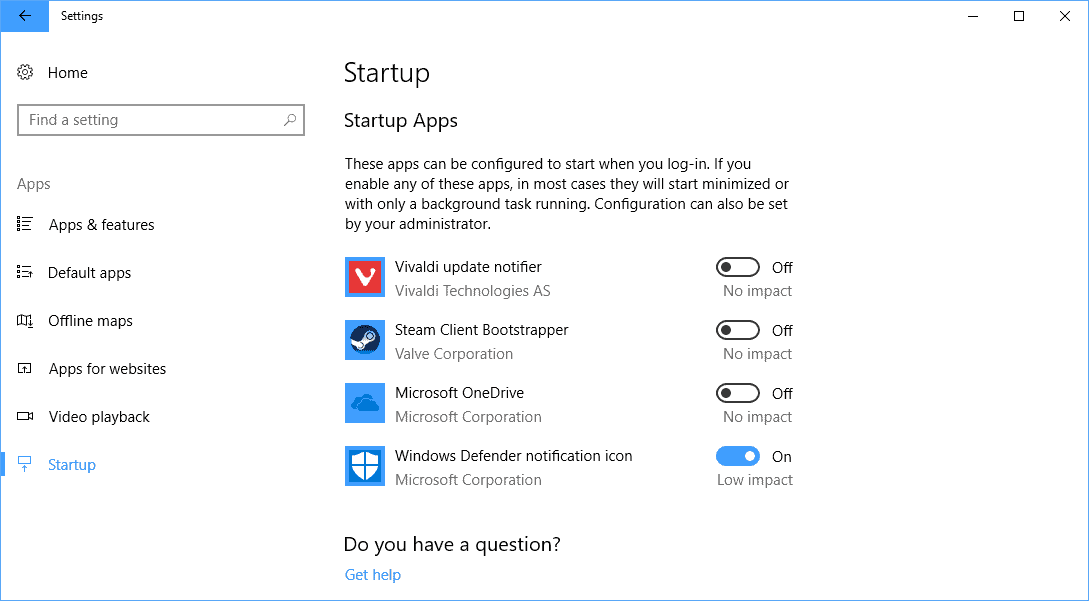



















With the announcement of EOL for Windows Mobile, you could have expected they would stop pushing this universal cr.p on powerful desktop platforms. Seems not.
There is nothing wrong with using msconfig.exe. Not on 7 that is. Because on 8+ they have butchered it. I bet the current “””developers””” working on Windows have zero clue on how to make something like msconfig functional again within the OS.
>The listing offers little information on each application. While you get a name and company, you don’t get path information which means that you can never be sure if an entry is legitimate or not.
You can right-click any column header of the Startup tab in the Task Manager and tick the “Command line” column.
I really don’t like the new settings app, even though it has search (which is usually works ok) I still preferred the old control panel, maybe its just because I used to know where every setting was and now I have to search for them or try and find them manually, and I have a problem that the back button disappears in settings sometimes so I have to press the home button and then delve back through the pages to get to where I just was which is frustrating to say the least, also I sometimes used to make changes and then change my mind and not hit the apply or OK button but now the changes are immediate. I have many more reasons I don’t like it as well but I’ll end my rant here.
Am I the only one to not like the new settings app?
“Am I the only one to not like the new settings app?”
You’re not the only one.
IIRC, GNOME 2 worked that way in Linux Distros and I hated it.
You are not the only one. Settings is dumbed down. Control Panel was superior. Microsoft’s continuation of their failed all in one Windows strategy seems self-defeating, unless they plan on moving full Windows to a new smartphone which may never be released.
I’ll rejoice when MS provide some way to get Cortana off my system once and for all.
For greater control on your startup-sequence (not just on/off) I’d definitively suggest Startup Delayer 3. Autoruns is very useful for the stuff that’s more difficult to pinpoint (nasty Task Scheduler or registry entries etc.).
This “change” from Microsoft is yet another meaningless UI touch-up. Nothing added.
Look at that dumbed down UI! It’s even worse than what Task Manager’s columns or msconfig used to show! Horrible!
QUOTE: ……. “Microsoft continues its efforts to move all preferences and options to the Settings application. The migration took an awful long time already, considering that Windows 10 users had to live with two main configuration hubs (Control Panel and Settings) for Windows 10 since the official release.”
Settings is usually a feature of the mobile OS = M$ trying to change Win 10 into a pseudo-mobile OS, like Win 10 Mobile, Android and iOS = Win 10 is like suffering from schizophrenia.
_ _ _ _ _ _
M$; Win 10 runs on desktops/laptops and tablets; while Win 10 Mobile runs on smartphones.
Google; ChromeOS runs on desktops/laptops; while Android runs on smartphones and tablets.
Apple; MacOS runs on desktops/laptops; while iOS runs on smartphones and tablets.
Linus: Linux OS runs on desktops/laptops; while the failed Ubuntu Touch ran on smartphones and tablets.
Android is a fork of Linux. similar to Ubuntu Touch.
Why did M$ want to be different from the others or go against the grain.? Foolishness or arrogance or greed.?
Since M$ launched this mobile OS platform in 2010(about 3 years after Android), Win 10 Mobile on smartphones is today practically dead.
… Win 10 on desktops/laptops and tablets may also be run into the ground by greedy M$.
Microsoft bought Autoruns years ago when they acquired Sysinternals. It amazes me it is not native to Windows after all this time. Perhaps there is a contract reason for not doing so, but I suspect it is more a turf war of some sort.
Probably more a “this is too complex for users” kind of decision.
I’d say Martin has it spot on TBH, Microsoft have previously said the reason the didn’t introduce multiple desktops in the past is because it would confuse users, Microsoft have a very low opinion of their customers.
Or possibly “This gives users too much control over the crap we really want them to run without question”.