Locale Emulator: run programs in other locales
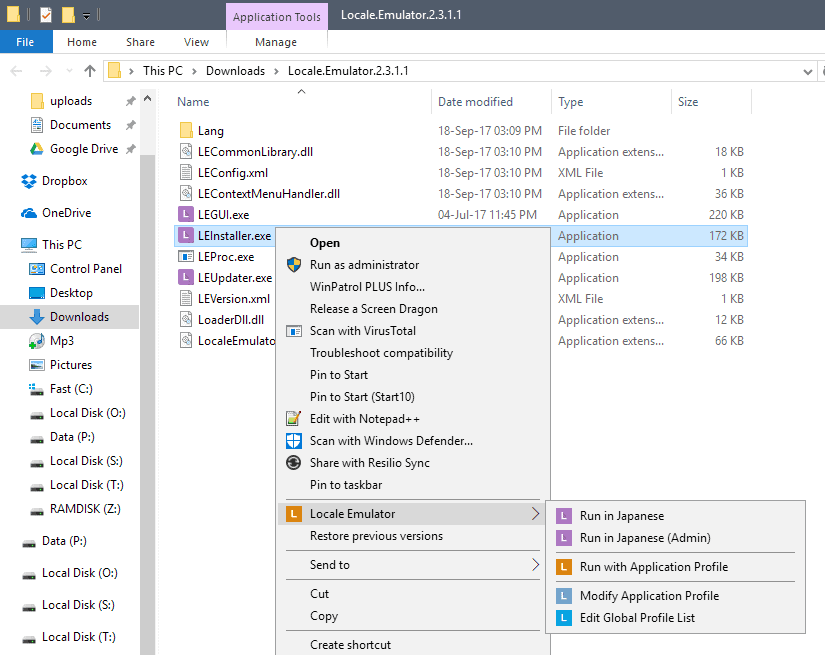
Locale Emulator is a free open source program for Microsoft Windows devices to run programs in a locale other than the default locale of the operating system.
Designed specifically for playing computer games that require a specific locale, it can be used to run any program -- be it game or application -- as if the the underlying system would use that locale as the default.
Some programs may not run properly or at all if the system uses a locale that is not supported by it officially. If a game is released only in Japan for instance, it may require a Japanese system to run, and will refuse to do so if that is not the case.
Locale Emulator
Enter Locale Emulator, a free program for Windows that you may use to emulate locales for specific programs that have language or country specific requirements.
Locale Emulator is an open source program. It comes with an installer in the download package that adds the option to run a program under a different locale to the Explorer context menu.
Note: Move the archive to a permanent location before installation, as you cannot move it afterwards directly anymore. The files that are inside the folder are required, and the program won't work properly if they are missing.
Simply right-click on any executable file and select the Locale Emulator context menu item, and then one of the available locales to run the executable using that emulated locale.
The program ships with Japanese support included already, but you may use the global profile configuration window to add support for different locales in case you require those.
You can load the configuration from the context menu, or during installation of the context menu entry. It supports a number of settings for each locale that you add to the program including setting a location and timezone, faking Registry and UI language, and running the program with elevated privileges.
One shortcoming of Locale Emulator is that it does not support native 64-bit programs. It runs 32-bit programs on 32-bit and 64-bit systems fine, but does not support 64-bit programs on 64-bit systems.
The application itself is compatible with all versions of Windows starting with Windows 7 Service Pack 1. The development focus is Windows 10 however.
Alternative
Locale Emulator works fine in many cases, but not in all. Some programs may refuse to run, and there is little that you can do about that. This is the case for the aforementioned 64-bit programs for instance which the program won't emulate another locale for.
What you can do in this case is create other user accounts on the operating system, and switch the locales for these accounts to the desired one.
You may then use the "run as other user" option to run programs that refuse to work properly under your main account.
Closing Words
Locale Emulator is a handy program for users who want to run programs designed for specific locales. It is quite specialized in what it does and may appeal only to a small audience, and it may not work in all cases, but it is small, open source, and should work in the majority of cases.
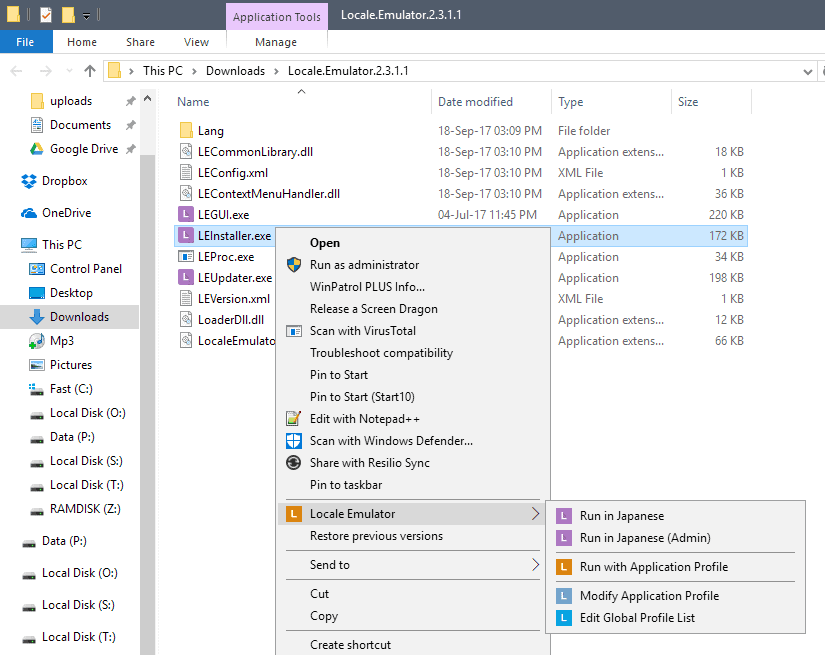


























Love the article great job!!
Can you run Locale Emulator on Linux Ubuntu 20.04 LTS with Wine?
Hi, well, I didn’t know I couldn’t move it and I ended up doing this, so I noticed that the “run in Japanese” option was no longer displayed. How can I solve this? I don’t know how to reinstall it or even if that would work. Can someone please help me?
Or change the local directly under Windows, does the same. Of course it’s a bit less comfortable because you need to download the language pack but well it’s possible after all. We wouldn’t need some workarounds when developer simply code in english and on top of that, release versions for international, jap, EU regions or to allow us to open the game anyway – well but it’s again easier to blame MS for this….
Changing locale means changing a lot of things, program A might break when using locale X but program B might work, vice versa, and so on.
Changing locale means restarting the computer, that’s why this program exists by emulating a locale without the need of restarting computer.
I know you never use this program before because you mentioned about downloading the language pack, using this program does not bypass downloading the language pack.
You clearly don’t understand why such program exists. Most likely Microsoft shared your vision too. Not every program is made in US you know.
Off-topic: CHEF-KOCH what happened with your github? Your collection of registry tweaks is really awesome.
My Github got indexed by a GitHub bot, they flagged my account, until this is resolved everyone outside gets an 404. My apologies for that.
I don’t understand why Microsoft stopped developing AppLocale.
Microsoft even removed all the pages about AppLocale from their site, they treated it like unwanted child.
It should not be too hard to port it but instead now we need to rely on 3rd party programs.