uBO Scope: Measure your privacy exposure score on the Web
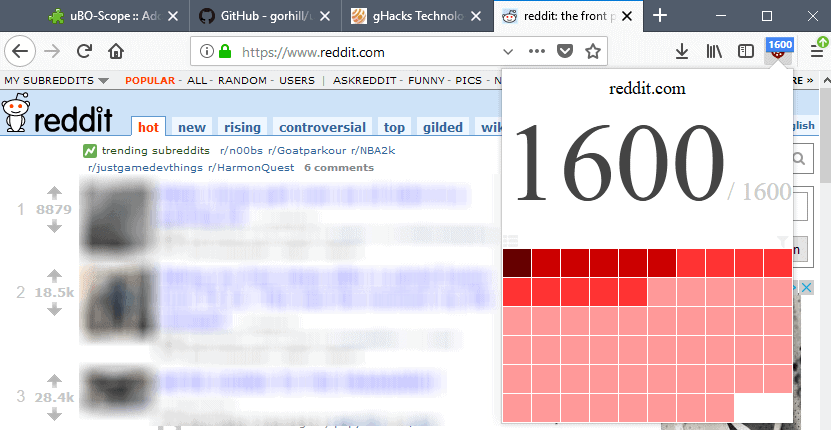
The new Firefox and Chrome extension uBO Scope observes traffic to compute a privacy exposure score.
The browser extension works with any WebExtensions-based content blocker, or no blocker at all, and displays the score when you are visiting sites on the Internet.
The main idea behind the extension is to measure your privacy exposure. The base premise is that any connection to a third-party server will be used. It may be used for functionality on a given site, to display advertisement or other third-party content, but also to track you. The latter is done usually to create profiles to improve the lucrativeness of advertisement.
uBO Scope
The extension grabs the base domain name for any third-party connection a site makes, even if it is disallowed. Pair consisting of the first-party domain name and third-party connections are stored in the extension's database to copute the overall exposure on the Internet. The data is stored locally only.
The score is based on the browsing history as well as content blockers if they are used. While the extension is maintained by Raymond Hill, the maker of the popular content blocker uBlock Origin, it may be used with any WebExtensions-based content blocker.
uBO-Scope is essentially a tool to measure what these benchmarks measured, except that uBO-Scope also measures ubiquitousness of third parties, and measure according to your own browsing history, so the results are completely relevant to you (unlike external benchmarks which quite probably do not match your own browsing history), and the goal is to increase awareness of your own level of 3rd-party exposure.
The extension displays a heatmap when you click on the overall score in the browser's interface. Each square of the heatmap represents a third-party connection with the most ubiquitous third-party connection in the top left cell of the heatmap.
The cells are color coded; red means the connection was allowed, gray that it was disallowed.
The interface lists two scores. The one on the right is the actual exposure score if you would not have used a content blocking extension, the one on the left the actual score that takes the content blocking into account.
When you hover the mouse over a cell, you get the name of the domain, and the percentage values that indicate how many sites you visited on that day made that connection.
You can switch the heatmap display to list view which shows the third-party connection domain names and the scores directly. Click on the icon on the top left of the heatmap to do so.
The only options the extension comes with let you change the time interval in days which the extension uses to compute the third-party expousre score, and the heatmap color.
Closing Words
uBO Scope is an interesting extension as it raises awareness in regards to third-party connections and privacy. It may also be used to test content blockers to find out about the connections that they allow and block; this may be useful to adjust certain blocking criteria.
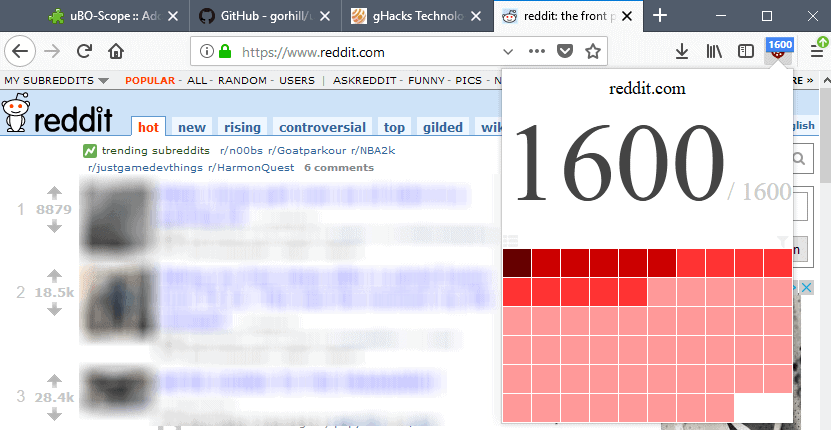
























I’m really liking uBO Scope as a tool to see how my configuration compares to the default configuration of uBlock Origin. And I can see now how useful it can be when comparing the effectiveness of different combinations of extensions. I’ve always wondered if the overhead caused by using some combinations was worth the what might be dubious potential improvement and now the effect of any changes can be seen with uBO Scope. Awesome!
I installed uBO Scope in Nightly yesterday and have a few hours of use now and I’m surprised how much better the score I’m seeing is with the page at theguardian that gorhill used in his example. With the default uBO setup gorhill got 53/165 and I’m currently seeing 7/155. Very surprising to me mostly because I’ve made a point to use as few security and privacy related extensions as possible. Site breakage occurs less often and when it does it’s much easier to figure out. My main priorities are for performance and ease of use. That said, I have a ton of modified about:config entries that I use for security and privacy but… the odds of my making a change that has a negative impact on performance is slim to none.
In Nightly I use uBO, Canvas Defender and No-Script Suite Lite which I’m only using as a JavaScript blacklist, js is disabled when visiting a site for the first time and I have maybe 12 sites that I left JavaScript off because they work fine and look good, without it. That’s it, other than Firefox’s built-in Tracking Protection which is set for always on that’s all I use. Don’t use NoScript, uMatrix, Decentraleyes, Ghostery, HTTPS Everywhere, Privacy Badger or any of the others and I’ve used them all at some point. The one additional extension I use in FF v55 is “No Resource URI Leak (clone)” which is not needed in Nightly v57 or in Pale Moon.
In uBO I have third-party frames globally blocked but with a dozen noop rules to be able to watch embedded video. I use all the default filter lists except for Peter Lowe’s list and I’ve added the Malvertising filter list by Disconnect​​​​​, Fanboy’s Annoyance List, BarbBlock, facebook annoyances blocker, and Youtube: Other Annoyances. I’ve also blocked third-party web fonts but have exceptions for specific websites, mostly just for missing icons/symbols. It’s nice to see that my config hasn’t totally screwed it up!
Thank You Mr. Hill, You Rock!!!
@John
No, no, no. I think you misunderstand. “uBO Scope observes traffic to compute a privacy exposure score” that’s it. It gives a score based on how effective the configuration of your content blocker is, or… a score without having a content blocker. uBO Scope does NOT block or allow anything.
“Internet Explorer once again is ahead of its time” Thank You! Appreciate the humor! LOL
Internet Explorer once again is ahead of its time. Not only is this function available since IE9, called Personalized Tracking Protection, but it can also block recurring third-party sources if it pass a user-adjustable threshold. The default setting is 10 occurrences.
i haven’t tested this out yet but i would like to know what deleting your browser history does? Does deleting it mess up the 30 day score or does the extension do the calculations instantly and store that information, so if you delete your browser history doesn’t affect the 30 day score ?
You can export your list as a JSON file, however there is (currently) no import button. Since everything is stored locally you will lose the history but this doesn’t happen if you only delete the browser history only, cause it stores the file within the extension folder – so when you clean that too you lose uBO Scope history.
Looks like uBO Scope could be quite useful, thanks to Raymond Hill and Martin for the info.
Content loading content that loads content which in turn loads up other content, is a thing. I wouldn’t be without ublock origin but figuring out exactly what a web page needs to get going properly can be a faff. ;-)