Google retires Google Drive software
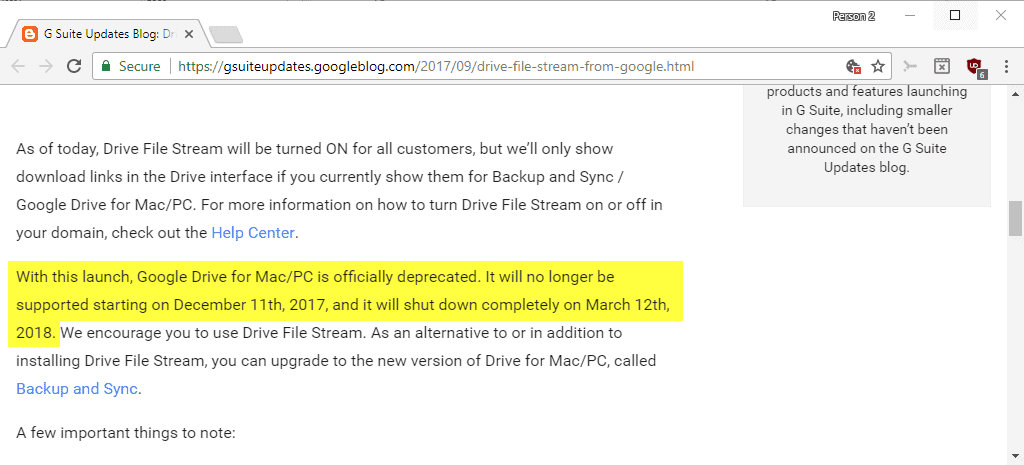
Google will retire the company's Google Drive software, a client used to sync files between local devices and Google's cloud, on March 12th, 2018 for all customers.
Customers who run Google Drive currently may continue to do so, but the software will no longer be supported from December 11th, 2017 on, and will be shut down completely on March 12th, 2018.
Shut down is an ambiguous term, and it is unclear whether that means that Google will remove the client from its web properties, or if it will block communication of Google Drive clients with its cloud storage.
With this launch, Google Drive for Mac/PC is officially deprecated. It will no longer be supported starting on December 11th, 2017, and it will shut down completely on March 12th, 2018.
The Google Drive client will show messages to users starting in October that informs customers that the client will be retired. Customers who run both new programs, Drive File Stream and Backup and Sync, are prompted to stop using Backup and Sync to save disk space.
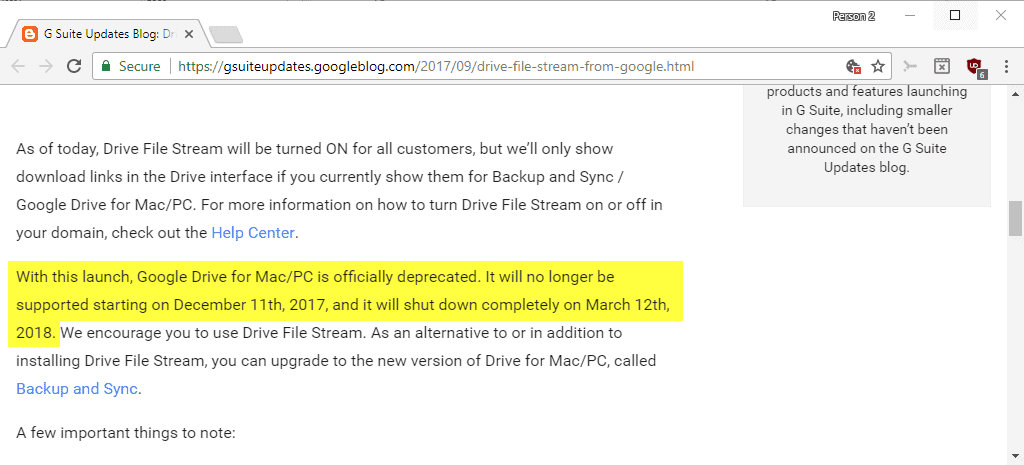
The company wants customers to use newer programs instead which it revealed some time ago and yesterday.
Regular customers -- read free customers -- are asked to use Google Backup and Sync, a new program that combines the functionality of Google Drive and Google Photos. It is available for Windows and Mac operating systems, and supports the syncing of any folder and files you pick with Google's cloud storage.
Google Apps customers on the other hand may use Drive File Stream instead. The new program will become available generally on September 26th, 2017 to all organizations and users of Google Apps.
Drive File Stream and Backup and Sync share features, but there are also differences between the two clients.
The core differences are
| Feature | Drive File Stream | Backup and Sync |
|---|---|---|
| Access files in My Drive | yes | yes |
| Access files in Team Drives | yes | no |
| Stream files on demand | yes | no |
| Sync only selected folders in My Drive | yes | yes |
| Sync only individual files in My Drive | yes | no |
| Use native applications like MS Word and Photoshop | yes | yes |
| Sync other folders, such as Documents or Desktop | no | yes |
Drive File Stream supports access to team drives, on-demand file streaming, and the syncing of individual files in My Drive.
Backup and Sync on the other hand supports the synchronization of folders other than the default folders (such as Documents and Settings).
Team Drive editors cannot edit Team Drive files when they are opened in Drive File Stream however; Google notes that editors need to open the on the web to edit them.
There is another difference: Drive File Stream is listed as a drive when installed on Windows or Mac devices while Backup and Sync as a folder of a hard drive.
Google Apps administrators find Drive File Stream under Apps > G Suite > Drive and Docs > Data Access. Information on deploying File Drive Stream is available on this Google Support page.
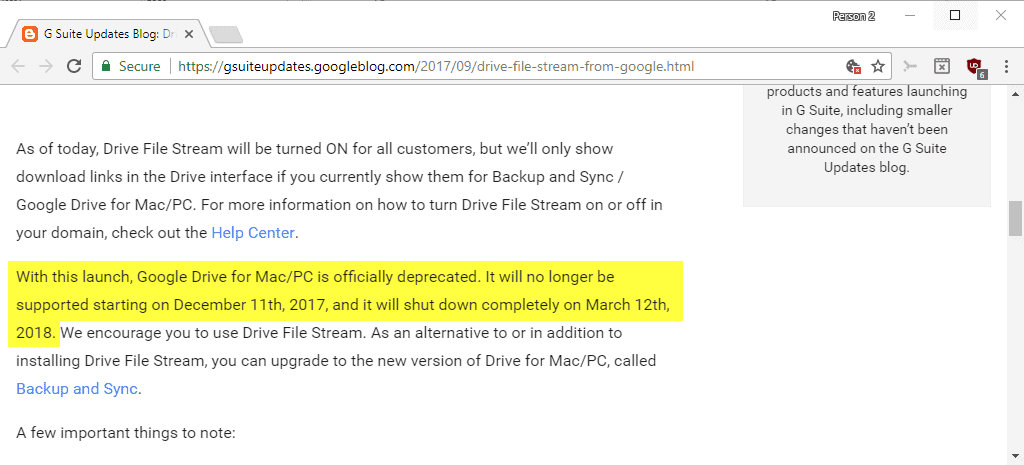




















Just got this update from G-Suite that the shutdown is pushed back:
“When we launched Drive File Stream last year, we announced that the Drive desktop sync client for Mac and PC—a feature officially known as “Google Drive for Mac/PCâ€â€”would shut down completely on March 12th, 2018. In response to your feedback, we’re delaying that shutdown date to May 12th, 2018.”
The client software took up a lot of processor and memory when I last tested it last year. Maybe that’s cleared up since my initial tests but, assuming it’s still an issue, does anyone know of a program that connects to Google Drive and does syncronization? I can’t find anything in terms of auto-sync from CyberDuck or CarotDAV on this.
Also I get that Google is trying to solve a complex problem, but this level of complexity is just going to create confusion and alienate customers in a very competitive data storage market. They should cut Martin a check for trying to explain this.
You must check out Syncovery. It syncs with a ton of network- and cloud-based sources. Built-in support for file hash checking. Robust reporting suite. They have a trial version. License is very cheap ($49?) for what you get.
Still no linux version for the new client
What about Google Drive app for mobile ?
Backup and Sync automatically replaced my old Google Drive about 30 days ago per my Belarc saved profiles. (Running Windows 10 CU x64 Home)
On Windows and Mac :)
Will the new program support Voice Activated writing? I use Drive to write with due to carpal tunnel issues. Not sure I appreciate getting kicked in the ‘nads like this.
huh swore I saw android 7.x update for google drive just 3 days ago
Just because they are shutting down, doesn’t mean they won’t still provide support and fixing issues until December 11th, 2017
No! Just released Google Sync And Backup 3.36.6721.3394. Not Google Drive.
Okay, I’m a bit confused, is Backup & Sync will not shutting down? I’m a bit late to cloud backup, so, I forgot if there is/was a program other than “Backup & Sync” that launched earlier this year?
if you search to download google drive, the backup and sync tool is the default download you get now
more scam tactics by google, now you have to be careful, not to sync your local docs when you install it
Not sure if this issue has been fixed yet or not…
http://www.androidpolice.com/2017/08/22/googles-backup-sync-desktop-app-re-uploads-backed-photos-fix-coming-three-weeks/
So right now my sync is paused…
Strange that Google just released Google Drive 3.36.6721.3394
Makes you wonder just what’s going on!