A look at gPodder – Podcast player for GNU/Linux
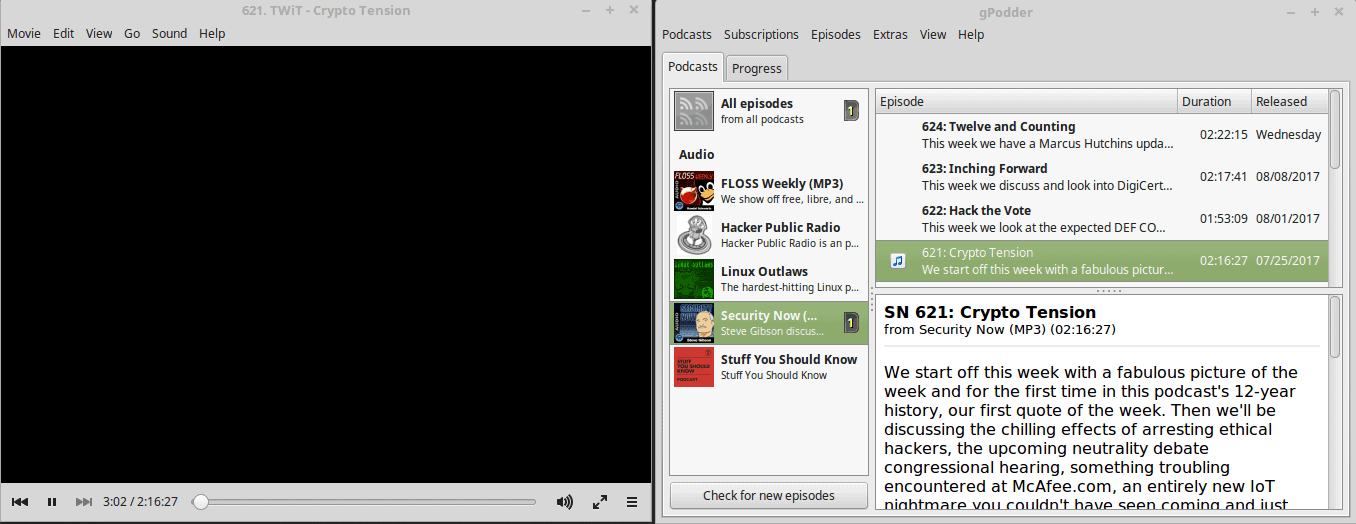
Podcasts have been around for years now, but I’ve noticed an increase among my social circles in people using them, and so using that as a general assumption that others are also starting to enjoy them I thought I should show off my favourite application for downloading and listening to them on my GNU/Linux systems; gPodder.
gPodder is a GTK+ client that is written using Python, designed to be a podcast client and media aggregator. The interface is very minimalistic, so if you're looking for something with a bunch of bells and whistles, you might want to look elsewhere.
Note: Jack Wallen reviewed gPodder back in 2011. This is an updated review of the podcast player for Linux. The application is available for Windows and Mac as well.
gPodder podcast player
gPodder can be installed without a hitch in Ubuntu/Linux Mint systems from within the standard repositories, and Arch/Manjaro users can find it in the AUR.
There are also AppImage files available for users in other distros, or you can install via GIT or even build from the source of you are so inclined; so basically anyone from any distro should have absolutely no issues installing gPodder that I can foresee.
Downloads can be found on the homepage.
gPodder is also available for Windows and MacOS, but required pyGTK to be installed for both systems; to support the GTK+ framework used, so while this application is not purely GNU/Linux, it's obviously more designed for it.
By default gPodder has a number of sources it can pull podcasts from, as well as the option for you to add your own URLs/feeds into the software and to use .OPML files as well.
I've been using gPodder for many months now, and have personally found the appliction to be nice and stable; I've personally never had any issues with it.
Download speeds are nice and smooth (assuming your connection is), and the built in download manager is quite nice as well, while keeping minimal. The ability to mass download, limit download rates / number of downloads at once and how nicely gPodder organizes your collections are in my opinion all up to par for what I'd expect from the software.
Now, I do also use Spotify as well for podcasts on the go when I am out and about, but I really enjoy the fact that I can mass download entire seasons of podcasts, and bring them with me to listen to even when I have no active internet connection. I'm aware I can with Spotify as well, but in my opinion gPodder makes this process much, much easier, and I prefer the more simple interface when I am sitting at home and just want to tune in while I work on other things.
Lastly, gPodder is extremely light weight; it used 125 MiB for me while playing a podcast, so even on lighter machines like netbooks, it's a decent option for those who don't have a lot of resources to spare.
Now you: Are you someone who listens to podcasts? If so, what applications do you typically use and why? Leave your thoughts in the comments section below!
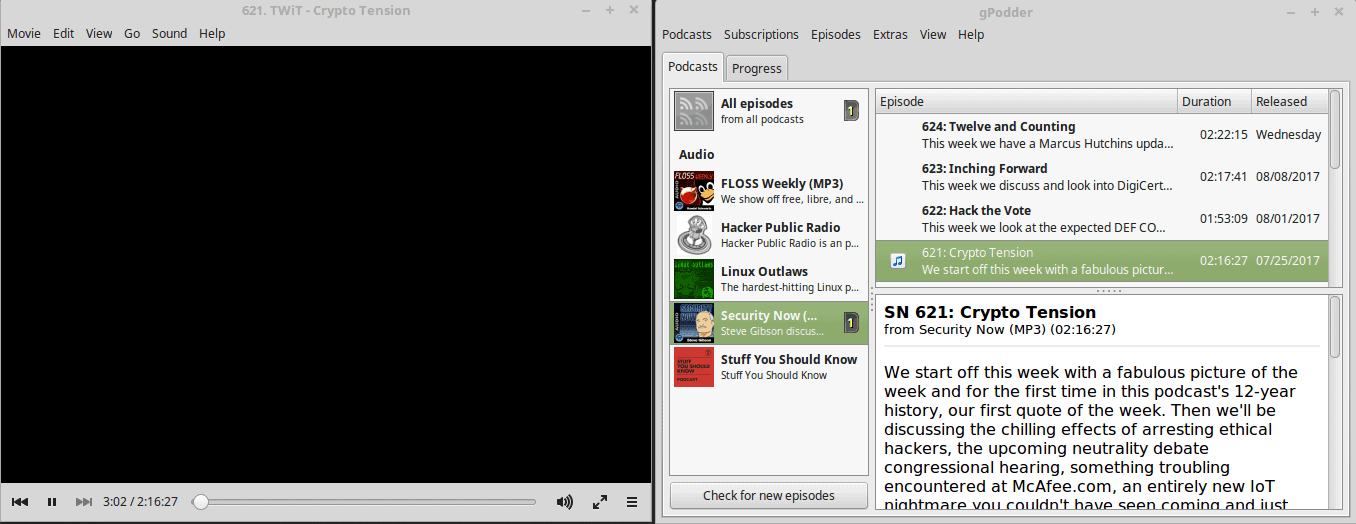






















Download gpodder to linux mint 20.2.
Chose about 750 podcasts 6 different sources.
About 700 of the downloads failed.
Download speed on WiFi from Comcast as measured by Ookla about 40 Mbps.
Then attempted to download files from progress screen by right clicking on each episode. Start some files, see them complete, and later, sometimes see the same files. Maybe I’ve made an error.
Podcasts here are first downloaded to the local machine and are saved as MP3 files to my NAS (network attached storage disk). I then play them back at any time via wi-fi over a Grace Mondo “table top radio” looking device. These boxes are. I think, dedicated Linux microcomputers disguised as household appliances for the general public. Once the MP3 files are stored here locally on the NAS, they can also be played back (repeatedly, forever) over any network computer using any “music” player.
My favorite source of podcast is the BBC, a magnificent addition to world culture for which I thank the taxpayers of Great Britain. Second (personal) favorite is Rick Steves travel, a new show every week.
http://www.bbc.co.uk/podcasts
https://www.ricksteves.com/watch-read-listen/audio/radio
https://www.amazon.com/Grace-Digital-3-5-Inch-Display-GDI-IRC6000/dp/B004YI9NTS