Terminator for GNU/Linux - A very powerful command line terminal
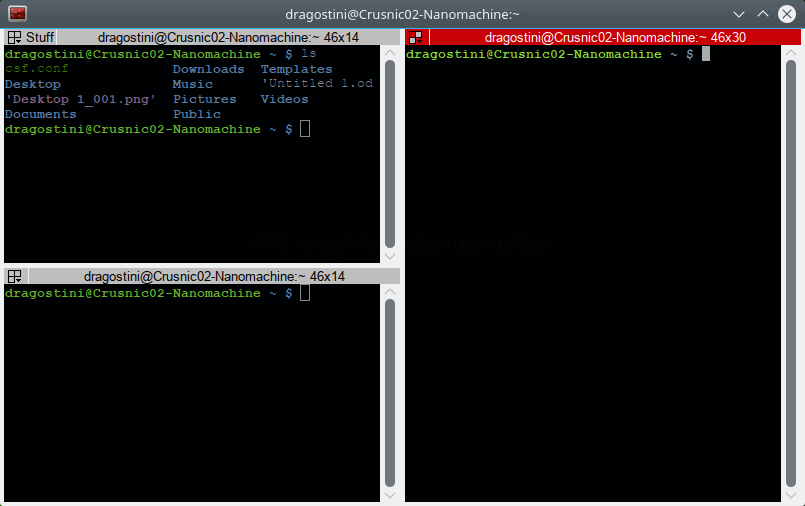
There are more terminal applications than one can shake a stick at, so I'll say it's a little hard to really think, "Why should I use X instead of Y?" But, Terminator is definitely worth looking into and there is a reason why so many people speak highly of it.
Terminator can be installed from practically all default repositories, so there is no real need for instructions on how to get it!
So...Why Terminator?
I personally am a fan of Tiled Window Managers like Notion as I find that it really enhances my productivity when I don't need to alt tab a bunch of times to the window I want, or move my mouse constantly to my dock / task bar to select windows.
It's also really helpful when I have multiple terminal windows open on the go, to have them both on my screen at once. Granted, I can snap windows to the sides of my screens and create my own makeshift tiles when running certain desktop Environments.
Terminator allows for this concept of splitting into multiple within a singular window; and that to me gives it a huge edge over more simple terminals like Konsole. I can have one window with three command lines. An example is one for VPS#1, one for VPS#2, and one for a local terminal, without taking up extra real estate on my laptop monitor; and still having room for my web browser, and maybe a music player or a video on the go!
This alone in my eyes gives me more of a reason to use Terminator rather than most other terminal applications, however, Terminator is not a one trick pony! There are numerous keybinds that can be used with Terminator, such as easy navigation from screen to screen, zooming in (hiding the others) of a terminal / reverting, and grouping of Terminal windows into 'groups' which gives added functionality such as mirroring commands into all windows / all windows only in specific groups, etc.
You need to run the same command on two remote VPS's? Why type it twice or copy and paste? Simply add them to a group with a couple clicks, enable group broadcasting, and type it and other commands you need all at once!
But, as if that wasn't enough; Terminator is also extensible with plugins! A GREAT Manual for Terminator, as well as a decent list of third-party plugins can be found here: http://terminator-gtk3.readthedocs.io/en/latest/plugins.html#third-party-plugins
Final thoughts
So, with all of that being said, Terminator just went from, "Well...It's a terminal application..." to something like, "Terminal is this crazy robust terminal application that does everything short of making me breakfast...." So I say, why NOT use Terminator? Even if you never touch any of these extra features, it's nice to know they are available if ever needed, no? Just this nerds two copper.
Now you: What Terminal do you use, and why? Would you find any use in something like Terminator? Let me know in the comments below!
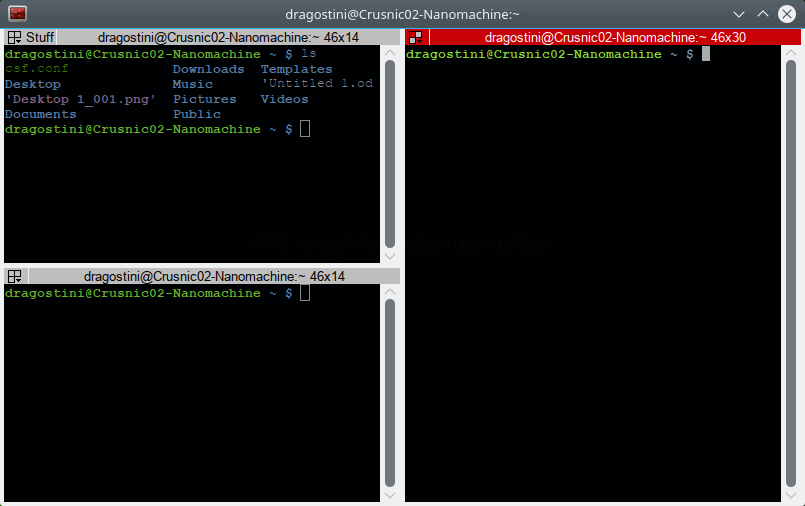





















How to get “Terminator” for windows?
Or go old school and use the “screen” command?
iTerm2/3 for Mac
I use xfce native terminal and a bunch of customised window manager shortcuts to place it where I want.
Works every time.
I’d pay good money for jpsoft’s 4DOS equivalent on Linux. That is all.
I remember 4DOS! (Well, more accurately, I remember that I used 4DOS around 30 years ago. I actually don’t remember a thing about it, except that it was better than the MS-DOS command interpreter it replaced.)
Noob question, can I install this on my Pi running the latest version of Raspbian, if so which version of Terminator.
Thanks
@Bill, apt and synaptic are your friends:
– ‘apt show terminator’ shows version 1.90+bzr-1705-1 on my RPI3 running Stretch.
– ‘apt install terminator’ will get it for you ….
Slightly OT, Mike should make a future post on the fish shell which has Great Autocomplete features. Good for finding those commands you’ve forgotten about :-).
Thanks mikef90000, works great.
Tilix–
https://gnunn1.github.io/tilix-web/
For Android users:
https://termux.com
😉
I use my own terminal I built for tools I need, simplified into a simple number list:
======================
(1 82AB1 Hash Function
(2 Oragami Barcode
(3 Generate Key String
(4 Generate Prime Num
(5 Generate Random
(6 Generate 82AB1 Seed
(E Exit
======================
>
Terminal is so aptly named, pop it open an there is a black hole albeit square looking back at me. Ive no doubt one day it will suck me in an stretch me out to a mile long spaghetto.
I use Konsole. Great terminal app.
I use tabs and split views to achieve a better experience.
All keyboard controllable too.
You can even resize split views via keyboard also.