34% of Windows 10 devices still not updated to Creators Update version
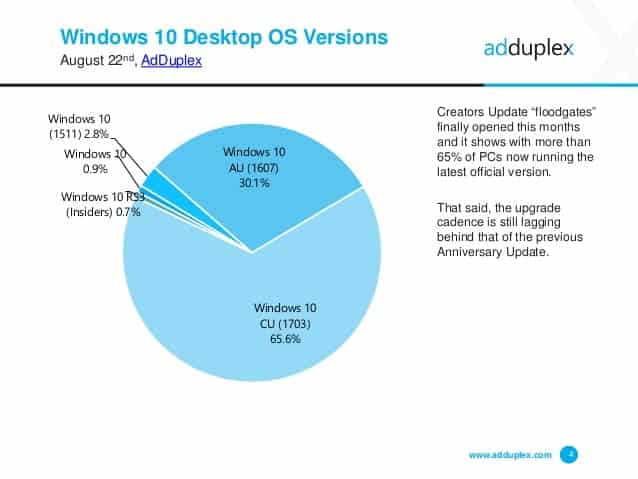
The next feature update of Windows 10, the Windows 10 Fall Creators Update, is just weeks away. It appears though however that over 35% of Windows 10 devices are not running the last feature update, the Windows 10 Creators Update.
AdDuplex, a cross-application advertisement provider for Windows Store applications publishes monthly accumulated information based on data collected from about 5000 Windows Store applications.
According to the released data, the Windows 10 Creators Update version was installed on 65.6% of all devices in August 2017. About 30.1% of all devices are still on the Windows 10 Anniversary Update version, 2.8% on the Windows 10 November Update version, 0.9% on Windows 10 RTM, and about the same percentage on Windows 10 Insider builds.
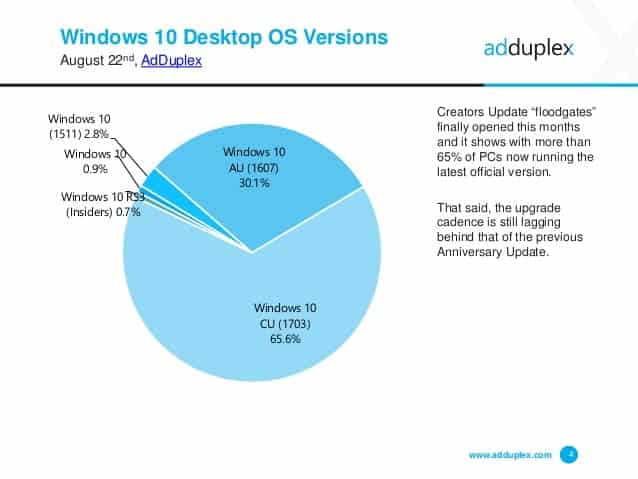
Devices with the Windows 10 Creators Update version rose by about 15% compared to July 2017. Microsoft limited the availability of the Creators Update in Windows Update, and lifted the restriction in that time period.
AdDuplex notes that the upgrade cadence is lagging behind that of the previous Anniversary Update edition.
Filtered by manufacturers, the situation looks similar across all major manufacturers. Only Dell, MSI and Microsoft manufactured devices have crossed the 70% mark while HP, Lenovo, Acer, Asus, Toshiba, Samsung and Sony devices have a share between high 50% and high 60%.
While it is possible that another good chunk of devices will get updated to the Creators Update edition of Windows 10 in the coming weeks, it looks as if the Windows 10 landscape will get more fragmented with the release.
If Microsoft plans to use the same strategy for the Windows 10 Fall Creators Update rollout, things will get more fragmented at least for a short period of time.
We reported earlier this year that some Windows 10 devices are stuck on the Windows 10 Anniversary Update version due to hardware incompatibilities with the Creators Update version and future versions.
Users started to receive the error message Windows 10 is no longer supported on this device when they tried to update the device to the Creators Update version of Windows 10. This affected devices with certain Intel chipsets (Clover Trail-based), and meant that users were stuck on the Anniversary Update version of Windows 10.
Microsoft acknowledged the issue back in July and revealed that it would support these devices with security updates until 2023. This means that these devices will run the Windows 10 Anniversary Update for the next 6 years as they cannot be updated to new feature releases of Windows 10. It is unclear how many devices are stuck on the Anniversary Update edition.
Windows users and administrators may run manual check for updates to install the Creators Update version on the device (provided that it is supported).
While Microsoft will limit the availability of the Fall Creators Update as it has done in the past with other updates, users who want to upgrade devices to the new version can do so right away without having to wait for Windows Update to pick up the update automatically (which can take months).
Microsoft supports any version of Windows 10 for 18 months after which support for it is dropped.
Now You: Is the Windows 10 landscape going to get more fragmented?
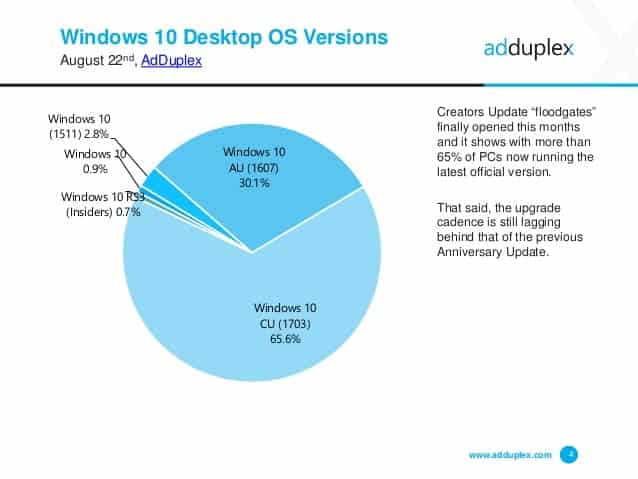



















Does it matter? Anniversary Update is still receiving patches.
Im still completely enjoying my new found control, my windows 10 vm has a nice 1.5 gigs of memory, you should see windows in frustration try to feature update me, then have an argument with itself and go away. Windows update must update my machine, but then the updater itself kindly decides not to install.
A little pathetic to be honest. Software that disagrees with itself (not even going to lieing about phoning home part. software that lies, a new high watermark in human excellence).
I don’t have any problem with the major updates. But at some point, for at least a year, they should stop and focus entirely on bug fixing, optimizing and generally making the OS more efficient than already is. With so many major updates they have to time fix all the bugs.
On the other hand, Win 7 and even XP that don’t receive new features, still bug fixing going strong.
I would love to update, but I still can’t update to CU for some reason. A fresh install of Windows 10 and I still can’t. It just reverts to old version during install.
Question for all those people who suggest switching off Windows Update: What do you do about security related updates?
I get there are lots of reasons for not wanting updates forced on you but by disabling updates you’re also preventing security updates and exposing yourself to publicly know vulnerabilities that can be reversed engineered, wouldn’t it just be safer and easier to not use Windows 10 in the first place.
I may be totally wrong here, because I don’t use and will likely never use windows 10… you *might* be able to just grab the updates you want from the Microsoft Update Catalog ? (http://www.catalog.update.microsoft.com/Home.aspx).
Then again, maybe the patching model for windows 10 does not allow users to pick and choose; in other words, what exists for windows 8.1 and 7 (“Security Only Quality Update” and “Security Quality Rollups” – you can install only security patches if you like), does not exist for windows 10.
1yr already uptime on my tablet with updates perm off (see script in post above). Security issues? What security issue? (Of course it helped that this tablet dual boots Android as well. Hackers can install 100’s keyloggers on this system for all I care. I’ll just boot into Android to do online banking, emailing. Security problem solved).
@corky in my case its about 32bit UEFI like many cheap tablets use, not much to choose from. Would have been better off staying with the w8.1 but thats 20/20 hindsight and all. I have removed w10 from my laptop.
Another pc I maintain all updates are installed and then all privacy settings are checked after, its amazing how often updates play with those settings. Firewall too I do not need 3d pictures poking a hole in my firewall over and over again.
So security isn’t a concern of yours, that’s fair enough, but by even using Windows 10 aren’t you sending a message to Microsoft that you like Windows 10, you are after all one of the many millions of people that goes into making Windows 10 a “success”
That happens because Windows update sucks and always fail to update the system!
Microsoft, after losing in German courts promised NOT to force updates on users without their approval :
“Microsoft will not download install files for new operating systems to a user system’s hard disk without a user’s consent”
https://www.verbraucherzentrale-bawue.de/windows-update–microsoft-gibt-unterlassungserklaerung-ab
Notice “new operating systems” in the quote ? According to Microsoft there won’t be any new Windows OS and Windows 10 is the last OS version, and updates like the Windows 10 Fall Creators Update are not considered “new operating systems”.
I rolled back to AU because CU was causing stutters/frame drops in games. No issues with AU.
Script to permanently disable automatic updates for anyone interested. Just copy to .BAT file and run thru cmd. Has worked for 1yr for me without seeing a single forced update:
:start
net stop “BITS”
sc stop “BITS”
sc config “BITS” start=disabled
net stop “wuauserv”
sc stop “wuauserv”
sc config “wuauserv” start=disabled
net stop “dmwappushservice”
sc stop “dmwappushservice”
sc config “dmwappushservice” start=disabled
net stop “DiagTrack”
sc stop “DiagTrack”
sc config “DiagTrack” start=disabled
net stop “AJRouter”
sc stop “AJRouter”
sc config “AJRouter” start=disabled
net stop “DcpSvc”
sc stop “DcpSvc”
sc config “DcpSvc” start=disabled
net stop “WSearch”
sc stop “WSearch”
sc config “WSearch” start=disabled
net stop “Wpnservice”
sc stop “Wpnservice”
sc config “Wpnservice” start=disabled
reg add “HKLM\SYSTEM\CurrentControlSet\Services\WpnUserService” /v “Start” /t “REG_DWORD” /d “4” /f
reg add “HKLM\SYSTEM\CurrentControlSet\Services\UserDataSvc” /v “Start” /t “REG_DWORD” /d “4” /f
reg add “HKLM\SYSTEM\CurrentControlSet\Services\UnistoreSvc” /v “Start” /t “REG_DWORD” /d “4” /f
reg add “HKLM\SYSTEM\CurrentControlSet\Services\PimIndexMaintenanceSvc” /v “Start” /t “REG_DWORD” /d “4” /f
reg add “HKEY_LOCAL_MACHINE\SOFTWARE\Microsoft\PolicyManager\current\device\System” /v “AllowExperimentation” /t “REG_DWORD” /d “0” /f
timeout 900
goto start
pause
I have disabled updates with a cmd script for the 12 months I have had my 8″ Win10 tablet. Never saw a single forced update in all those months. One bad update will brick my device rendering it useless. I can imagine 34% of devices do not update b/c of similar issues with botched updates.
For me i just do the updates like normal sometimes it does it by itself, but it hasnt been offerd to me yet so they themselfs are to blame..
It is becoming abundantly clear that Microsoft knew that their campaign to get Windows 10 on as many consumer PCs that the free upgrade could net was a plan that blatantly disregarded long term viability. The minimum requirements for the free version of W10 was extremely low. At first I thought that this was a sucker punch to the OEMs but I now see it was a strategy to get W7 out of the picture years before it reached EOL. That would benefit both Microsoft and their Partners. For the OEMs, they would have ended support on most W7 PCs by mid 2017. It also meant that 2018-2020 was being projected as banner PC years for MS and their Partners. The market losses that the OEMs endured from 2015 to mid 2017 would be recovered in spades.
Consumers are just beginning to see the thin edge of the wedge. W10 builds will continue to grow in function must faster than previous OS versions (as stated by MS), so ‘older’ PCs will start to become incompatible at the same pace. The OEM life of a Windows PC is actually 18 months and behold, so is a W10 build. Microsoft and their Partners want to move to high end, high cost hardware and built in obsolescence. Consumers who want the Windows experience may have to resign themselves to buying high end PCs in the future, much like businesses do. They expect an OS to run at its best for at least 5 years regardless of any new function being introduced. High cost hardware and built in obsolescence is the Apple business model and MS adopted that model in 2015. Low-end is landfill destined in about 2 years from purchase.
Creators Update New Technology :D
I’d be one of them. Last time I checked (about a month ago) it wasn’t available.
Yeah, I don’t use WinX much. Part of that’s the computer it’s on, and part is the OS itself.
I guess I should check and see if the Creator’s Update is now available.
My 8 inch Windows 10 Tablet still has not received the Creators Update. Windows Update still shows Windows 10 Creators Update Coming Soon! Want to be the first to get it?
Update manually
Maybe all high level decisions at MS come from an AI running on an Apple computer.
It seems the M$ goal of a relatively simple Windows 10 environment to maintain is eons away.
Hmmm. So Micro$oft is going to determine a system’s obsolescence. And they will whine and snivel about code imcompatibilities.
Funny that almost all GNU-Linux distros don’t have that problem. I’m currently running a nine year old computer with XP MCE SP3 on it and I’d be willing to bet that I could install most distros on it and get far better performance.
There are even some Linux distros intended to run on older hardware; older than yours. The forced obsolescence is not about hardware capability or what the user needs but what MS needs and wants.
@ John C
My Win XP SP3 incurs about the same amount of data downloads and uploads after a few hours of web-surfing. A scan for virus turned up negative. Deleting most Telemetry and Data collection settings/services did not help.
……. In comparison, running Linux Mint 17.3 Cinnamon on the same computer, uploads is only about 10% of downloads.
Do you have the same problem.?
Could it be because of the WGA update(Windows Genuine Advantage).?
im in 1607 version and im waiting for creators update. the problem with the august update is that the history update is missing, i wonder if that its going to fix with sept. update or if i take the new version of creators soon . if someone knows something please tell me.
A bug in an update caused the history to be erased. Microsoft has acknowledge this but has not fixed it yet
The “fix” was released in a cumulative update on August 28th.
2 of my PC’s (a 3 yr. old Lenovo laptop and a 2 yr. old HP mini) are at 1607, and my desktop was updated by WU to 1703. I’m assuming that both my 1607’s show no update history because of the bug you have mentioned. I did not know about that bug. Running the WU fixit did not fix it. My 1703 shows update history.
1507 and 1607 are LTSB. You ought to be insane to use any other builds for home PCs and especially within work places, assuming that, for some weird reason, Windows 10 is what you need. People should have not even bothered with 1511 and 1703, just dismiss the notification and mind your own business.. 1607 is also Server so it’s thoroughly supported.
It’s great to know that “life goes on” for my computer. Thanks! I just tried to install the Creator Update, am still on version 1607, but was unable to do so. I was prompted by something like, “Installation not possible, Contact your system administrator or upgrade to Windows Server or Enterprise edition. Upgrade will not work on this computer – incompatibility. I’m running Windows 10, 64-bit, Home Edition, on a Dell 8300XPS machine. Your comments make me believe that I will still be receiving Microsoft security updates by staying with version 1607.
I wonder if LTSB can be fingerprinted versus other Windows 10 versions on a Firefox with JavaScript enabled. (So useragent but also JS specificities)
As one of those still running the Anniversary Update, I’d like to know if you’re aware of anything that would prevent me from moving from that version to the Fall Creator’s Update, or if I will need to install the Spring Creator’s Update before I can do that.
How with all the forced updates this can happen? We don’t even have the option to completely disable updates. And max delay duration is 30 days for Pro version only I reckon.
Start, type “services”, open services, find “Windows update”, right click “Properties”, Startup type: Manual.
You’re done, zero upgrading, zero updates, zero MS crapware reinstalls.
Or, get a Enterprise installation media from https://tb.rg-adguard.net/index.php or https://rg-adguard.net/
With Pro edition is easy, just set the connection as metered or configure automatic updates in Gpedit.
But yeah, the average joe probably doesn’t know about that.
You’re doing it wrong. You’re delaying not stopping.
You can disable auto update using gpedit.
Home version also can delay updates but cannot disable them.
Another trick is to set your wifi to metered connection.
Win10 update CAN be permanently disabled with a cmd script.
Source: My 8″ win10 tablet has never downloaded a single update in around 1yr of use.
BTW here is the script to perm disable Win auto update (copy to a .BAT file and run using the cmd prompt):
:start
net stop “BITS”
sc stop “BITS”
sc config “BITS” start=disabled
net stop “wuauserv”
sc stop “wuauserv”
sc config “wuauserv” start=disabled
net stop “dmwappushservice”
sc stop “dmwappushservice”
sc config “dmwappushservice” start=disabled
net stop “DiagTrack”
sc stop “DiagTrack”
sc config “DiagTrack” start=disabled
net stop “AJRouter”
sc stop “AJRouter”
sc config “AJRouter” start=disabled
net stop “DcpSvc”
sc stop “DcpSvc”
sc config “DcpSvc” start=disabled
net stop “WSearch”
sc stop “WSearch”
sc config “WSearch” start=disabled
net stop “Wpnservice”
sc stop “Wpnservice”
sc config “Wpnservice” start=disabled
reg add “HKLM\SYSTEM\CurrentControlSet\Services\WpnUserService” /v “Start” /t “REG_DWORD” /d “4” /f
reg add “HKLM\SYSTEM\CurrentControlSet\Services\UserDataSvc” /v “Start” /t “REG_DWORD” /d “4” /f
reg add “HKLM\SYSTEM\CurrentControlSet\Services\UnistoreSvc” /v “Start” /t “REG_DWORD” /d “4” /f
reg add “HKLM\SYSTEM\CurrentControlSet\Services\PimIndexMaintenanceSvc” /v “Start” /t “REG_DWORD” /d “4” /f
reg add “HKEY_LOCAL_MACHINE\SOFTWARE\Microsoft\PolicyManager\current\device\System” /v “AllowExperimentation” /t “REG_DWORD” /d “0” /f
timeout 900
goto start
pause