A look at Stacer system optimizer for GNU/Linux
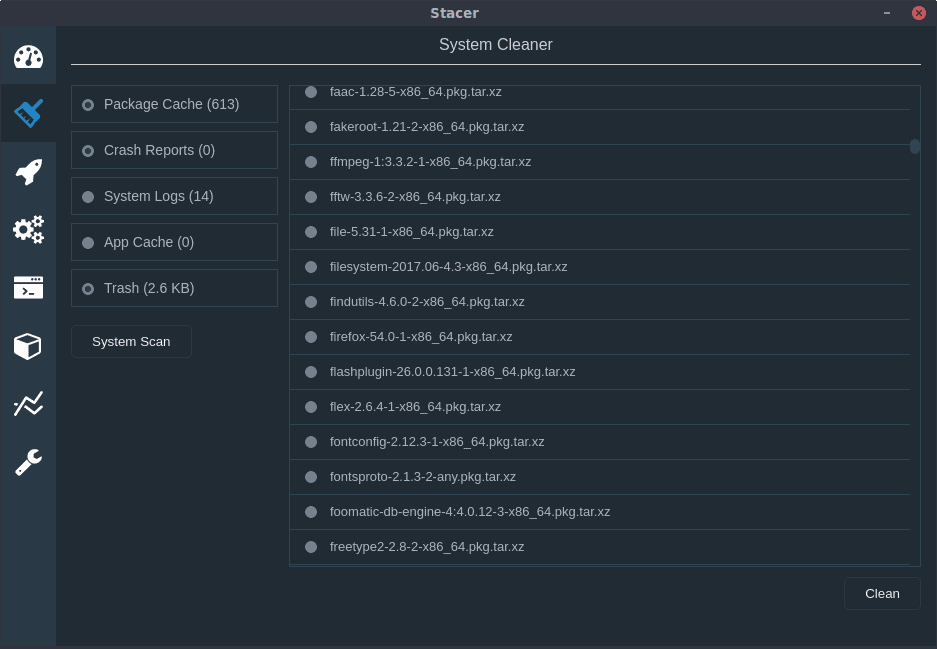
There are countless tools that claim to optimize your Windows system, but not nearly as many for GNU/Linux. Now, many GNU/Linux power users will likely say something like, "If you're using Linux you should be able to do all of these things on your own anyway, try using commands like X or Y," however, with popularity in GNU/Linux growing, there are likely many users out there with less experience who could make use of software like this. That's where Stacer comes into play.
Stacer essentially is Bleachbit and other tools like Advanced Systemcare by Iobit, combined. It features things such as a startup programs manager, process management / task manager, uninstaller, and a system cleaner, all in a very neat and tidy interface.
I was actually very pleasantly surprised with how organized and easy to navigate the UI was; everything was in easy to find and easy to understand locations, and it didn't have many distractions or confusing elements to it.
Running a few tests all seemed to go very smoothly, and very quickly. I installed a few applications I had no use for, and then uninstalled them using Stacer, which went without a hitch. I also ran a system clean, and again was surprised at the speed and efficiency of which Stacer took care of the task at hand.
Stacer is designed specifically for Ubuntu / Debian based systems, however I ran this on a Manjaro system (installed from the AUR) and it went without a hitch, so I would be somewhat confident in saying that even if your machine is not an Ubuntu / Debian based system, you should (hopefully) have no issues while running Stacer.
Installing Stacer
Visiting the Stacer Github page gave multiple links to installer downloads for Stacer, such as a .deb file for Ubuntu / Debian based systems, .rpm's for many other distributions, and even a .pacman file was included. Granted, Arch/Manjaro/etc users can simply install Stacer from the AUR.
Now, one thing to note is that it appears that Stacer absolutely requires SystemD. On the main page for Stacer it shows that as a requirement for running Ubuntu 14, you must install systemD, so be aware that if you are running a system that does not use systemD, there is a good chance you may be forced to use it.
Final thoughts
Overall, I could see Stacer being extremely useful for casual / new GNU/Linux users who aren't quite used to managing their system on their own yet through more typical means. It has the tools, the easy to use UI, and no extra frills to confuse people. I personally highly recommend it for users who aren't quite comfortable using a terminal or getting their hands too dirty; or even those who just prefer a nice UI to work with instead!
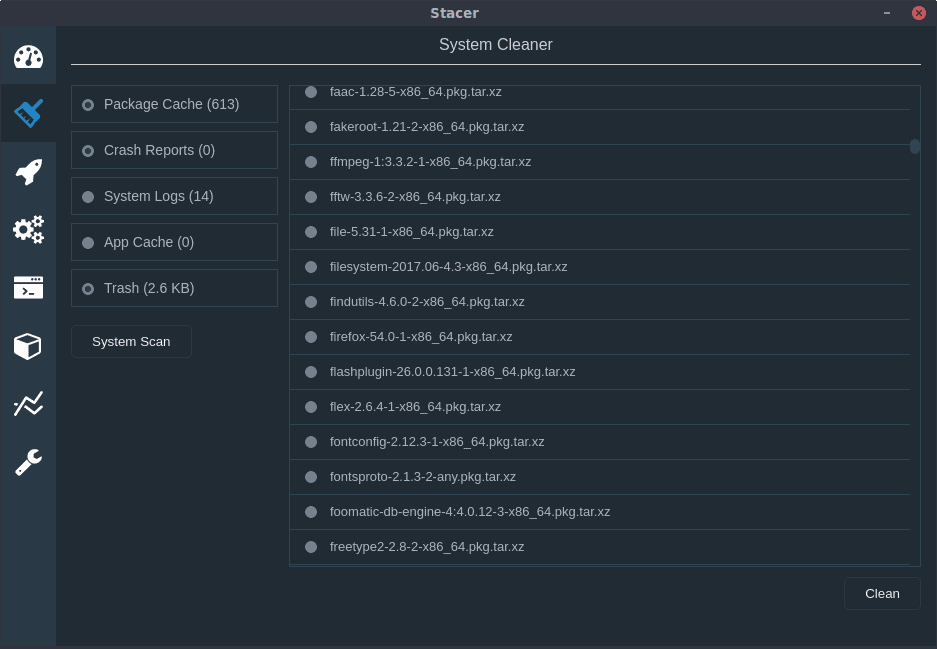

















I’m using Mageia 5.1 Linux that use to be Mandreia that use to be mandriva at the very first and over the 15 years, I can’t understand why people keep thinking Linux has problems like windows, well the reason is that people switching over to a better operating system is the fact that, they may as well go back to windows because, the love fixing problems and I know, I’ve went through from windows 3.1, to windows 98, 2000 and right up to windows 10 which I’m also still using in-fact but my best system is Mageia 5.1 and don’t like any higher than that , it’s what we chose and widows 10 I like not to bad because it is almost as fast as Mageia but more than likely because, it’s faster because the installed files are a lot smaller than any windows operating system installed files. don’t believe me check, that’s why a lot more Linux programs are installed through a free choice than Windows because, Microsoft are money Hogs and Linux is free and Linux is already a lot more stable than Windows and you get a full DVD rather than half or 3/4’s like windows and all you get is windows operating system instead of Linux with tons and tons of programs with it. That’s what I love about Linux, on the installation, pick and choose and all very stable, I’ve never in that 15 or 16 years had problems with Linux but, I can’t say that at all for windows, in my mind, windows is still Garbage and in my time with it, it will never ever meet up to Linux. Linux is a way to far ahead of Windows now and always will be. and Microsoft now is thinking about or may have created a Linux system now so, what’s that tell you? even if they do, you will never ever get the free programs that you get free on the DVD for Linux!! Chow
What is this fascination with space.?
Most drives have 640gb or more and how much of this is used.?….probably not even a 3rd,so this quibbling in regard to drive space is really quite puzzling.
Thanks, been looking for something like this to try out since I finally figured out how to do backups.
And keep these linux blogs a coming.
Thanks for this, Mike.
I’m hoping to make the jump to Linux sometime in the near future, and I’m finding your articles here on Ghacks very interesting ,educational and well written. I really appreciate that you keep them easy to understand, which is great for new/inexperienced users like myself. Please keep them coming!
Bookmarked for future reference :) .
“casual / new GNU/Linux users” should stay from this type of software until they have enough experience with, and knowledge of, their Linux OS of choice imho. And even then, ‘handle with care’ is my advice.
I can understand your point of view entirely, but for people like “Grandma” and “Mom and Dad” Who might not have the technical know-how to learn the deeper aspects of a new system, tools like this can be a godsend.
@Gonzo
So rather than use a simple tool to automate a simple command to (for example) remove years’ worth of cached files from system updates, you’re advocating a clean OS install? That seems absurd, I hope I’m misunderstanding you.
@Mike
I couldn’t disagree more! Tools like this are a nightmare for unsuspecting users!
Freeing a few megs or even a couple of gigs isn’t worth it if after a reboot you’re dropped into a terminal or worse.
If you wanna free up space then install only what you need using a netinstall image.
Hi Martin, do you know any way on Linux to have a non case-sensitive file system? It bugs the hell out of me and every time I have tried to learn Linux, it bothers me compared to Windows. I hate the fact that a single directory can have files with the same name with different case. I would rather not have such complexity.
Hi Jeff,
Can you please explain what you consider to be the added “complexity” of having a case sensitive filesystem and what real life issues you’ve run into caused by this?
I would like to point out that most filesystems currently in use are in fact case sensitive. Even NTFS is in fact a case sensitive filesystem, it’s just that the win32 subsystem used to access the filesystem isn’t, making NTFS merely case preserving in everyday use.
I would argue that on Linux it doesn’t matter much that the filesystem where your system files live is case sensitive, since those system files are usually all lower case and besides you shouldn’t mess with them anyway. But even in your own directory where you create your own files with varying cases you’ll probably use a graphical file manager anyway, so there’s not even an issue there. Only when you start using the terminal to manipulate files this might become an issue but there are ways to work around it. Personally I’ve created a file “.inputrc” in my home folder which contains “set completion-ignore-case on” so that my bash shell reacts in a case insensitive matter when using auto-completion.
https://serverfault.com/questions/125347/linux-case-insensitive-filesystem