Twitter adds option to mute new accounts
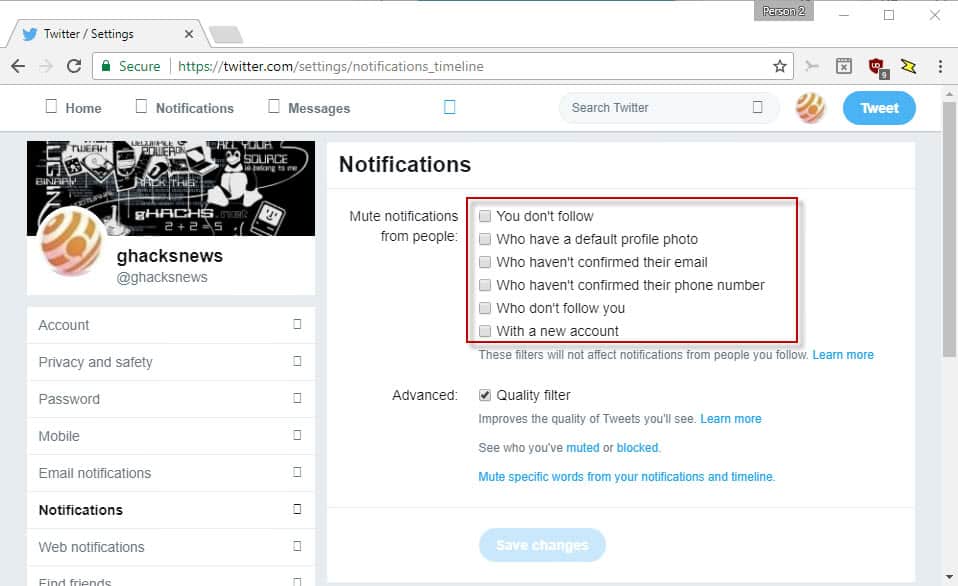
Twitter announced on July 10 through the company's Twitter Safety account that new options to mute notifications have been added to the site.
The social messaging service supports several security functions to deal with other Twitter users. This includes blocking accounts, muting words or muting accounts.
While it is easy to mute accounts for instance, doing so won't prevent blocked users from creating new accounts to interact with you again.
Blocking also always means that you are acting after the fact for the most part. Someone messaged you or showed up in your timeline, and you decided to block that user as a consequence of that action.
Twitter mute new accounts
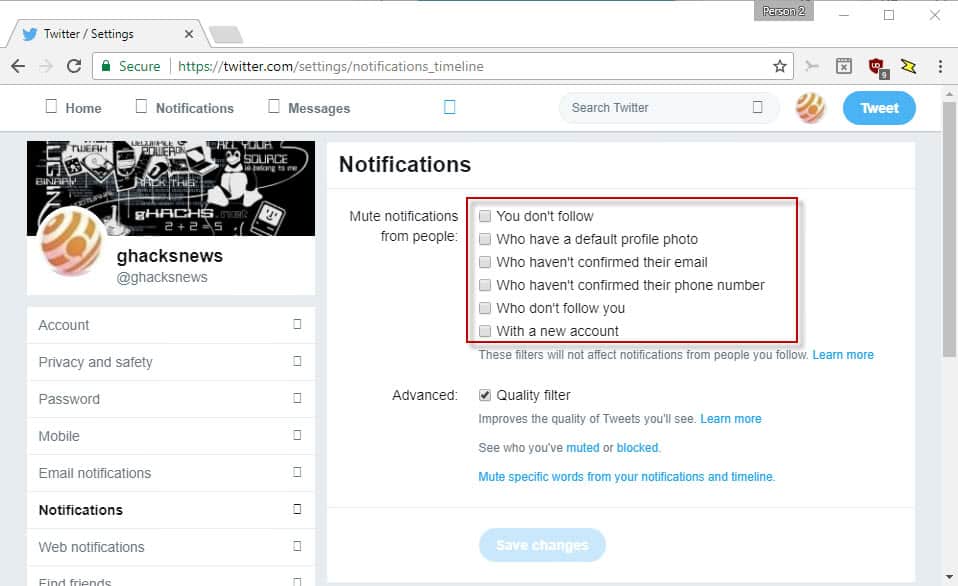
The new controls that Twitter added to the service's notifications system extend the functionality by giving you more control.
It is possible now for instance to block new accounts, or any account that does not follow you. It needs to be noted that you may block users from interacting with you that you would not have blocked otherwise.
Here is how you configure the new options:
- Load https://twitter.com/settings/notifications_timeline directly to open the Notifications settings on Twitter. You can open Notifications, and click on the Settings link there instead if you don't want to open that link directly.
Twitter displays the available notification muting options on the page:
- Mute users you don't follow.
- Mute users who have a default profile photo.
- Mute users who have not confirmed their email.
- Mute users who have not confirmed their phone number.
- Mute users who don't follow you.
- Mute users with a new account.
You can check one or multiple options on the notifications page. The changes take affect right away, and the new options are also included in Twitter's mobile applications for Android and iOS.
On Twitter's mobile apps, you would go to your notifications timeline, tap on the gear icon, and select advanced filters there to open the configuration page.
Twitter does not define "new" when it comes to blocking new accounts. It is unclear for how long accounts are flagged as new on the site.
Closing Words
The blocking of new account notifications helps in special cases where new accounts are created to message specific Twitter users after previous accounts were blocked by Twitter users.The downside to this is that you will block legitimate users as well if you block all new accounts.
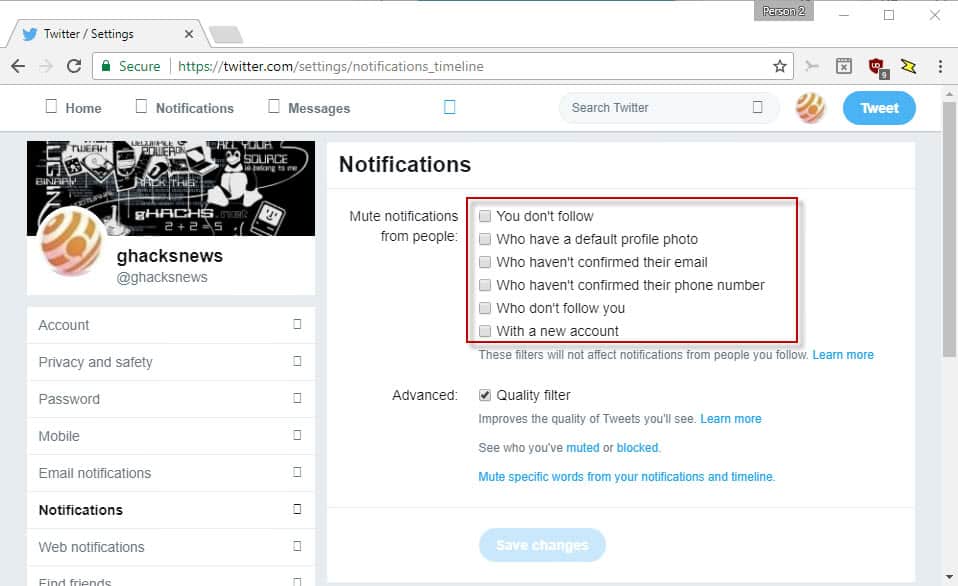





















I have my account protected https://support.twitter.com/articles/14016
how stupid they can’t cease spam accounts
have no idea how to use twitter. If you follow someone, 90% of tweets are junk. And you won’t see the remaining 10% because 90% of junks from other people will flood your feed. Even though they try to improve the feed, it is still inferior to Facebook. Interacting with other people is also weird. Strangely, tech people like it.
If Twitter had not invented that genius limit of 140 characters, maybe, just maybe people wouldn’t be so prone to trolling. Alow normal, human, civilised speech, and then you get the opportunity of attracting people who are not adverse to nuance and manners.
Force everybody to SHOUT and devise OUTRAGEOUS ways to stand out in a very small number of, ahem, words, and you get the worst out of everybody.
But then, I suspect that was the plan all along. Telling others they are c*nts will attract more clicks than elaborate discourse. Don’t tell me there’s some kind of technical limitation on the Internet making it difficult to allow people to write, you know, sentences. With grammar and civility included.
Does that mean you can open a Twitter account without confirming your email or phone number to Twitter ?
It really depends on what you do after you’ve signed up and logged in. I registered an account, put very basic information in AND confirmed the email address. I decided I’d leave it alone for a few days and when I attempted to log into it days later, I’d found that the account had been locked and Twitter was forcing a telephone number to be confirmed on it.
I think Twitter has automated all of that with a hair trigger – i.e. just because some jerks don’t use a profile picture, any account that doesn’t jump to putting one on immediately must instantly be a jerk creating an account to troll some celeb of the moment/mouthpiece in social movement/insert topic du jour here. I didn’t immediately add one because I didn’t have one readily available – I shouldn’t be penalized and unable to use the account until I surrender MORE information over to the site because of it.
Twitter really needs to re-evaluate the way it handles its censorship tactics (and it is censorship, necessary or no) and have more human oversight into things like that. Hiring certain people who have been targeted by the usual jerks to define automated algorithms for sifting through the trash is not fair to the rest of the potential users of the site who aren’t signing up just to continue unabated harassment or pretend like they can get away with abhorrent crap simply because “it’s the internet, LOL”.
I think it is necessary to use either/or, but not both. So, if you signed up with email, you may not have a phone number on file and vice versa.
I’ve tried several times without a number and it locks my account after 10 min or so and in order to continue using it I need to verify a phone number. I don’t know what kind of bot-protection they are running or whatever but I can’t seem to get it to work. Haven’t got to follow or even send a tweet to anybody. I don’t want them to have my number so they can tie that to their targeted advertising and profiling.
Aha. Thanks. Don’t know / use those social media beasts. Too nosy for me.