Microsoft releases July 2017 Non-Security Office updates
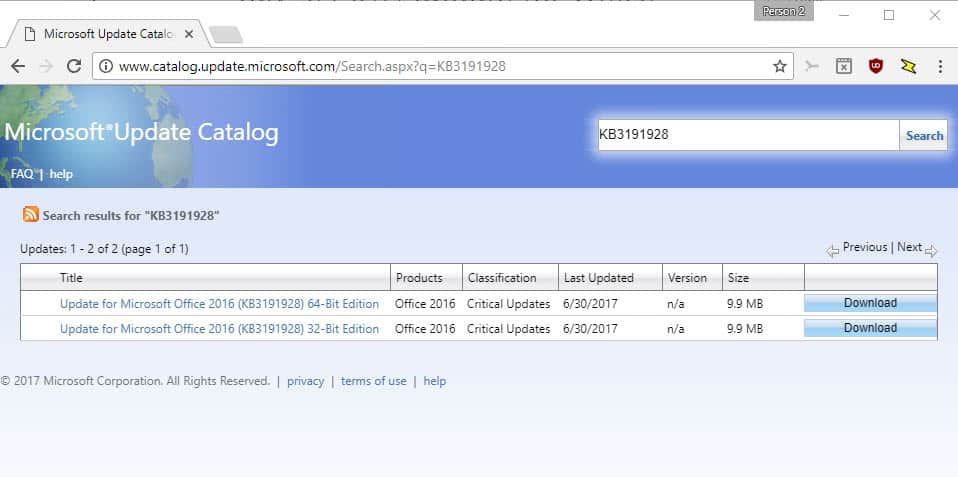
Microsoft has just released non-security updates for Microsoft Office 2013 and 2016; a day later than anticipated because of 4th of July in the US.
Only non-security Office updates get released by Microsoft on the first Tuesday of the month. That's the reason why you don't see patches for Office 2007 or Office 2010 as both are on extended support which means that Microsoft supports them with security updates only.
Security updates for Office are traditionally released on the second Tuesday of a month; Microsoft's Patch Tuesday.
Microsoft released two updates for Office 2013, and 12 updates in total for Office 2016. The following lists provide you with information on those.
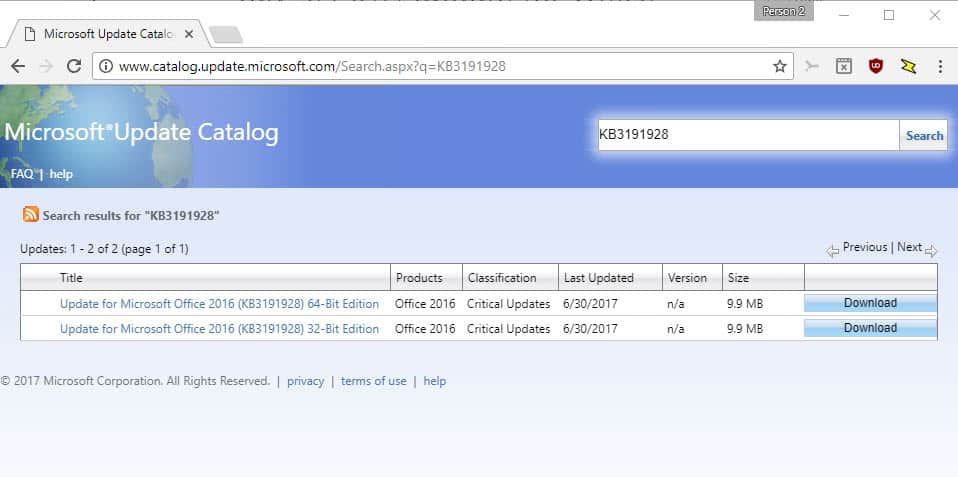
Office 2013 July 2017 non-security updates
KB3213567 -- July 5, 2017, update for Word 2013 -- This update improves some translations for the Dutch version of Word 2013.
KB3213574 -- July 5, 2017, update for Skype for Business 2015 (Lync 2013)Â -- The update includes the new Skype for Business client. It brings the version to 15.0.4945.1000.
Office 2016 July 2017 non-security updates
KB3213547 -- July 5, 2017, update for Office 2016 -- This update makes users join a meeting through a meeting link in a more reliable flow even if there's a DNS failure or high latency networks.
KB3203481 -- July 5, 2017, update for PowerPoint 2016 -- Text style font properties cannot be retrieved correctly after a title placeholder is deleted on the slide master. The PowerPoint object model will now return the correct text style font properties of shapes on the slide master.
KB3213548 -- July 5, 2017, update for Skype for Business 2016 -- The update for Skype for Business 2016 brings the version to 16.0.4561.1000. It includes:
- KB4032342 -- Keyboard navigation in chat history is confusing and inconsistent in Skype for Business 2016
- KB4032343 -- Low Internet Explorer performance when you enable the Skype for Business Browser Helper add-on for Skype for Business 2016
KB3203473 -- July 5, 2017, update for Visio 2016Â -- The update fixes two issues:
- Live previews of shape styles in Visio 2016 crash the application.
- The Shape.BoundingBox method returns incorrect results.
KB3203476 -- July 5, 2017, update for Project 2016 -- The update fixes several issues:
- Cost precision is lost after you copy and paste a task in a project.
- Numeric values from XML files that have comma decimal characters are lost if Project 2016 uses dot decimal characters.
- Task, resource, and assignment information from Excel worksheets imported in Project 2016 have work values ignored.
- Project 2016 may crash when selecting tasks in the Task Name column.
- Replacing a resource with an Enterprise resource has the actual work transferred to the Enterprise resource even if it is protected work.
- If the task finish date is changed in the schedule web part, the actual work is spread unexpectedly.
- Indent settings may not be synced corrected.
KB3213549 -- July 5, 2017, update for Office 2016 -- The update improves and fixes the following:
- Improves translations for the Danish version of Access and Excel, and the Finnish and Swedish version of Excel.
- Reliability improvements when joining Skype for Business meetings in high latency and unreliable DNS environments.
- Saving a file to the SharePoint library had the Managed Metadata column disabled.
- The Open dialog box may show an incorrect folder location or file name after syncing to local.
KB3213550 -- July 5, 2017, update for Word 2016 -- The update improves or fixes the following:
- Improves Dutch translations for Word 2016.
- Text is shown with display issues when pasting mixed text (right-to-left and left-to-right).
KB3191926 -- July 5, 2017, update for Access 2016 -- Access 2016 won't shut down correctly if an accessibility tool or a program that requests an accessible interface run.
KB3178665 -- July 5, 2017, update for OneNote 2016 -- File printouts that are inserted into a classroom notebook cannot be refreshed.
KB3203471 -- July 5, 2017, update for Office 2016 -- Update applies only to Windows 7 systems. It fixes emoji display issues. It installs the Segoe UI Emoji font.
KB3115145 -- July 5, 2017, update for Office 2016 -- The update improves the Korean text typing performance. It fixes the following issue:
- Error Method 'Lines' of object 'TextRange' failed when running VBE code to call the TextRange.Lines method.
KB3191928 -- July 5, 2017, update for Office 2016 -- User name is not displayed in the message details when you open an Information Rights Management protected file in SharePoint.
Microsoft releases July 2017 Non-Security Office updates downloads
The downloads link directly to Microsoft's Update Catalog website.
Office 2013
Office 2016
- KB3213547
- KB3203481
- KB3213548
- KB3203473
- KB3203476
- KB3213549
- KB3213550
- KB3191926
- KB3178665
- KB3203471
- KB3115145
- KB3191928
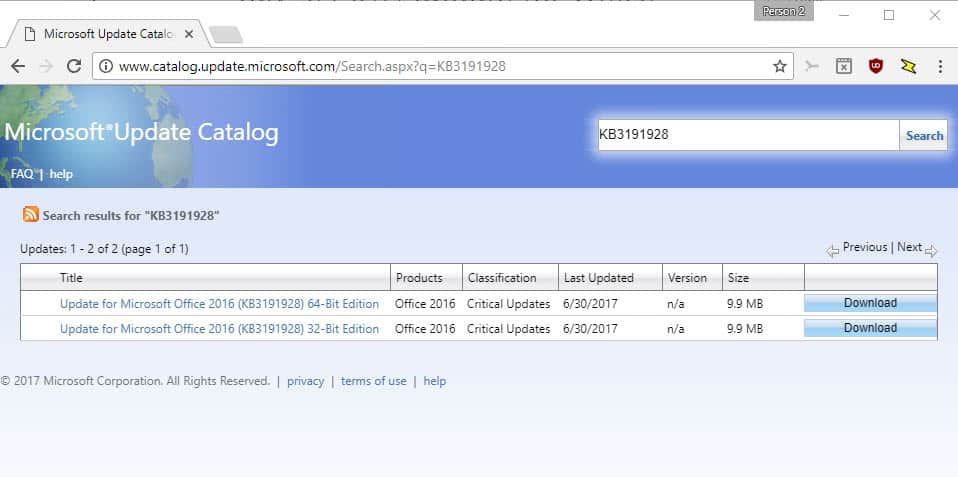




















It’s probably nothing, but I’m a little frustrated that I can’t install the Office 2013 updates or find an explanation as to why they do not apply. Theory: if they only contain updates to the Dutch version, and I don’t have the Dutch version, then perhaps they don’t apply to me.
When Windows Updated failed to find & install them, I tried & failed to manually install them. Which got me searching for a reason why. Found this site:
https://support.office.com/en-us/article/Update-history-for-Office-2013-19214f38-85b7-4734-b2f8-a6a598bb0117?ui=en-US&rs=en-US&ad=US
Which says: “TIP: The most current version of Office 2013 is 15.0.4937.1000, which was released on June 13, 2017.”
I confirmed that this is my version, so I guess I’m good. Seems like MS could do a better job of explaining why an update doesn’t apply.