Installing Spotify in GNU/Linux
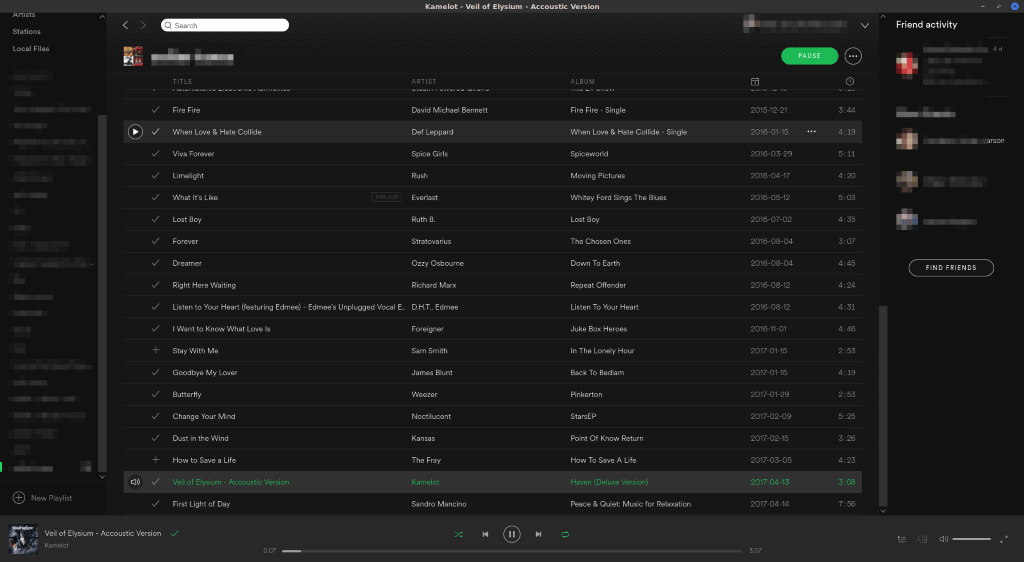
Spotify is one of the most popular among the various subscription based companies and applications around in what seems to be a growing trend. I personally have been subscribed for about three years now, and almost constantly having music from Spotify playing on either my laptop or my cellphone.
Windows users have no need to fret, Spotify is easily download and installed; but what about GNU/Linux users?
Installing Spotify on Ubuntu/Linux Mint / Derivatives
Installing Spotify is extremely easy for Ubuntu/Linux Mint users, thanks to a PPA created by Spotify. To install Spotify, simply copy/paste the following commands into your terminal:
sudo apt-key adv --keyserver hkp://keyserver.ubuntu.com:80 --recv-keys BBEBDCB318AD50EC6865090613B00F1FD2C19886
echo deb http://repository.spotify.com stable non-free | sudo tee /etc/apt/sources.list.d/spotify.list
sudo apt-get update
sudo apt-get install spotify-client
Installing Spotify on Arch Linux/Manjaro
Arch Linux and Manjaro users have it even easier. Spotify is available in the AUR!
yaourt -S spotify
Installing Spotify on OpenSUSE
Spotify on OpenSUSE is a little more tricky, depending on what route you take. Spotify is served as a .DEB file, but OpenSUSE makes use of .RPM files; so you would need to convert the .DEB and then also potentially satisfy numerous dependencies.
Converting .DEB to .RPM and satisfying various dependencies is something we will cover on another topic, as that’s an entire article on itself.
Thankfully, the OpenSUSE community has rallied and created 1-click installs for YaST2; If you trust other people and their builds not to break your system, this route is MUCH easier, but you leave it in the hands of a script written by others. Your mileage may vary.
Installing Spotify on Fedora
Fedora, like OpenSUSE, uses RPM packages. Like with OpenSUSE there are two main options for installing Spotify, an unofficial repository where your mileage my vary, or using Flatpak, which on the Fedora Magazine website describes it as a, “Distribution agnostic format for packaging and distributing Linux desktop apps.â€
If you choose to go with the unofficial repository route:
First, add the repository
dnf config-manager --add-repo=http://negativo17.org/repos/fedora-spotify.repo
And then install Spotify:
sudo yum -y install spotify-client
If you choose to do it the Flatpak way:
sudo dnf install flatpak flatpak-builder git make ostree -y
flatpak remote-add --from gnome https://sdk.gnome.org/gnome.flatpakrepo
flatpak install gnome org.freedesktop.Platform 1.4
flatpak install gnome org.freedesktop.Sdk 1.4
git clone https://github.com/alexlarsson/spotify-app
cd spotify-app
make
flatpak --user remote-add --no-gpg-verify local-spotify repo
flatpak --user install local-spotify com.spotify.Client
Installing Spotify in Gentoo
Gentoo users have it fairly simple as well. You will want to use different USE flags, depending on your build:
sudo emerge --ask media-sound/spotify
The potential USE Flags you can use are:
gnome <--- adds GNOME support
pax_kernel <--- Triggers a paxmarking of the main Spotify binary
pulseaudio <--- Add support for PulseAudio
Final Words
While some people prefer hard copies of music on CD or Vinyl, and others enjoy building massive libraries through means like iTunes, Spotify is a definite contender for the digital music market, and thankfully can be installed on various distributions of GNU/Linux!
What about you, do you use Spotify on your GNU/Linux machine?
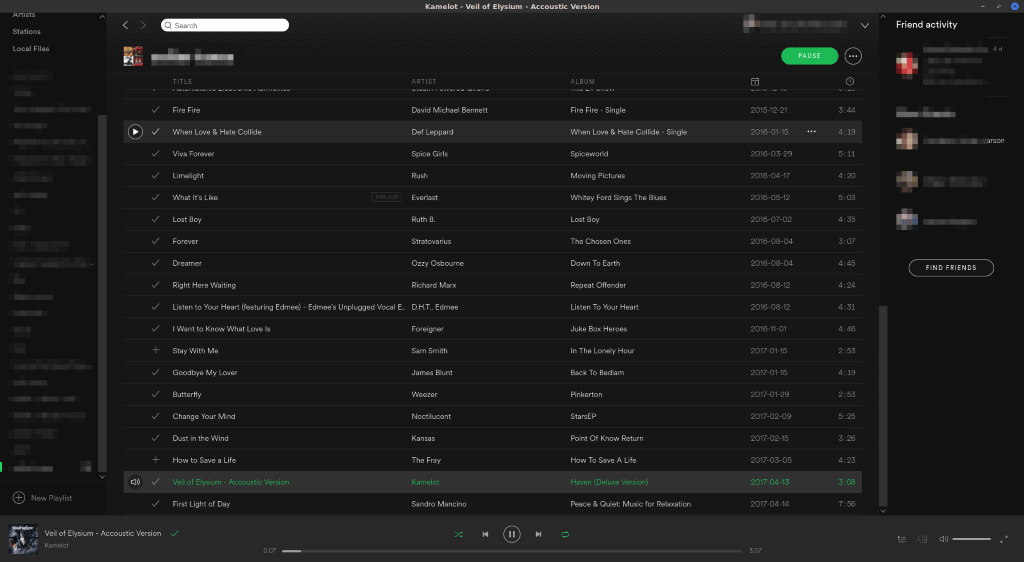


















It’s also very easy on Solus:
-Open Software Center
-Click on tab Third Party
-Click the Install button next to Spotify
(or if you prefer the terminal, which you seem to prefer:
sudo eopkg bi –ignore-safety https://raw.githubusercontent.com/solus-project/3rd-party/master/multimedia/music/spotify/pspec.xml
sudo eopkg it spotify*.eopkg
)
Interesting article “Mike Turcotte”! I don’t think this topic has been mentioned by any other tech site.
Spotify-easyrpm is somewhat a newer solution. I have not tried this.
I have installed Spotify on Opensuse many times and all those scripts found on the internet was no longer working so I did the installation manually.
The way I install spotify is mentioned here:
https://forums.opensuse.org/showthread.php/505424-Can-t-install-spotify-on-Opensuse-13-2?p=2824812#post2824812
This is for the more tech savvy but hopefully you can find this helpful.