What do you do if your Internet connection is not working?
Internet accessibility is essential to a lot of people. Some require it for their job, others for looking up things, research, shopping, or communication.
While it may not matter to some if the Internet works on a given day, it may be a huge problem for others. If you rely on the Internet as it is necessary for your job, then you are probably entering panic mode whenever the modem or router drops the connection, or dies outright.
This happened this morning to my Internet connection. It worked really well for the past year or so, but starting today, it went on and off in a ten minute interval.
While I can still work this way, it is anything but comfortable. Research has to wait, large downloads may not complete in time before the connection dies, and any management or moderation work is delayed as a consequence as well.
But, the issue led to the writing of this article. What do you do if your Internet connection is not working? I asked you the same question back in 2008, and would like to refresh it today.
While you may not be able to fix the connectivity issue on your end, you may mitigate the effect that it may have on your productivity.
Always
One of the first things that you should do is contact tech support of your ISP or organization. You should do this after making sure that the issue is not on your side (check cables, remove power from modem or router, check status).
The sooner your ISP knows about the issue, the faster it may be resolved. This is also important if a technician needs to take a look at the issue. Same-day visits are usually out of the question, but any minute may count to get an appointment asap. (My ISP told me that they send out a technician on Thursday, go figure..)
Option 1: Postpone
If you believe that the issue is temporary, then you may postpone whatever you need to do on the Internet for other tasks that need to be done.
Say, your schedule has you clean the apartment, buy grocery, or go for your bi-weekly jog. You could reschedule, and start with one of those tasks right away.
You could also do other work on the computer, work that requires no Internet. Time to clean up the desktop, free up disk space, remove programs you no longer use, or jot down articles in Word or Notepad to paste them online once Internet connectivity is regained.
The benefit of this appraoch is that you don't lose any time, as you'd do those tasks anyway on the day. This works only obviously if the Internet tasks are not time critical.
Option 2: The alternatives
While your main connection to the Internet may not work at the time, you may have options to use another connection. The options depend on factors such as mobility and availability.
Here is a short list of alternatives that may be at your disposal:
- Your smartphone -- If you have a smartphone or tablet, you may use the device's Internet accessibility for some of the work that you do normally on the Internet. This won't work for all tasks though -- backup a web server, stream 4K videos, run desktop programs that require Internet -- but works for many.
- Wi-Fi connections -- Open wireless connections may be picked up, or you may take your laptop to visit a coffee place where you can use the Wi-Fi for free for as long as you sip on a coffee there.
- Friends and family -- While your Internet may be down, you may visit friends or family to use theirs for a period of time.
- Get an Internet Stick -- Here in Germany, you can buy so-called Internet Sticks from discounters such as Aldi or Lidl. They cost about 30 Euro, and provide you with Internet connectivity (they come with some credit, and you may recharge them right at the cash register or online) . These offers are provided as USB devices, and it is necessary that you sign up before you can use them. The account is activated on the same day usually (six hours or less), and works over the same frequencies that your smartphone and other mobile devices use.
Don't do this
Sometimes, when you enter panic mode, you may do things that you should not do in an effort to fix the issue.
For instance, if you assume that your router or modem is damaged, but don't know for sure, you should not buy a new one just to test the hypothesis. It is different if you have one lying around already.
Other things that you should not do usually (unless you know what you are doing):
- Changing the configuration or the modem or router.
- Making changes to the computer that you are using.
One of the things that you may want to do, but should not right away, is to cancel your account and order Internet from another ISP. You may want to consider this if your current ISP has a track record of Internet connectivity issues.
The reason why you should not do this right away is that it will take some time for the new Internet connection to become available (multiple weeks for instance), and won't help you right at the point in time.
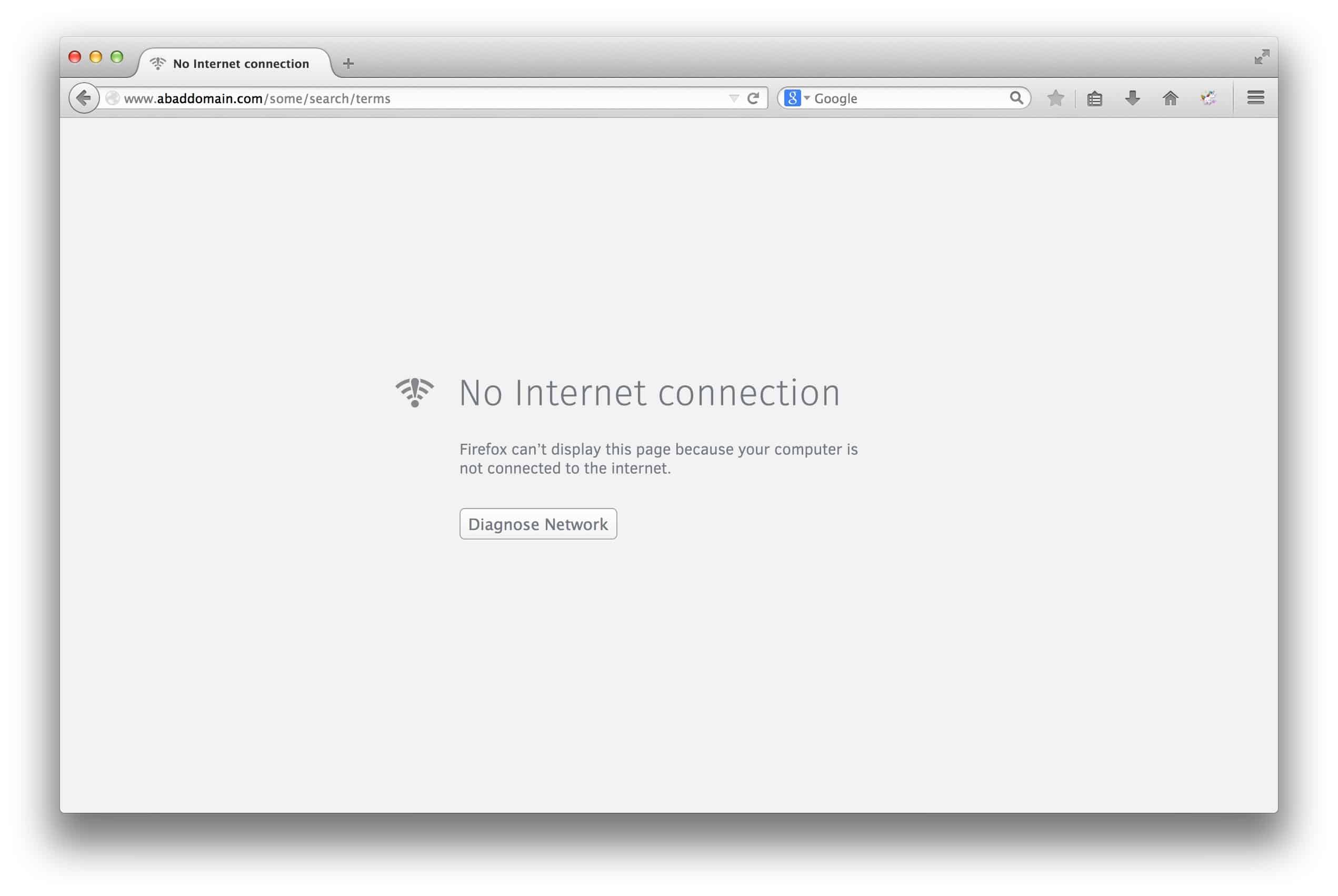




















I just light a J and open my Adobe Lightroom to get creative… :)
An “internet stick” seems to refer to an usb modem. Similarly, a wifi hotspot device could be used. Both work off of a cellular signal, thus require some cell service provider plan.
In the USA, Straight Talk currently seems to be the cheapest of all MVNOs (essentially resellers of bandwidth on the big cellphone carriers – ST uses ATT’s GSM network) for 1GB or up, on a cost per GB basis.
If you don’t need that much data, and it is strictly for emergency backup, FreedomPop offers *FREE* 500MB plans, with $15 or $20 for a used/refurb usb modem – more for a hotspot device (presumably these come with install / config instructions – unlike a usb stick from ebay – see below).
An outage (actually a major slowdown in our internet service) happened recently and I just finally configured an UNLOCKED GSM usb modem ($10 on ebay) for Straight Talk ($10 for the tablet sim – won’t work with the $1/free cellphone sim), so only need to purchase a $15 1GB data 30 day plan
Note: ST forces you to buy tablet sim and data plan together on their website, but if you have a data plan purchased, as I had with the wrong sim type, you can by tablet sim itself only from Walmart’s website.
The config took a bit of trial and error, as I was thrown off by ST’s long list of things to configure in the tablet – it was much simpler for a usb modem (which should have the drivers, and connection app preloaded in memory, ready for you to install – it connects like a memory stick). Only needed the phone number *99$#, and the APN Straight Talk provided on activation, all the rest can be ignored.
Won’t find this last bit of info on the net, so posting here, that it may help someone save the aggravation I went through.
Hi All, this exact thing happened to me this morning. has not happened in a while. so i did what i always do…went to a free program i downloaded long ago called net adapter repair. there are several checkboxes, i checked everything but wireless, which i dont use and clicked and in a couple seconds all was good in Mudville once again. might be worth a try. i have used it at least a dozen times in the past few years and it worked everytime.
Some of us live in countries where this happens often. Part of life. Monsoon season means many power outages then afterwards perhaps no internet because main centres are down or rainfade or bad buffering. On a weekly basis I watch power transformers explode. Then there is gov control that means some sites or down forever or an ISP problem like what happened to us 2 weeks ago when all google sites went down.
My tablet has many books & battery is good for 12 hours so all is ok.
While the normal tech solutions mentioned above are all good, around here at least once it’s been “go find the family member who just dug up the buried coax cable with a pitchfork”, which she managed to sever the coax with :-)
@George, it’s not because it’s written on Wikipedia that’s it’s not arguable. And I maintain my opinion concerning the idea of separating substance (signal) from parasite (noise) in a human conversation.
Of course, more a question may be answered by a machine more such a question answered by a human being will expect a “clean” answer. But the whole point is that many questions, many debates, problematics — most, IMO — require many nuances, many bridges, many connections to several areas of knowledge that the danger would be to expect a wording clean to the point of abolishing, avoiding, considering as “noise” what in fact delivers a global thought.
Short, clean answers is, IMO, a very American attitude. Say things fast, compress, resume, go to the fact. Even American courts expect a “yes” or “no” when a witness is heard. Problem is reality sometimes cannot be limited by a “yes” or “no”, so binary. On another hand, this very argument — reality is not binary — may also be the reason implicitly given by dishonest talkers to avoid giving a simple answer, even when, especially when that simple answer is available and pertinent.
Humans are not machines, a human comment, if it sometimes does include parasites, willingly or not, cannot be serialized in pertinence and craps, at least not as a definition. It’s a case by case. The Twitter syndrome is relevant of short-minded popular American culture, because we remain aware many Americans move in far more complex and elaborated universes. But short and quick is definitely, IMO, an American cultural problem.
I usually check the SNR and power levels on the up/down stream bonding channels.
How did you guess my connection had a problem ? The only thing that seems to work (very temporarily) is to run Windows Networks Diagnostics. Just running it sometimes restores connectivity (not that it claims to have repaired anything, just that it suddenly finds no more problem where there was one).
Apart from that, my router statistics tell me that something called SNR Margin is around 5 dB at times, which is supposed to mean that the line is bad and synchronisation difficult. Needless to say, powering off or rebooting the router does not work.
Now I really don’t feel like calling the imbeciles at my ISP alleged support center. No alternative means of access, either.
How does one reboot a network adapter ? Just Disable / Enable it again ?
That’s the most direct way unless your adapter has utility software with a restart option. In most cases it is probably quicker/easier to run the network diagnostics or just reboot the machine.
Some good details on SNR aside, if win diagnostics is fixing your problem it is likely doing nothing more than rebooting your computers network adapter. That’s part of a good overall strategy to reboot everything. In extreme cases, shut down everything in the signal path and restart one at a time, from network entrance to your home to your device.
If nothing works, and having been through this, be prepared to go to war with your ISP support. Make sure you can prove the problem is not on your end. You will have to be forceful and probably even rude to get by the script readers to get to the folks who can and will be able to diagnose the problem on their side. Even then you will probably only get half measure work arounds like stealing bandwidth from your uplink to stabilize your downlink because they’ve oversold the bandwidth in your area. If you have the option to switch providers, do so, and encourage neighbours to do the same. Within six months your old ISP will be at your door selling discount access to their newly upgraded network.
Thanks. How does one reboot a network adapter ? Just Disable / Enable it again ?
Right now my connexion has been fine for a while, but you never know.
SNR will be Signal to Noise Ratio.
Signal is what you want. Noise gets mixed in. When the ratio gets out of whack, you can’t pick the signal out from amongst the noise. A ratio of 1:1 would mean 50% useful data and 50% garbage. Usually the transmission protocol will have error detection and correction so that bad data can be tossed and good data allowed through.
Same ratio can be calculated in human conversation – you have to pick the useful facts out from the irrelevant blather. It’s analogous to looking through a dirty window at a lovely scene.
The following link will explain both what a decibel is, and why it might pertain to human conversation:
https://en.wikipedia.org/wiki/Signal-to-noise_ratio
The point of using decibels instead of a simple fractional ratio has got to do with powers of ten and logarithms. Sorry about the math, but if there is a wide range of values to conjure with, it’s convenient to express ratios by tens, hundreds, thousands as if they were 1,2,3 (powers of ten).
https://en.wikipedia.org/wiki/Decibel
*** *** ***
Quoting Wikipedia, “Signal-to-noise ratio is sometimes used metaphorically to refer to the ratio of useful information to false or irrelevant data in a conversation or exchange. For example, in online discussion forums and other online communities, off-topic posts and spam are regarded as “noise” that interferes with the “signal” of appropriate discussion.”
As an example of “noise”, the -bel in decibel is named after Alexander Graham Bell, the Scotsman involved with the Bell Telephone Company in the USA, and who was best man at James Murray’s wedding, Murray being the principal Editor of the Oxford English Dictionary (OED).
I will be polite and not point out any more examples of noise on Ghacks!
Your analogy with a human conversation is maybe slightly daring, unless to consider that the noise and signal are as distinguishable as they are with a digital transmission. A human conversation is… human, and considering it in a formal, mechanical way may lead to more than one misinterpretation. What is irrelevant unless to consider our own definition of what relevance is.
The scene, lovely or not, behind a dirty window seems to me more appropriate.
Nice, thank you. Any idea of the way decibels might relate to that ? I have always hated decibels. Never understood them. (I hope this is not deemed to be hate speech ; we’re still allowed to hate decibels, aren’t we ?)
According to my router, the more decibels, the better. You should have at least 10 of them in SNR margin for your line to be considered decent.
First thing I do is check if the loss of internet connection is not related to a general power failure :)
More seriously I first check if other features provided by my “Box” (Telephone, TV) are off as well. Then I proceed as mentioned above by TelV, that is I power off the router, count the first dozen of sheep, avoid to fall asleep and then power it on again. If still no connection I call my ISP’s hotline. I won’t initiate a reset to factory defaults before calling my ISP because the very few disconnections (less than 5 I guess within 3.5 years since I have this “Fiber Box”) were related to the network, be it my ISP’s or elsewhere, no idea but resetting to factory wouldn’t have fixed anything).
Now, should I encounter a connection failure, be told by my ISP that the disconnection is meant to last several days (who knows? Might happen one day) then I’d be bothered of course. Not for work because only a finished work requires the Internet to be sent which can stand a few days; I’d be annoyed psychologically because I admit a certain dependency, a quasi addiction to this form of communication. It happened in August 2013 when my old machine broke down : no Internet, no OS, nothin’, kaput, omega, the end … Well, I stayed 3 weeks with no computer and it seemed an eternity, but on the other hand, 1- got me to finally buy a brand new machine and 2- get back on things of the past, reading, real life sociability, attractions in town etc etc … it made me good.
First step for me is to look at the lights on the modem and router to see what is or is not blinking, and to check for smoke. Next [on Windows 7] is to open the Windows Network and Sharing Center in the Control Panel.
Generally if something is amiss there will be a red “X” on the network graphic. A click on the “X” will start a Windows analysis which is often helpful. Windows will ping and probe the main parts and will often report in plain language where the problem lies. If the simple Windows tests do not identify a problem, then you can start powering everything off and back on again at random, unplugging and replugging cables, and using your own line testers.
I don’t report trouble to my ISP or phone company until I’m pretty sure it’s not my fault. Sometimes if I’m not sure what is going on I will call a neighbor or two to see if their lines are also dead. Occasionally I will call the ISP to see if they are already aware of a problem before I make a foolish claim that they are having one. Maybe it’s not them.
“The fault, dear Brutus, is not in our stars, but in ourselves.†– William Shakespeare, Julius Caesar
I do a quick check of the router and wifi with a reboot of both. If are good, I reboot the computer. After that I call the ISP.
George P. what’s the good word?
I find I frequently have to reset the router/modem – much more often that I used to.
It seems to occur the most when I update my system and then reboot – the system doesn’t want to recognize the network after the reboot – at least the first time I reboot. Running the diagnostic usually resolves it though sometimes I must reset it manually by shutting off the power to the modem and router for 3 seconds.
The other possibility is maybe the age of my router and modem might make for more problems.
If it’s time sensitive I buy flat internet for 24h (2$) on my smartphone. (Croatia)
I first rollback to a snapshot of the previous day (with Rollback Rx) and if the problem is not resolved (most of the time it is) or a complete closing/reopening (PC and modem) don’t work, i make the call to my isp.
As for me, if such sorta stuff happens I immediately go for a walk with book and tea:)
I have a modem provided by my ISP and I provide a Wi-Fi, Ethernet, and USB2 router. When I lost Internet connectivity a week ago, the only way to get it back was to not only disconnect the router from the modem, power off the modem, and most importantly, pop the modem battery out and back in. My ISP gave me this tip, which worked.
Many libraries in the US have free Wi-Fi connections if you bring your laptop, and also on site terminals for patron use. Their security may well be out of date, so beware of what you access. I suggest a restart before you begin, and clear the browser cache before and after use, and use incognito mode.
I make sure that I have lots of local content especially media.
I can still work on things and upload them later. It’s my ambient essentials that I end up missing the most when the I lose internet access.
The first thing I usually do is to power off the router, wait about 10 seconds and then power it on again. That has had the desired effect in the past.
If that doesn’t work, reset it to factory defaults. There’s usually pinhole on it somewhere where you have to insert something like the end of a paperclip in and wait until it reboots itself. It means you’ll have to reconfigure any changes you made such as renaming the SSD again etc., but it’s another alternative.
I assume by (1) under “Alternatives”, you’re talking about using the phone as a WiFi hotspot which is another alternative if you aren’t. Assuming of course that your PC subscription differs to that of your phone.
By “Internet stick” I assume you’re talking about an AirCard?
Yes I think that is the term.