Koa11y: test web page accessibility
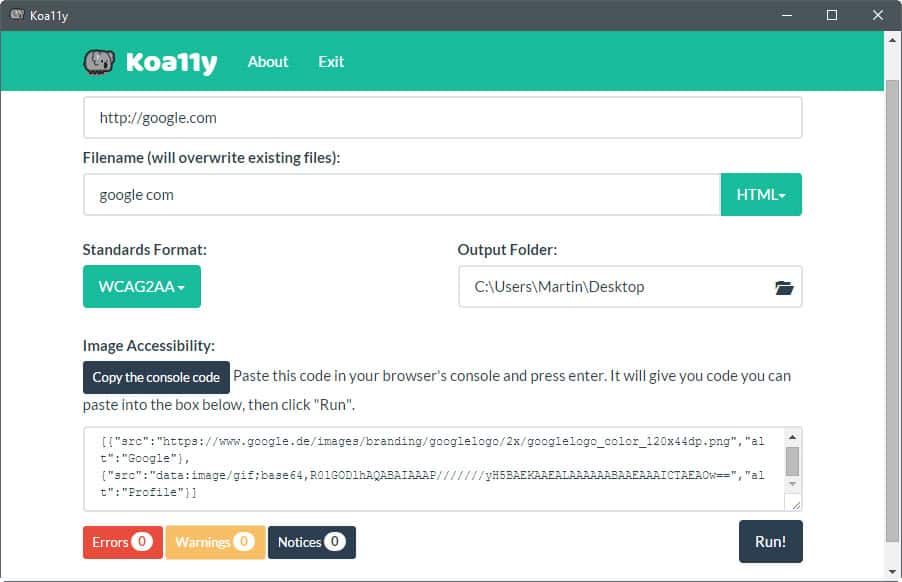
Koa11y is a free cross platform desktop program that allows you to test any publicly accessible website for accessibility issues.
Designed primarily for webmasters and web developers, it can be used by anyone to check for accessibility issues on websites.
The program itself is portable, and runs on all Windows versions from XP onward, on OS X 10.6 and above, and on various Linux distributions and editions.
After you extract the program on your desktop, you may run it right away. The interface makes the program dead simple to use as all options are accessible on the page that opens.
Koa11y review
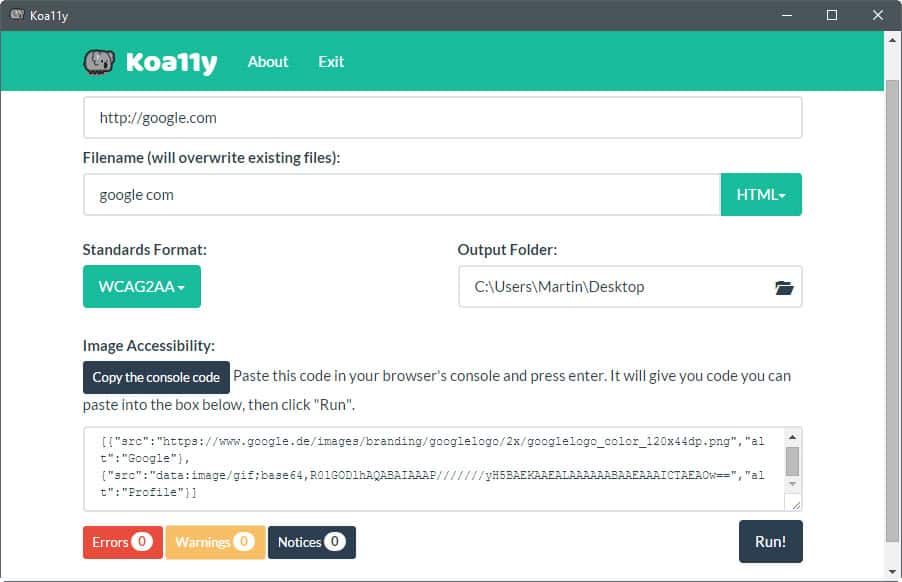
There is a couple of things that you need to fill out to run a test. First, the URL of the web page that you want to test, and second, the standards format that you want to use for that test.
Then you need to click on the "copy the console code" button to copy some code to the clipboard. You need to load the website in your browser of choice then, open the Developer Tools of that browser, and run the code on the console.
If you use Google Chrome, you'd hit F12 to open the Developer Tools, switch to Console then when the tools open, paste the copied code from the Clipboard using Ctrl-V, and hit the Enter-key to run it.
The output is copied to the Clipboard automatically, and you need to paste it in the field in the Koa11y program window.
Once that is out of the way, hit the run button to run the accessibility test on the website.
Note that you have several optional settings as well. The program uses the domain name as the file name, and HTML as the default format. If you plan to check multiple pages of a domain, you need to modify the file name to reflect that as existing files will be overwritten.
You can also switch from HTML output to one of the other supported formats: CSV, JSON, Markdown, or XML.
Another option that you have is to change the standards format from WCAG2AA to WCAG2A, WCAG2AAA, or Section 508. You can read up on the different standard formats on the W3 website. As far as the WCAG2A, WCAG2AA and WCAG2AAA are concerned, they build up on each other. For WCAG2AA conformity, you'd need to meet all Level A and Level AA criteria for instance.
The last option that you have is to change the output directory for the report.
The first thing that Koa11y does is prompt you for identifying text alts under images on the site. You state basically whether those are descriptive or not.
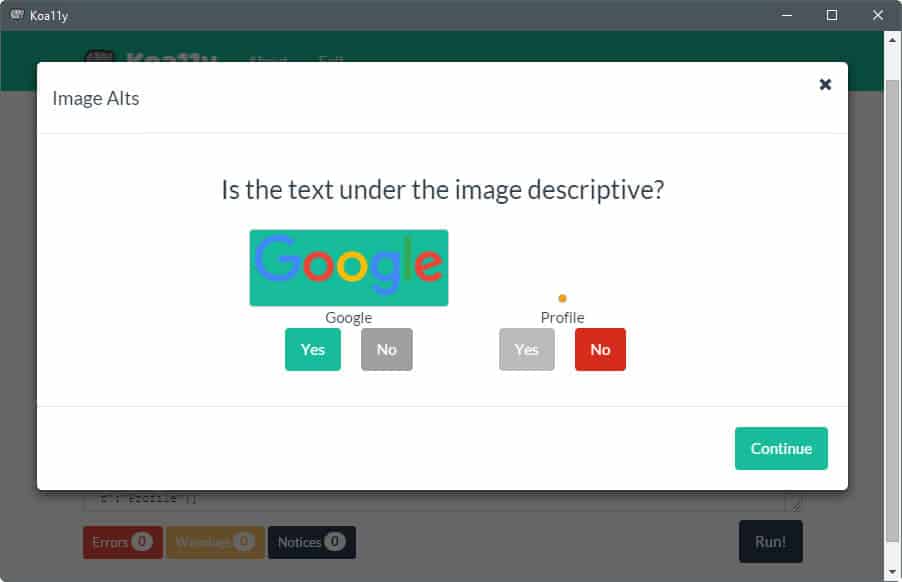
You may open the file directly if you have saved it as HTML. The program separates its findings into errors, warnings and notices, and it is usually a good idea to work on the errors first before taking a closer look at warnings or notices.
Koa11y offers actionable advice which is good. It may for instance warn you that you should use semantic markup to mark emphasized or special text.
Closing Words
Koa11y is a handy program for webmasters and web developers for the most part. It helps identify accessibility issues on websites, and fix those issues using the advice the program offers.
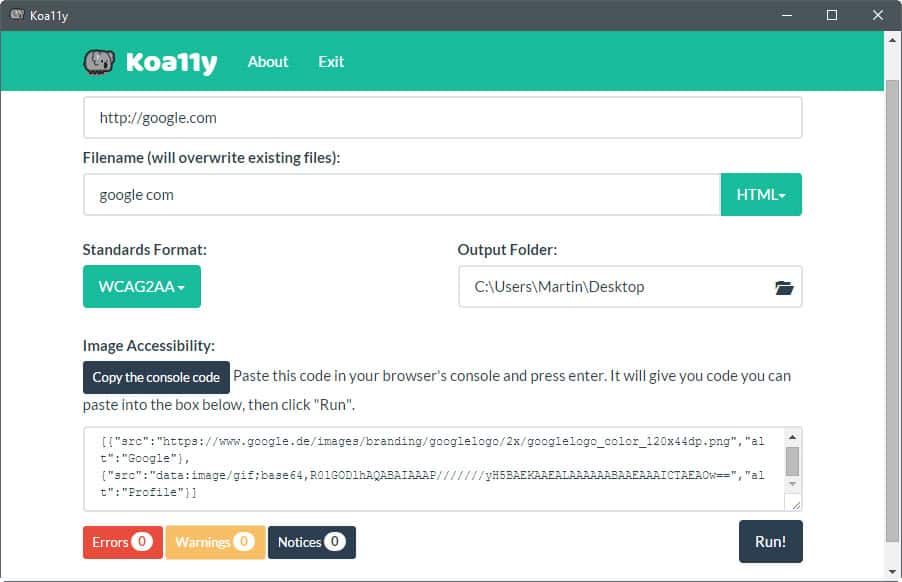


























But in my experience, most web master tools already do this. So I’m curious why someone would want a stand-alone?
If you are more advanced/technical, you could work the underlying Pa11y technology (that Koa11y is built on) into your own automated dev systems. Koa11y is just meant to lower the barrier of entry for less technical people. Also it generates a nice looking report that can be used as a reference when making a business case for correcting a11y issues at work.