Evie Launcher: fast Android launcher with search
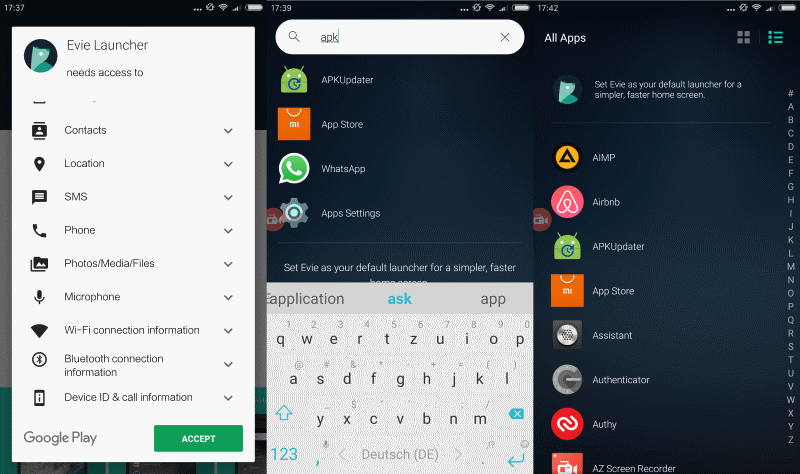
Evie Launcher is a free launcher application for Android that is fast, and equipped with powerful search and notification options.
Launcher applications for Android are designed to improve the user experience in several ways. They help you find and launch apps or system features fast, but may offer additional features on top of that which may help you get more productive, or do things faster.
They may support running Internet searches for instance, look up contacts, display notifications to you, or provide a history of past actions.
Evie Launcher
Evie Launcher is a highly rated launcher for Android devices. You may be stunned during installation by the sheer number of permissions requests.
You see the list on the screenshot above. There is no explanation why it would need all the information, but at leas some comes down to the functionality it provides.
For instance, it requires read access to the contacts to return contacts when you search for them using the launcher. You may be able to block some of that depending on Android version and manufacturer though.
The launcher displays a search at the top, and four application icons for quick selection at the bottom. You may swipe up to display the list of installed applications, use quick navigation on the page that opens, and launch any of the apps with just a tap.
Search returns results as you type, and any result is just a tap away. Evie Launcher supports finding and launching installed applications but also search that finds information inside all applications, and may trigger Internet searches as well.
You may long-tap on any result to create shortcuts pointing to it on the home screen for faster access.
You may load the settings (Evie settings) to personalize your experience. This includes changing the layout of the homescreen and dock.
You may change the number of rows and columns on the homescreen, as well as the icon size, and whether you want labels displayed underneath icons. So, if you run out of space on the homescreen, simply increase the number of columns or rows to make room for more shortcuts.
Icons will get smaller as a consequence though so keep that in mind.
Other useful features include hiding applications from search results, enabling gestures like double-tap to lock the device, or downloading icon packs to change the iconography.
Closing Words
Evie Launcher may not be the most sophisticated launcher for Android out there, but it is simple to use and really fast when it comes to searches and the launching of applications. If you are tired of complex launchers that support dozens of features that require your attention or configuration immediately, you may want to give this a try. You can test it without setting it as the default launcher on your device.
It is certainly better than most stock Android launchers that you may come across, and if you like it simple, better than the bulk of other launchers out there.
Now You: Do you use a custom launcher on Android?
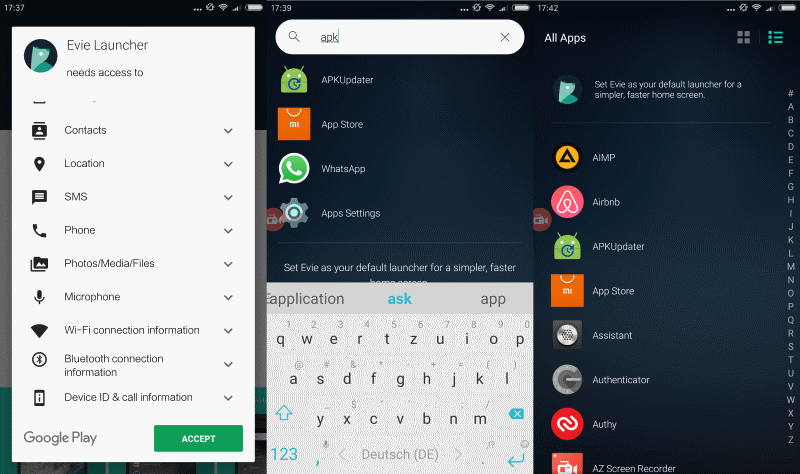


























Evie is buggy. Changed battery settings and it lost half my folders and many of the apps inside the folders, GONE. The dock is also missing 3 of the 5 apps I had there. So if I want to change a phone setting, now I need to worry that Evie won’t go nuts on me. Not worth it. Switching to Nova.
Are there any privacy issues with using the search facility given its importance in this launcher
I tried it out, but went back to Nova. Evie has some interesting features, but its hard to beat Nova in the Android Launcher market right now for me.
How does it compare to Nova? I paid for Nova because of all the options, but it’s been a bit slow lately.
Odd, I haven’t had any issues with Nova being slow. In fact, on some of my older Android devices, it is still one of the fastest, smoothest launchers I have used. Of the “major” launchers I have used, only Arrow Launcher has given me problems with being slow so I guess I might not be the best judge of these things.