SSLPersonas highlights a site's security status in Firefox
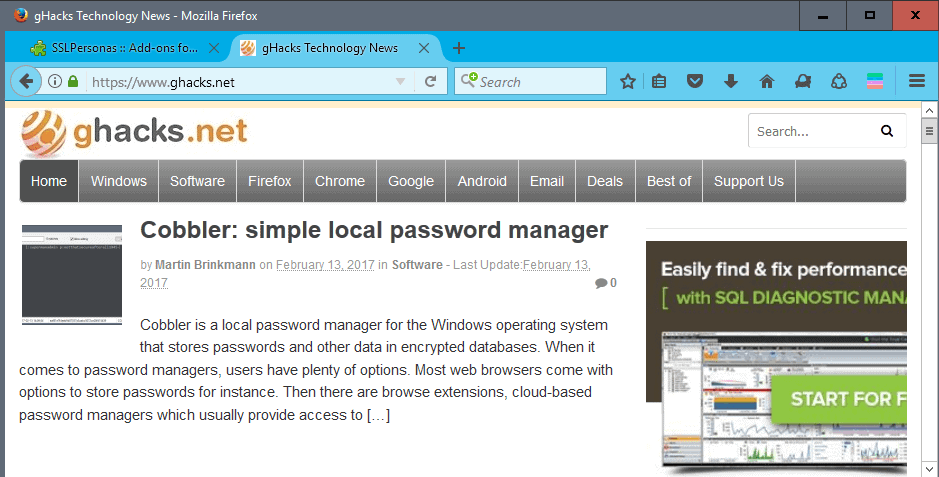
SSLPersonas is a free browser add-on for the Firefox web browser that highlights a site's security status in Firefox by changing colors of the theme.
The Firefox web browser displays up to two indicators in its UI that reveal the security status of the connection.
It displays a lock icon if the connection is secure, and reveals whether the certificate used by the site is using standard or extended validation.
Firefox users may click on the i-icon next to the lock to display additional information (the connection is secure), and look up certificate information with a couple of additional clicks.
SSLPersonas
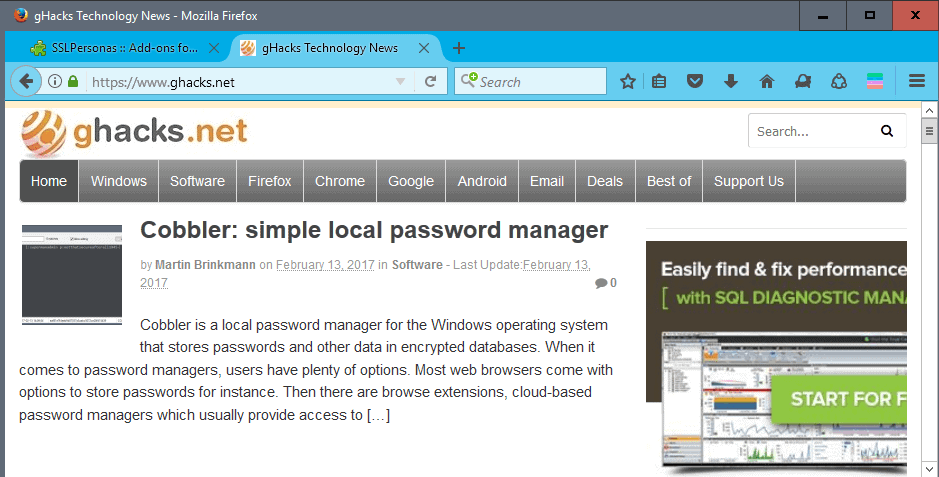
SSLPersonas is not the first extension for Firefox that improves the visuals of connections and security states in the web browser.
We reviewed the add-on Safe back in 2012 which changed the color of tabs in Firefox based on the state of the connection. Safe was removed by its author from the Firefox add-on repository however.
SSLPersonas uses Firefox's Personas lightweight theme functionality to indicate the state of a connection.
It supports five different colors right now that indicate the following states:
- Extended Validation certificates are highlighted in green.
- Standard Validation certificates are highlighted in blue.
- Certificate warnings use a purple color.
- Unencrypted connections use a white color.
- Any window not using HTTP or HTTPS uses Firefox's default theme.
Green and blue indicate secure connections, while any other color an unencrypted connection that is not secure.
The only option provided right now by SSLPersonas is to change the theme for insecure connections from white to red. Insecure meaning all plain HTTP connections.
Closing Words
The visual element that SSLPersonas adds to Firefox may help inexperienced users when it comes to determining whether a connection is secure. It is not as easy to overlook as the smaller lock icon or that https is used as a the protocol in front of the URL.
Some users may not like the fact that it changes the theme of the browser. Since it does that, you cannot really use any other theme in Firefox while the add-on is active.
I think that Safe did a better job at finding the right balance between visualizing a connection's security and the impact that visualization has on the browser's look and feel.
SSLPersonas is a handy extension for Firefox nevertheless, especially for users who feel safer when the security status of connections in Firefox is better highlighted in the browser.
Now You: How would you go about highlighting connection security?
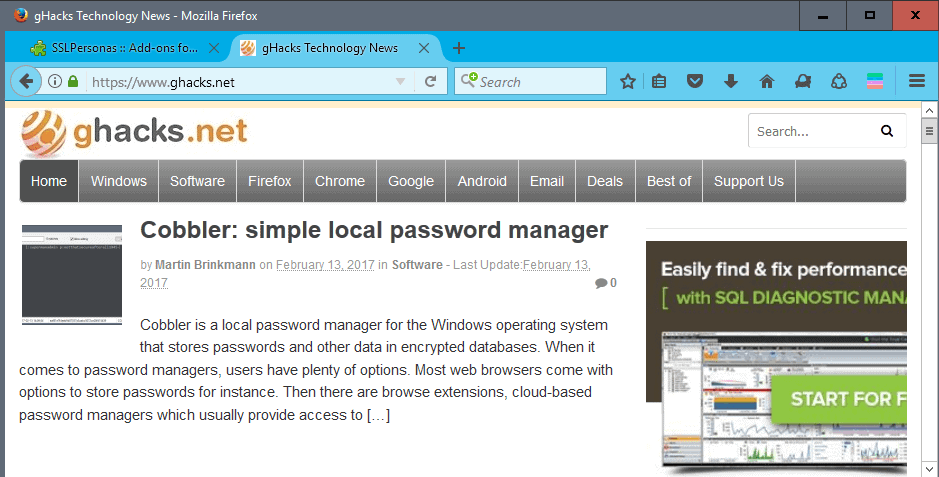

























@exrelayman I sincerely apologize for the trouble SSLPersonas has caused you. I will try to look into this problem, but it seems that SSLPersonas might fade out anyhow, because it needs access to deprecated APIs. In the future you could report issues like this on GitHub (https://github.com/SSLPersonas/SSLPersonas/issues), then I can respond more quickly.
@currentloop I did not request Private Browsing mode permission, because I wanted to prevent any concerns about suspicious behavior.
@Martin: Thanks for the article!
I prefer SSLeuth which gives a clear numeric rating of a site’s security status plus a quick breakdown of the details in a drop-down panel.
https://addons.mozilla.org/En-us/firefox/addon/ssleuth/
It doesn’t work in Private Browsing mode.
Thank you 2 for trying to help. I finally got there. I disconnected Firefox sync on both my pc and laptop. Then when I again restored to backup image, Firefox was OK. Of course I have to restore both of my computers. One lesson is to disconnect sync when trying out something new in Firefox.
Main purpose of my comment was to warn others. I’ve benefited a lot from this site and on the rare occasion I have something that might help someone I like to pitch in.
Warning: I tried it. It caused 2 things I hated: cutting the (min/restore/close) area so that only the top half shows and making all tabs the same color making it harder to identify which tab to go to when you want to close the open tab.
OK, I’ll just uninstall the add-on, right? Wrong! the problems persist after add on is uninstalled.
OK, I’ll just restore to a backup from last week, right? Wrong! Restoring to a backup fixed nothing.
OK, I’ll disable sync, uninstall Firefox, reinstall it, and replace the Mozilla folder in appdata/roaming with that same folder from a backup image made before the problem, right? Wrong!
Firefox still works, I just can’t fix the damage with anything I know how to do. Very, very disgusted. Because I was using sync, my laptop is contaminated also. It has cost me half a day and still no solution.
If you start fresh make sure you don’t have anything checked to sync (especially Preferences) for your Firefox account. Meaning have your account enabled to sync, but don’t have anything syncing. If it won’t allow that then just check something like bookmarks checked. Then Install fresh, enable sync, and sync Preferences first before installing any Add-ons. This will sync the correct theme/borders/images for the buttons (as long as a fresh install shows them correctly to start). I had an issue with sync messing with something from my profile, and disabling sync, uninstalling, and starting fresh the way I just described, was the only thing that worked to get it back to normal.
Did you try running in Firefox’s safe-mode (Restart with addons disabled)? Or maybe try creating a new profile? I mean, it should have not been transferred to the backup, but maybe something happened.
Really wish I had an answer for you, but such is the nature of troubleshooting.