Janus Workspace for Chrome: load sites on New Tab Page
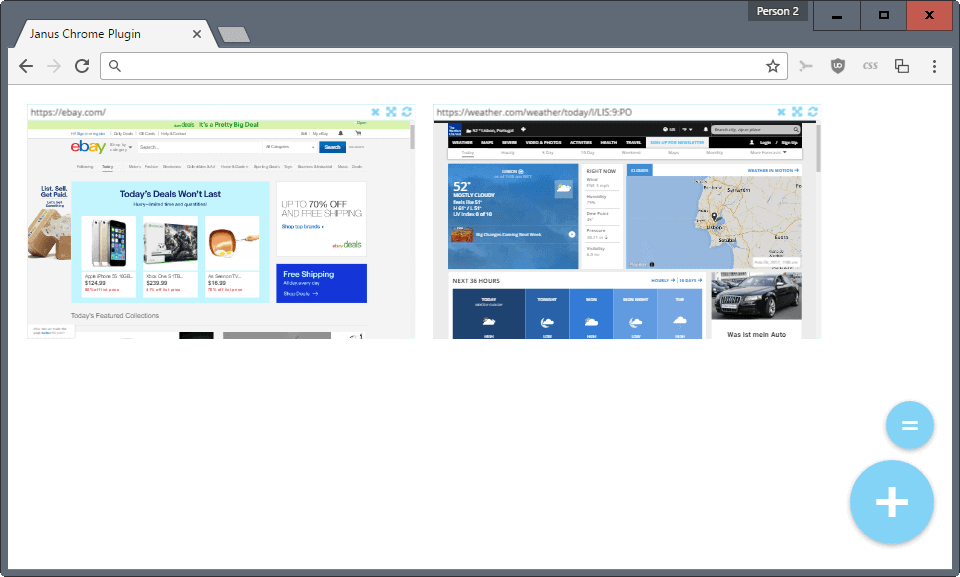
Janus Workspace is a new browser extension for the Google Chrome web browser that allows you to load multiple sites on the New Tab Page.
There are numerous New Tab Page extensions available for Google Chrome. All have in common that they change what Chrome displays by default when you open a new tab.
What the content is changed to differs highly though. From blank and motivational quite pages to elaborate constructs.
It is up to the Chrome user to pick one of those options; there is something there for everyone.
Janus Workspace
Janus Workspace is another extension for Google Chrome that replaces the default New Tab Page of the web browser.
Please note that you need to confirm the change of the New Tab Page in Chrome before Janus Workspace becomes available.
The only content on the page are add and menu icons at the bottom right of the page after installation and confirming the change to Chrome.
The plus icon adds a new frame to the new tab page. It is like a little browser window of Chrome that you can load any site in.
You may add as many sites this way to the browser's New Tab Page as you like. Whether that is useful or not depends largely on how you use the browser.
You can use the workspace to display a weather report website, a social networking site to stay up to date, the latest sports news, a shopping site, or any other site you can think of.
The menu icon provides you with three core options to change the display of sites on the New Tab Page:
- Change the size of each individual iframe. A slider is provided that increases or decreases the size of websites on the New Tab Page.
- Change the margin of each iframe. This moves sites closer together if decreased, so that more content is displayed on the screen at the same time (less whitespace).
- Set a custom background color.
Closing Words
Janus Workspace displays sites that you pick on the New Tab Page of the Chrome browser. This gives you a lot of flexibility when it comes to the page. While you won't see top sites, a search, or bookmarks on the page, you may select one or multiple sites that you want displayed on the page.
It is theoretically possible to display a single site, and have it displayed so that it takes up most of the space on the New Tab Page. Or, you could ten or more sites instead which take up considerably less space, but may offer more information in return.
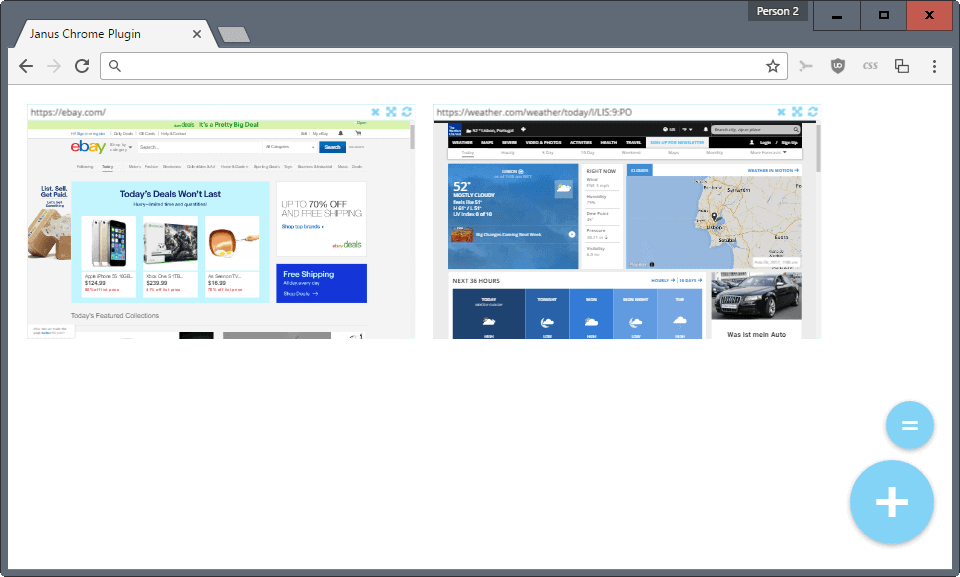






















There is now a desktop version as well -> https://janusworkspace.com