Win 10 Toggle Tweaker 4.0 review
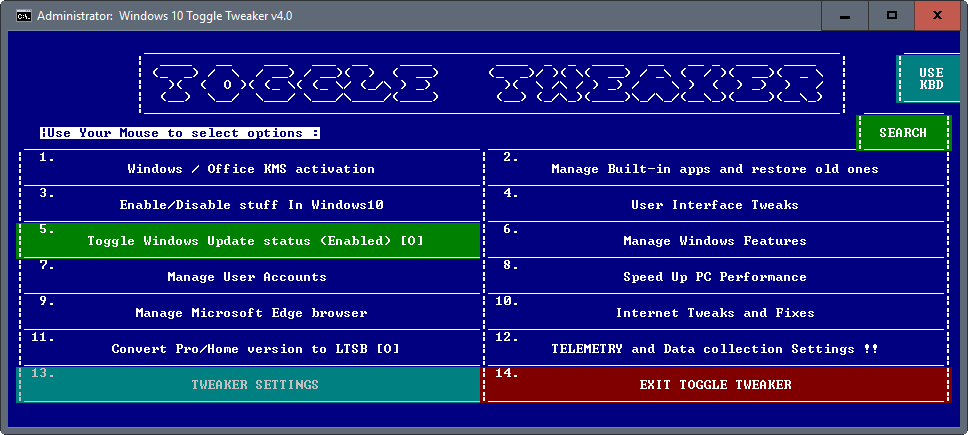
Win 10 Toggle Tweaker is a batch script that Windows 10 users can run on their devices to modify various settings and features of the operating system.
Since it is offered as a batch file, it is easy enough to verify the program before you run it. Simply open it in any plain text editor, or code editor to get a good look at the code.
Please note that you may need to run the batch file with elevated privileges, and that Windows will display an UAC prompt on start which you have to accept to continue.
It probably depends on your system's security settings, but I could not start the program without elevated rights (it would close automatically after the UAC prompt).
Note: It is recommended to create a backup of the system before you run any of the tweaks. While I did not notice any issues running the program after tweaks were made by it, there is always a chance that things may go wrong. That's where the backup comes into play, as you can restore the previous system state using it then.
Win 10 Toggle Tweaker 4.0
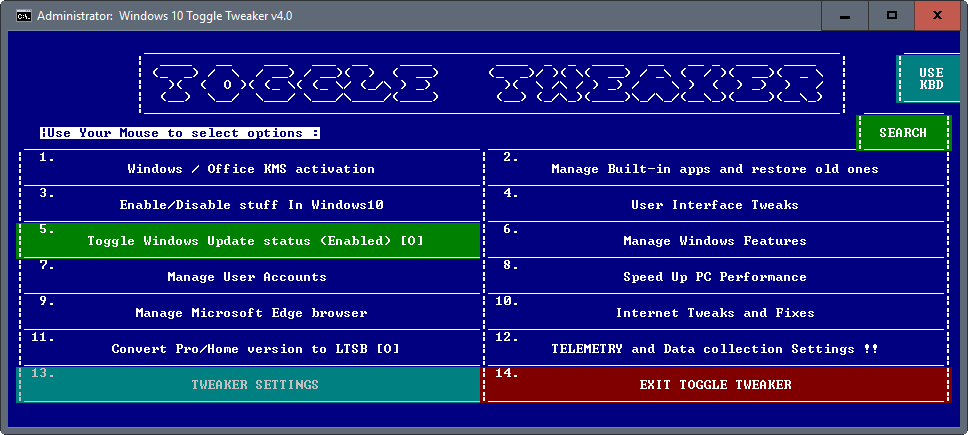
Win 10 Toggle Tweaker 4.0 is a complete rewrite of the batch file. It loads a menu on successful start that lists the tweaks or modifications that it supports.
You need to use the mouse to select options:
- Windows / Office KMS activation
- Manage built-in apps and restore old ones
- Enable / Disable stuff in Windows 10
- User interface tweaks.
- Toggle Windows Update status.
- Manage Windows features.
- Manage user accounts.
- Speed up PC performance.
- Manage Microsoft Edge browser.
- Internet tweaks and fixes.
- Convert Pro/Home version to LTSB.
- Telemetry and data collection Settings (nothing is included, only links).
- Tweaker settings.
Most options open another menu that lists all tweaks the author sorted into the group. If you click on Manage built-in apps and restore old ones for instance, you get a list of 13 additional options all related to that.
It enables you to remove or restore apps or programs like Cortana, Microsoft Edge, OneDrive, or the Windows Feedback app, or install or restore classic programs that don't ship by default with Windows 10.
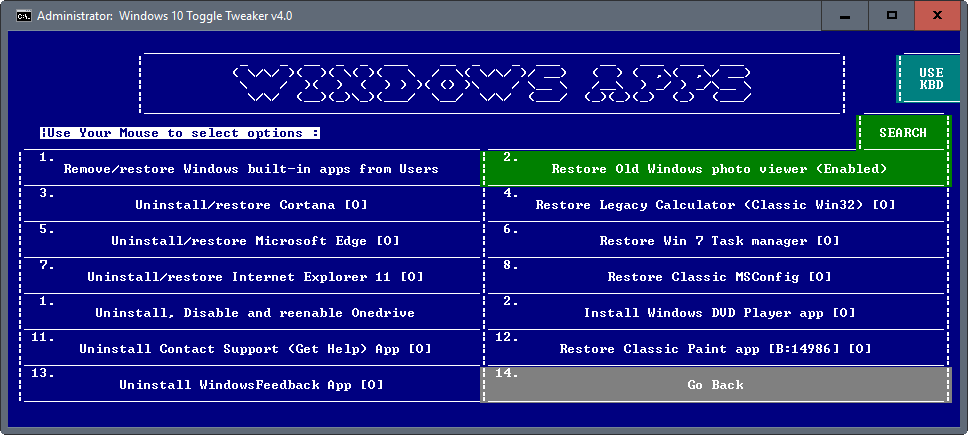
Several of the options that Win 10 Toggle Tweaker ships with are straightforward. You select a group from the main menu, and then one or multiple of the available options on the second page to install, remove, or modify the operating system.
Some options however modify the system in fundamental ways. This is for instance the case for "convert Pro/Home version to LTSB" which turns the version of Windows into a Long Term Servicing Branch in regards to updates.
The Majorgeeks guys have created a video of the software that demonstrates some of its functionality.
The software program was posted on My Digital Life by its author, but you need an account to download attachments on the site. You can download the latest copy from Majorgeeks instead.
Closing Words
Win 10 Toggle Tweaker is a powerful tweaking program for Windows. You can use it exclusively to restore some functionality on Windows 10 machines, or to modify features of the operating system.
Since it is portable, it can come in quite handy for a variety of tasks such as removing default programs, replacing programs with classic versions, or modifying the interface and managing Windows updates.
The program is quite useful as it has a lot to offer when it comes to modifying various aspects of the Windows 10 operating system.
Now You: Do you modify Windows on your PCs at all?
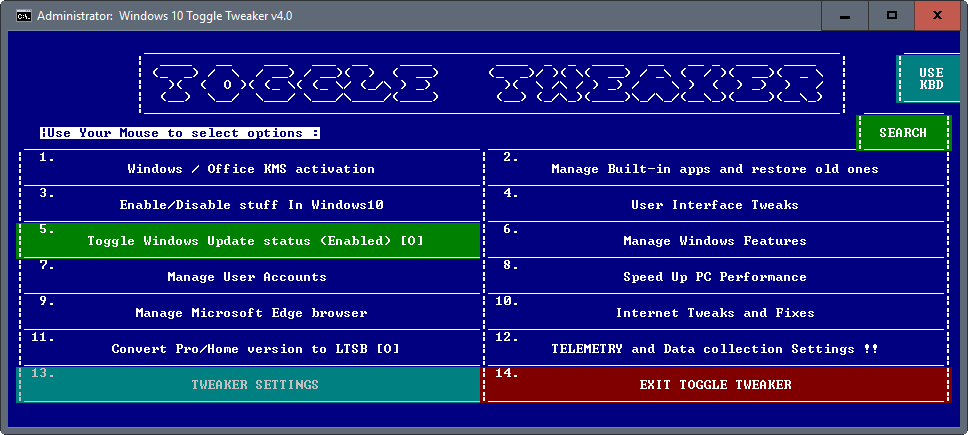


























You can download from the GitHub repo
https://github.com/Yasser-Da-Silva/Toggle-Tweaker/blob/master/Toggle%20Tweaker.bat
KMS Activation? It is warez, isn’t it?
…. DUMBO …yes it is warez :-)))))
Check this: https://technet.microsoft.com/en-us/library/ff793419.aspx
It might help.