Pick & Save Images for Firefox: excellent image downloader
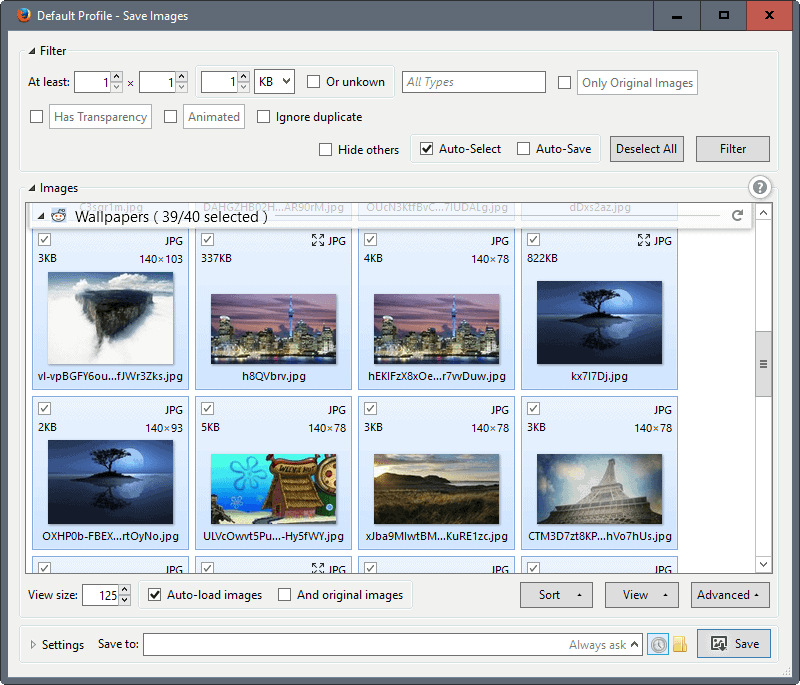
Pick & Save Images is a free browser add-on for the Firefox web browser that improves the browser's image downloading functionality significantly.
All web browsers ship with built-in options to save images, or to browse the local Internet cache to pick them from there instead.
While that is sufficient most of the time, you may sometimes need a tool that is a bit more powerful. Say, you want to download ten, twenty or even more than one hundred images posted on a page.
While you can do that manually using built-in options, you may prefer to speed things up a bit using browser extensions or programs.
The best program for the job is Bulk Image Downloader if you ask me, but it is not free.
Pick & Save Images
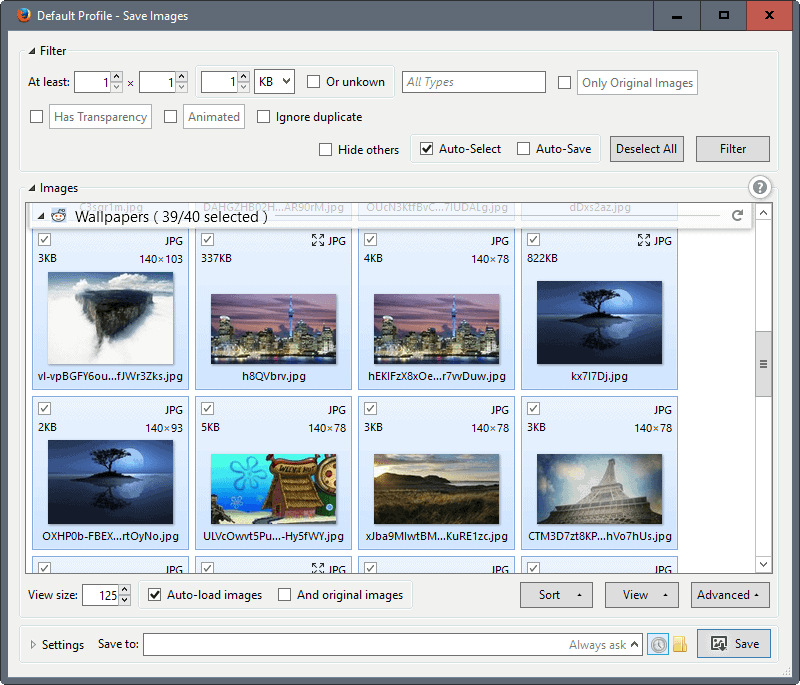
Pick & Save Images may not offer the same functionality as Bulk Image Downloader, but it is still an excellent add-on. Here is why:
The add-on walks you through the main functions upon installation. This does not take longer than a minute, and ensures that you know all the core functionality the extension provides.
Basically, what you can do is click on the extension icon when you are on a web page, to have it grab all images on that page for you.
Pick & Save Images displays all images as thumbnails in a new window afterwards. This resembles how Bulk Image Downloader displays images that it picked up on URLs.
While you can click on save and be done with it, you can also customize the selection in various ways.
The filter options at the top enable you to filter by image resolution or by file size. You may also filter out all images but original ones, ignore duplicates, or filter by file extension, transparency, or animated content.
Only want to download high resolution images, png images, or the original files and not thumbnail files? All options are but a click away.
Another interesting option displayed right at the top of the window is auto-save. You can use it to save images directly using the filter options that you have specified.
The extension supports profiles which you can create and configure. It ships with only one profile, but you may add more with a click on the arrow icon next to the extension's icon in the Firefox interface.
This way, you can create profiles for various tasks or sites. Maybe you want to download images automatically on one site, but prefer to select pictures manually on another. Profiles let you do that. Remember though that you need to switch between profiles, as there is no option to link profiles to specific sites.
You may link profiles to URLs, and even use wildcards for that. You could create profiles for individual sites, or add wildcards as well to match multiple URLs or types of services.
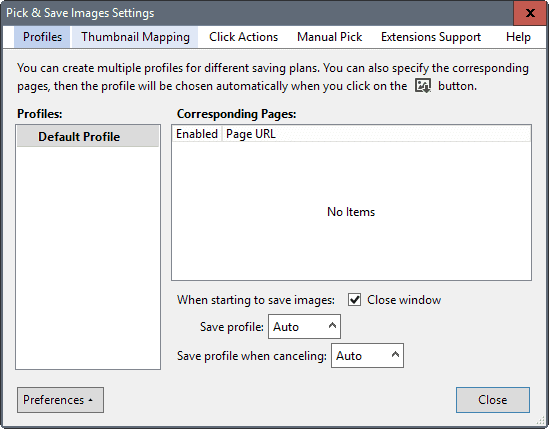
There is more to Pick & Save Images than that. Additional options are displayed at the bottom of the selection window.
You find options there to sort and view images in a variety of ways, an option to set a default save folder that images may get saved to automatically and without further user interaction, and even more download related preferences when you click on "settings".
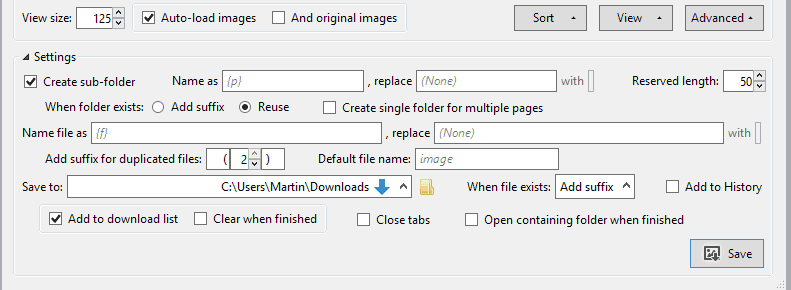
There you find options to create sub folders automatically, file rename options, and other options like opening the folder the images were saved to after the operation completed.
Closing Words
Pick & Save Images is a handy Firefox add-on designed specifically for downloading images in bulk from websites. It is like the little specialized brother of the excellent Down Them All add-on for Firefox.
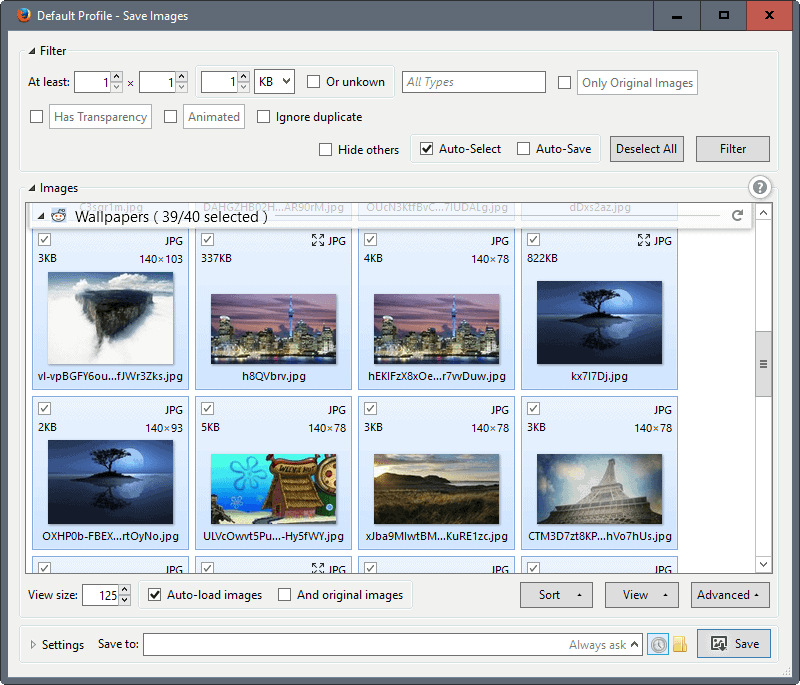

























// Remember though that you need to switch between profiles, as there is no option to link profiles to specific sites. //
You can manage the profiles and link them to the specified web pages in the Settings window (through the drop down menu of the button or Ctrl+Shift+A):
https://addons.cdn.mozilla.net/user-media/previews/full/181/181529.png
For example, in the screenshot above, the profile “Wallpapers” is linked to all web pages which their URL contains “wallpaper”. When you click on the button, “Wallpapers” will be used if the current page is matched with this condition. If two or more profiles are matched, you will be prompted to choose from them.
In addition, there is a comparison list to tell the pros and cons between Pick & Save Images and other popular image saving extensions, including DownThemAll:
http://merci-chao.github.io/Pick-and-Save-Images/comparison.htm
Thanks, I have corrected the paragraph in the review.
I really don’t get it – Why bother with Image Downloaders? I rarely want to keep an image from a webpage, but if I do all I have to do is click on it and drag it to my desktop (or a folder on my desktop or to a shortcut to a folder). There’s really nothing to it.
Sometimes doing this will only copy a shortcut of the image. In that case just click on it and the picture itself will come up and you can drag that to your desktop.
This works for me on Win 10 (and previous generations of Windows) with Firefox, Chrome, Edge and IE.
Well it depends as always on what you use the computer for. If you like to download images from wallpaper sites for instance, say, 50 or more, you may still use the method that you are using, but it takes a long time to complete.
Great to see devs still supporting the mad managers at Mozilla despite … oh sheet, is this a WebExtension?
i’m using ImageHost Grabber (great for whole galleries, tons of hosts supported), but also downthemall, they have different scopes.
i might give the one here a try though.
What’s wrong with DownThemAll!? It supports more than just images, and works well…it’s one of the reasons I’m sticking with Cyberfox (recently migrated from Firefox).
(Didn’t notice your plug for DownThemAll at the bottom of the article until just now. :))
DownThemAll is excellent I agree. If you only download images, you may want to give Pick & Save Images a try though as it ships with a couple of extra options that may improve your experience further.