Microsoft Photos for Windows 10 update brings edit, draw and interface enhancements
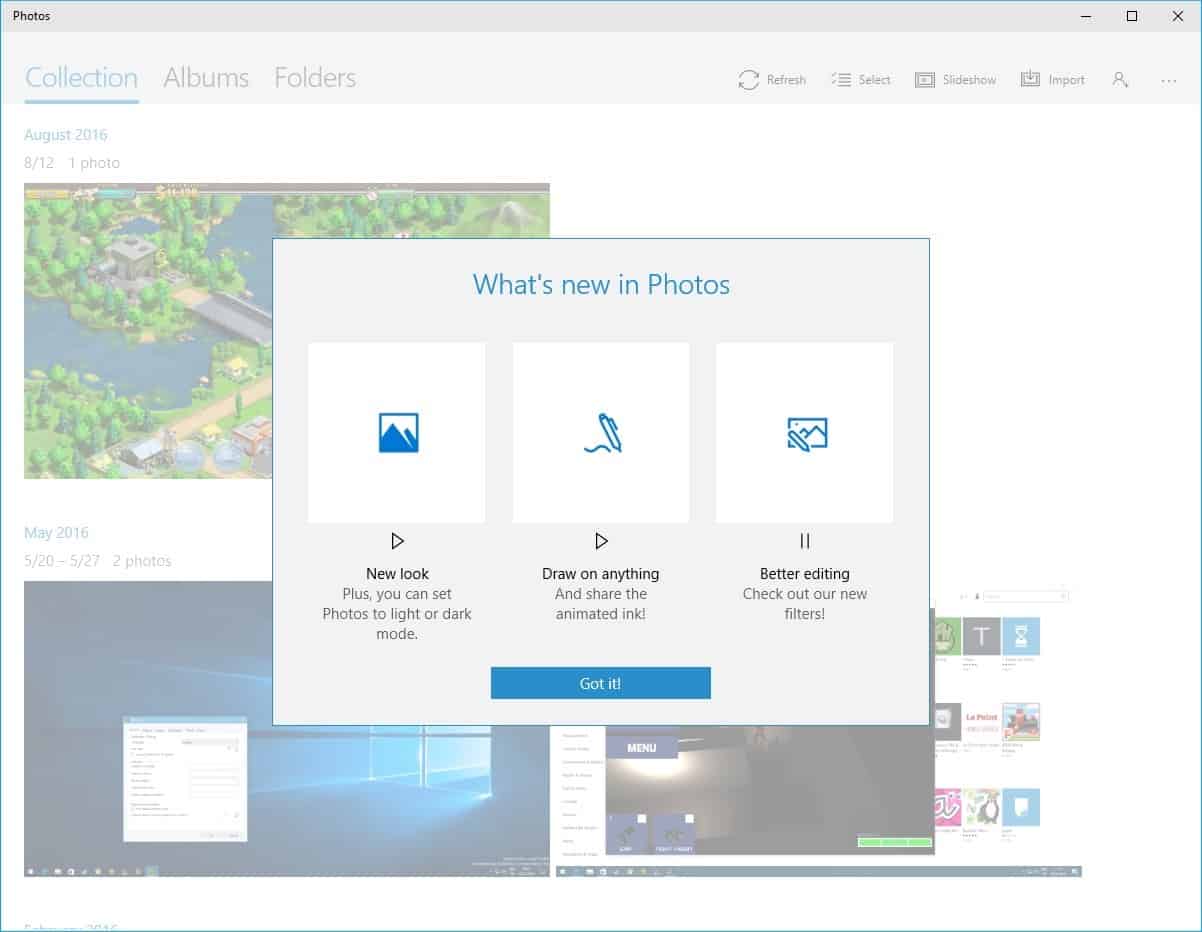
Microsoft released an update for the built-in Photos application for Windows 10 yesterday that brings editing, drawing, and interface enhancements.
The Photos app for Windows 10 is a basic photo viewer and editor. Like many other apps that ship with Windows, it is sufficient for basic tasks but neither feature-rich nor super fast when it comes to opening and displaying photos.
Third-party image viewers -- FastStone Image Viewer, Honeyview, Fast Picture Viewer or XnView -- are better suited when it comes to browsing images.
The Photos application has been released yesterday for Microsoft's Xbox One as well.
Microsoft Photos for Windows 10
You get a short "What's new in Photos" prompt the next time you open the Photos app on Windows 10 after it has been updated.
This prompt highlights the three new features of Photos, namely new theme options, drawing on photos, and better editing options.
Dark and light theme
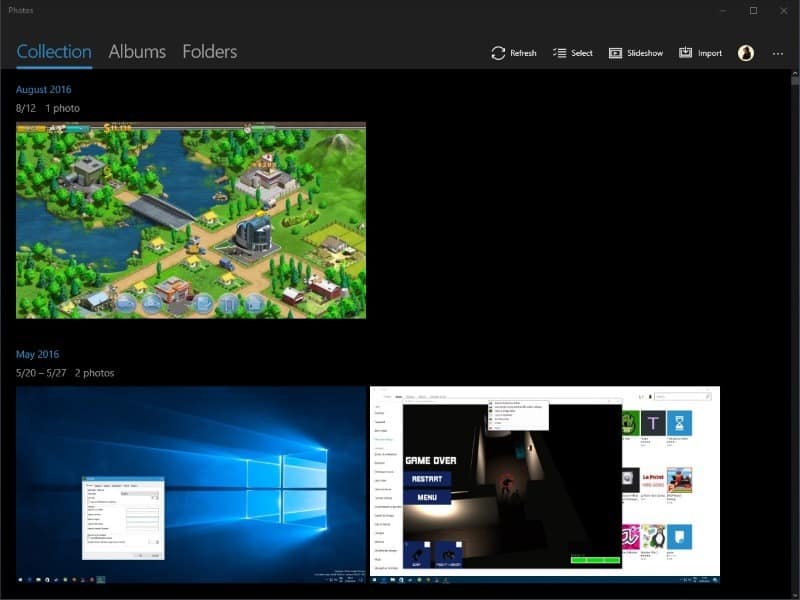
The new version of Photos ships with options to switch between a dark and light theme.
If you have used Photos before, you know that it uses a light theme by default. You may switch that to dark by opening the Settings, and enabling the option there.
You may notice as well that the interface has changed in another way. The navigation bar is now displayed horizontally instead of at the side.
New Editing filters
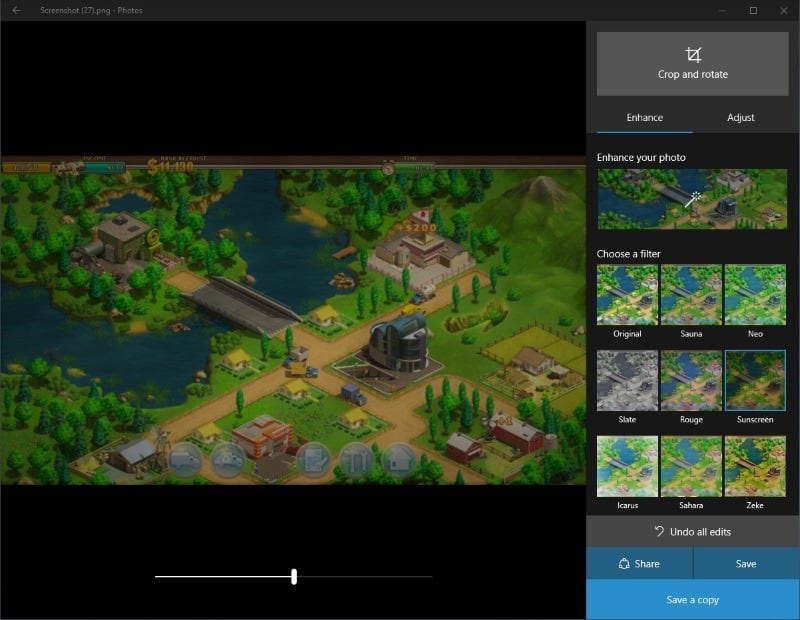
If you like to edit your images using Photos, you may notice an improved layout of the editing interface as well.
Common operations such as crop are now focused in the edit window, while others have been moved to the enhance or adjust areas.
Microsoft added a whole bunch of new filters to the Photos app that you can apply with a single click or tap.
Drawing
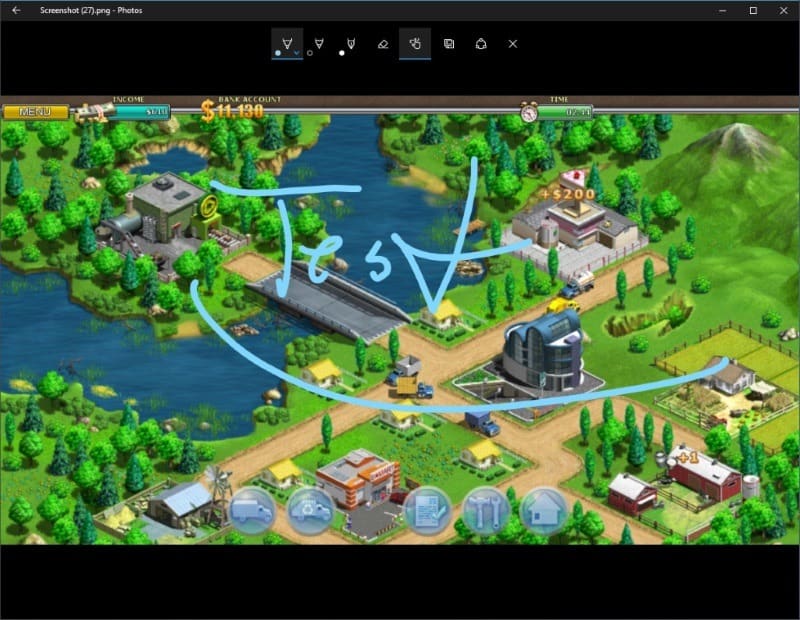
Drawing has been a focus on Windows 10, and drawing capabilities of the Photos app add to that.
You can draw using the mouse, a stylus pen or touch to draw on images. The feature supports three different pen types, an eraser, and the usual sharing options to services like Facebook.
You may create animations when drawing on photos.
One interesting drawing option is the ability to draw on videos, and not just on images.
You can also draw on videos, and the ink will play back at the right places when others view it. Use the pen to mark up the peewee league football video just like the pros. Or give stage direction for the school play. Or just add funny comments, thought bubbles and moustaches to lighten up a goofy video.
Closing Words
If you use Photos as a basic image viewer, then you may not benefit much from the new capabilities that the update introduced.
While you may like the restructured interface, or the dark theme option, there is little else that changed that improves image viewing.
The new editing and drawing options add to the app, even though some of the options may be better suited for the new Paint 3D application in my opinion as you get some overlapping features now.
Now You: Which image viewer do you use predominantly?
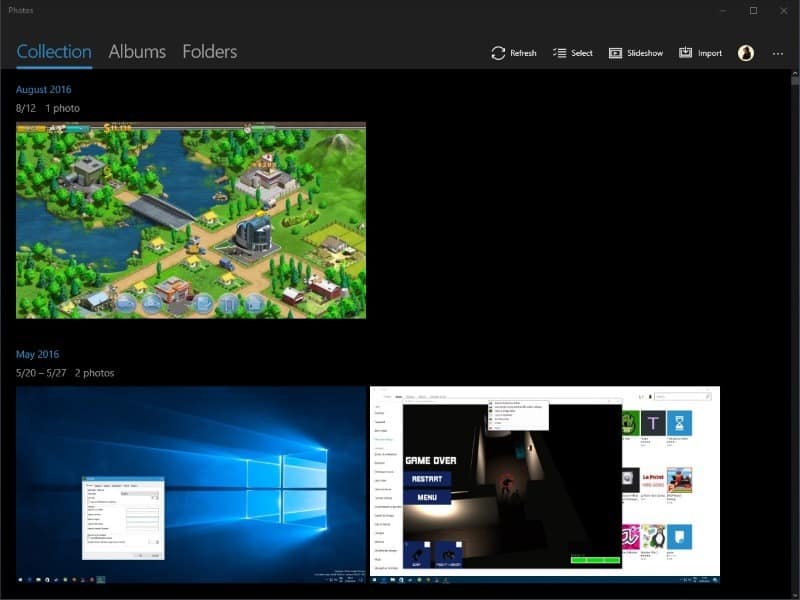



















Never had any use of Windows default apps, Photos no exception. Been using Photoshop on a ridiculously amateurish level and now I’m going to try Photolemur.com once it’s released for Windows. Not sure if auto-enhancement is applicable to ALL photos but most of the job I do in Photoshop is always the same and it’s just starts feeling like a waste of time when there’s so many different solutions for non-pros.
PS: I am actually impressed how many features Photos for Windows has.
xnview classic and imagine by nyam… the latter is great because it loads itself very quickly, which is great on slower machines. also it can be highly configured (mouse/keyboard). a minus is it has no editing at all and is discontinued.
agreed, imagine is great, too bad it’s not being developed anymore..
xnview has image artifact bug, I would use it if it does not have that bug.. I reported to the developer about the bug got ignored
Intellectually-challenged app just like all the other apps in Windows 10.
For viewing and editing images, I prefer IrfanView, GIMP, Paint.NET, and Phocus. No single free program does everything well.