Fix Whoops Origin has encountered an error
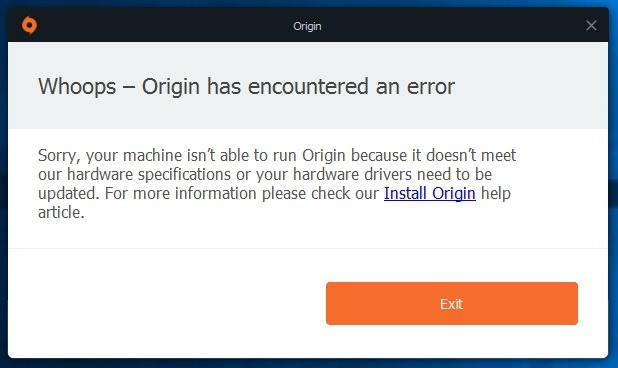
The following guide provides you with a simple fix, and explanation, for the Origin software startup error "Whoops -- Origin has encountered an error".
Origin is a game client by EA similar to Steam and UPlay. It lets you sign in to an account and manage all games associated with that account. Origin offers a built-in store, and carries some EA exclusives that can only be played through Origin.
When I tried to start Origin today on a Windows 10 Insider Build, I was greeted with the following error message:
Whoops -- Origin has encountered an error
Sorry, your machine isn't able to run Origin because it doesn't meet our hardware specifications or your hardware drivers need to be updated. For more information please check our Install Origin help article.
Whoops -- Origin has encountered an error
Thing is, Origin worked fine the other day, and there was no Windows update or driver update that might have caused the issue.
The two reasons given by Origin's error prompt, hardware that does not meet the specs required or drivers that are out of date, weren't the solution in this case.
While you can still go ahead and compare hardware, it only makes sense if you never ran Origin before on the PC. If it ran before, it cannot be it.
Drivers on the other hand may cause the issue. You may try and install the latest display driver to see if it resolves the issue.
But before you do that, I suggest you try something so simple, it is probably best to try out first.
- Close the Origin whoops error prompt if you have not done so already.
- Right-click on the Origin link and select "run as administrator". If it is in the taskbar, right-click on Origin again when the menu opens, and select "run as administrator".
This resolved the whoops error on the Windows 10 machine and started the Origin client like before. I'm not sure what caused the issue, as I did not have to run Origin with elevated privileges before.
Anyway, if you run into the same startup error when you run Origin on your Windows device, try running it with administrative privileges to see if it resolves the issue.
The linked Origin help page points that out actually when you scroll down a bit. It wants you to make sure that you run Origin as an administrator, and that you have whitelisted the executable files origin.exe and originclientservice.exe in firewall and anti-virus software.
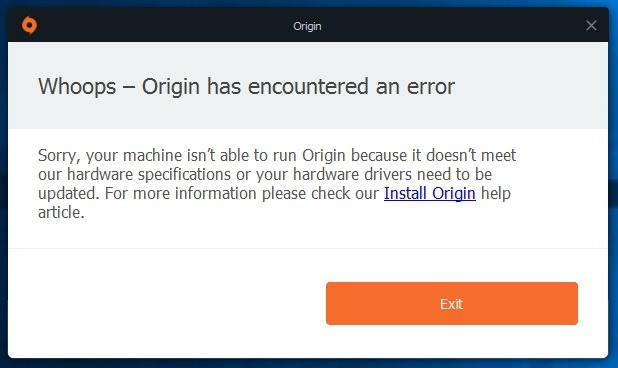























I need help singing in to my account eureka surveys money for surveys
Didn’t help at all.
I’ve been having this issue ever since an update from last month. Sadly, running as administrator hadn’t worked for me, nor does installing the latest display driver (mine is up to date). It’s pretty frustrating. Hopefully this issue will somehow resolve itself…
Martin, I wonder how many hours of Origin users time you will save with this blog. Thousands ? Hundreds of Thousands ?
Yet another of your extremely useful work arounds. :)
TJ not really sure. It is a strange issue and some users might really go out of their way and re-install Origin, drivers, and maybe even Windows to correct it when all they need to do is run the program with elevated privileges.